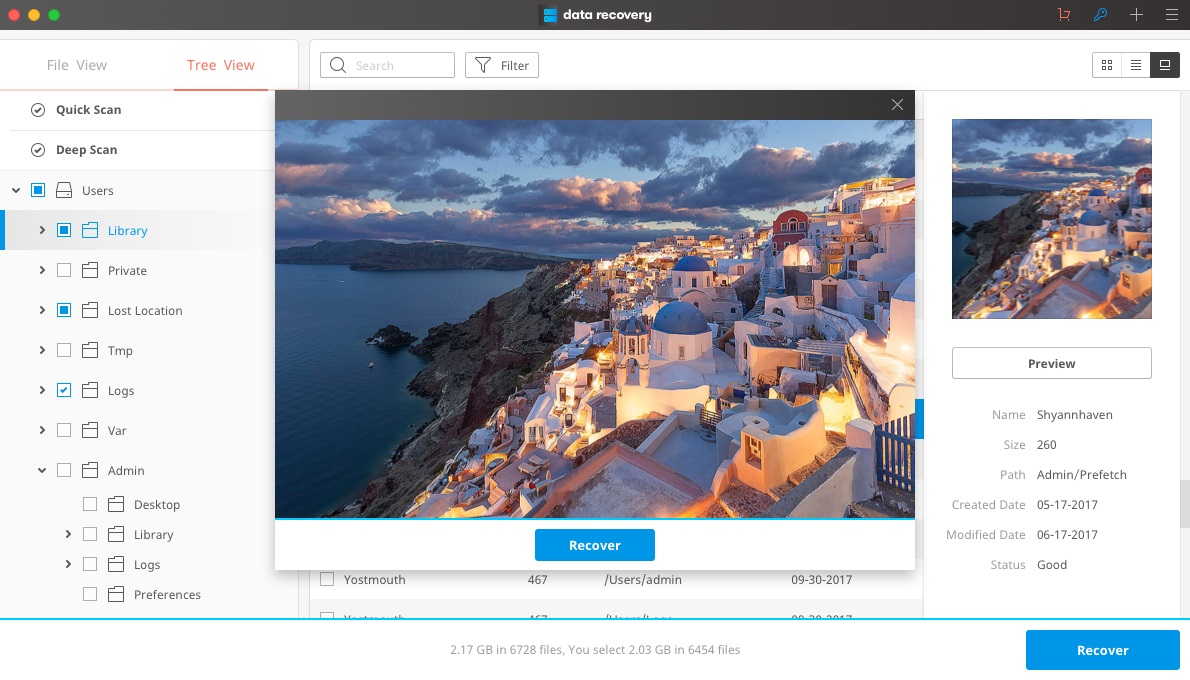After using your Mac for a long time, you'll find that the storage is smaller and smaller, even though you delete some useless files to free up the space. The fact is that your deleted files still exist on your Mac but invisiable and there are many caches. If you want to clean your Mac more efficiently, you should try professional Mac clean software. Below are the top 5 most popular applications you can try. This article covers 2 parts. Check the one that you're interested in:
Part 1. Top 5 Software to Clean up Mac
There are multiple online and brick-and-mortar stores allows you to trade your old iPhone. However, before you sell your used iPhone, you should do a little research about from which store you're likely to get the most, which store makes it easy for you to sell it, and which payment method you'd like to receive. Below are the top 10 stores you can take as reference.
1. CleanMyMac2
CleanMyMac2 is world’s most favorite MAC cleaning tool which enables you to clean up your Mac PC in seconds and make it fast like a rocket. All big software reviewers like Cnet, Macworld, Tucows and others have credited this Mac cleaning tool as a perfect app for cleaning all useless files and speed up the PC.
Key features:
- Full PC Scan: Scans your Mac from one corner to another removing all blank memory corridors from the hard disk drive and making PC run like a rocket!
- Safe Mac Clean: CleanMyMac2 is intelligent in its working. Only deletes what is useless and leaves what is highly valuable to you. That means no more nasty accidents of getting removed all your photos.
- App Uninstaller: Perfect app uninstaller enables you to remove even the larger size apps quickly.
- Scheduler: You often forget to clean up your Mac? This intelligent scheduler of CleanMyMac2 would keep your PC in tip top condition by removing useless files on time.
- iPhoto optimizer: No more duplicate photos. The special iPhoto optimizer features removes all duplicate files making your PC data unique and fresh.
- Large files scanner: No matter how large a file it, it instantly scans all files and removes them in few seconds.
Steps to use CleanMyMac2
- Step 1. Launch the app and have a calm look at interface.
- Step 2. Go to the left corner and check/uncheck the caches, files, leftovers and other options for scanning.
- Step 3. Once decided what to scan and check, go to the lower left bottom and hit the bright green scan button.
- Step 4. Once scanning completes, you will again given with an option to check/uncheck sections that you want to remove, decide there and proceed with hitting the bright blue button named as clean.
- Step 5. Within few seconds, you will see results of cleanup process.

2. MacKeeper
Mackkeeper has been awarded 5 stars several times by big reviewers like softonic, Cnet, Brothersoft etc. the 16 apps ultimate package of Mackeeper is a super maintenance package for your PC. It does not only clean your PC but helps it to maintain its performance and speed.
Features:
- Instant Mac Cleanup: Safely and gently cleans all useless files like logs, cache, binary files and language packs while making the PC run faster.
- Disk Usage: A beautiful map of disk painted in different colors exhibiting what files have captured what part of the storage. It helps you to determine which useless items are capturing your disk space and should be removed at once.
- Duplicate locater: Helps you to locate all the duplicate files, photos available in your hard disc and removes them instantly.
- File locater: Helps in finding the lost files even if you have forgotten their name. Set your own search criteria and start exploring your lost data.
- Active Shredder: Shredding feature makes this Mac cleanup more effective by removing unwanted files and clearing more space for a clean PC usage.
- Wise uninstaller: You can uninstall all useless apps or programs no matter how small or large in size they are.
Steps to use MacKeeper
- Step 1. Install the Mackeeper app and launch it once the installation process is over.
- Step 2. Go to the upper left corner of the interface and find “one click scan” button. Hit that button and a process of scanning will begin.
- Step 3. Once the process is complete, use keys given at the bottom of interface “quick look” to look at the files which are safe to remove and which are not.
- Step 4. Use the “check/uncheck” keys beside “quick look” key to decide what to keep and what to remove.
- Step 5. Once checked, hit the remove button given below to remove all those unwanted files.

3. DetoxMyMac
A complete MAC maintenance package worthy of competing with the above two industry leaders. Offers you maximum performance while making everything easy for you to handle. Simple and very comfortable interface.
Features:
- History Archives: Removes all those unused history files hanging over in your disk space.
- Unused languages: Removes all unused language files from different apps while keeping their functionality intact.
- Trash & downloads: Cleans up all the trash can’s instantly and permanently while keeping necessary files in store.
- App’s leftovers remover: Sometimes apps leave their files in PC when uninstalled. DetoxMyMac removes all those files and boosts the speed of PC.
- Eliminates cache files: Targets all cache files and removes them instantly to ensure the super fast speed of your PC.
- Removes logs, Reports & other stuff: Makes more free space by eliminating all the unwanted logs and other stuff.
Steps to use DetoxMyMac
- Step 1. Install the app and run it.
- Step 2. Go for the quick scan of your Mac to check what is there in your PC that is causing it to slow down.
- Step 3. Once the scan is over, select categories from the left bar to decide what files you want to remove.
- Step 4. Hit the remove button to remove your desired stuff.
- Step 5. Enjoy a super fast and cleaned Mac in seconds.
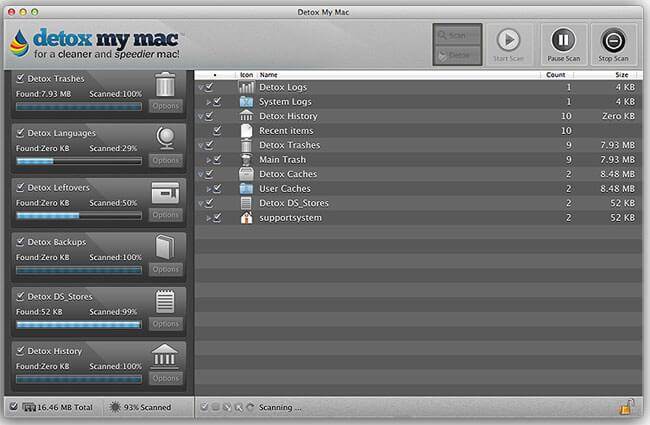
4. MacCleanse
MacCleanse is another leading Mac cleaning tool which removes all unwanted files, reports, logs and other useless files to make your Mac run like a super machine. Available in low price as compared to the industry’s leading products yet has ability to clean up your PC efficiently and to make it a light weighted machine.
Features:
- Cache Remover: Instantly removes all your cache files to make your Mac feel ligher.
- History Eraser: Erases online history of your Mac to protect your online presence and help you free your PC from unused history files.
- Cookies Cleaner: Cleans all cookies that are of no use for you yet capturing a large area of your disk.
- Secure & Fast Scanning and Removal: Scans and removes all unwanted and useless files in few seconds.
- Interactive Yet Complex Interface: Overall this Mac cleanser is focused on protecting online presence of users and it owns pretty nice interactive interface but for newbie’s it is a bit tricky to utilize.
Steps to use MacCleanse
- Step 1. Install the app and launch it.
- Step 2. Start a “quick scan” to see what files, cookies, leftovers need to be removed.
- Step 3. In results, check the items that you want to remove and hit remove button.
- Step 4. You can also use uninstaller to uninstall the unused apps/programs.
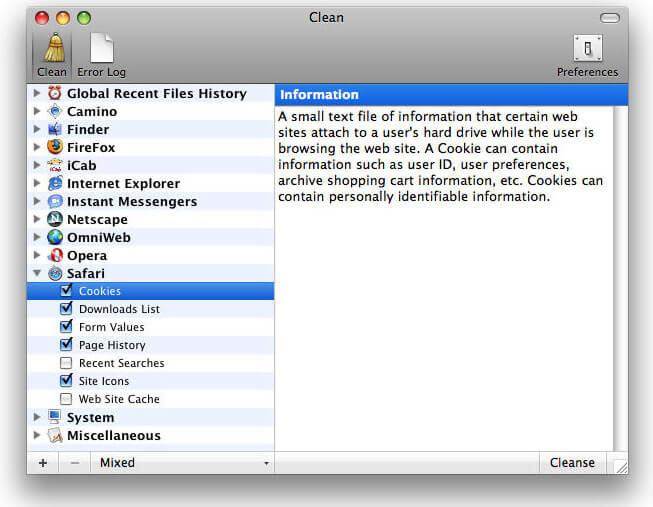
5. Cocktail
Cocktail although rated as no. in my personal assessment test but still it is far better than lots of other Mac cleaning tools available online. It does not offer flexibility and performance equal to the above discussed tools but still it is very handy tool to maintain your Mac PC for low price. It includes almost all sort of cleaning facilities which are listed below:
Features:
- Plain and easy to use interface: No matter how stuffed your PC is, cocktail’s simple & fun to use interface helps you eliminate all unwanted files in a single go.
- Repair & optimize: Helps you to repair your Mac PC by performing a disk clean up test to boost the speed of Mac.
- Clean Unused Files: Allows you to remove all unused files while preventing your valuable files.
- Removes logs, cache: No more cache stuffed PC. It removes all the cache and logs that are of no use to make sure your PC is not over burdened.
Steps to use Cocktail
- Step 1. Install the app and launch it at once.
- Step 2. You will come across a pretty simple interface showing different tabs at the top of the app.
- Step 3. Scroll through different tabs like disks, files and others you will see what it offers you.
- Step 4. Files tab would enable you to clean the unwanted files from your Mac.
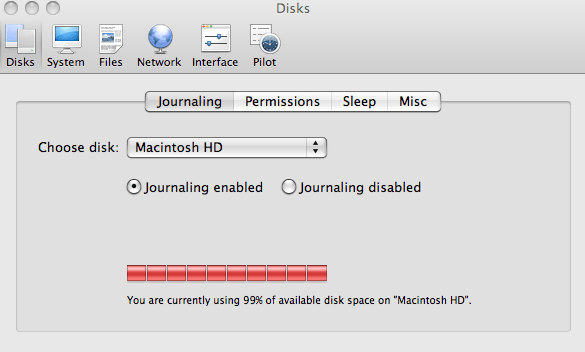
Part 2. You Must Know Before Cleaning up Your Mac
Sure, by using any of the above mentioned software, your Mac will be slim and clean. However, before cleaning up your Mac, you should ensure there is no important data that have been deleted on your computer. Otherwise, by doing the cleaning, all of them will gone forever. Then you might say how can I check out whether there is data I need or not. You can use Wondershare data recovery for mac to scan your computer. All the data it find will be displayed, letting your preview, like pictures, videos, documents, audio files, etc. Below are the 3 simple steps to scan data on your computer with Wondershare data recovery for mac.
Download the trial version of Wondershare data recovery for mac to have a try!

- Recover lost or deleted files, photos, audio, music, emails from any storage device effectively, safely and completely.
- Supports data recovery from recycle bin, hard drive, memory card, flash drive, digital camera and camcorders.
- Supports to recover data for sudden deletion, formatting, hard drive corruption, virus attack, system crash under different situations.
- Preview before recovery allows you to make a selective recovery.
- Supported OS: Windows 10/8/7/XP/Vista, Mac OS X (Mac OS X 10.6, 10.7 and 10.8, 10.9, 10.10 Yosemite, 10.10, 10.11 El Capitan, 10.12 Sierra) on iMac, MacBook, Mac Pro etc.
Step 1 Choose a File Type
To recover data from Mac hard drive, you can go to select the specific file type or select the option "All File Types" to start.
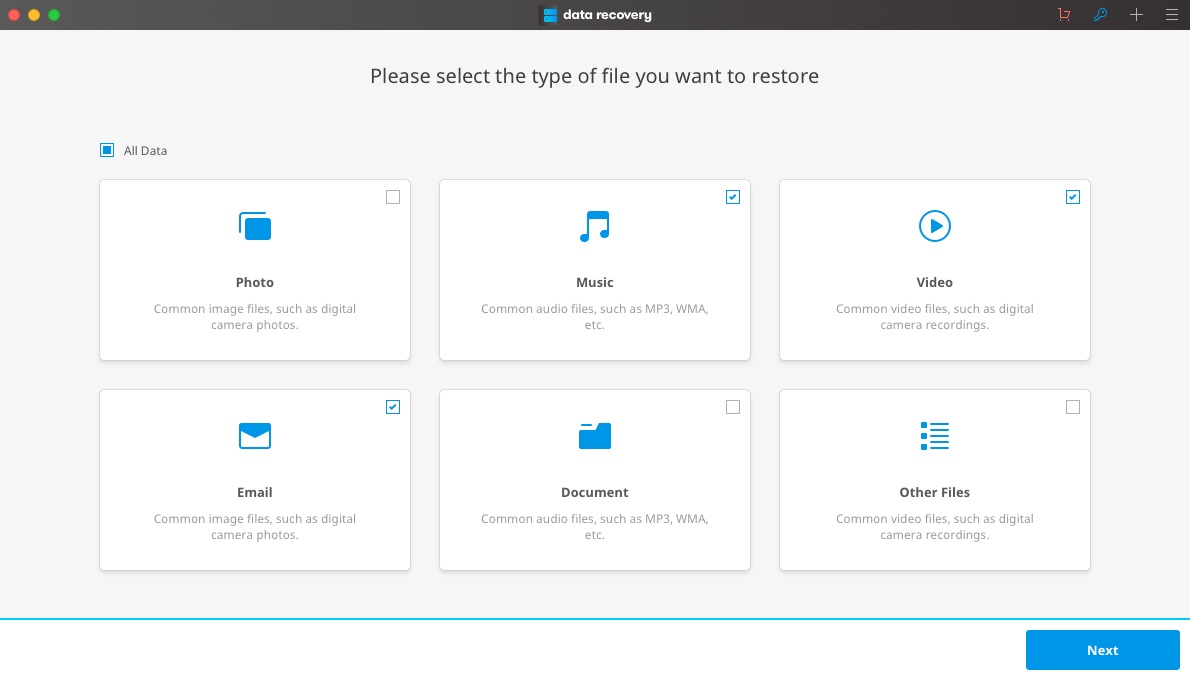
Step 2 Scan the location of Trash on Mac
You're able to select the hard drive where you deleted your files to scan or click "Start" to search your deleted files.
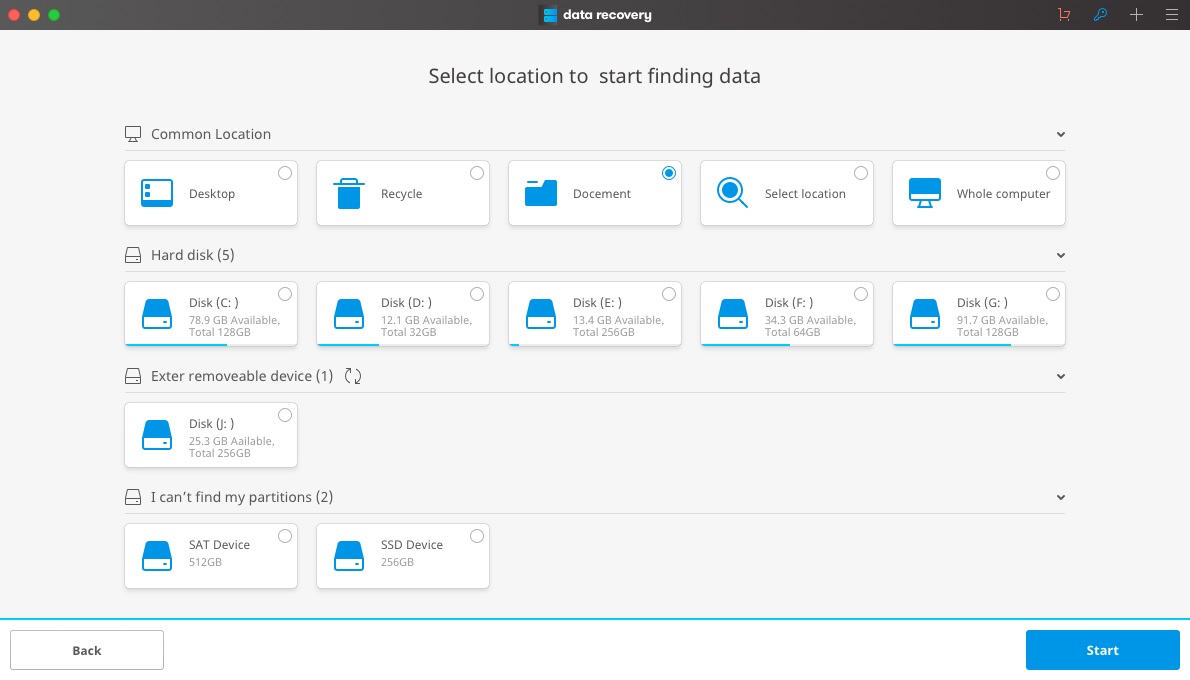
If quick scan can't get your lost files back, you can go to deep scan which will deeply search your lost files.
Step 3 Preview and recover files
After the scan, founded files will be displayed. You can click it to preview the file. If it is the one you need, click 'Recover' to save it on your Mac. Keep in mind that don't save the recovered files on the same place where you lost them, or the recovery might fail.