STABILITY, SPEED OF ACTION AND EASY HANDLING
This HTC Data Recovery software shows great stability and ease of use in handling your lost data, messages, audio files and video previously inaccessible. With features such as:

| Recoverable Data | Contacts, Messages, Call History, Photos, Video, Audio, Documents, WhatsApp History |
| Devices Recoverable | 6000+ Android phones and tablets, including: Samsung, HTC, LG, Sony, Motorola, ZET, Huawei, Google, etc. (check the list here >>) |
How It Works:
-
1Get your HTC device connected with a USB cable and run the HTC data recovery software.
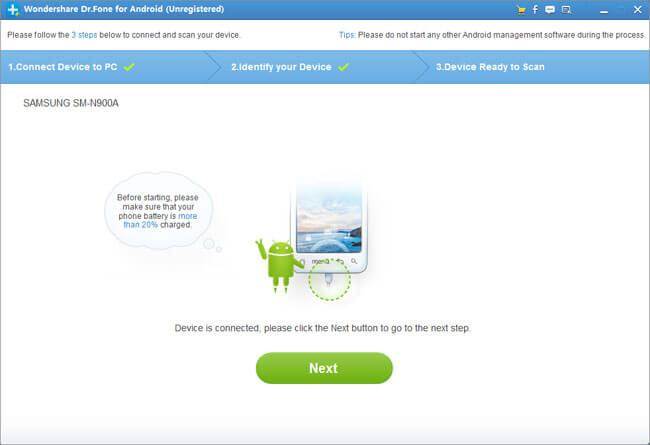
-
2Scan your HTC device for deleted data on it by following the instruction in the HTC data recovery software.
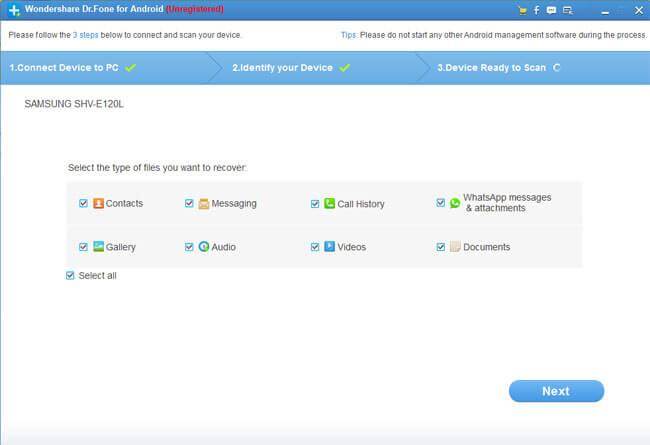
-
3Selectively preview and recover the data your want with one click on the "Recover" button.
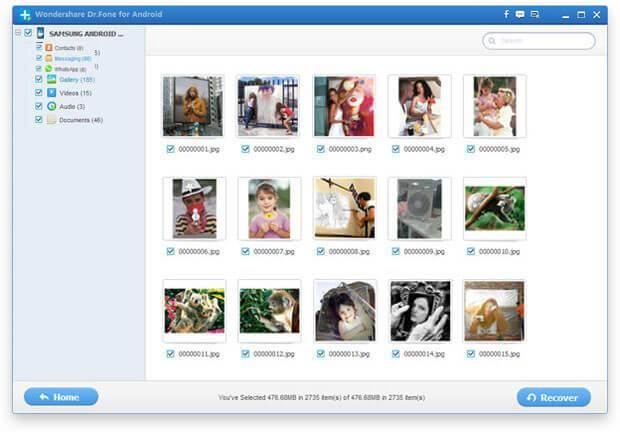
Common scenarios you lost your data on HTC devices
• Device reset
You reset your HTC device when it is blocked and you lose your contacts and text messages, but do not know how to recover.
• Sell your device
You have an HTC device you will sell soon and you want to recover contact numbers and SMS before the transaction.
• Stolen device
Your HTC device has been stolen, but you finally find the phone without the card, so no data.
• Change your device
Tired of using the same HTC device all the time and you just want to change it without losing your data.
• Broken screen
Your HTC device screen broke, but it still works and you want to recover your contacts.
• Root your device
After rooting your HTC device, lost all your data or part of important contacts/photos/etc.
How to avoid losing data on HTC phones and tablets
In the phones and tablets world as elsewhere, zero risk does not exist. This is even truer for documents, movies, or photos on your HTC device. Here is how to avoid losing data.
- Save your photos and videos to the cloud, Dropbox or Google +. One of the simplest ways to keep your photos and videos is to store them on internet. To do this you simply put the files online directly on social networks like Instagram or Google +, which offer virtually unlimited storage space.
- Manually transfer important data on different devices, by connecting to the PC via USB, or by inserting your MicroSD into your PC to drag and drop files from your choice. A manual backup per month would be good and will cost you only a few minutes.
- Synchronize your contacts with your online mail such as Gmail, Yahoo, etc.
- Use backup applications that are available on the market and have proven their effectiveness.
- Protect your phone and avoid operations that may destroy your unit or render it useless.
Why deleted data can be recovered from HTC phones and tablets
Every day we delete files from our HTC devices, but these files are never lost. Because they are not completely destroyed from memory. Even if you empty your Recycle Bin altogether, the file is still waiting patiently in a kind of purgatory for you to decide what to do. The location of the deleted files becomes a free place, but the file itself has not changed. Only his pointers are gone.
HTC data recovery software is able to mark the location of the deleted file as "not available", allowing the user to have access to the file again.
First thing you need to do once losing data on HTC devices
As said above, the destroyed files are still stored somewhere in your HTC device. The first tip to avoid overwriting your lost data is to stop storing and manipulating other data in your device. Then install as soon as possible a data recovery program. Please do not forget to install the HTC data recovery program in a different disk from that of lost files. This allows easy and effective data recovery.
Hot HTC phones and tablets in 2015
- HTC Desire 626s
- HTC Desire 626 (US)
- HTC Desire 526
- HTC Desire 520
- HTC Desire 826 Dual SIM
- HTC One E9+ Dual SIM
- HTC Desire 820G+ Dual SIM
- HTC Butterfly 3
- HTC J Butterfly (HTV31)
- HTC Desire 728 Dual SIM
