Professional and safe Flash Drive Recovery tool for Windows and Mac
Wondershare Flash Drive data recovery is the ultimate file to restore your missing photos, audios and videos from flash drive. It supports nearly any data loss situation that you may have misplaced your files such as deletion, formatting and others. This software has great interface that is easy to use and save. It also has a preview feature that allows you to cross check your files. It uses both the Windows and Mac platforms.


DocumentDOC/DOCX, XLS/XLSX, PPT/PPTX, PDF, CWK, HTML/HTM, INDD, EPS, etc. |

PhotoJPG, TIFF/TIF, PNG, BMP, GIF, PSD, CRW, CR2, NEF, ORF, RAF, SR2, MRW, DCR , WMF, DNG, ERF, RAW, etc. |

VideoAVI, MOV, MP4, M4V, 3GP, 3G2, WMV, ASF, FLV, SWF, MPG, RM/RMVB, etc. |

AudioAIF/AIFF, M4A, MP3, WAV, WMA, MID/MIDI, OGG, AAC, etc. |

Message & EmailsPST, DBX, EMLX, etc. |

ArchiveZIP, RAR, SIT, etc. |
How It Works:
-
1 Connect the Flash Drive to the Computer and Select file types
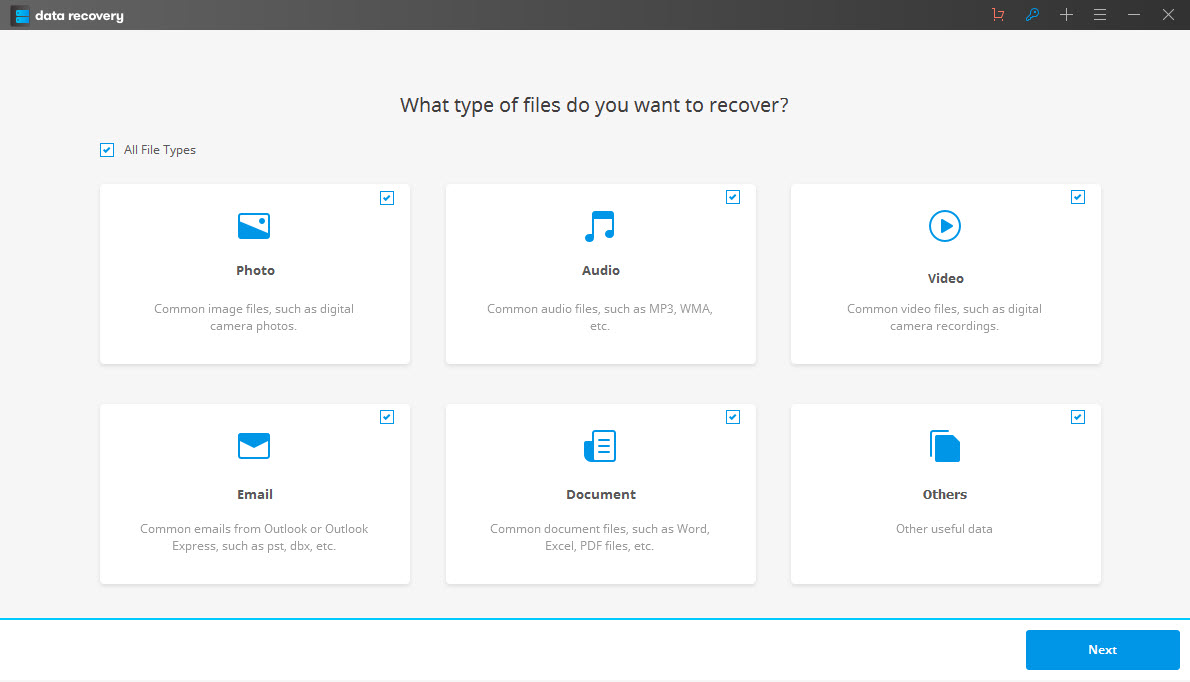
-
2 Select the Flash Drive memory where you lost your files
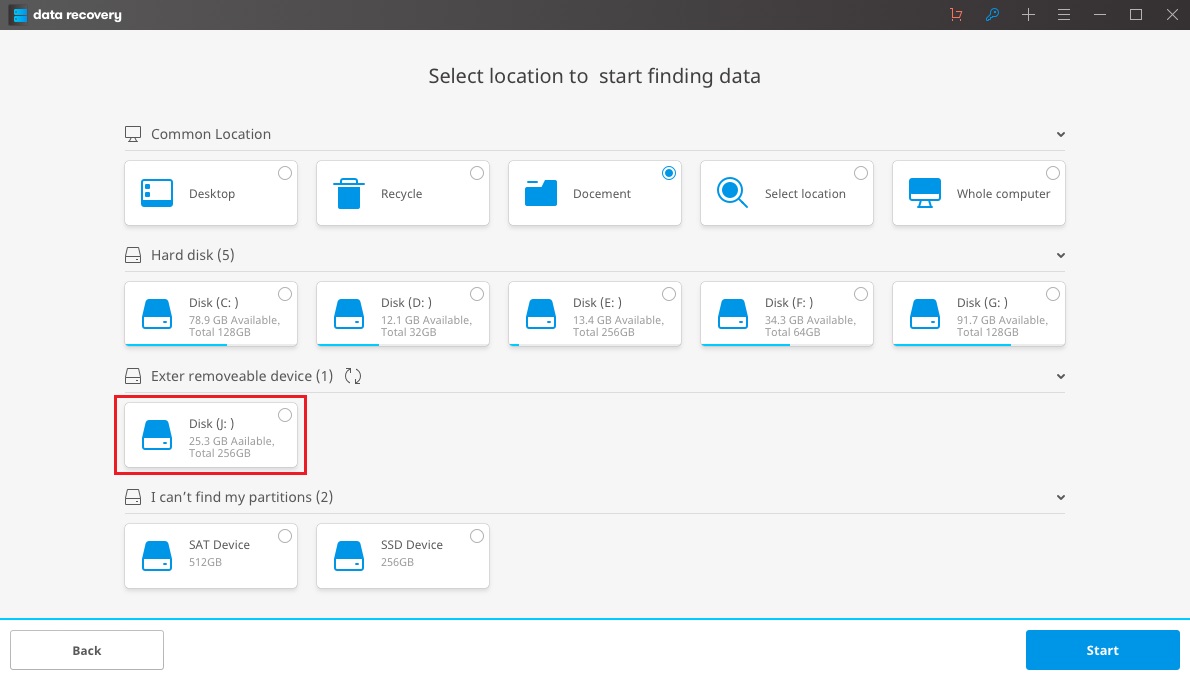
-
3 Preview and recover the lost files to your Flash Drive or any location you want
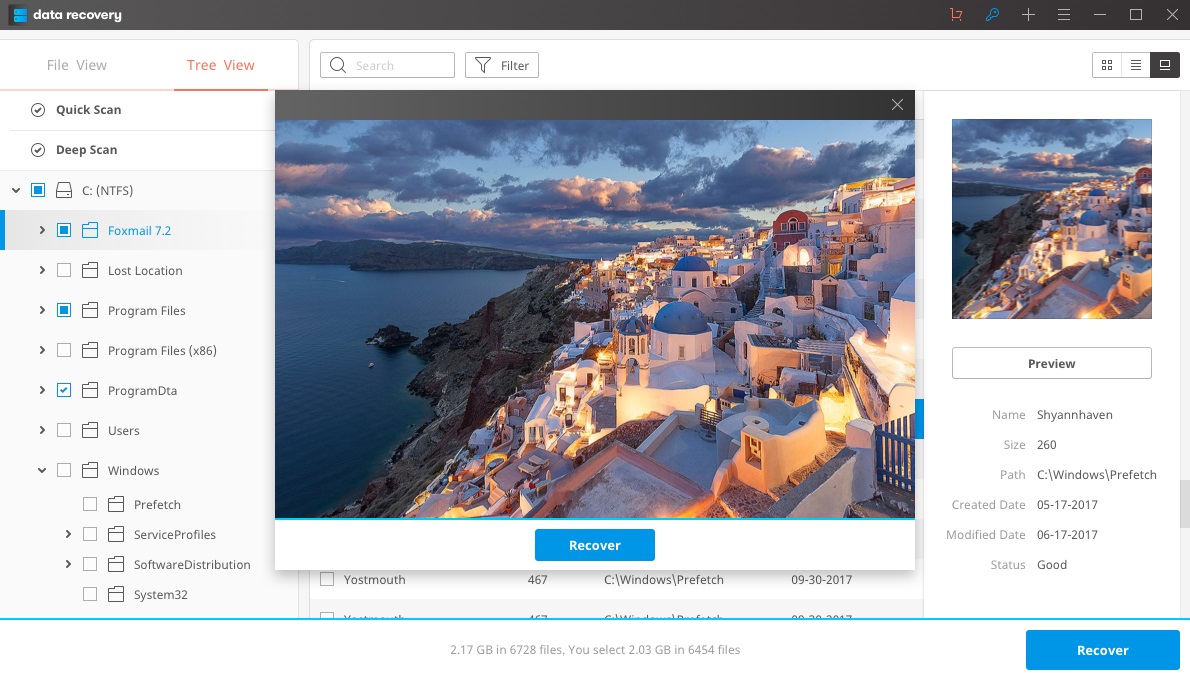
WHAT SCENARIOS You Lost Your Data on USB Flash Drive
• Unsafe removal of USB drive
When you remove your flash drive while in use it results to logical file system failure. Most people tend to plug the flash drive unsafely without considering the content in the flash drive. In some cases the flash drives is damaged when you improperly remove your flash drive from the computer.
• Virus attack
If you value your flash drive and the content inside, then you should protect your files by having an antivirus on your device. This will prevent the erasure of files and corruption by the virus or any related malware. Do not also connect your device to computers that have virus.
• Deletion
Another reason for data loss is deletion of files. The deletion of files could be intentional or it could happen accidentally. If you connect the file to a computer or laptop you could click the delete button thus deleting files. Clearing files from recycle bin or thrash also erases data from your drive that you had deleted.
• Improper formatting and partitioning
If you have no idea on how to format, you could perform improper formatting and you will delete file as you format your drive. It is bitter if you erase the files and you had not done a back up.
How to avoid data loss on Flash Drives
What is great about data loss is that you can minimise or prevent these cases from happening by doing the following.
- Backup files
-
Before you commence formatting or partitioning your USB drive, always do a back up of your files. It is not just when you want to format, it is always safe to backup your files in case of any disaster strikes.
- Protect your flash drives
-
Do not store files in flash drives that has been affected by virus. If you do so the files will be corrupted and you will your videos or images. Moreover do not transfer files that are corrupted to your flash drive.
- Store your flash drive safely
-
Protect your flash drive by keeping safely. Keep off from dust, heat, cold and any fluids. This will increase the life span of your flash dive and it’s functioning.
Knowledge Base for Flash Drive
Flash drive is a digital medias storage that can be used to transfer media files from one computer to another. Flash drives are important storage devices that use flash memory to read and write files. There are different file types available in the market such as USB flash drives. This kind of flashes drives uses a universal serial bus and flash drives to store and transfer data. Flash drives are portable and light and they are slowly outshining the floppy disks and CD’s. Flash drives have different capacities such 1GB, 2GB, 64 to even 1TB.
Tips on how to handle flash drives
- Do not remove flash drives while in use
- Do not use one flash drive for a longer period of time
- Do a back up of files always
- Go for quality flash drives
