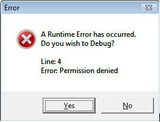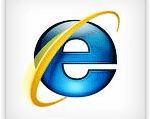Yog hais tias koj sim mus txuas rau lub website siv Internet Explorer ", thiab tau txais ib tug" Yuav nrhiav tsis tau neeg rau zaub mov los yog DNS yuam kev "cov lus, nws txhais tau tias koj muaj ib tug DNS kev ua yuam kev tam sim no, thiab qhov no yuam kev ua rau koj lub computer ua yuav luag tsis muaj dab tsi ntau tshaj qhov network. DNS stands rau sau lub npe Service, thiab nws txoj kev ua no yog los pab nyob rau hauv saib ntau yam hauv internet websites los ntawm txhais ib txwm npe kom meej IP chaw nyob uas computers yuav nyeem tau. Piv txwv li, thaum koj cov tswv yim facebook.com nyob rau hauv IE chaw nyob bar, ib tug DNS neeg rau zaub mov yuav tsum tau hloov facebook.com rau IP chaw nyob zoo li 8.8.8.8 piv txwv li mus saib tau koj cov facebook account. By txoj kev no, ua ntej, koj tsis tas yuav nco ntsoov lub dully IP chaw nyob, thib ob, koj yuav hloov lub IP chaw nyob mus cia koj lub website, tab sis kom sau npe raws li koj xav.
DNS kev ua yuam kev yog ib tug ntawm ib tug tsaug zog hauv internet kev twb kev txuas los ntawm ntau yog vim li cas. Nyob rau hauv thiaj li yuav txhim kho ib tug Internet Explorer DNS kev ua yuam kev , koj yuav tsum qhia hais tias dab tsi ua rau qhov teeb meem ua ntej, thiab ces nws yog tau los daws qhov teeb meem thiab tau rov qab rau lub Internet dua. DNS teeb meem feem ntau tshwm sim los ntawm lub hauv qab no yog vim li cas:
Ib lub vas sab los sis Tag nrho
Kos seb tus DNS kev ua yuam kev yog kev mus rau ib lub website. Mus saib 3-5 yam uas koj nyiam cov websites, xws li lub tsev los yog txawv teb chaws, yog hais tias tsuas yog ib qhov chaw, los yog tsuas yog txawv teb chaws websites yog tsis ua hauj lwm, qhov teeb meem no tshwm sim nyob rau hauv Internet, tsis nyob rau koj sab.
Xyuas kom kev twb kev txuas
Thaum koj ces yuav tsum Internet Explorer DNS kev ua yuam kev, koj yuav tsum tau xyuas seb puas muaj zos network kev twb kev txuas yog muaj. Sim mus txuas rau koj lub tsev los yog chaw ua hauj lwm router los ntawm lub computer xa mus rau koj router phau ntawv no. Yog hais tias tsis yog, lub DNS kev ua yuam kev no tshwm sim vim hais tias koj lub computer yuav tsis tau txuas mus rau lub zos chaw ua hauj lwm los yog lub tsev network ua ntej ncav lub Internet.
Internet kev twb kev txuas luv
Yog hais tias tsis muaj websites yog ua hauj lwm, lub qeeb los yog luv network connectivity tej zaum yuav yog vim li cas. Qhov no yog feem ntau tshwm sim los ntawm ib tug faulty cable / DNS modem los yog lub ISP (Internet Service Provider) yog down. Sim mus pib dua lub modem, thiab yog hais tias lub Internet Explorer DNS uas tsis tseem mob, hu rau tus ISP.
Tab sis feem ntau cov DNS kev ua yuam kev no mas nws yeej nyob rau hauv lub network kev twb kev txuas nws tus kheej thiab tsis nyob rau lub DNS nws tus kheej. Thiab ib co yeej ua tau txhim kho raws li hauv qab no:
• Nrhiav qhov network icon nyob rau hauv neeg ua hauj lwm bar thiab txoj nyem nws, thiab ces xaiv qhov kev xaiv kev kho kom daws tau qhov DNS teeb meem.
• Nyob rau hauv pib ntawv qhia zaub mov, qhib mus dhia thiab ntaus nyob rau hauv 'ipconfig tso tawm' mus muab kom tau koj tus qub IP chaw nyob. Typing nyob rau hauv 'ipconfig txuas hnub nyoog' enables koj yuav tau txuas hnub nyoog no tus IP chaw nyob.
• Koj yuav personalize koj tus kheej qhov chaw nyob rau hauv lub network kev twb kev txuas cov khoom.
• Lwm kawg uas yog los mus ua kom paub tseeb tias koj cables yog raug kev cob cog rua.
Hopefully cov neeg lub tswv yim pab tau koj daws qhov DNS kev ua yuam kev, thiab koj yuav siv tau koj Internet Explorer dua.