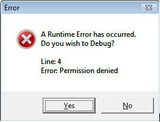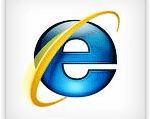If you try to connect to website using Internet Explorer", and receive a "Cannot find server or DNS error" message, it means that you experience a DNS error now, and this error makes your computer to do almost nothing over the network. DNS stands for Domain Name Service, and its function is to assist in viewing various internet websites by translating normal names to specific IP address that computers can read. For example, when you input facebook.com in IE address bar, a DNS server is required to convert facebook.com to IP address like 8.8.8.8 for example to access your facebook account. By this way, first, you don't have to remember the dully IP address, second, you could change the IP address to store your website, but keep the domain name as you want.
DNS error is a result of an inactive internet connection by many reason. In order to fix an Internet Explorer DNS error, you need to identify what causes the problem first, and then it is possible to resolve the problem and get back on the Internet again. DNS problem commonly arises from the below reasons:
One Website or All
Check whether the DNS error is particular to one website. Visit 3-5 of your favorite websites, either home or abroad, if only one site, or only abroad websites are not working, the problem occurs on the Internet, not on your side.
Ensure Connection
When you encountered the Internet Explorer DNS error, you should check whether any local network connection is available. Try to connect to your home or office router from the computer referring to your router manual. If not, the DNS error occurs because your computer could not connect to the local office or home network before reaching the Internet.
Internet Connection Unavailable
If no websites are working, the slow or unavailable network connectivity may be the reason. This is usually caused by a faulty cable/DNS modem or the ISP (Internet Service Provider) is down. Try to restart the modem, and if the Internet Explorer DNS errors still persist, contact the ISP.
But commonly the DNS error is definitely on the network connection itself and not on the DNS itself. And some are possible to fix as below:
• Find the network icon on the task bar and right click it, and then select the option of repair to solve the DNS problem.
• In start menu, open run and type in ‘ipconfig release' to retrieve your old IP address. Typing in ‘ipconfig renew' enables you to renew this IP address.
• You can personalize your own settings in the network connection properties.
• Another last thing is to make sure that your cables are correctly connected.
Hopefully those tips help you resolve the DNS error, and you can use your Internet Explorer again.