Ko te MacOS Sierra ko te pūnaha whakahaere faahiahia, me te ngāwari te pai mo rorohiko me rorohiko katoa Apple. Ki te whai koe i te Mac, ka koe pea e taea e kore tatari ki te tiki i to koutou ringa i runga i ngā te Sierra- tautoko reira koutou pūnaha. Heoi, ara, ki te mahi koutou Mac tautoko Sierra, i reira kia kia he take torutoru rite ki te aha e kore ai e taea ki te tāuta i te reira i runga i tō kōpae mārō koe.
Ki he kau kamata, e te reira a tawhio noa 8GB o wāhi rokiroki. Ahakoa e ko te iti rawa tūtohutia e Apple, ka pea e hiahia ana koe i te moka atu ki te hanga i te whakamahi o taua mea. I tua atu ki taua, ki te kei te whakamahi koe i te Mac pakeke, ka koe ka kanohi tonu i te torutoru take i rere Sierra. E hoki koe ki te tārua i te pūnaha katoa i mua i te tāuta MacOS Sierra, i te mea he taahiraa pau-meatia i roto i tetahi whakahou. Hoki te hunga e whai i te rota o raraunga i runga i to ratou Macs, taea e he tukanga rawa roa tenei.
However- reira ko te otinga ki katoa o taua. noa taea e koe te haere i mua, me te tāuta i te MacOS Sierra i te puku mārō o waho, a ka whawhai koutou Mac i taua!
Ko te akoranga tōmua
Käore e kore e pā ana ki te meka e ka whakaora koe he rota o te raruraru me te hassle ki te tāuta koe i te MacOS Sierra i te puku o waho. Ka ara kia te reira i te whakamahi koe i te puku mārō taua ki Macs maha, kahore whakahōu ki Sierra i ia o te hunga. Heoi, ki te timata ki tenei, ka hiahia koe i te puku mārō o waho. Mai Apple anake titau koe ki te whai i te iti i runga i te 8 GB o wāhi noa, i tetahi puku mārō, ara tetahi ki 128 GB, ka mahi i pai noa. Hoki pai mahinga, e tūtohu ana e te mea he SSD.
Ka whai hoki koe ki te tiki MacOS Sierra i te Mac App Store. Ki te mahi i taua, tika whakatuwhera te Store App i runga i to koutou Mac, ka rapu hoki MacOS Sierra. Ka taea hoki te tiki MacOS Sierra e tika pāwhiri i runga i te hononga i to koutou Mac. Ki te he hototahi koutou Mac, na ka puta te kōwhiringa download. Pāwhiritia ki runga taua mea, a ka timata te download.
Te rahi download ko a tawhio 5GB, a kia rerekē te wa katoa i runga i tou hononga ipurangi me te tūmau a Apple rānei.

Kia whai koe i te puku mārō, ka taea e koe te haere i mua, me te whai i nga kaupae ohie ki te tāuta me te whakamahi i MacOS Sierra i tou puku waho.
Tāuta MacOS Sierra i runga i te puku waho
1. Teuteu te puku mārō hoki te tāutanga
I mua i te tāuta koe MacOS Sierra i runga i te puku mārō, ka hiahia koe ki te horoi i te reira. Whakarite kia kahore he raraunga nui i runga i tou puku mārō. Na ka mono i te reira ki to koutou Mac, haere ki Finder me tīpako tono.
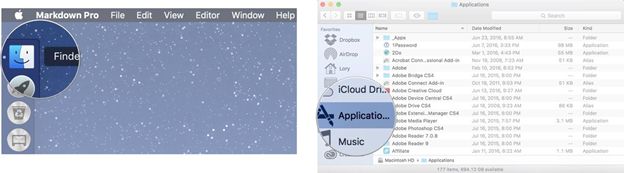
Mai i tono, haere ki Taputapu me i reira, kitea me te pāwhiri rua i runga i Taputapu Kōpae. I roto i te ripa Taputapu Kōpae, tīpako i te puku mārō o waho hono e te ki te Mac, a ka pāwhiri i runga i te Kōmuru i te tihi.
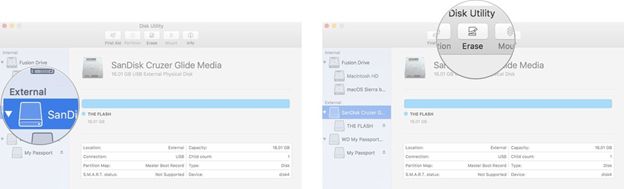
Na whakaingoa reira ki te tahi mea rite Sierra e ka mahara koe, whiriwhiri 'Mac OS Toronga (Journaled) i roto i te hōputu me te ka pāwhiri i runga i te Kōmuru. Kia oti te tukanga, pāwhiri i Oti, ka e rite ki te timata tāutanga koe.
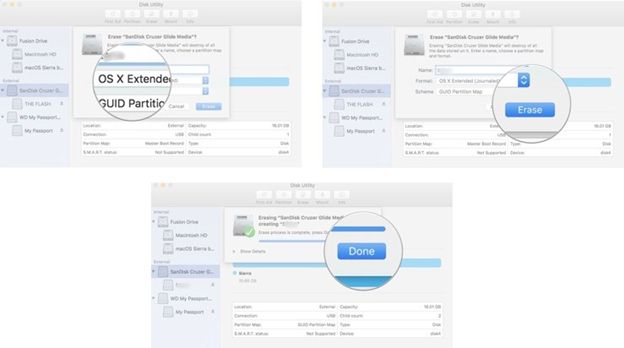
2. Te hanga i te puku bootable
Kia whakahōputu koutou puku mārō te, ka hiahia koe ki te tahuri i te reira ki te puku bootable. I mua i timata koe i tenei, ka rapua e koutou te uru Kaiwhakahaere i runga i to koutou Mac.
Hipanga 1 Haere ki te me'a ki te whakatuwhera i te matapihi, a ka i te taha ki maui, Applications tīpako.
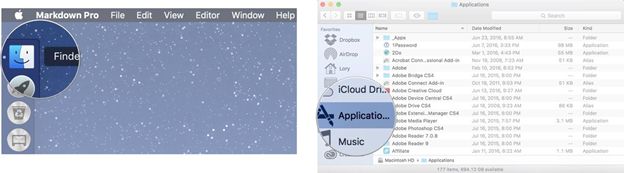
Hipanga 2 Mai i te Matapihi tono, kitea, ka pāwhiri taputapu, me i reira, haere ki Kāpeka.
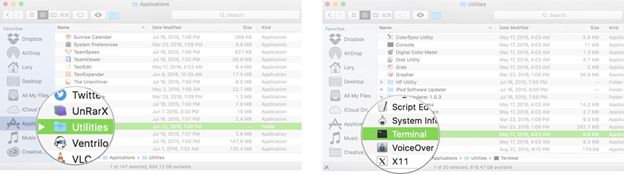
Hipanga 3 Na, kia mahara ki te ingoa i whakatakotoria e koe mo te whakahōputu koutou puku waho (ie Sierra). I roto i te take ko koe i te reira te tahi mea i tua atu i Sierra, ka meinga te huringa tika i roto i te kuputuhi e whai ake nei. Kia ko koe i roto i te tauranga, tomo te kuputuhi e whai ake nei, te whakarite ki te whakamahi i te ingoa o tou puku nga wahi katoa i tuhituhia Mēnā / Sierra.
sudo / tono / Tāuta \ MacOS \ Sierra.app/Contents/Resources/createinstallmedia --volume / Mēnā / Sierra --applicationpath / Applications / Tāuta \ -nointeraction MacOS \ Sierra.app
Hipanga 4 A, no te pato koe tomo, ka kia ui koe te kupuhipa mō te pūkete kaiwhakahaere. Ka rite ki te pato koe i te kupuhipa, ka waiho kore kuputuhi reira i roto i te matapihi kāpeka. Tei runga i te puku, tenei tukanga i taea te tango i te ia. Kia te matapihi pūrongo 'Oti', ka taea e koe te kati i te puku.
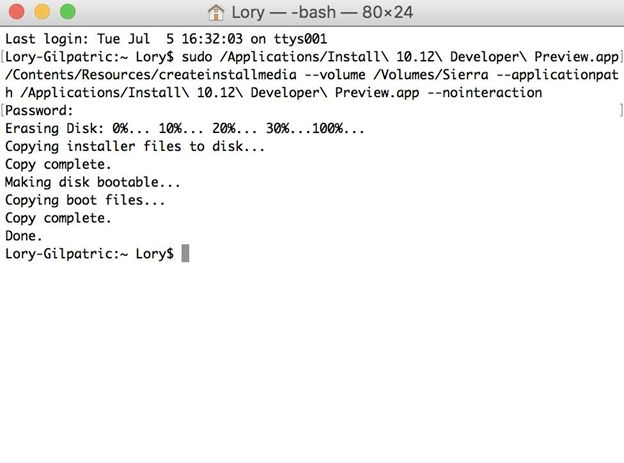
Mā te MacOS Sierra ki te Bootable Hard Drive
Kia whakaoti te taahiraa i runga, ka kia rite ki te whakahaere i MacOS Sierra i runga i tetahi hototahi Mac tou puku mārō o waho. Tuatahi, E koe ki te tahuri atu te Mac i e hiahia ana ki te whakahaere i Sierra i te puku bootable koe. Na, i mua i whakawhiti i te reira ki runga ki, te hono i te puku i roto i USB Port o te Mac.
Na ka tahuri ki runga ki to koutou Mac, a rite rite rongo koutou i te tangi whakaoho hohoro, pēhi i te kī Kōwhiringa me te pupuri i aki reira. I roto i te torutoru hēkona, ka whiwhi koe i te mata e ui koe ki te tīpako i te puku mārō e tika ana mō te booting i. I roto i tenei mata, tīpako i te tetahi i runga i nei kua tāuta e koe MacOS Sierra, a ka hohoro te whai koe i tou Mac rere Sierra!
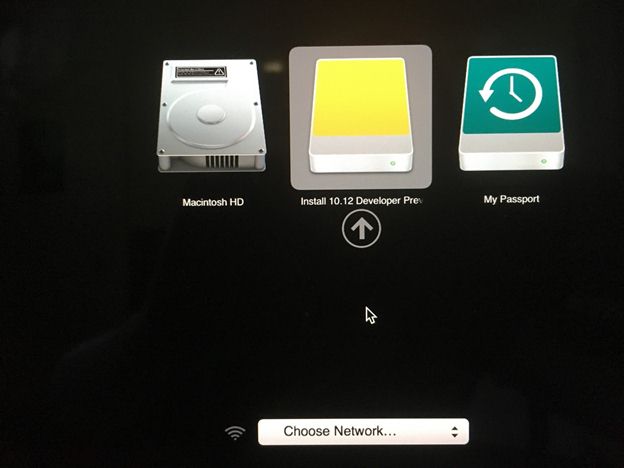
Ko te kupu, kia rite ki te whai koe i enei kaupae ohie, e kua whirihora e koe te MacOS Sierra ki te rere i te puku mārō o waho. e kore koe e whai ki te manukanuka ki te pehea free nui wāhi i reira he i roto i to koutou Mac, tetahi atu o te ahua ranei. Na roto i tenei huarahi, ka taea e koe te whakahaere i MacOS Sierra i runga i tetahi hototahi Mac kahore he ki wehe tikiake me te tāuta i te reira i runga i ranei tetahi. I tua atu ki taua, mai reira e kore pūrua o kōpae mārō o te mac hiahiatia, ka uru mai te tukanga i whakaritea iti hassle.
Ka taea te rongoa i tetahi huringa ranei kōnae e hanga e koe i runga i tou Mac me, kia kore koe e whai ki te manukanuka te wahi tou raraunga ko. Ka taea e waiho he ara nui ki te whai i te OS taua i runga i tou whaiaro me te Macs mahi tenei. Ko te kupu, i teie nei, koutou e kore e whai ki te whakararuraru i pā ana ki wetekina ake puku o tou Mac ranei motuhake tikiake i te reira mo nga PC i roto i te whare whirihora tika i te reira kotahi i runga i te puku mārō o waho, ka riro katoa atu te tiaki o!

- Whakaora kōnae ngaro mukua ranei, whakaahua, oro, waiata, īmēra i tetahi pūrere rokiroki tōtika, humarie, me te tino.
- Tautoko whakaora raraunga i ipu para, puku mārō, kāri mahara, puku kohiko, kāmera mamati me camcorders.
- Tautoko ki te ora raraunga mō te mukunga huaki tata, hōputu, te pirau puku mārō, whakaeke huaketo, tūtukitanga pūnaha raro āhuatanga rerekē.
- Arokite i mua i te whakaora taea ki a koe te hanga i te ora whiriwhiri.
- OS tautokona: Windows 10/8/7 / XP / Vista, Mac OS X (Mac OS X 10.6, 10.7 me 10.8, 10.9, 10.10 Yosemite, 10.10, 10.11 El Capitan, 10.12 Sierra) i runga i iMac, MacBook, Mac Pro etc.






