- Trouble of deleted temp files
- The Best File Recovery Software
- Recover Deleted Temp Files with Wondershare Data Recovery
- A Few Tips for File Recovery
Trouble of deleted temp files
A very undervalued part of any Windows PC is the temp file storage in it. The temp files are not generally, given any importance or value, but they have a very crucial role to play. A temp file is the file that temporarily holds information while the file is being created by a program. These files are what the Windows system uses for recovering lost data if the program or computer halts abnormally.
These files are generally stored in the Windows temporary folder, and have the extension .TMP. Losing the temp files can actually mean that you have lost a very important part of your current running system- and recovering these files is crucial to protecting your data. Do not stress over that- for as you read ahead, you will learn the best lost file recovery method to get your temp files back.
The Best File Recovery Software
The best file recovery software to recover deleted temp files is Wondershare Data Recovery. Unlike other tools for recovering data, Wondershare Data Recovery actually delivers what it promises. A few features of the Wondershare Data Recovery tool are:

- Recover lost or deleted files, photos, audio, music, emails from any storage device effectively, safely and completely.
- Supports data recovery from recycle bin, hard drive, memory card, flash drive, digital camera and camcorders.
- Supports to recover data for sudden deletion, formatting, hard drive corruption, virus attack, system crash under different situations.
- Preview before recovery allows you to make a selective recovery.
- Supported OS: Windows 10/8/7/XP/Vista, Mac OS X (Mac OS X 10.6, 10.7 and 10.8, 10.9, 10.10 Yosemite, 10.10, 10.11 El Capitan, 10.12 Sierra) on iMac, MacBook, Mac Pro etc.
Thus, all these features come together to show that there is little that Wondershare Data Recovery cannot do. Let’s now go ahead and see how to recover deleted temp files using Wondershare Data Recovery.
Recover Deleted Temp Files with Wondershare Data Recovery
Download Wondershare Data Recovery on your Windows PC or laptop, follow the next simple steps to perform lost file recovery.
Step 1 Select the file type
To recover deleted temp files, you can go to select the specific file type such as photo, video, music, email and document.
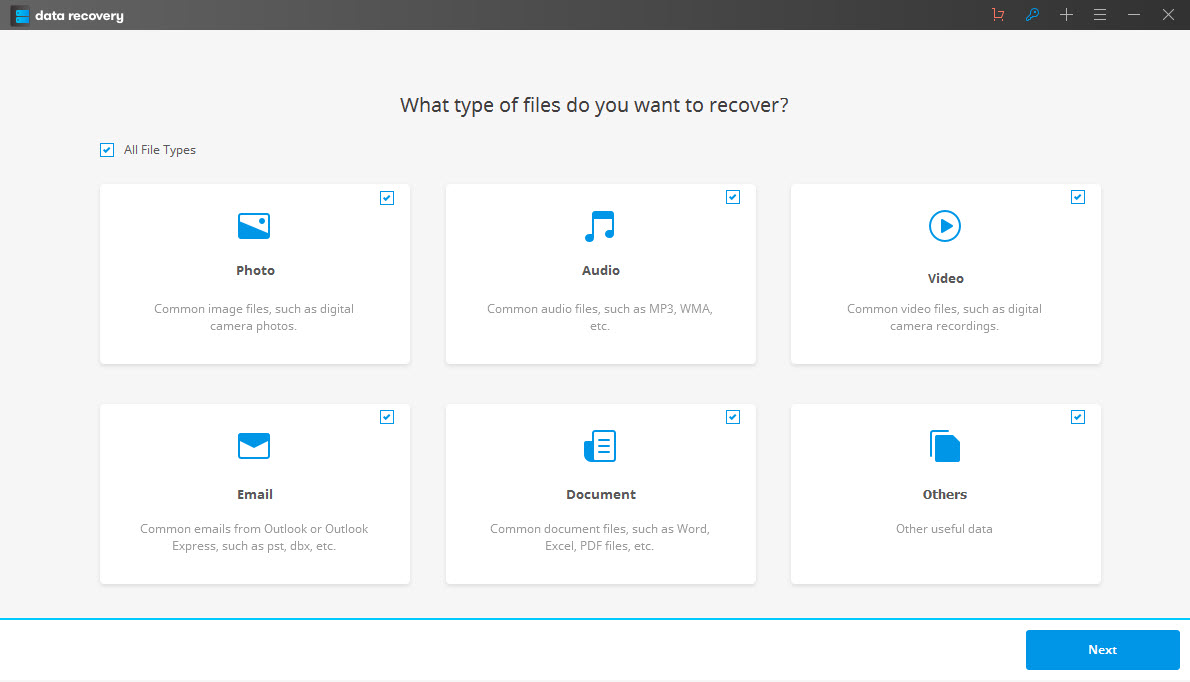
Step 2 Where were your lost/deleted/formatted files?
This screen will prompt you to provide the location where the files were prior to deletion/being lost. If you know or have any idea of the same, then you can browse to it and the file recovery software will scan the entire computer.

You can go to deep scan if quick scan can't find your deleted files.

Step 3 Recover deleted temp files
After the scanning completed, a list of all the files that are recoverable from your computer will be shown. You can recover deleted temp files from here by searching for them.
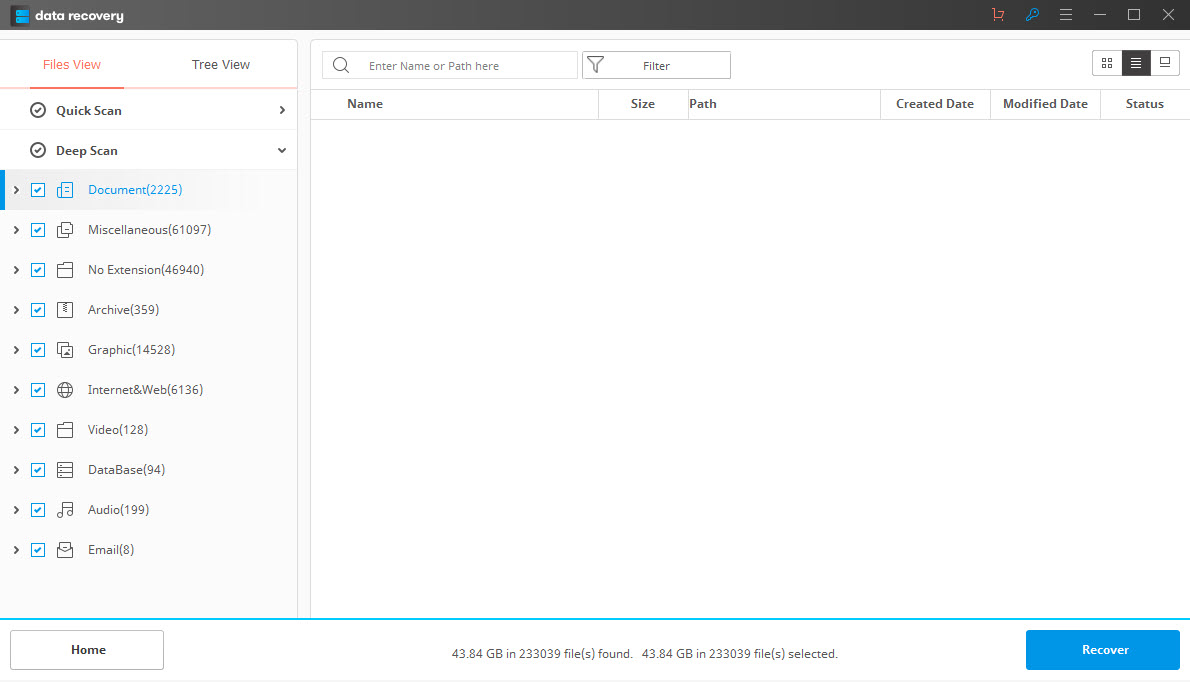
A Few Tips for File Recovery
Wondershare Data Recovery is an excellent lost file recovery tool. However, taking care of a few other things will help make it easier to recover deleted temp files.
- In case files have been lost due to a lost or corrupt drive, do not use it before you perform recovery. Using the hard drive or storing in it will decrease chances of lost file recovery.
- Do not create a backup of files in the same drive where they were lost.
- Regularly create backups of the drive where Windows is stored in order to have a restore point.
- Save the results of the recover deleted temp files scan so that you can use it later.
- Avoid using just any data recovery tool. Use a trusted and reputed file recovery software.
Wondershare Data Recovery is excellent file recovery software for Windows- but that is not all, there is a Mac counterpart of it as well. The Mac version of this tool works equally effectively, and Wondershare Data Recovery for Mac also very easy to use. Thus- no matter what operating system you may be using, you can be sure of the fact that Wondershare Data Recovery will be able to help you in any data loss situation.






