Dead Mac hard drive issue:
There is no doubt that iMac is one of the best desktop computers we have today. Apple did well to create this personal computer. One thing to note,though, is that iMac’s hard drive is not immune to failure. It is susceptible to failure just like Windows hard disk drives. A dead iMac hard drive is beyond repair, although you can recover data from it. It cannot respond to read and write requests anymore. But why would Mac’s hard drive totally fail? The following are some of the reasons why.
- Part 1: Check it first before you recover lost files from dead Mac hard drive
- Part 2: How to Recover Data from Dead Mac Hard Drive
Wear and tear or aging – Nothing lasts forever and a hard drive isn’t spared by aging. After using your iMac hard drive for a number of years, it will develop some serious problems due to aging. If yours is freezing often and you have to keep restarting it, it will soon stop working.
Corrupted elements – If the system’s Apple Partition Map or journal that stores important information for iMac hard drive gets corrupted, booting attempts will trigger the drive’s death. This is a logical hard disk failure.
Serious malware and virus attack – If your iMac is seriously affected by harmful malware and virus, its file structure could become corrupted. What’s more, the dangerous intrusion could affect the system’s boot sector. In turn the boot sector could corrupt the hard disk drive further. The OS reinstallation errors could cause hard disk death. If you triggered some serious errors when trying to install your OS on iMac, or you upgraded your OS version in the wrong way, that’s why your iMac hard drive is dead.
Bad sectors - If your hard drive has some bad sectors that you haven’t tried to remove, this could be the reason why it failed in the end.
If your Mac hard drive is dead, read on to discover what you can do to get your data back.
Part 1: Check it first before you recover lost files from dead Mac hard drive
1. Check if you can browse your Mac hard drive data
The fact that your Mac hard drive is not responding does not mean that your data is lost too. Unless overwritten, data stored in a dead drive can be retrieved. The important thing is to be cautious while at it to prevent permanent data loss. The starting point, however, is to try and find out if your data is safe in the damaged drive. As well, you need to discover whether you actually have a hard drive failure.
2. Connect to your hard drive to another devices
If you have another computer, use it to test the dead hard drive. Remove this failed drive from the PC and connect it to the other computer as a secondary hard drive. Make use of a USB universal drive adapter. If you don’t have this tool, buy it online for only thirty dollars. It is easier to carry out this process on iMac than on Windows. With your FireWire cable, hook your non-working Mac system to a functional one. Hold down the T key when booting your non-functional Mac. If your dead hard drive appears on your properly working Mac computer, and displays its files, it is a sign that the hard drive is okay. The problem could be that the operating system of the first computer might require reinstallation. If you will carry out the reinstallation process, backup your files first. In case the hard drive does get read by the working computer and no files show up, you have a case of a damaged hard drive. The next action should be data recovery.
Note: If you can view your hard drive data, know that you can directly copy it to another storage device. The quickest and most reliable way to do this is to use perfect data recovery software.
Part 2: How to Recover Data from Dead Mac Hard Drive
As aforementioned, a hard drive death is not the end of everything. If you want you can recover it safely via data recovery software. WondershareData Mac Hard Drive Recovery tool – This incredibly clever and thorough tool is the one you require to retrieve data from an unresponsive hard disk drive.
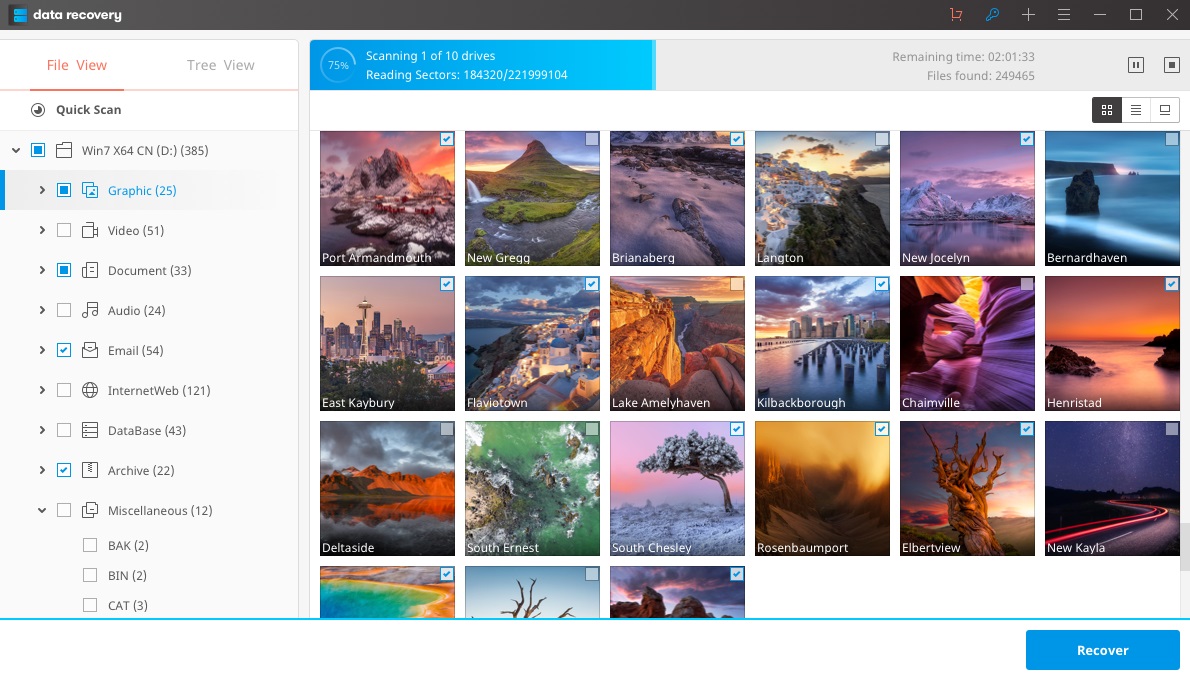
Your Safe & Reliable Hard Drive Data Recovery Software
Easily and flexibly recover deleted or lost data from hard drive.
- Recover lost or deleted files, photos, audio, music, emails from any storage device effectively, safely and completely.
- Supports data recovery from recycle bin, hard drive, memory card, flash drive, digital camera and camcorders.
- Supports to recover data for sudden deletion, formatting, hard drive corruption, virus attack, system crash under different situations.

Partition Recovery
Data loss for deleting or formatting partition mistakenly? Recover data stored on partitions that have been deleted or formatted,and even from lost or hidden partitions.

Deleted File Recovery
Accidentally deleted important files without any backup and empty the "Recycle Bin"? Recover deleted files from PC/Laptop/Server and other storage media easily and quickly.

RAW Hard Drive Recovery
Restore inaccessible, hidden or severely corrupt data that is usually caused by file system damage, RAW hard drive, RAW partition or partition loss with this powerful data recovery software.
Mac hard drive data recovery with Wondershare is no doubt the best and easiest way to get lost files back. It can take a bit longer time for those files that have been lost months or years ago, but the results will be authentic and satisfactory. It doesn’t damage your system. In fact, it is the wonderful too to perform mac hard drive data recovery for mac.
STEP 1 Select the file type
To recover deleted data from Mac hard drive, you can select the option "All File Types" or select the specific file type to start.
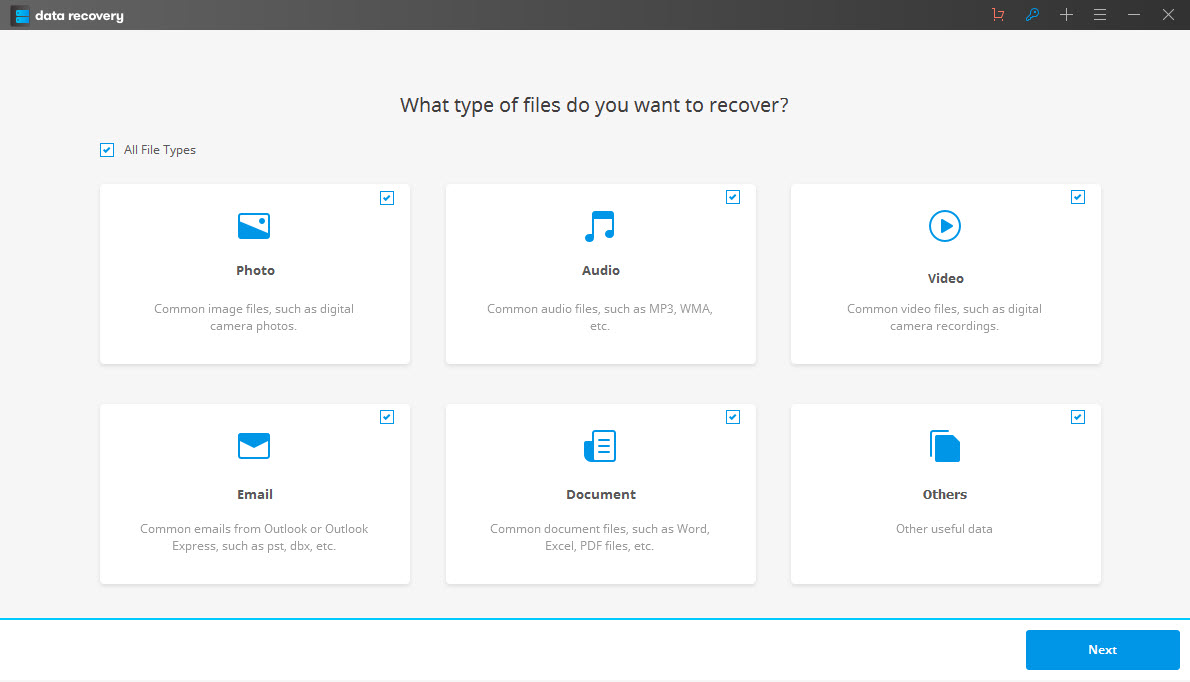
STEP 3 Selection of the lost files recovery path and scan decision
Select Mac hard drive to start scanning lost files.
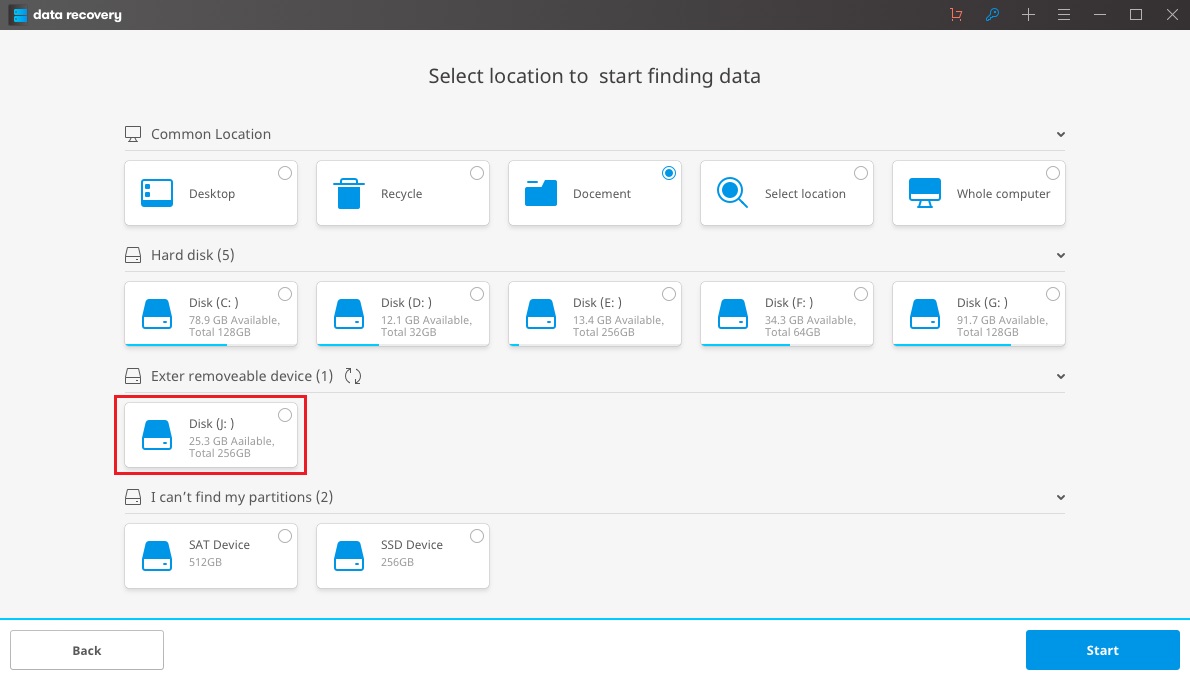
If quick scan can't find your lost data you can go to deep scan. Deep scan is always helpful for the recovery of those lost files that have been deleted long time ago. It will take more time than a normal scan, because your device or a system will perform extensive scanning.

STEP 4 Preview the results and select the file you want to recover
When the scan initiate, it will start searching for files or documents, and it will bring results. Just preview the results and select the file you want to recover.

Hard disk de recuperare
- Recuperare de date de la diferite tipuri de hard disk +
- Reparatii hard disk +
- Recuperare externe hard disk +
-
- recuperare externă hard disk
- Seagate de recuperare de hard disk extern
- WD extern de recuperare fișier de pe hard disk
- Freecom de recuperare de hard disk extern
- Buffalo de recuperare de hard disk extern
- G-Tehnologie hard extern de recuperare rrive
- Fantom recuperare de date hard disk extern
- Recover files from crashed external hard drive
- Recover data from hard drive/disks+
-
- Linux hard drive recovery
- Laptop data recovery
- Partition recovery
- Seagate Expansion data recovery
- WD My Passport recovery
- Lacie dard disk data recovery
- WD Element data recovery
- Dell hard drive data recovery
- Acomdata hard drive data recovery
- Fujitsu hard drive data recovery
- Iomega hard disks recovery
- Toshiba Canvio data recovery
- Micronet data recovery
- Recover data from different devices+
-
- Rocster data recovery
- Buslink data recovery
- Crucial M4 data recovery
- Calvary hard drive data recovery
- Simpletech hard drive data recovery
- Kingston SSD recovery
- Apricorn Aegis data recovery
- HP hard disk data recovery
- Maxtor hard drive data recovery
- Hitachi hard drive data recovery
- Toshiba hard drive data recovery
- Panasonic hard drive data recovery
- Save your hard disk+
- Recover data from Mac OS+
- Problems with hard drive+






