Oamenii au tendința de a pierde date extrem de utile, datorită utilizării greșite sau din greșeală. Pierderea de fișiere audio ar putea fi o mare pierdere pentru orice individ. V-ați pierdut, de asemenea, orice fișier audio care a fost extrem de util sau prețios pentru tine? Într-adevăr, v-ar dori să recupereze fișier audio pierdut de pe dispozitivul Mac.
- Partea 1: Cel mai bun Audio File Recovery Software-ul
- Partea 2: Cum de a recupera pierdut fișiere audio pe Mac OS X
Neliniștea audio fișiere pierdute
Toată lumea se bucură de muzică de pe dispozitivele lor Mac. Smartphone-urile dumneavoastră sau sistemele informatice sunt depozitele de fișiere audio, inclusiv nenumărate melodii, înregistrări importante, sau chiar mesaje vocale. Cu toate acestea, este foarte obișnuit să-și piardă fișierele audio de pe dispozitivele Mac. Diverșii factori care ar putea duce la pierderea fișierelor muzicale sau audio pot include:
- Deleting the audio or music files by accident.
- Damage caused to the hard drive while transferring music from the memory card to the computer or vice versa.
- Sudden or accidental formatting of the device or the smartphone.
Whatever might be the reason for the loss of the audio file from your Mac device, it can be easily recovered with the use of an efficient Wondershare Mac file recovery software.
Part 1: The Best Audio File Recovery Software
With Wondershare Data Recovery for Mac, you can be assured of the quick and the safe recovery of the audio files of your Mac OS X device. In addition to the recovery of the audio files, the Wondershare Data Recovery offers various additional services.

- Recover lost or deleted files, photos, audio, music, emails from any storage device effectively, safely and completely.
- Supports data recovery from recycle bin, hard drive, memory card, flash drive, digital camera and camcorders.
- Supports to recover data for sudden deletion, formatting, hard drive corruption, virus attack, system crash under different situations.
- Preview before recovery allows you to make a selective recovery.
- Supported OS: Windows 10/8/7/XP/Vista, Mac OS X (Mac OS X 10.6, 10.7 and 10.8, 10.9, 10.10 Yosemite, 10.10, 10.11 El Capitan, 10.12 Sierra) on iMac, MacBook, Mac Pro etc.
Part 2: How to Recover Lost Audio Files on Mac OS X
The users of the Mac devices can recover lost audio file by using the best Mac file recovery software. This can be easily achieved by following some simple steps as mentioned below:
Step 1 Select the file type. To recover lost audio files, you can select the option "Audio" to start Audio File recovery.
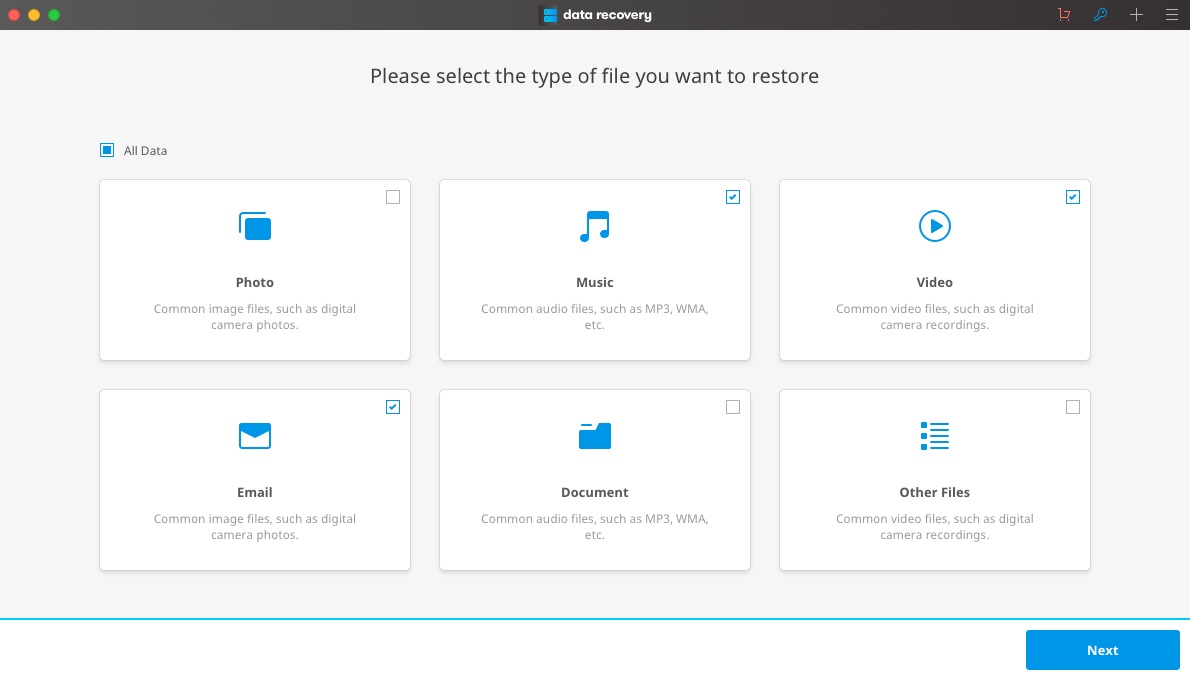
Step 2 Select the location where you lost your audio files, and click "Start" to scanning lost audio files.
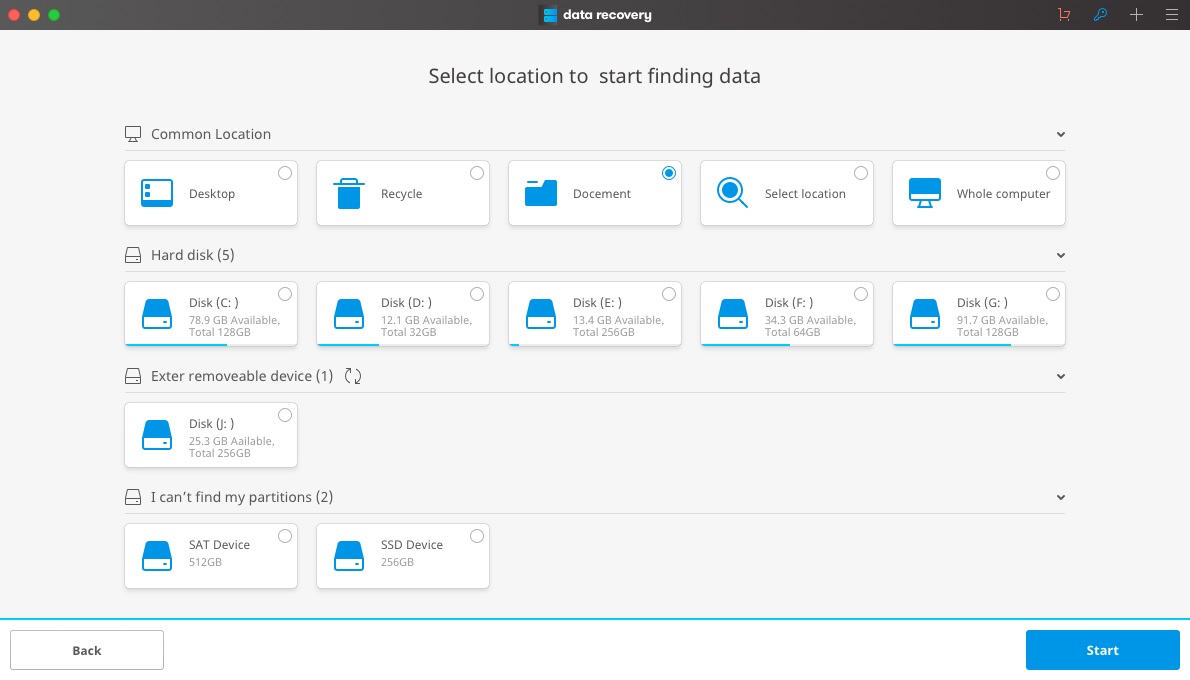
If quick scan can't find your audio files, you can go to deep scan which will deeply search lost files. But it will take more time.
Step 3 As the scanning process is about to finish, you can select the audio files you wish to recover and then hit ‘recover’.
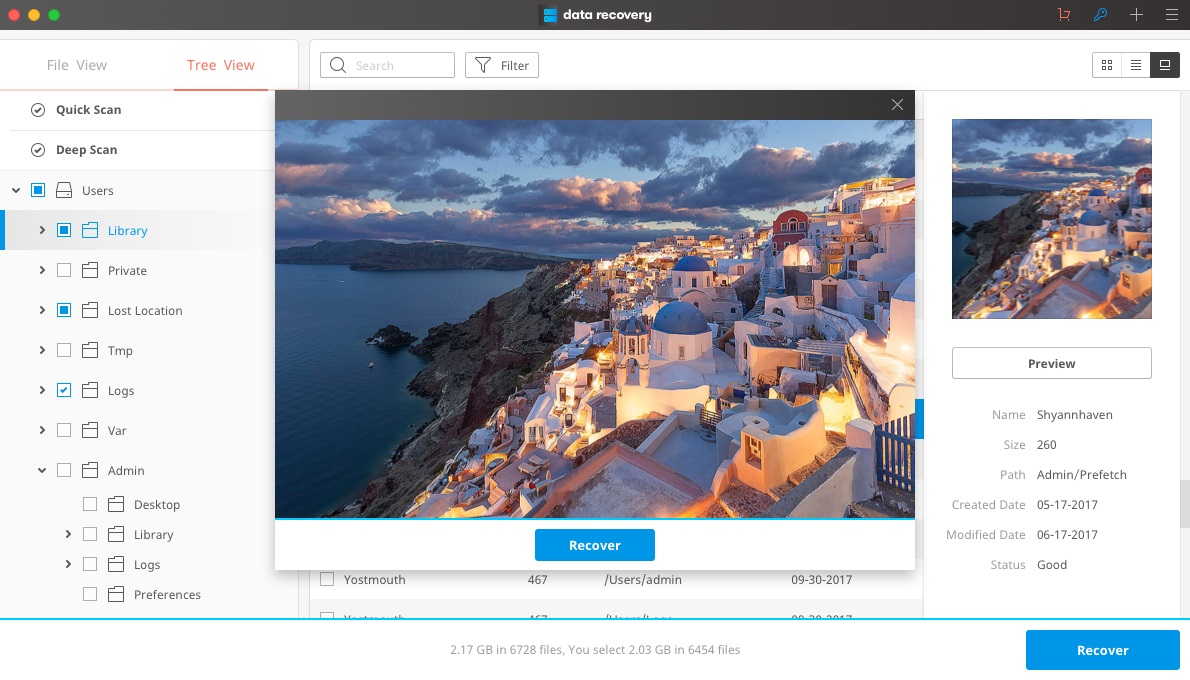
As you choose Wondershare Mac file recovery software, there are certain factors to be taken care of. Some tips to be undertaken are:
- It is always recommended to keep the Mac devices updated by creating regular backups of the important files. This might make the recovery process faster and efficient in a safe manner.
- The users must ensure that the computer system is not switched off while the process of the recovery is taking place. This might result in the further loss of data.
- The SD card, the memory card, the pen drive or the USB cable must be removed using the “safely eject” icon. This would ensure the safe transfer and the recovery of the lost audio files of your Mac device.
Wondershare Data Recovery is the best and the most reliable data recovery software for the Mac data recovery as it ensures secure and the cost-effective technique to recover the lost or damaged data files.






