Can I Recover Data from A crashed hard drive?
If your hard drive is totally broken, it is almost impossible for you to retrieve lost data on it. What you can do is just to try to repair it. Fortunately, your crashed hard drive can still be recognized by your computer, thought it seems that you have no chance to access it.
Part 1: How to Recover Data from Crashed Hard Drive
- 1. Connect the Hard Drive to another Computer
- 2. Try to Copy the Data to another Drive
- 3. Recover Data from Crashed Hard Drive
1. Connect the Hard Drive to another Computer
Once you have decided that you cannot get the data from the existing computer, there is still the option to attach the hard drive to another computer. This could make it easier for you to get to all the data you need. As you risk damaging the drive it will be best to do this as soon as possible. To do this, you will need to switch off the computer and take off the case panels. Ensure you are grounded and then remove the old drive. Place the drive into the slot provided, and if it is placed correctly, it will be easy to screw it in again. Once it is secure, the power can be switched on again and accessing the required data can begin.
2. Try to Copy the Data to another Drive
- Turn of the computer you are to use and prepare to enter the damaged hard drive into a secondary drive bay. Connect the broken drive to the data cables provided for this secondary drive.
- A USB adapter can be used and you give power to the data cables on the USB side of the machine.
- Power up the computer
- Find the "Windows key"then type in "file explorer" – "windows explorer" and then "enter".
- Double click the damaged hard drive and hopefully you will be able to view the folders.
- Find what you want to recover and right click
- Select "copy"
- Go to the "C" drive of the working drive and select where you want to store the recovered data. Right click and choose to "paste".
- You will start to transfer the data from the damaged drive to the new one. This could be an action that takes a few minutes, but you could have to wait for hours.
3. Recover Data from Crashed Hard Drive
With a crashed hard drive data recovery program like Wondershare Data Recovery, or Wondershare Data Recovery for Mac, you can easily and safely recover data from crashed hard drive. This special program gives you a chance to have a total scanning on your crashed hard drive, and then you will be able to retrieve almost all kinds of files from it, including videos, pictures, audio files, document files, etc.
You can download a trial version of the Wondershare Hard Drive Data Recovery software to start crashed hard driver data recovery now. Please select the right version for your computer operating system.

- Recover lost or deleted files, photos, audio, music, emails from any storage device effectively, safely and completely.
- Supports data recovery from recycle bin, hard drive, memory card, flash drive, digital camera and camcorders.
- Supports to recover data for sudden deletion, formatting, hard drive corruption, virus attack, system crash under different situations.
- Preview before recovery allows you to make a selective recovery.
- Supported OS: Windows 10/8/7/XP/Vista, Mac OS X (Mac OS X 10.6, 10.7 and 10.8, 10.9, 10.10 Yosemite, 10.10, 10.11 El Capitan, 10.12 Sierra) on iMac, MacBook, Mac Pro etc.
Step 1. Choose file type to recovering data after disk crash
To recover data from crashed hard drive, select the option of "All File Types" and next.

Step 2. Scan your crashed hard drive
Select the crash hard drive to recovering lost files. Click "Start" to perform "partition recovery".
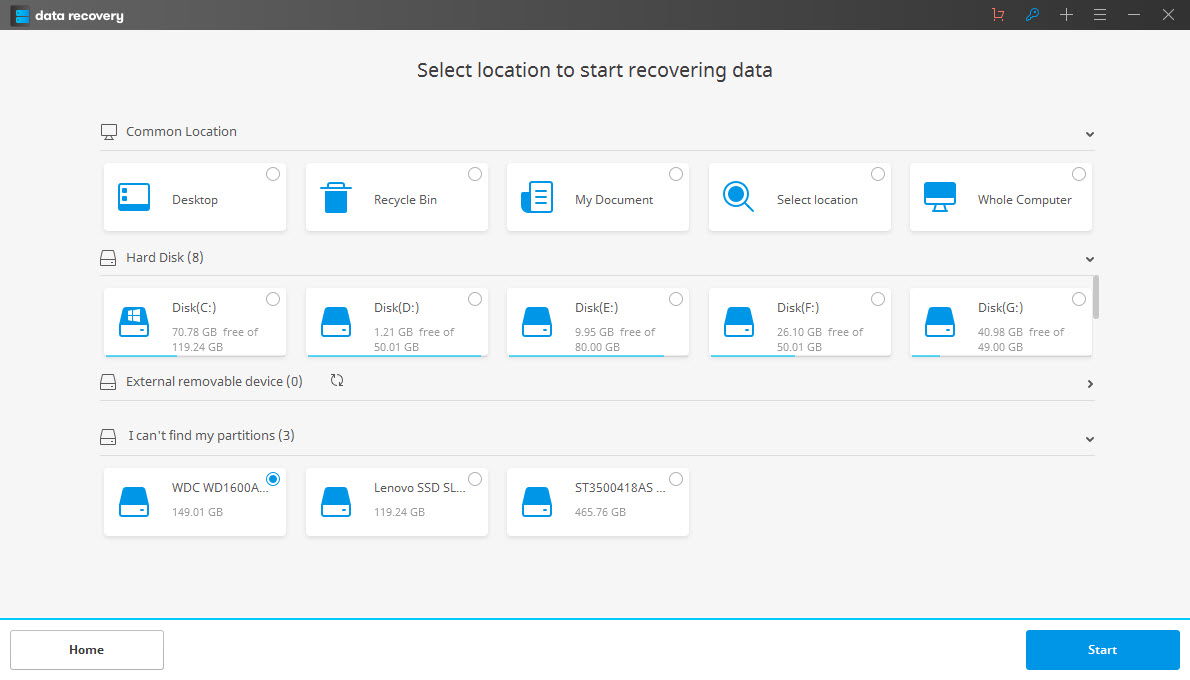
Then partitions on your crashed hard drive will all be displayed in the window. You just need to select the partition that you are going to recover data from hard drive and click “Start” to scan for lost files.
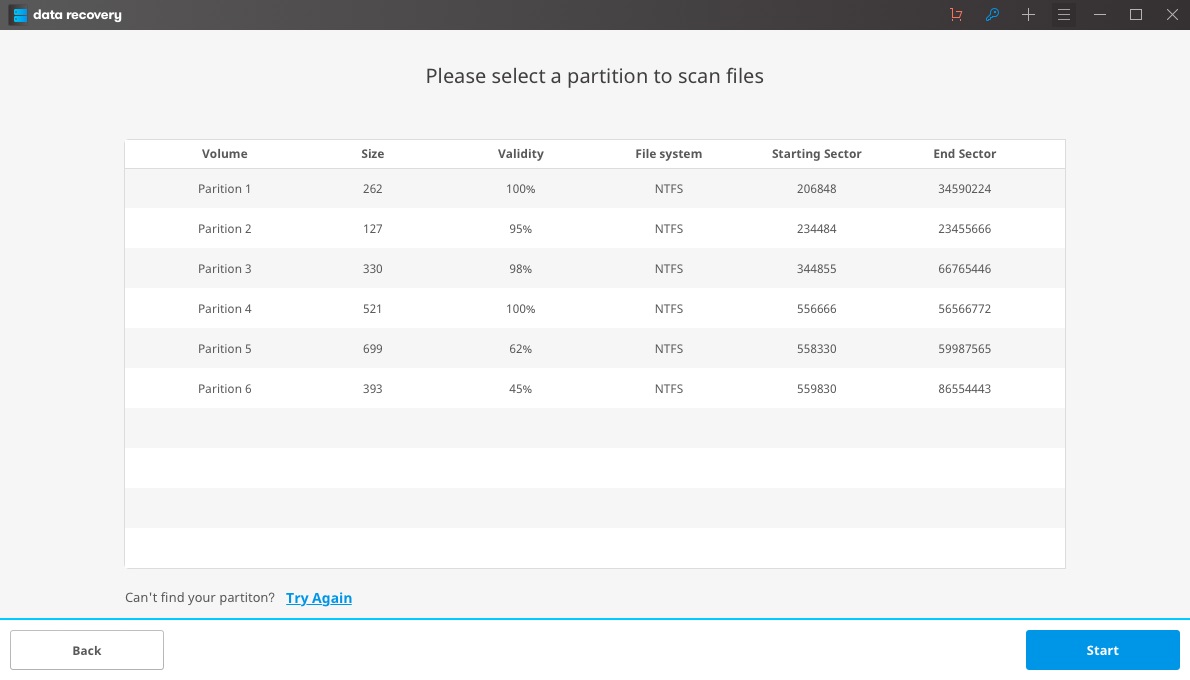
Step 3. Recover data from crashed hard drive selectively
When the scan is over, all found contents on crashed hard drive will be listed in the window. You can check file names or preview found images to check how many of lost files can be retrieved.
Then you just need to select files you want to recover and click “Recover” to save them on your computer.

Recuperació de disc dur
- Recuperar dades de diferents tipus de disc dur +
- Reparar el disc dur +
- Recuperar disc dur extern +
-
- la recuperació externa de disc dur
- la recuperació de disc dur extern Seagate
- recuperació d'arxius de disc dur WD externa
- la recuperació de disc dur extern Freecom
- la recuperació de disc dur extern Buffalo
- G-Technology dur extern recuperació rrive
- recuperació de dades de disc dur extern Fantomas
- Recuperar arxius de disc dur extern estrellat
- Recuperar dades de discs durs Drive / +
-
- recuperació de disc dur de Linux
- recuperació de dades portàtil
- recuperació de la partició
- recuperació de les dades d'expansió Seagate
- recuperació de WD My Passport
- recuperació de dades de disc Dard Lacie
- recuperació de dades WD Element
- recuperació de dades de disc dur de Dell
- AcomData de recuperació de dades del disc dur
- recuperació de dades de disc dur Fujitsu
- recuperació de discs durs Iomega
- Toshiba Canvio data recovery
- recuperació de dades Micronet
- Recuperar les dades de diferents dispositius +
-
- recuperació de dades Rocster
- recuperació de dades Buslink
- Crucial M4 de recuperació de dades
- recuperació de dades de disc dur calvari
- recuperació de dades de disc dur SIMPLETECH
- recuperació de Kingston SSD
- recuperació de dades Apricorn Aegis
- recuperació de dades de disc dur HP
- recuperació de dades de disc dur Maxtor
- recuperació de dades de disc dur Hitachi
- recuperació de dades de disc dur Toshiba
- recuperació de dades de disc dur Panasonic
- Deseu el seu disc dur +
-
- disc dur clon
- Torneu a posar el disc dur
- Partició de disc dur extern
- eines de recuperació de disc dur
- Top programari de recuperació de disc dur
- Realitzar SSD de recuperació en la facilitat
- recuperació de la contrasenya del disc dur
- Migrar OS per nou disc dur
- diagnòstic del disc dur
- partició del disc dur
- Recuperar dades de Mac OS +
- Problemes amb el disc dur +






