With the evolution of computers, more and more people are using them for taking care of every day business. They have been storing extensive amounts of data on their computers that includes images, audio files, visual files, presentations, emails, word documents and several other kinds of data. With the increasing use of computers, they are becoming more and more contingent to different kinds of vulnerabilities like viruses, crashes and electronic attacks. Therefore, it is primarily important for you to make sure that all of your data remains safe and well protected all the time. In order to do so, you have to increase the overall security of your computer by installing firewalls and antivirus programs but that is not simply enough. The best course of action that you could ever take in order to ensure the safety of your data is by taking one or more than more backups of your whole computer. There are a number of computer backup software applications available in the market. They might prove to be really helpful in this regard. Some details to help you understand a few things about such kind of software are discussed in the sections below.
Part 1: What is Computer Backup Software?
A computer backup software may be referred to as a piece of electronic code that is designed to take backups of all or some of the data present on a local or an external hard drive. There are a number of different computer backup software applications available in the market. Some of the most prominent ones in this regard are discussed below for your convenience and understanding.
Part 2: The Best Computer Software of 2017
- 1. EaseUS to do backup software
- 2. Fbackup
- 3. Genie Backup Manager Home 9
- 4. AOMEI Backupper Professional
- 5. Nova BACKUP Professional
1. EaseUS to do backup software
The EaseUS to do backup software is one of the finest computer backup software applications available in the market. It offers a number of high end features regarding data recovery and backups. A few of them are listed below.
- Ideal for central backup of multiple computers
- Manage all backups remotely from a single platform
- Remote deployment and monitoring of all backups
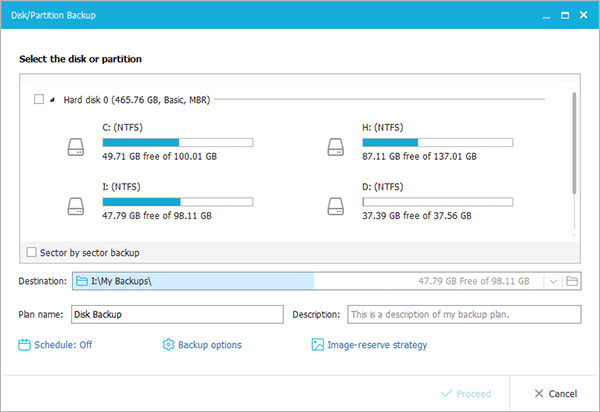
Pros:
- Highly professional
- Offers remote control of backups
- Low running maintenance
Cons:
- A bit hard to use
- Expensive
FBackup is one of the simplest yet most popular computer backup software applications out there. If you are interested in an easy to use and user friendly software to take care of all your backup requirements, Fbackup is the one to try out. Some features offered by this product are listed below.
- Offers different kinds of backups
- Offers scheduled and unscheduled backups
- User friendly interface
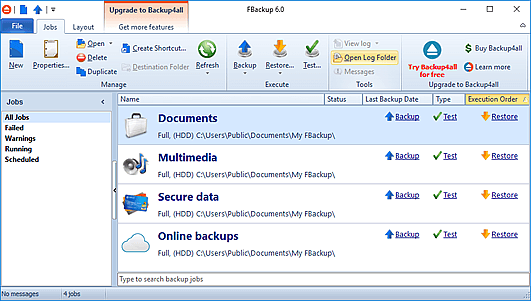
Pros:
- Easy to use
- Free of cost
Cons:
- Very basic
3. Genie Backup Manager Home 9
The Genie Backup Manager Home 9 is a very effective computer backup software that incorporates a number of high end features offering you to take three different kinds of backups, that are, mirror, incremental and full backups. Some other features offered by this product are listed below.
- Robust and powerful data backup facility
- Backup scheduler
- Offers backup facility to local and external media
- Three different backup types
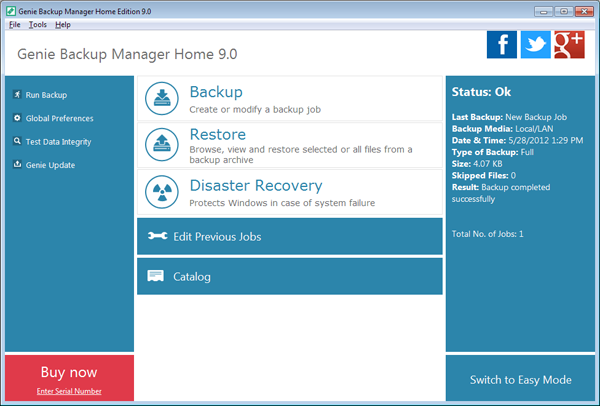
Pros:
- Highly efficient
- Offers three different types of backups
- Robust and powerful
- Offers encryption
- Resource friendly
- Saves space
Cons:
- A bit hard to use for home users
4. AOMEI Backupper Professional
The AOMEI Backupper Professional is a professional computer backup software designed to take backups of different kinds of data present on computers running on Windows operating system. Some of the most prominent features offered by the AOMEI Backupper Professional are listed below.
- Supports system files, disks, partitions, etc.
- Offers backup and restoration of data
- File sync
- System clone
- Scheduled backups
- Image mergers
- GPT disk backups
- UEFI boots
- Dynamic volume backups

Pros:
- Offers an extensive variety of features
- Professional quality software
- Clone facilities
Cons:
- Not very user friendly
The Nova Backup Professional is yet another professional computer backup software application that you might be interested in checking out. It is rated as the best computer backup software designed to run on systems powered by Microsoft Windows. Some of its most prominent features are listed below.
- Offers high end data backup options
- Local backup
- Online backup
- File sync
- 3 different variants
- Fast backup and restoration speeds
- Auto shutdown
- Disaster recovery
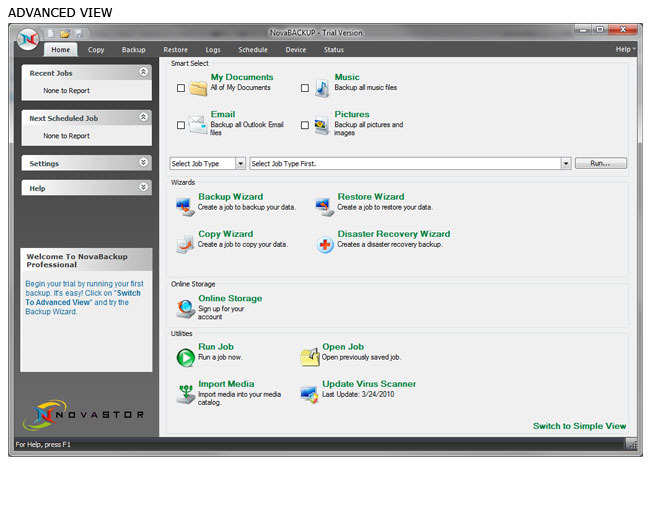
Pros:
- Offers a number of high end features
- Completely suitable for professional purposes
- Fast operational speeds
Cons:
- Expensive
- Hard to use
In the light of the arguments discussed in the sections above, it may be concluded that taking a backup of important data present on your computer can be really important for a number of reasons. There are several different computer backup software applications available in the market. You need to pick one that suits your requirements and make one or more than one backups of your data in order to ensure its safety.






