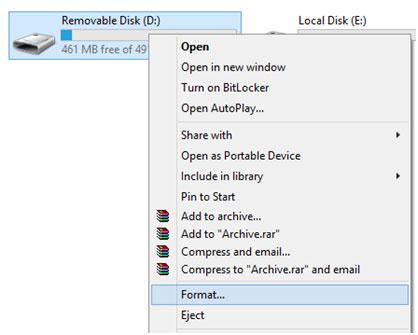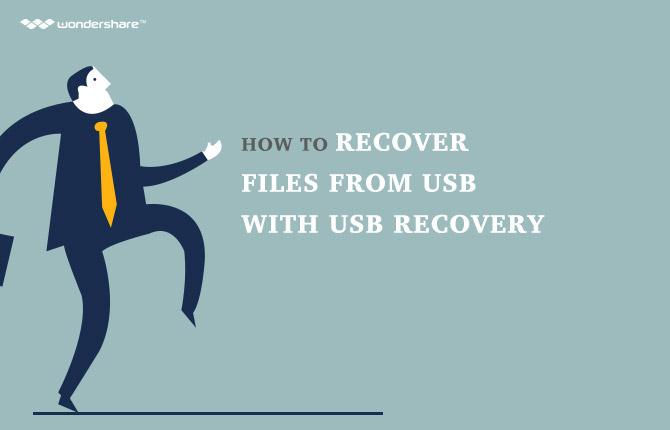- Need help to recover files from a formatted flash drive on My Mac
- Perform formatted flash drive recovery in 3 steps
Part 1 Need help to recover files from a formatted flash drive on My Mac
I want to recover files from a formatted flash drive. Is there any way to do this? I need files that were in a folder on the flash drive and I am using a Mac....please help me!
Frankly speaking, the formatting doesn’t wipe the drive completely. Files inside the flash drive are just invisible. You can easily retrieve them as long as they have not been overwritten by new data. So to recover files from a formatted flash drive, the first thing you need to do is to stop using your flash drive. Then you can come to the internet to find a flash drive data recovery program that works for Mac.
Wondershare Data Recovery for Mac or Wondershare Data Recovery is my recommendation for you. It is compatible with both Windows and Mac OS. You will be able to recover document files, photos, videos, audios, archive files and even emails from your formatted flash drive. The flash drives supported by Wondershare Data Recovery include SD card, sdhc card, mmc card, cf card, memory stick, etc.
You can download the trial version of Wondershare Flash Drive Data Recovery and then start the formatted flash drive data recovery on your Mac.

- Recover lost or deleted files, photos, audio, music, emails from any storage device effectively, safely and completely.
- Supports data recovery from recycle bin, hard drive, memory card, flash drive, digital camera and camcorders.
- Supports to recover data for sudden deletion, formatting, hard drive corruption, virus attack, system crash under different situations.
- Preview before recovery allows you to make a selective recovery.
- Supported OS: Windows 10/8/7/XP/Vista, Mac OS X (Mac OS X 10.6, 10.7 and 10.8, 10.9, 10.10 Yosemite, 10.10, 10.11 El Capitan, 10.12 Sierra) on iMac, MacBook, Mac Pro etc.
Part 2 Perform formatted flash drive recovery in 3 steps
Free download Wondershare Flash Drive Data Recovery and connect your flash drive to your PC computer. Here we process the recovery with Wondershare Data Recovery for Windows. Mac users please download Wondershare Data Recovery for Mac.
Note: Since the recovery will be done on your Mac, please make sure that flash drive is well connected with Mac.
Setp 1. Select the type of file
To recover files from a formatted flash drive, select the option of "All File Type" to start.

Setp 2. Select formatted flash drive to scan for lost files
The program will list all logical drives on your computer, including your flash drive. You just need to select your flash drive and click “Start” to search the flash drive.

Note: You can go to "Deep Scan' for a better scanning result after the quick scan.

Setp 3. Recover files from your formatted flash drive selectively
After the scan, all contents that are found will be listed according to file locations. You can check file validity before recovery. Also, you can preview photos, emails, documents and some audios and videos.
In the end, you just need to select the files you want to retrieve and click “Recover” to save them to your Mac.
Note: Please do not save the restored files to your flash drive immediately after the recovery, otherwise the recovery might fail.

Flash Drive Recovery
- Flash Drive Omadused +
- Special mälupulgad +
- Probleemid ja tõrkeotsing +
- Flash Drive Files +
- Flash Drive Andmed +
- Recvoer Flash Drive +
-
- Sandisk mälupulk taastamise
- Emtec mälupulk taastamise
- Verbatim mälupulk taastamise
- Centon Electronics datastick taastamise
- Garmin USB ANT Stick taastamise
- Imation USB taastamise
- Pexagon mälupulk taastamise
- Ülioluline USB flash drive taastamise
- MEMOREX mälupulk taastamise
- Dane Elek mälupulk taastamise
- Mimoco USB flash drive taastamise
- Kaubamärk Flash Drive +
- Taasta Flash Drive +