Usually, when you delete an email in an email program, it's moved to the deleted item folder, which allows you to get it back when you have a need, but if you emptied the deleted item folder, you can't recover a deleted email that way again. You need a data recovery tool which enables you to recover deleted email from Outlook, Outlook Express, Apple Mail, Mozilla EML, AOL Web Email, etc.
1 How to Recover Deleted Email
A deleted email is not really erased forever. It's only marked as deleted and the email program won't display it. You can easily recover deleted email before it's overwrtitten. To find a reliable data recovery, my recommendation is Wondershare Data Recovery, or Wondershare Data Recovery for Mac. Both support the recovery of Outlook, AOL Web Email, Mozilla EML, Netscape Email Message, Generic Email Message, Apple Mail, and more. Select the right version that suits your computer.

- Recover lost or deleted files, photos, audio, music, emails from any storage device effectively, safely and completely.
- Supports data recovery from recycle bin, hard drive, memory card, flash drive, digital camera and camcorders.
- Supports to recover data for sudden deletion, formatting, hard drive corruption, virus attack, system crash under different situations.
- Preview before recovery allows you to make a selective recovery.
- Supported OS: Windows 10/8/7/XP/Vista, Mac OS X (Mac OS X 10.6, 10.7 and 10.8, 10.9, 10.10 Yosemite, 10.10, 10.11 El Capitan, 10.12 Sierra) on iMac, MacBook, Mac Pro etc.
Note: When finding the deleted email, you'd better save the scan result if you want to recover it later, for safety's sake.
Next, let's try the prgram of Windows version step by step to recover deleted email. Install and run the program on your computer, and follow the next simple steps to recovering deletd/lost email.
Step1 Select the type of file you want to recover
Select "Email" option here as the file type that you want to recover and go to "Next".
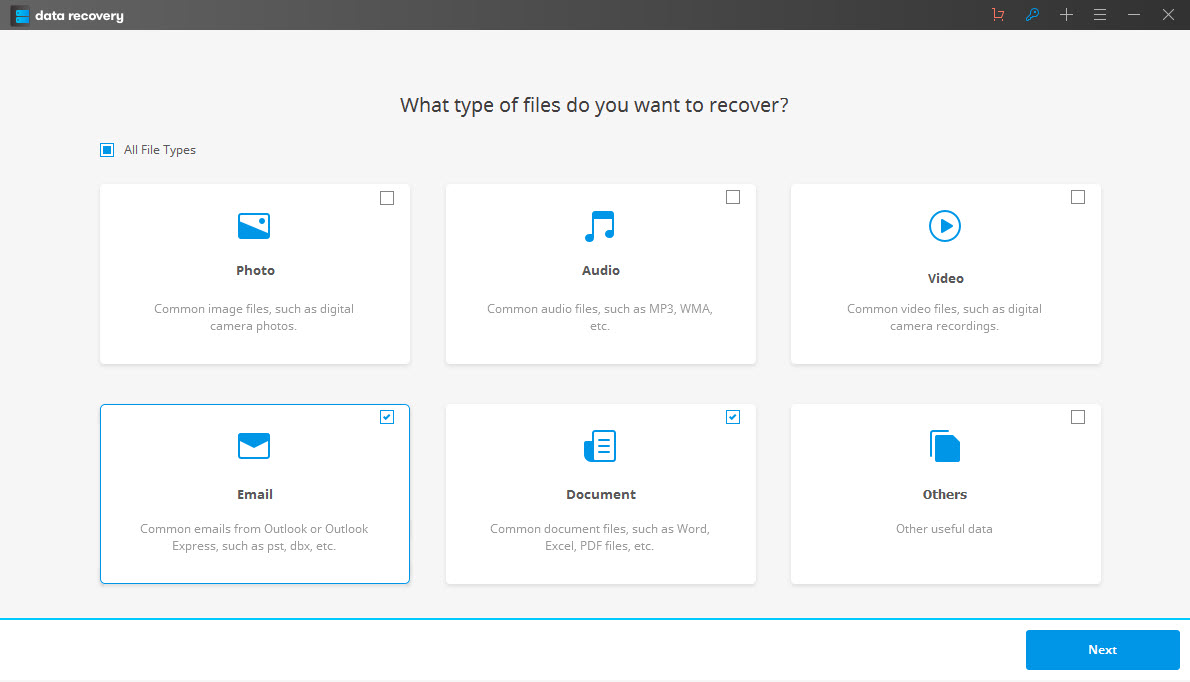
Step2 Choose the location where deleted email is deleted
Generally, the location is drive C. If you're not sure about it, you can check the whole computer as the location.

Step3 Enable deep scan
If you can't find any files you need after a quick scan, go to scan again with deep scan. It can give you a better chance to recover deleted email. Then start to scan for deleted email.

Step4 Check and then recover the deleted email
After the scan, you are able to check the found email one by one. Then recover and save them.

Now, you can import the recovered email to your email program. It's pretty easy. Take Outlook as an example. Open your Outlook, and select File > Import > Messages... from the menu in the Outlook (Express), and find the recovered files and then import. That's all. Try it yourself!
2How to Recover Damaged/Corrupted Email items
As we all know, the Emails in Outlook will be stored as PST files on your computer. If you can`t open your Email or import your Email files (PST) into Outlook, they are probably damaged or corrupted caused by various factors, such as programm crash, system crash, virus attack etc. In these situations, I`ll recommend you using Outlook PST Repair to repair and recover your Emails, it`s an efficient tool for recovering all contents such as e-mails, attachments,contacts, calendars, tasks, notes and journals from a corrupt Outlook PST.
To repair the damaged PST files, you need to launch the programm and click "Select Outlook Mailbox" and search your hard drive to find the location of the damaged PST files.
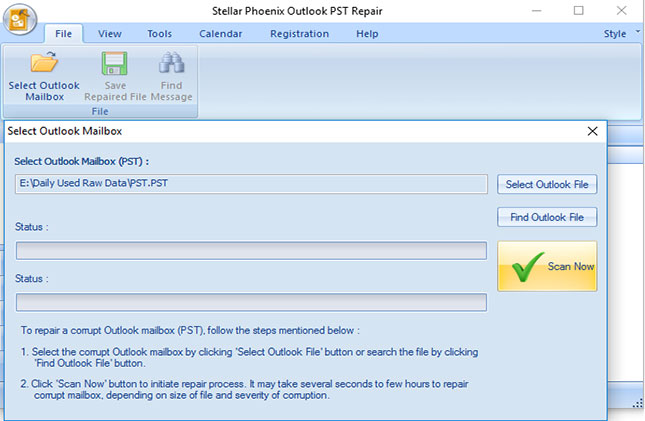
Click "Scan Now" to let the programm analyse the problems of the damaged/corrupted PST file, all scanned Email items would be displayed and repaired automacally.
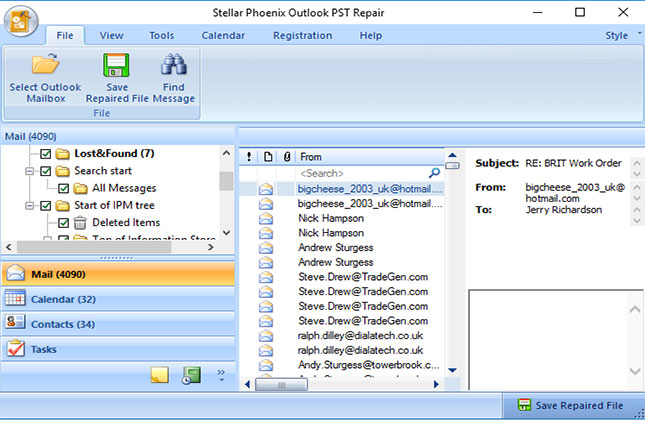
When the repair process is done, you can click "Save Repaired File" to recover the emails. The repaired files could be saved in different formats and be imported to Outlook at will.
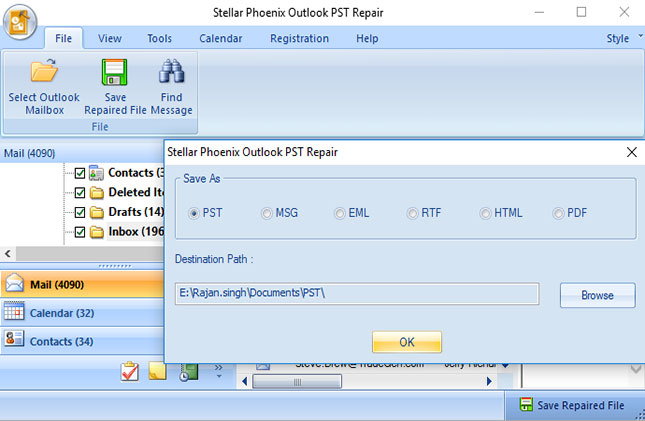
بازیابی ایمیل
- Yohoo بازیابی +
- جیمیل بازیابی +
- چشم انداز بازیابی +
- هاتمیل بازیابی +
- بازیابی ایمیل +






