Can I Retrieve Data from Invalid Disk?
First of all, this problem is a normal issue when you want to connect an external hard drive with a computer. This does not mean that your external hard drive is broken. It happens because of “MBR ERROR” or other system errors.
Part 1: How to Recover Data from Invalid Disk
One of the quickest and stress-free ways to recover data from an invalid disk is to use the best quality data recovery tool. There are several options on the market, of course, and so it is necessary to read reviews and do your best to obtain the most appropriate tool. A good tool will be able to retrieve data from an invalid dynamic disk even if you cannot see your disk partitions. It will give you an option to search and recover the lost partition. A reputable and effective tool gets rid of all the thinking and caution that goes with Wondershare Data Recovery.
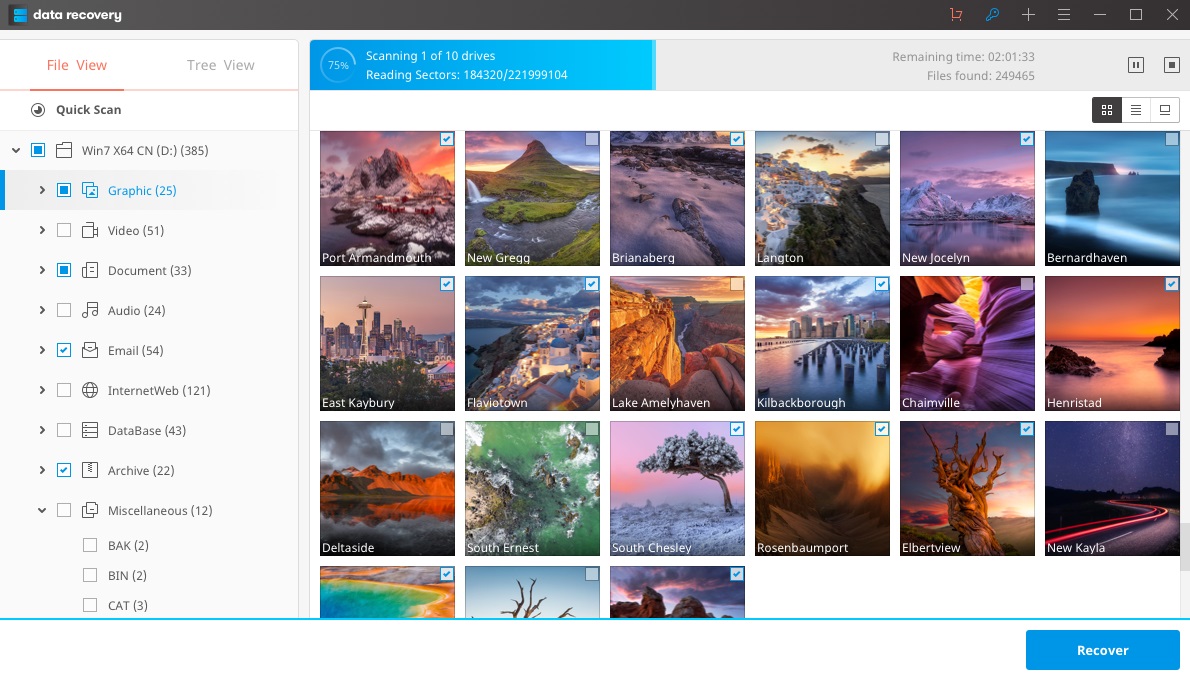
Your Safe & Reliable Hard Disk Data Recovery Software
Easily and flexibly recover deleted or lost data from hard disk.
- Recover lost or deleted files, photos, audio, music, emails from any storage device effectively, safely and completely.
- Supports data recovery from recycle bin, hard drive, memory card, flash drive, digital camera and camcorders.
- Supports to recover data for sudden deletion, formatting, hard drive corruption, virus attack, system crash under different situations.

Partition Recovery
Data loss for deleting or formatting partition mistakenly? Recover data stored on partitions that have been deleted or formatted,and even from lost or hidden partitions.

Deleted File Recovery
Accidentally deleted important files without any backup and empty the "Recycle Bin"? Recover deleted files from PC/Laptop/Server and other storage media easily and quickly.

RAW Hard Drive Recovery
Restore inaccessible, hidden or severely corrupt data that is usually caused by file system damage, RAW hard drive, RAW partition or partition loss with this powerful data recovery software.
With Wondershare Data Recovery you can easily and effective to perform partition recovery, deleted file recovery and RAW hard drive recovery.
The following guide is based on Windows version of Wondershare Data Recovery. If you are a Mac user, you can process the recovery with Mac version with similar steps.
Step 1. Choose a file type
To recover data from Invalid disk, you can go to select the option "All File Types" to start

Step 2. Scan your invalid disk to search for lost data
Select your external hard drive and click "Start" button to scanning lost files.

You can go to deep scan if quick scan can't get your lost files, the deep scan will deeply search more files from Invalid disk

Step 3. Recover data from invalid disk
All found contents on your invalid disk will be displayed in the window. You can view file names if you want to check how many of files on your invalid disk can be recovered.

In the end, you just need to select files you want and click "Recover" to save them on partitions on your computer.
Part 2: How to Repair an Invalid Dynamic Disk
1. Reasons of Dynamic Disk Invalid Problem
Major causes of an invalid disk status are usually three. They entail the following:
- Corrupted partition table – A partition table is present in your desktop PC and laptop and it is the component that keeps the records of your disk partitions. This table could get corrupt owing to a serious malware and virus attack or a human error. If the table gets corrupt, the dynamic disk will appear “Invalid” and there will be data loss.
- Windows Registry defects – A computer’s Windows Registry is a core area with nearly every important detail about your PC. If a single registry file develops a defect for whatever reasons, the dynamic disk could become invalid. This could cause data loss.
- Reinstallation of an Operating System – When altering your current OS from Windows to Mac or from Mac to Windows, an invalid disk error could result. This may happen if your OS does not accept dynamic data storage. The same error can emerge when you are upgrading from a lower OS version to a higher OS version.
Other triggers include wrong Bios settings, conflicting softwares, hardware faults, OS problems, partitioning mistakes and file system boot sector damage among others. In all the above-mentioned cases, data may get lost or deleted. But this is not as bad as it sounds. You can restore your files regardless of their formats with a data recovery software tool.
2. Convert a dynamic disk (invalid) to a basic disk
If your hard drive appears as a dynamic disk and is in an “invalid” status in the Disk Management screen, you will be cut off from the data in the drive. One of the main ways to solve this problem is to attempt to convert the invalid dynamic disk into a basic disk. As many operating systems support a basic disk, it will be easy to change any dynamic disk you have to a basic one. As you are likely to lose data when performing this act, it is advisable to do a data recovery step with suitable software. After this, follow these steps.
- Look for Compmgmt.msc in your Start Menu first.
- Press your Enter key on the keyboard to view Disk Management.
- Right-click the invalid dynamic disk.
- From the right clicking menu, choose Convert to Basic Disk.
3. Reactivate the Invalid Disk via Commands
- Go to your computer's search bar on the Start Menu. Type "cmd".
- Next, run the “cmd” as administrator.
- A pop-up Command Prompt screen will appear. Type "diskpart" on it and press Enter key.
- Then, type "list disk". Click Enter key on your keyboard.
- After that, confirm the number of invalid disk.
- Next, type "select disk<disk number>" and hit Enter.
- Finally, type "online" and press Enter once again.
In conclusion, the best way to avoid encountering the dynamic disk invalid status is to dodge the causes. In reality though, you cannot stay away from some of the causes. It is your computer that decides when to pop up the invalid error. As we noted earlier, the invalid status is sometimes caused by a human error. For instance, you can partition your hard drive wrongly and trigger the widespread invalid disk error. As well, you might neglect your computer’s security and privacy by not using a good quality anti-virus tool. Entry of virus and malware can corrupt your computer’s partition table and cause an invalid disk status. It may be useful to use a Registry clean up tool to maintain the health of registry files as these could cause an invalid disk error when damaged. Once you personally do everything you can to avoid this error and it still happens, follow the methods outlined in this article to solve it.
بازیابی درایو هارد
- بازیابی اطلاعات از انواع هارد دیسک های مختلف +
- تعمیر هارد دیسک خود را +
- بازیابی دیسک سخت خارجی +
- بازیابی اطلاعات از هارد دیسک / دیسک +
-
- لینوکس بازیابی هارد دیسک
- لپ تاپ بازیابی اطلاعات
- بازیابی پارتیشن
- شرکت Seagate بازیابی اطلاعات توسعه
- بازیابی WD من گذرنامه
- LACIE از Dard بازیابی اطلاعات دیسک
- بازیابی اطلاعات WD عنصر
- دل هارد دیسک بازیابی اطلاعات
- ACOMDATA هارد دیسک بازیابی اطلاعات
- فوجیتسو هارد دیسک بازیابی اطلاعات
- IOMEGA بازیابی هارد دیسک
- توشیبا تغییر بازیابی اطلاعات
- بازیابی اطلاعات MICRONET
- بازیابی اطلاعات از دستگاه های مختلف +
-
- بازیابی اطلاعات Rocster
- بازیابی اطلاعات Buslink
- بسیار مهم بازیابی اطلاعات M4
- کالواری هارد دیسک بازیابی اطلاعات
- SIMPLETECH هارد دیسک بازیابی اطلاعات
- بازیابی کینگستون SSD
- بازیابی اطلاعات APRICORN AEGIS
- HP هارد دیسک بازیابی اطلاعات
- مکستور هارد دیسک بازیابی اطلاعات
- هیتاچی هارد دیسک بازیابی اطلاعات
- توشیبا هارد دیسک بازیابی اطلاعات
- پاناسونیک هارد دیسک بازیابی اطلاعات
- صرفه جویی در هارد دیسک خود را +
- بازیابی اطلاعات از سیستم عامل Mac OS +
- مشکلات هارد دیسک +






