What is NTFS?
Knowing how to do the NTFS hard drive recovery is one good move to deal with the problems with data storage. Information on hard disks are always on the edge of being lost especially when there are common factors affecting the capability of the devices to keep the data over time. NTFS or New Technology File System is a type of file system used for saving and restoring information on a hard drive. The system also supports variety of formats that could easily have all the other files get to be used by the users in time. This was also designed for Windows NT. With this, a larger space for keeping large files is offered for functionality that could be of today's demand.
Features:
- NTFS uses b-tree, a method of file placing and location, in dealing with the data the users store or retrieve.
- The information are also stored in clusters to get to have their functionality processed while supporting large files.
- The server administrator can control all those data stored through ACL or Access Control List
- Files are compressed
- Names are supported based on Unicode
- Long file names are also supported
- Secures data
Part 1: How to Recover Files from NTFS File System
There are circumstances that would really lead into the loss of the data in your file system. This will actually create a mess in the plans that the users might have spared for good. Well, if that happens, NTFS data recovery might be taken to ponder. With this, users could actually get to work on finding those lost information and have them back.
A NTFS recovery software could be used to make information retrieval more accessible. Wondershare Data Recovery is hard drive software that brings forth the solution to the problems. This hard drive recovery software could actually find all those lost data caused by accidental deletion or a sudden power outage.

- Recover lost or deleted files, photos, audio, music, emails from any storage device effectively, safely and completely.
- Supports data recovery from recycle bin, hard drive, memory card, flash drive, digital camera and camcorders.
- Supports to recover data for sudden deletion, formatting, hard drive corruption, virus attack, system crash under different situations.
- Preview before recovery allows you to make a selective recovery.
- Supported OS: Windows 10/8/7/XP/Vista, Mac OS X (Mac OS X 10.6, 10.7 and 10.8, 10.9, 10.10 Yosemite, 10.10, 10.11 El Capitan, 10.12 Sierra) on iMac, MacBook, Mac Pro etc.
Here some easy steps in using the NTFS data recovery software:
Download Wondershare NTFS Hard Drive Data Recovery on your computer, follow the next simple steps to perform NTFS recovery.
Step 1. Select a file type. To recover data from hard drive, you can go to select the option "All File Types" to start.

Step 2. Select the location to scanning lost files. To select NTFS hard drive and click "Start" to scanning.

Step 3. If quick scan can't get your lost files, you can go to deep scan which deeply search more NTFS files.

Step 4. After scanning, you can go to preview recovered NTFS files and click "Recover" button to save recovered files.
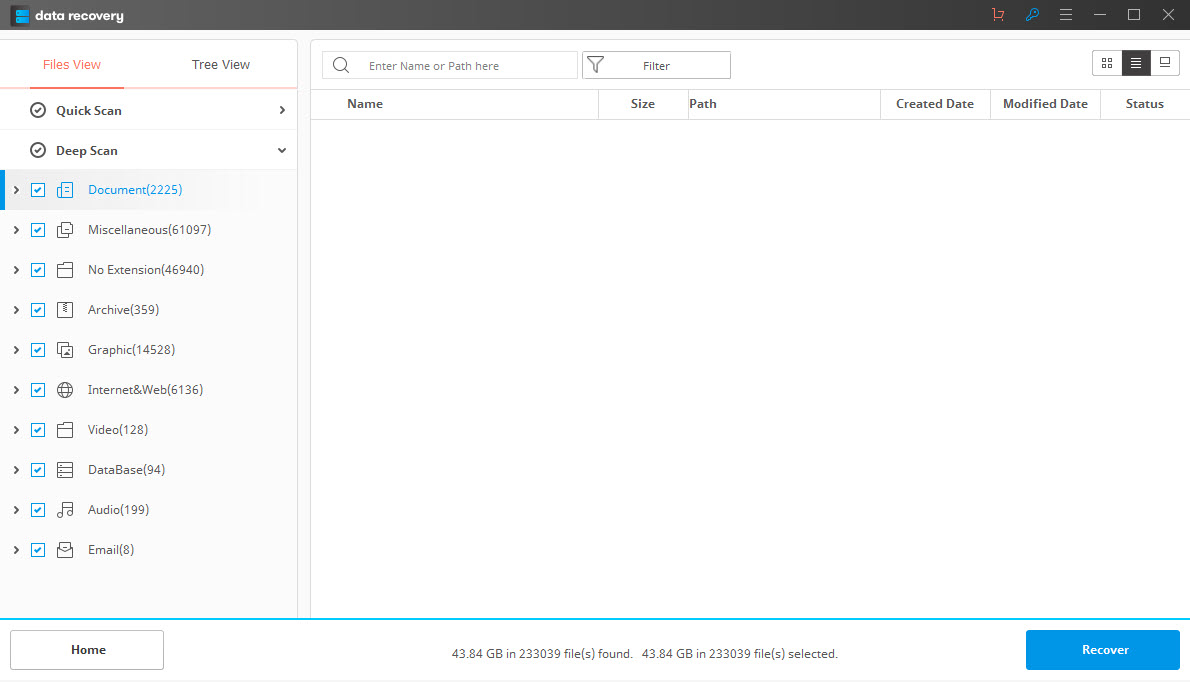
Things People Should Take Care of When Using NTFS and Performing NTFS recovery
Here are some points that NTFS users should really take in mind when dealing with the information they wanted to work on in the system.
- NTFS has part of its total storage space devoted only for the system file storage. If you are going to format the system with NTFS for NTFS recovery, you will lose some of the storage space. So, you have to make tough decisions first before doing the formatting.
- This type of file system cannot format floppy disk as floppy disks are only supported in older versions of the computer system. Users must have the idea on how they could deal on those information they want to get lost forever from their storage device when performing NTFS recovery.
- Naming the files also has its limits when it comes to characters. When doing NTFS recovery, you can name the file using long words, but it is just actually limited to 255 characters. This system might support foreign characters, but it does not support some forms of punctuation and signs like the following: /? "<>|:*
A Comparison between NTFS and FAT 16/ FAT 32 and exFAT
NTFS supports Windows XP, NT and 2k. This also supports 40Gb files and files over Gb. The file system allows the extension of names that also includes foreign characters. One can be assured that the system if secured from encryption. There is user permission for folders and files that is a good protection against hacking. Disk space is being maintained through file compression which would reduce the usage of space. Meaning to say, one can save much data on the hard drive. If copying the files does not get done, the system will eventually clean itself so the unnecessary undone copied file would not create a mess in the space.
FAT 16 / FAT 32 or File Allocation Table is compatible with other versions of operating systems such as Windows 95. This is the oldest type of system. FAT 16 is limited only to 8.3 characters. This offers a more interactive recovery. The functionality of the system is faster on hard drives with less than 10Gb memory capacity.
exFAT or Extended File Allocation Table supports Windows XP and Windows Vista. However, this is also compatible with Mac OS X and all the other modern versions of Windows.
هارد دیسک
- حل مشکلات هارد دیسک +
-
- رفع خرابی هارد دیسک
- رفع DIY هارد
- پاک کردن هارد دیسک
- کلون هارد
- تعمیر هارد دیسک
- مقابله با هارد سقوط
- ارتقا / جایگزین هارد لپ تاپ سقوط
- ارتقا / جایگزین PS3 هارد سقوط
- ارتقا / جایگزین PS4 هارد سقوط
- فرمت هارد
- پشتیبان گیری هارد درایو های خارجی
- حل "هارد درایو های خارجی به رسمیت شناخته نشده"
- تعمیر هارد درایو های خارجی
- پارتیشن بندی هارد دیسک
- فرمت هارد درایو های خارجی در مک
- دیسک سخت بازیابی +
- چیدن و با استفاده از هارد دیسک +






