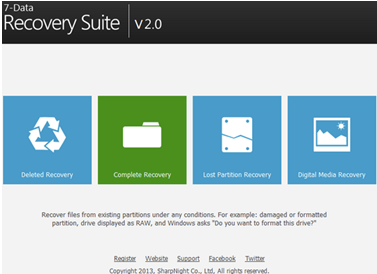- Data Loss Scenarios on SanDisk
- The Best Free SanDisk Recovery Software
- How to Recover files from SanDisk Memory Card
Part 1Data Loss Scenarios on SanDisk
- Accidental deletion: "Shift + Del" without backup, emptying recycle bin without backup
- Formatting: "Media/Drive is not formatted, would you like to format now?", disk initialization when digital camera memory card is just connected, unexpectedly formatted hard drive
- Improper operation: Factory setting of device without backup, turning off the storage media during the writing process, using card between different cameras, pulling out SD card while the camera is on, improper partition or partition error
- Other reasons: Virus infection, unexpected power off, reinstalled windows system or hard disk crash, the partition structure on a hard disk was fragmented or partition table is invalid
Part 2The Best Free SanDisk Recovery Software
No matter which case you're encountering and which kind of SanDisk products you're using, don't consider that you've lost SanDisk files forever. Actually, there's a chance for you to recover them. All you need is a SD card data recovery tool, and you can get it here: Wondershare Data Recovery or Wondershare Data Recovery for Mac. Both of the SanDisk recovery software are reliable and professional. You can use them to recover all data from SanDisk SD card.
Download the free trial version of the SanDisk recovery software program below and take a free try!

- Recover lost or deleted files, photos, audio, music, emails from any storage device effectively, safely and completely.
- Supports data recovery from recycle bin, hard drive, memory card, flash drive, digital camera and camcorders.
- Supports to recover data for sudden deletion, formatting, hard drive corruption, virus attack, system crash under different situations.
- Preview before recovery allows you to make a selective recovery.
- Supported OS: Windows 10/8/7/XP/Vista, Mac OS X (Mac OS X 10.6, 10.7 and 10.8, 10.9, 10.10 Yosemite, 10.10, 10.11 El Capitan, 10.12 Sierra) on iMac, MacBook, Mac Pro etc.
Tips: DONOT install the SanDisk recovery software program to the same partition where you lost data for avoiding overwriting it.
Part 3How to Recover files from SanDisk Memory Card
Here, let's try the Windows version of this SanDisk data recovery software together.
Step 1. Select a File Type
Launch SanDisk memory card recovery software, select the type of files you want to recover and next.

Step 2. Select a Path
Select the partition where you lost your files, and click "Start" to begin SanDisk data recovery.

If the quick scan can't find your lost data, go to deep scan which will search more files from SanDisk memory card. It will take more time.

Step 3. Preview and recover data from SanDisk
After the scan, you'll get a scan result as follow. All files are categorized well. You can preview most of the files before recovery. Mark those you want and click "Recover" to save them all on your computer with one click.

NOTE: When recovering files, don't save them on the same partition or device where you lost them before. Choose another partition or disk to store them. If you want to recover files later after the scan, remember to save the scan result and you can directly recover them by importing it, instead of rescan.
About SanDisk
SanDisk is the only company manufacturing and selling the right to all the major memory card formats of companies, including SD ™, miniSD ™, CompactFlash ® (CF), MultiMediaCard ™ (MMC), SmartMedia ™, Memory Stick PRO ™ and other Memory Stick ™ products , xD-Picture Card ™, USB flash drives, and SSD solid state hard drive. SanDisk focuses on digital consumer markets. Memory cards are mainly applied to lots of cameras, camcorders and mobile phones.
Memory Card Recovery
- Different Memmory Card Recovery+
- Flash Card Recovery+
- Recover Memory Card Data+
- Sandisk Card Recovery+
- Phone Memory Card Recovery+
- Memory Card Problem+
- Fix Memory Card Error+
- Corrupted/Damaged Memory Card+
- Photos/videos recovery +
- Card Recovery Software+
-
- Sim Card Recovery Software
- Top 10 Memory Card Recovery Software
- Card Recovery Solutions
- Best Memory Card Recovery Software
- Card Recovery VS Wondershare Data Recovery
- 7 Data Recovery VS Wondershare Data Recovery
- Top 5 SD Card Recovery Software
- Memory Card Recovery Tools Online
- Top 5 SD Card Recovery Software Online