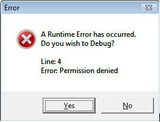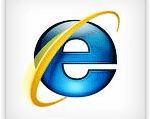Along with the development of Internet, there are more and more Internet products produced, as well as the browser, like Internet Explorer, Firefox, Chrome, etc. Trying every new product at the first time seems such a kind of common interest for people, such as the latest Internet Explorer 9 Beta. How to uninstall it from the computer after experiencing it for a while?
Actually, to uninstall the Internet Explorer 7, 8 and 9 Beta can be performed with the same way. One thing has to be clear is that when you uninstall the Internet Explorer 7, Internet Explorer 6 will be installed, if uninstall Internet Explorer 8, Internet Explorer 7 will be there, and uninstall Internet Explorer 9, there will be Internet Explorer 8 on your computer. Microsoft doesn't allow you to remove the Internet Explorer completely from your computer, just a way of version change.
Follow to uninstall the Internet Explorer 9/8/7, there are two ways for you:
1. Go to: Start > Control Panel > Add or Remove Programs
Or: Start > Control Panel > Programs > Programs and Features > View installed updates
Then find out the Internet Explorer 9, 8 or 7, choose it and hit to uninstall.
2. You also can uninstall the Internet Explorer
Click Start > Run, and then type: appwiz.cpl, click OK. Then scroll down through the list and click Internet Explorer 9, 8 or 7 to remove it.
3. Uninstall the Internet Explorer 9/8/7:
Click Start > Run, and then enter: %windir%ie7spuninstspuninst.exe, click OK. Then follow the wizard instructions to uninstall Internet Explorer 7.
If you are going to uninstall the Internet Explorer 8, please replace the "ie7" with "ie8", if the Internet Explorer 9, replace with "ie9".
Tips: Speed your IE browser up
If your IE browser runs slow, don't hurry to uninstall it. You can find another way to speed it up. No idea? Here is my recommendation: Wondershare 1-Click PC Care, a reliable and profesional computer maintenance tool. With one click, you can 5X faster your computer and IE browser. Try the free checking for your computer now.

Wondershare 1-Click PC Care automatically diagnoses your PC performance, lists all problems and gives you the best advice for each of them. You just need to hit the "FIX NOW" button during all the process, and restart to get a fast computer and IE browser.