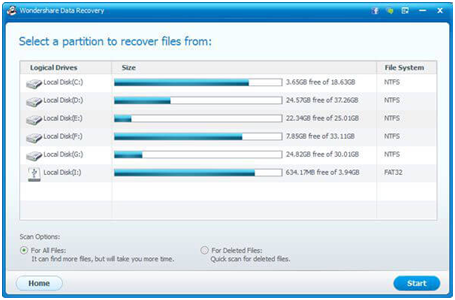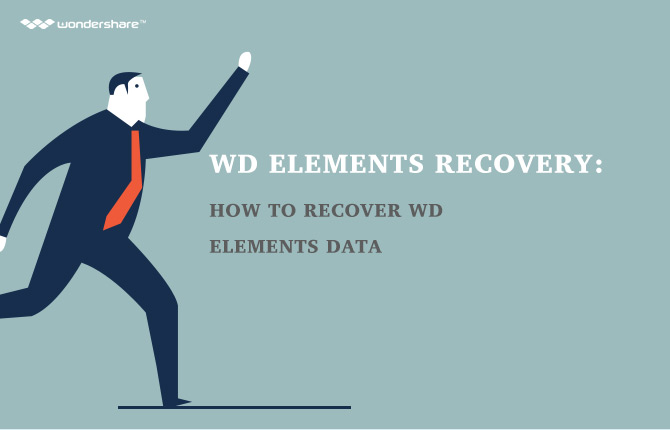As a mac user, you may sometimes encounter the problem of losing important photos, financial documents or emails on your Mac hard disk. Especially when you are doing a batch deletion or hard disk format. Besides virus attack and improper usage could also be a reason for data loss. So it is highly recommended to back up all your important documents on a regular basis in case they are accidently deleted, formatted or corupted.
But sometimes you may forget to do the backup while data loss still happens. Don't be frustrated, Mac Disk Recovery Software could help you to recover any deleted, formatted or corrupted file from Mac hard disk at ease. Here I`ll show you how:
Part 1: How to Recover Data from Mac Disk
Firstly download the mac disk recovery Software – Wondershare Data Recovery for Mac.

- Recover lost or deleted files, photos, audio, music, emails from any storage device effectively, safely and completely.
- Supports data recovery from recycle bin, hard drive, memory card, flash drive, digital camera and camcorders.
- Supports to recover data for sudden deletion, formatting, hard drive corruption, virus attack, system crash under different situations.
- Preview before recovery allows you to make a selective recovery.
- Supported OS: Windows 10/8/7/XP/Vista, Mac OS X (Mac OS X 10.6, 10.7 and 10.8, 10.9, 10.10 Yosemite, 10.10, 10.11 El Capitan, 10.12 Sierra) on iMac, MacBook, Mac Pro etc.
Step 1 Select the file type
To recover losr data from Mac disk, you can select the option "All File Types" to start perform Mac disk recovery
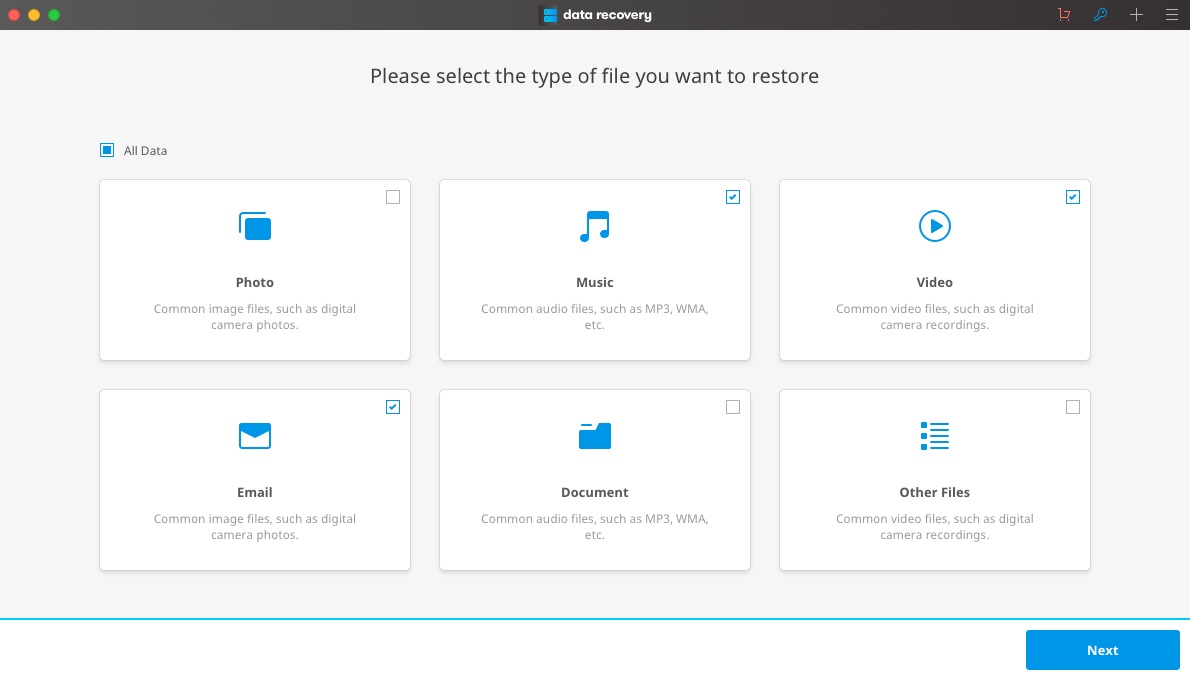
Step 2 Select the logical hard disk
Select the disk where your lost files were and start to scan by clicking the "Start" button to start scanning lost data.
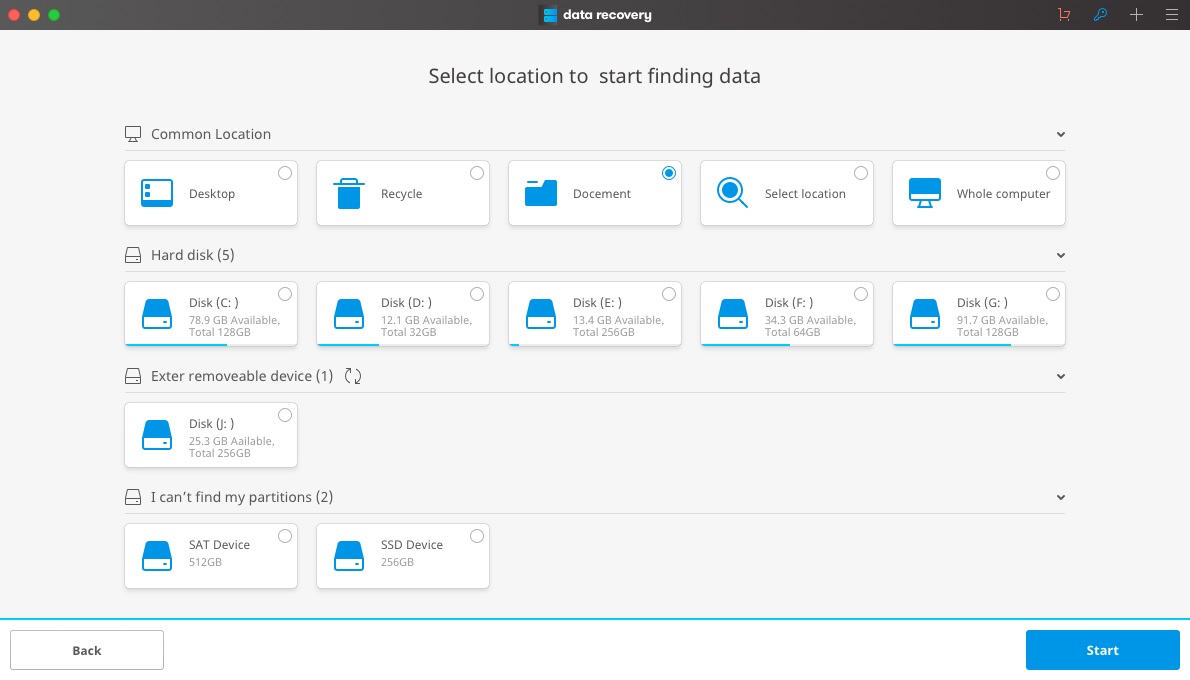
You can go to deep scan if quick scan can't get your lost data.
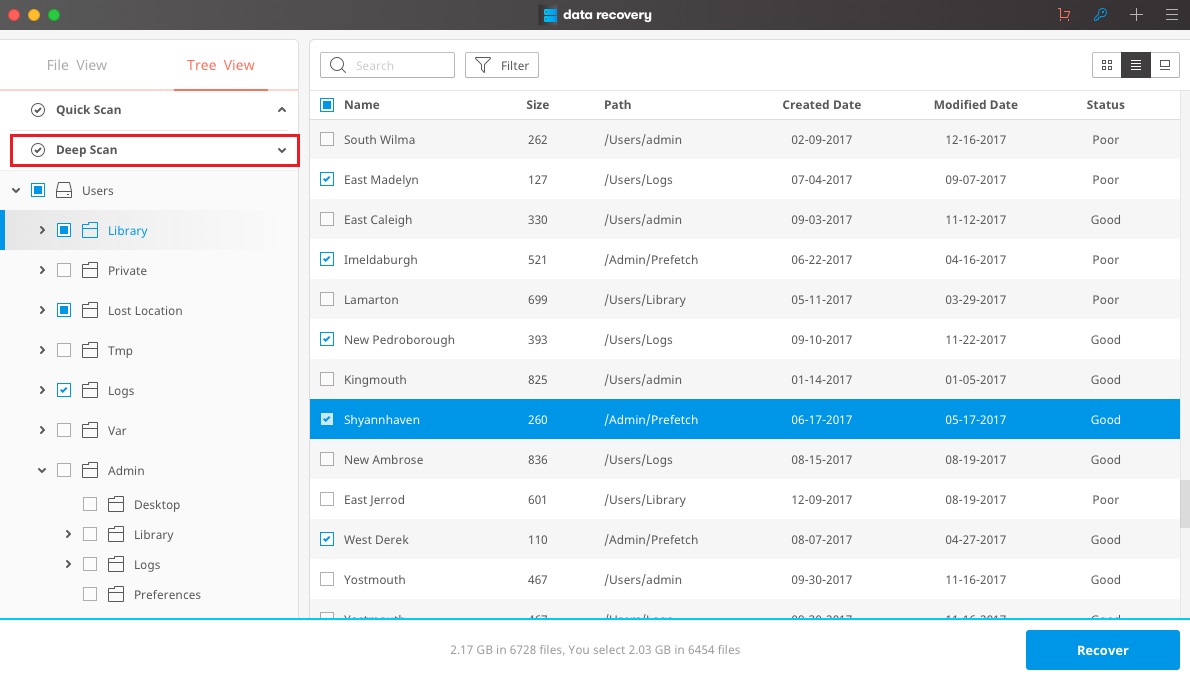
Step 3 Preview and recover the lost files in Mac hard disk
After scanning, you'll see a list of all recoverable files on your designated disk. Here the mac disk recovery Software supports the preview function for documents, photos and archives. Pick up the check-box of the lost files which you are going to recover and click "Recover" .
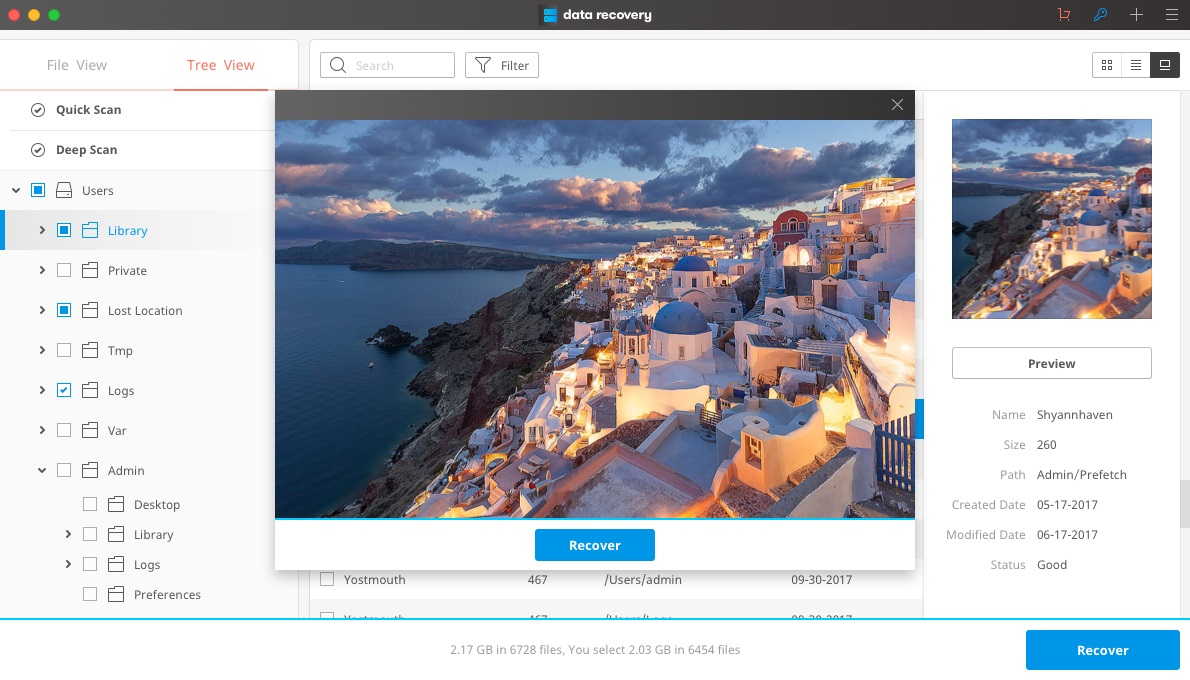
Note: For deleted file recovery, it saves your time to precisely search the deleted files with the name by filter options provided in the software.
हार्ड ड्राइभ पुन:
- विभिन्न हार्ड ड्राइभ प्रकार देखि डाटा रिकभर +
- मर्मत तपाईँको हार्ड डिस्क +
- पुन: प्राप्त बाह्य हार्ड +
- हार्ड ड्राइभ / डिस्क देखि डाटा रिकभर +
-
- लिनक्स हार्ड ड्राइभ पुन:
- ल्यापटप डाटा रिकभरी
- विभाजन रिकभरी
- Seagate विस्तार डाटा रिकभरी
- WD मेरो पासपोर्ट रिकभरी
- Lacie dard डिस्क डाटा रिकभरी
- WD तत्व डाटा रिकभरी
- डेल हार्ड ड्राइभमा डाटा रिकभरी
- Acomdata हार्ड ड्राइभमा डाटा रिकभरी
- Fujitsu हार्ड ड्राइभमा डाटा रिकभरी
- IOMEGA हार्ड डिस्क रिकभरी
- Toshiba डाटा रिकभरी परिवर्तन
- Micronet डाटा रिकभरी
- विभिन्न उपकरणहरू डेटा पुन: प्राप्त +
-
- Rocster डाटा रिकभरी
- Buslink डाटा रिकभरी
- महत्वपूर्ण M4 डाटा रिकभरी
- कलवारी हार्ड ड्राइभमा डाटा रिकभरी
- Simpletech हार्ड ड्राइभमा डाटा रिकभरी
- किंग्स्टन SSD रिकभरी
- Apricorn Aegis डाटा रिकभरी
- HP हार्ड डिस्क डाटा रिकभरी
- Maxtor हार्ड ड्राइभमा डाटा रिकभरी
- हिटाची हार्ड ड्राइभमा डाटा रिकभरी
- Toshiba हार्ड ड्राइभमा डाटा रिकभरी
- Panasonic हार्ड ड्राइभमा डाटा रिकभरी
- तपाईँको हार्ड डिस्क सुरक्षित +
- म्याक ओएस डेटा पुन: प्राप्त +
- हार्ड ड्राइभ समस्या +