"I forgot my Gmail password and need to access it urgently!" Have the same problem, right? Don't worry. There are two ways for you to get your forgotten Gmail password back.
1 Forgot your Gmail password? Google can Help you Get it Back
Step 1. Go to the Gmail account login screen, click "Can't access your account?" link as shown in the image below.

Step 2. Choose the problem you have: I forgot my password. Then enter the username you use to sign in to Google. This can be your Gmail address, or it may be another email address you associated with your account.
Step 3. Type the captcha to continue.
Step 4. You'll get three options to get back your forgotten Gmail password: Get a verification code on your phone, receiving it via a text message or a phone call, answer your security question, or get the password reset link at your secondary email.
Outlook PST Repair - Repair and Recover Your Emails from Corrupted/Damaged PST File
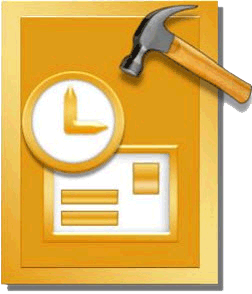
- Recover all contents such as e-mails, attachments,contacts, calendars, tasks, notes and journals from a corrupt Outlook PST
- Conducts deep scans and search for recoverable data within severely corrupted PST files
- Repair encrypted & password protected PST files, recover data from password-protected files
- Allows users to preview recoverable items before saving them
- Allows saving recovered mails in PST, EML, MSG, RTF, HTML, and PDF formats
- Supported: Windows 10/8/7/XP/Vista, MS Outlook 2016, 2013, 2010, 2007, 2003, 2002 (XP), & 2000.
2 Retrieve Forgotten Gmail Passwords with a Gmail Password Finder
Forgot your Gmail password but but couldn’t get it back through the official method? It's not the end of the world. You still can get it back with a password finder tool: Wondershare WinSuite 2012. Actually, when you login to your Gmail, the account and your password are automatically remembered by the registry on your computer or the hard disk. This trustworthy Gmail password finder can help to recover your password for your Gmail in 3 steps, no matter if you're using Windows 10/8/7, XP or other Windows family versions.
Step 1. Run the Program and go to the Password/Key Finder
When getting the program, install and run it on your computer, then go to the Password & Key Finder menu on the top. You'll get the interface as shown below. Click "Password Finder" to find your forgotten Gmail password.
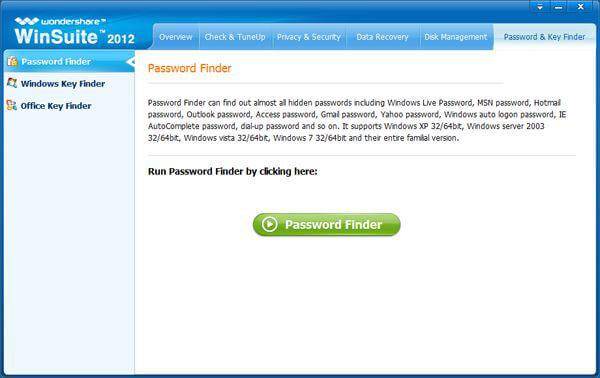
Step 2. Select Gmail/Google Talk Password
The password finder allows you to find passwords for Windows Live ID, Outlook, Access, Gmail, Yahoo mail, etc. Select "Gmail/Google Talk Password", and move to "Next".
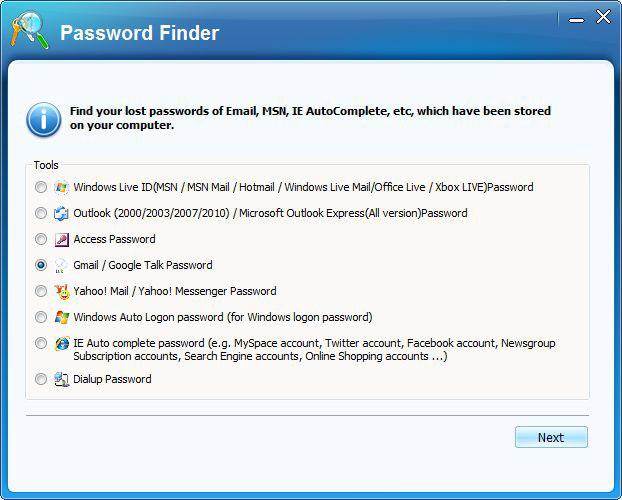
Step 3. Find your Forgotten Gmail Password
Congratulations! Your forgotten Gmail password is found and displayed here. You can write it down or export it to your computer.
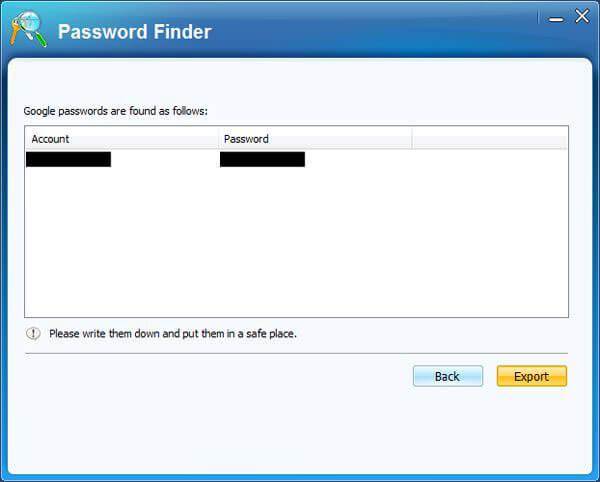
Note: It is illegal to recover other’s Gmail passwords if you don't have permission from that person. This tool is designed ONLY to be used by owners to recover their own Gmail accounts when they forgot or lost their Gmail password.
email Recovery
- Yohoo Recovery +
- Gmail Recovery +
- Outlook Recovery +
- Hotmail Recovery +
- Email Recovery +






