Please Help Me Recover Data after A USB Format Error!
Recently when I plugged my USB flash drive into my USB port my computer told me I need to format it. When I wanted to format it, it said I couldn’t format it. I have tried it on 3 different computers but I still can't access it. This flash drive has all my coursework for Monday. Please help me! I need to get my work back.
Take it easy. It seems your flash drive is corrupted. If your flash drive doesn’t display in disk management, I’m afraid the drive is broken and you can no longer retrieve data on it. But if your flash drive shows up in the window and you just can’t open it, you are lucky enough to reclaim your data. Because all files are still on your flash drive, they will always be there as long as no new data on your USB drive overwrites them.
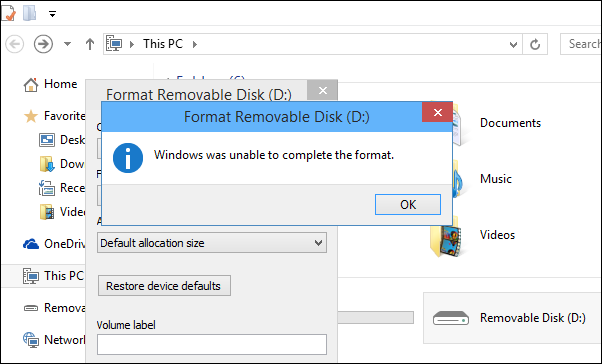
There are many recovery programs on the Internet for you to recover data after a USB format error. Wondershare Data Recovery, or Wondershare Data Recovery for Mac is the most powerful one that you can use to fix a USB format error. It helps you to recover all formats of files from USB flash drives with format errors in 3 simple steps. You can retrieve photos, videos, music files, documents, etc. It’s fully compatible with USB flash drives, USB sticks, memory card, etc.
You can get a trial version to fix USB format error now.

- Recover lost or deleted files, photos, audio, music, emails from any storage device effectively, safely and completely.
- Supports data recovery from recycle bin, hard drive, memory card, flash drive, digital camera and camcorders.
- Supports to recover data for sudden deletion, formatting, hard drive corruption, virus attack, system crash under different situations.
- Preview before recovery allows you to make a selective recovery.
- Supported OS: Windows 10/8/7/XP/Vista, Mac OS X (Mac OS X 10.6, 10.7 and 10.8, 10.9, 10.10 Yosemite, 10.10, 10.11 El Capitan, 10.12 Sierra) on iMac, MacBook, Mac Pro etc.
Recover Data after USB Format Error in 3 Steps
Note: Please do not try to format the USB drive when this error happens, because the action might totally corrupt your drive and your data can no longer be restored.
I’ll show you how to perform a USB format error data recovery with Wondershare Data Recovery for Windows. It has a similar operation with the Mac version.
Setp 1. Select File Type to Fix the USB Format Error
Launch Wondershare Flash Drive Data Recovery on your computer, and select the type of files you want to recover. To recover data after a USB format error, select "All File Type" and next.

Setp 2. Scan Your USB Flash Drive
In this step, your USB flash drive will be shown as a drive in the window. You can select it and click “Start” to let the program scan files on it.

Setp 3. Recover Data after USB Format Error
After scanning, files on your faulty USB drive will be displayed in “Tree View” and “File View” categories.
You can view original file names or preview images to check how many files can be recovered from your USB drive.
Then you only need to mark the files you want and click “Recover” button to save them to your computer.
Note: Please do not save the data back on your corrupted USB drive. This may overwrite the data already on the drive.

ਫਲੈਸ਼ ਡਰਾਈਵ ਰਿਕਵਰੀ
- ਫਲੈਸ਼ ਡਰਾਈਵ ਫੀਚਰ +
- ਵਿਸ਼ੇਸ਼ ਫਲੈਸ਼ ਡਰਾਈਵ +
- ਸਮੱਸਿਆ ਅਤੇ ਸਮੱਸਿਆ ਦਾ ਨਿਪਟਾਰਾ +
- ਫਲੈਸ਼ ਡਰਾਈਵ ਫਾਇਲ +
- ਫਲੈਸ਼ ਡਰਾਈਵ ਡਾਟਾ +
- Recvoer ਫਲੈਸ਼ ਡਰਾਈਵ +
-
- Sandisk ਫਲੈਸ਼ ਡਰਾਈਵ ਰਿਕਵਰੀ
- Emtec ਫਲੈਸ਼ ਡਰਾਈਵ ਰਿਕਵਰੀ
- ਅੱਖਰ ਅੱਖਰ ਫਲੈਸ਼ ਡਰਾਈਵ ਰਿਕਵਰੀ
- Centon ਇਲੈਕਟ੍ਰਾਨਿਕਸ datastick ਰਿਕਵਰੀ
- Garmin ਨੂੰ USB ਸਟਿੱਕ ਕੀੜੀ ਰਿਕਵਰੀ
- Imation USB ਦਾ ਰਿਕਵਰੀ
- Pexagon ਫਲੈਸ਼ ਡਰਾਈਵ ਰਿਕਵਰੀ
- ਅਹਿਮ USB ਫਲੈਸ਼ ਡਰਾਈਵ ਰਿਕਵਰੀ
- Memorex ਫਲੈਸ਼ ਡਰਾਈਵ ਰਿਕਵਰੀ
- ਡੈਨ Elec ਫਲੈਸ਼ ਡਰਾਈਵ ਰਿਕਵਰੀ
- Mimoco USB ਫਲੈਸ਼ ਡਰਾਈਵ ਰਿਕਵਰੀ
- Brand ਫਲੈਸ਼ ਡਰਾਈਵ +
- ਮੁੜ ਫਲੈਸ਼ ਡਰਾਈਵ +





