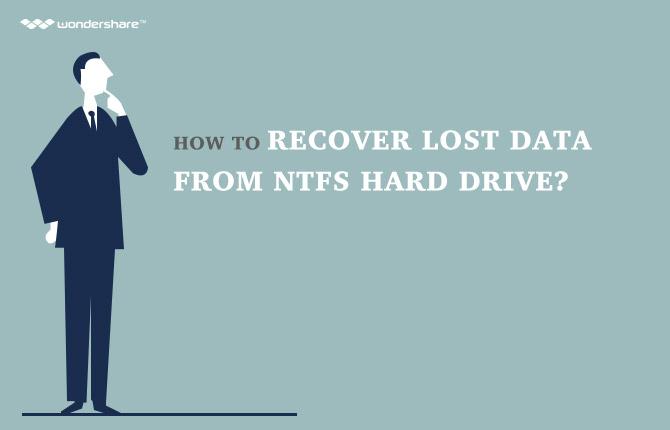Problem
Get a larger new hard drive, and want to replace the small old one from your computer, but don't want to discard the old hard drive together with the operating system. How can I directly transfer OS to new hard drive without reinstalling it?
Part 1: How to Transfer OS to New Hard Drive
With an operating system migrating program, you can move your OS from one drive to another. Wondershare WinSuite 2012 is such a kind of utility that can help to you migrate the whole system, including hided files, and those can't be moved manually. You can get your previous system on the new hard drive without any change, including personal settings.
After purchasing the program, you'll get a download link from Wondershare. Download and install it on a good-working computer. Then follow the steps below to transfer operating system to new hard drive.
Step1. Launch the program
Run the program on your computer after installing it. Choose "Disk Management" and you'll get the interface as follow. In order to transfer OS, click "Clone One Partition" and move to the next step.
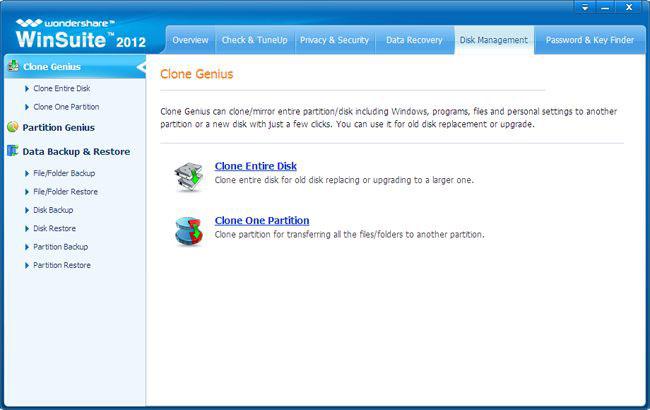
Step2. Select the source partition
Now, select the sorce partition where your previous OS locates, and click "Next" to continue.
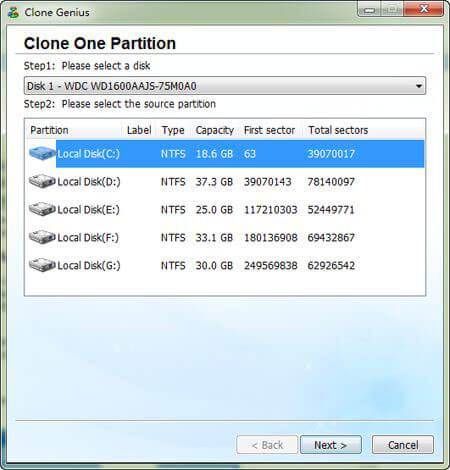
Step3. Choose the destination partition
Then, choose your new hard drive as the destination partition. Now, you can begin to migrate your operating system by clicking the "Next".

Step4. Start migrating OS to new hard drive
When the OS migrating starts, the data on the new hard drive, if there is, will be overwritten. If you're sure to continue, press "Yes" to proceed. If you want to backup the data, cancel it with "No" and do it later.

When the migration finishes, there will be a "Successfully Cloned!" pop-up message, and you are done!Know more about Wondershare WinSuite 2012
Part 2: How to Recover Data from Hard Drive
Once failed to transfer OS to hard drive and OS data have missed.Here is a data recovery software for you to recover lost data back.Wondershare data recovery mac is a safe and effective data recovery software, retrieves your lost videos, photos, music, documents, emails, etc. from your PC's hard drive as well as from USB drives, external hard drives, and other storage devices.

- Recover lost or deleted files, photos, audio, music, emails from any storage device effectively, safely and completely.
- Supports data recovery from recycle bin, hard drive, memory card, flash drive, digital camera and camcorders.
- Supports to recover data for sudden deletion, formatting, hard drive corruption, virus attack, system crash under different situations.
- Preview before recovery allows you to make a selective recovery.
- Supported OS: Windows 10/8/7/XP/Vista, Mac OS X (Mac OS X 10.6, 10.7 and 10.8, 10.9, 10.10 Yosemite, 10.10, 10.11 El Capitan, 10.12 Sierra) on iMac, MacBook, Mac Pro etc.
ਹਾਰਡ ਡਰਾਈਵ ਰਿਕਵਰੀ
- ਵੱਖ-ਵੱਖ ਹਾਰਡ ਡਰਾਈਵ ਕਿਸਮ ਤੱਕ ਡਾਟਾ ਪ੍ਰਾਪਤ +
- ਮੁਰੰਮਤ ਨੂੰ ਤੁਹਾਡੀ ਹਾਰਡ ਡਿਸਕ +
- ਮੁੜ ਬਾਹਰੀ ਹਾਰਡ ਡਰਾਈਵ ਨੂੰ ,
- ਹਾਰਡ ਡਰਾਈਵ / ਡਿਸਕ ਡਾਟਾ ਪ੍ਰਾਪਤ +
-
- ਲੀਨਕਸ ਹਾਰਡ ਡਰਾਈਵ ਰਿਕਵਰੀ
- ਲੈਪਟਾਪ ਡਾਟਾ ਰਿਕਵਰੀ
- ਭਾਗ ਰਿਕਵਰੀ
- Seagate ਪਸਾਰ ਡਾਟਾ ਰਿਕਵਰੀ
- WD ਮੇਰੀ ਪਾਸਪੋਰਟ ਰਿਕਵਰੀ
- Lacie ਦਰਦ ਡਿਸਕ ਡਾਟਾ ਰਿਕਵਰੀ
- WD ਇਕਾਈ ਡਾਟਾ ਰਿਕਵਰੀ
- ਡੈੱਲ ਹਾਰਡ ਡਰਾਈਵ ਡਾਟਾ ਰਿਕਵਰੀ
- ਹਾਰਡ ਡਰਾਈਵ ਡਾਟਾ ਰਿਕਵਰੀ Acomdata
- Fujitsu ਹਾਰਡ ਡਰਾਈਵ ਡਾਟਾ ਰਿਕਵਰੀ
- ਜਿੱਪ ਹਾਰਡ ਡਿਸਕ ਰਿਕਵਰੀ
- ਤੋਸ਼ੀਬਾ ਬਦਲੋ ਡਾਟਾ ਰਿਕਵਰੀ
- Micronet ਡਾਟਾ ਰਿਕਵਰੀ
- ਵੱਖ-ਵੱਖ ਜੰਤਰ ਤੱਕ ਡਾਟਾ ਪ੍ਰਾਪਤ +
-
- Rocster ਡਾਟਾ ਰਿਕਵਰੀ
- Buslink ਡਾਟਾ ਰਿਕਵਰੀ
- ਅਹਿਮ M4 ਡਾਟਾ ਰਿਕਵਰੀ
- ਕਲਵਰੀ ਹਾਰਡ ਡਰਾਈਵ ਡਾਟਾ ਰਿਕਵਰੀ
- Simpletech ਹਾਰਡ ਡਰਾਈਵ ਡਾਟਾ ਰਿਕਵਰੀ
- ਕਿੰਗਸਟਨ SSD ਰਿਕਵਰੀ
- Apricorn ਏਜੀਜ਼ ਡਾਟਾ ਰਿਕਵਰੀ
- HP ਹਾਰਡ ਡਿਸਕ ਡਾਟਾ ਰਿਕਵਰੀ
- Maxtor ਹਾਰਡ ਡਰਾਈਵ ਡਾਟਾ ਰਿਕਵਰੀ
- ਹਿਟਾਚੀ ਹਾਰਡ ਡਰਾਈਵ ਡਾਟਾ ਰਿਕਵਰੀ
- ਤੋਸ਼ੀਬਾ ਹਾਰਡ ਡਰਾਈਵ ਡਾਟਾ ਰਿਕਵਰੀ
- ਪੇਨਾਸੋਨਿਕ ਹਾਰਡ ਡਰਾਈਵ ਡਾਟਾ ਰਿਕਵਰੀ
- ਸੰਭਾਲੋ ਤੁਹਾਡੀ ਹਾਰਡ ਡਿਸਕ +
- ਤੱਕ Mac OS ਡਾਟਾ ਮੁੜ +
- ਹਾਰਡ ਡਰਾਈਵ ਨਾਲ ਸਮੱਸਿਆ +