Pierderea de fișiere este un lucru, dar a pierdut o întreagă partiție de hard disk Mac tocmai a condus probleme la un alt level- mai ales dacă nu știi ce trebuie să faci pentru a obține totul înapoi. De multe ori, am reformata hard disk - uri noastre în încercarea de a obține mai mult spațiu și pentru a obține un „nou început“ fără toate dezordine, fără a se deranja cu privire la implicațiile acestui fapt. În timp ce formatarea unui hard disk este o opțiune simplă, ceea ce se întâmplă după ce este mai ales atunci când nu- dai seama că este posibil să fi pierdut sau șters un fișier important în acest proces. Puteți recupera partiție de pe Mac și pe măsură ce citiți mai departe, veți ști cât de simplu și eficient poate fi cu dreptul Mac software - ul de recuperare de date .
- Partea 1: Cel mai bun Partition Recovery Software-ul
- Part 2: How to Recover Lost or Deleted file from Partiton
Apart from intentionally deleting a partition, some other scenarios where you may need to recover partition on Mac:
- A failed or interrupted software update that wiped off the entire hard drive;
- Corrupted partition while you were trying to reallocate or reformat your primary hard drive;
- Incorrect command usage that messed with the partitions;
- Unauthorized access to your Mac that wiped off your hard drive;
- Third-party disk cleanup programs;
In Mac PCs, creating and working with hard-drive partitions is quite simple. You can create separate partitions of the same hard drive to run different operating system on each, or create so just for your own use. If a particular partition is corrupted or deleted/formatted, then you will lost any data that was stored in it. Let us go ahead and see what is the best way to recover files from deleted partition on Mac.
Part 1: The Best Free Partition Data Recovery Software
Recovering a deleted or lost partition on Mac is not something that you can do with any built-in utility, you will need a specialized Mac data recovery software for this. Wondershare Data Recovery, which is one of the most trusted software for recovering lost data on Mac is the most suitable option in this case.
Before we move ahead and see how to recover lost partition on Mac using Wondershare Data Recovery, let us review some of the features that make it a suitable choice in this scenario.

- Recover lost or deleted files, photos, audio, music, emails from any storage device effectively, safely and completely.
- Supports data recovery from recycle bin, hard drive, memory card, flash drive, digital camera and camcorders.
- Supports to recover data for sudden deletion, formatting, hard drive corruption, virus attack, system crash under different situations.
- Preview before recovery allows you to make a selective recovery.
- Supported OS: Windows 10/8/7/XP/Vista, Mac OS X (Mac OS X 10.6, 10.7 and 10.8, 10.9, 10.10 Yosemite, 10.10, 10.11 El Capitan, 10.12 Sierra) on iMac, MacBook, Mac Pro etc.
Part 2: How to Recover Lost or Deleted file from Partiton
Step 1 Choose the type of file
Launch Wondershare Partition Data Recovery to start Partition Recovery. Select the type of files you want to recover from partition.
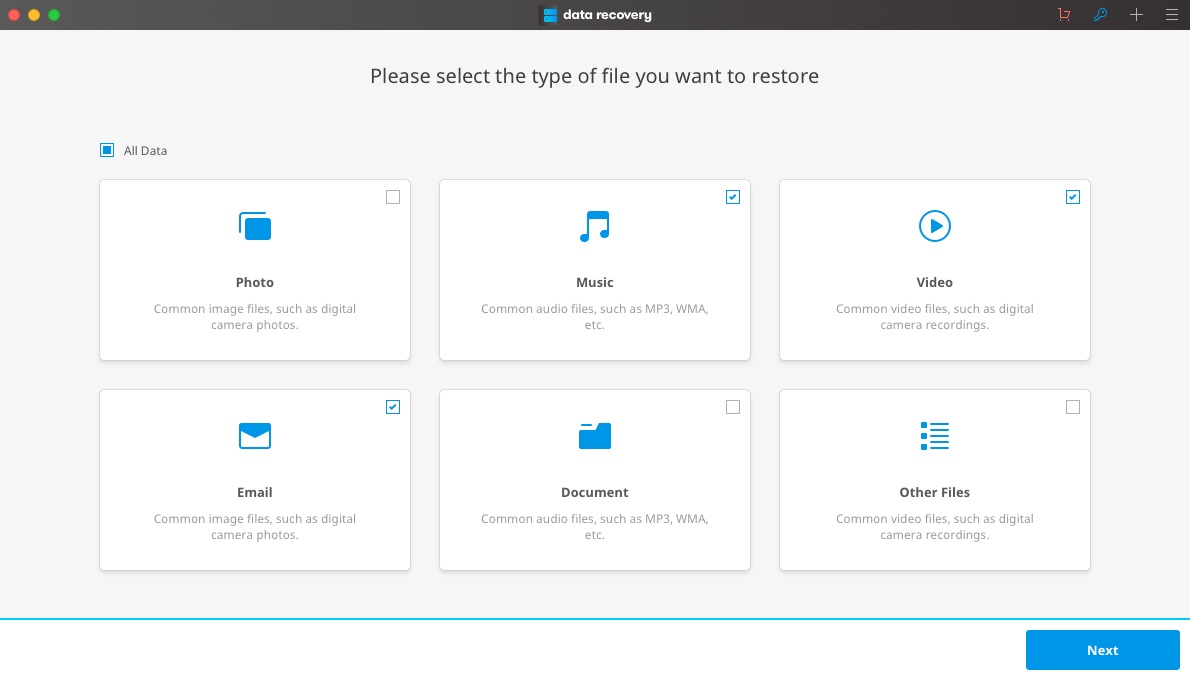
Step 2 Selecting the desired partitions
Select the partition where you lost your files. If you can't find the partition go to select the option of "I can't find my partition" to start
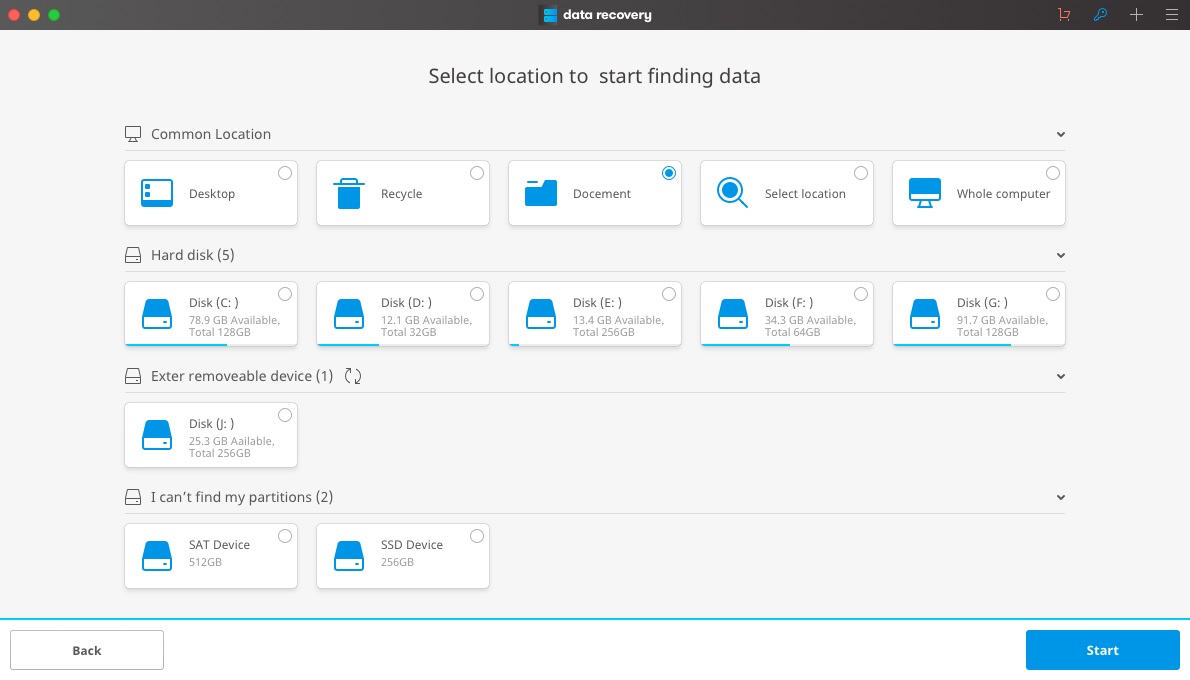
Select a partiton from the list to start scanning your lost files.
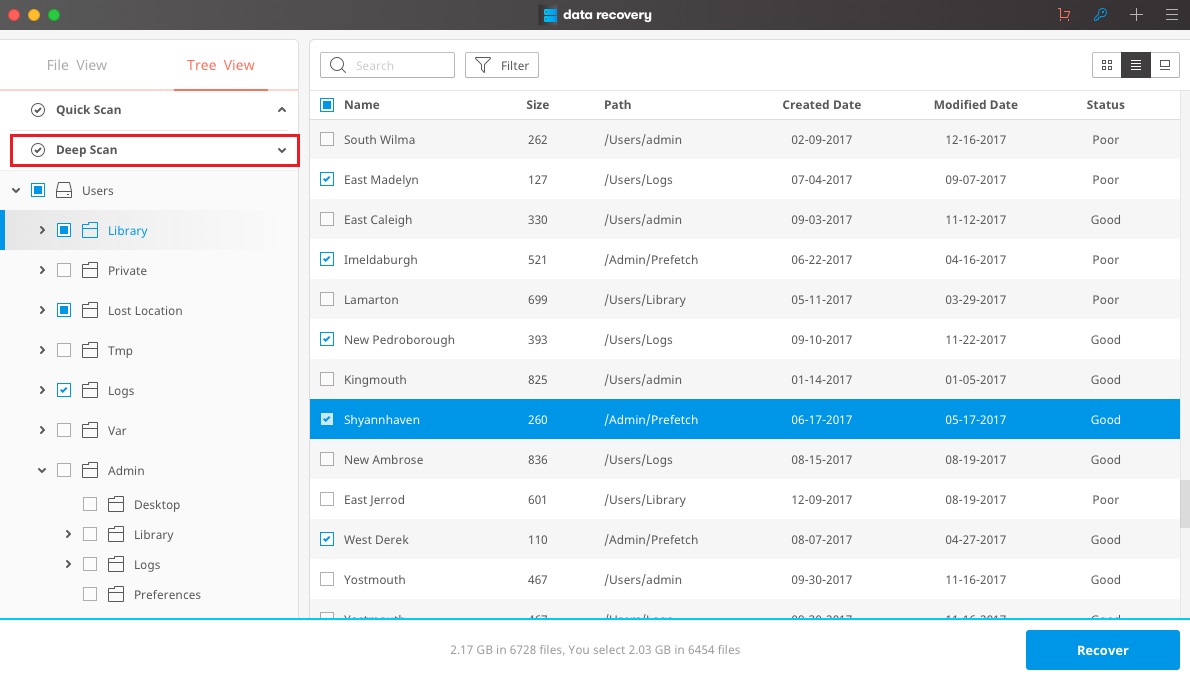
Step 3 Selecting the files you want to recover from hard drive partition
Once the scan completes, you will be shown a list of all the files that Wondershare Data Recovery has found in the partition data recovery Mac process. Preview and recover to a safe storage device.
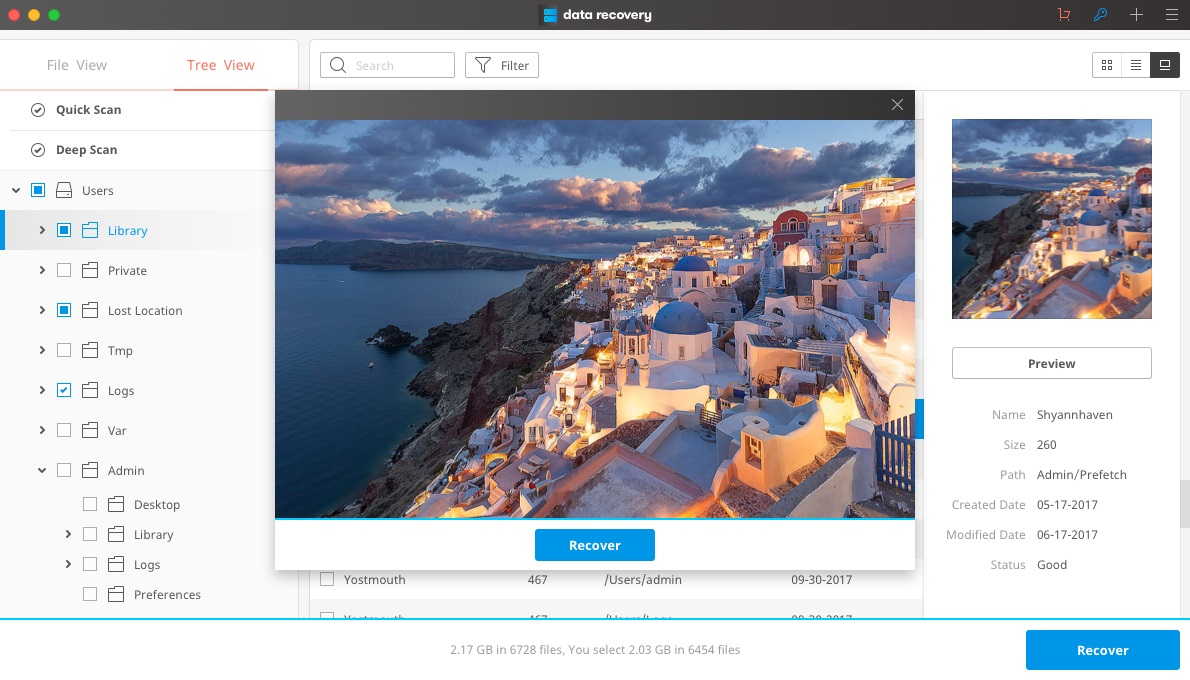
With that, you will have recovered your lost partitions through the most professional of Mac data recovery software that the market has to offer!
Tips:
Now that you know the basic information to recover deleted partition on Mac, there are a few additional points that can help make the recovery process more efficient and effective. Here are a few of those:
- When you select the recovery destination, ensure that it is in a drive other than the drive where they were prior to deletion. This will help prevent overwriting of any data.
- Do not improperly shut down the Mac, such as by disconnecting the power supply, especially when you are performing hard disk formatting or creating new partitions.
- Use only a trusted software to recover partition on Mac, as any un-trusted software could not only be ineffective but also cause further damage.
- Once you realize that any data or partitions that you require are deleted, lost or inaccessible- stop using that particular hard drive immediately. Not doing so could make file recovery impossible.
- Avoid using any third-party or automated software for cleaning your hard drive.
- Before formatting or creating hard drive partitions, be sure of what you are doing.
Thus, with just these few simple things taken care of, you will be able to make the most of Mac Partition data recovery software and recover partition on Mac with ease!
perete despărțitor
- Recuperarea Partition fișiere +
-
- Restaurare Partition pierdut
- Recuperarea fișierelor din partiție prime
- Samsung Partition Recovery
- Recvoery partiție USB
- Partition Recovery
- Vista Partition Recvoery
- Recuperare eliminat partitii
- Merge Partition
- partiţie Clone
- Partition Table nevalid
- partiţie Split,
- Partition șters în Win10
- Creați partiție în Win10 / MAC
- Restaurare Partition fișiere
- Mac Partition Recovery
- Merge partiție în Win10
- GPT Partition
- Recuperare date de la partiție formatată






