- 1. Wondershare de recuperare de date pentru Mac
- 2. Burghiu pe disc pentru Mac
- 3. Orice Tenorshare de recuperare de date
- 4. Data Rescue 4
- 5. Faceți recuperare de date pentru Mac gratuit
Nu există nici o îndoială cu privire la faptul că Mac sunt printre cele mai robuste dispozitive de calcul de pe planeta. În ciuda acestui, vor exista momente când puteți pierde datele dvs. pe Mac din orice motiv, cum ar fi:
- ștergere accidentală sau neintenționată a unui fișier de important;
- Formatarea partiții de hard disk;
- operații copy-paste; Interrupted
- Închiderea contului Mac fără salvarea datelor;
Acestea sunt doar câteva dintre multele motive pentru care s-ar putea nevoie de un software de recuperare de date pentru Mac. Să mergem acum mai departe și a vedea unele dintre cele mai bune pe piață.
1 Wondershare de recuperare de date pentru Mac
When it comes to professional Data Recovery Software for Mac, then Wondershare Data Recovery is one of the best in the market. With a simplistic interface, high degree of functionality and stellar customer support, it is easily one of the top choices of most of the Mac users.

- Recover lost or deleted files, photos, audio, music, emails from any storage device effectively, safely and completely.
- Supports data recovery from recycle bin, hard drive, memory card, flash drive, digital camera and camcorders.
- Supports to recover data for sudden deletion, formatting, hard drive corruption, virus attack, system crash under different situations.
- Preview before recovery allows you to make a selective recovery.
- Supported OS: Windows 10/8/7/XP/Vista, Mac OS X (Mac OS X 10.6, 10.7 and 10.8, 10.9, 10.10 Yosemite, 10.10, 10.11 El Capitan, 10.12 Sierra) on iMac, MacBook, Mac Pro etc.
Features:
- It recognizes over 550 different file types.
- Wondershare Data Recovery can be used to find lost files, partitions, formatted hard drive data and find anything lose due to a range of reasons on your hard drive.
- The Wizard Recovery Mode guides the user along the entire process, which is great for beginners.
- It lets you preview files before recovery.
- Allows you to rescue data from Macbook, iPod, Mac desktop, usb drives, digital cameras, mobile phones and other storage media.
- Only read and recover data, no leaking, modifying or things like that, 100% safe.
Advantages:
- It has a simple and highly functional UI.
- It supports almost every major file-type.
- Files can be recovered with all their original file names and structures.
Disadvantages:
- Scanning large drives takes up a lot of time.
- Options like Raw File Recovery may be hard for beginners to understand and use.
2 Disk Drill for Mac
Another great data recovery software for Mac is Disk Drill. It works seamlessly with OSX, and offers you a range of features to make recovery of deleted or lost files and even complete partitions an easy process on your Mac PCs.
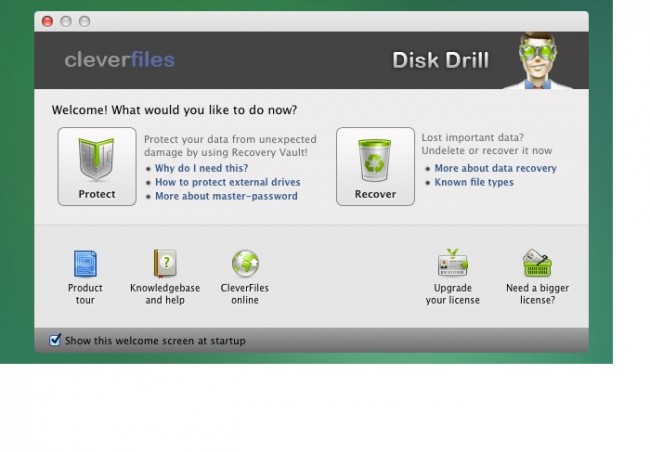
Features:
- It can recover data from Mac's internal hard drive, external memory devices and even phones & cameras.
- It is not just a data recovery tool, but can also be used to protect and maintain your hard drive with a range of other functionalities.
- Disk Drill data recovery software for Mac supports almost all major file formats.
- You can save a particular session of Disk Drill data recovery process and resume it later as per your convenience.
Advantages:
- It is easy for beginners, and they just need to go through the steps once to understand the process.
- It lets users preview files before they are recovered.
- Disk Drill offers a range of functions to ease recovery and prevent such situations in the future.
Disadvantages:
- Scanning the hard drive in Disk Drill takes a long time, even in case of drives that are not very large.
- The interface is far too complicated and cluttered for a novice user.
Download link: http://download.cnet.com/Disk-Drill/3000-2094_4-75984417.html
3 Tenorshare Any Data Recovery
Tenorshare Any Data Recovery software for Mac is a versatile and effective way to get back your lost files on Mac. You can use Tenorshare to get back your data not just from your Mac, but also any hard drive, memory card, camera or storage device that is connected to it.
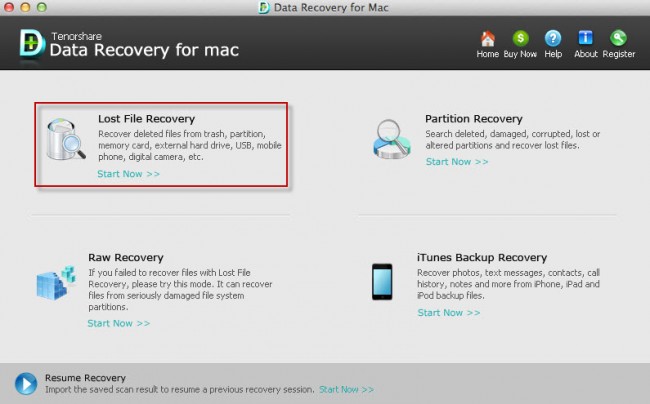
Features:
- It supports not just media and email files, but also archives, documents and a lot more.
- You can recover specific files as per your own criteria.
- Any files that you recover can be previewed and checked before going ahead with the entire process.
Advantages:
- With Tenorshare Any Data Recovery, you can filer search results to find the desired files as quickly as possible.
- Unlike other Mac data recovery software, it lets you specify the criteria before searching so as to increase the scanning time.
- Tenorshare supports almost all major file types and formats.
Disadvantages:
- Using it is not as simple, especially for beginners.
- Making use of its advanced features will require some special knowledge.
Download link: http://download.cnet.com/Tenorshare-Any-Data-Recovery-Pro/3000-18500_4-75811363.html
4 Data Rescue 4
Data Rescue 4 is one of the most trusted of data recovery software for Mac in the market. With great customer reviews, recommendations from some of the most known tech blogs and a wide range of features, Data Rescue 4 is an option that you must consider if you want to recover lost files from Mac quickly and without too much trouble.
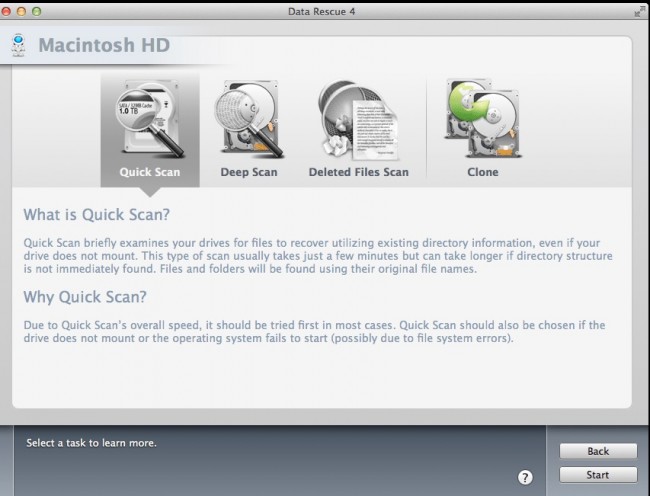
Features:
- It can recover data from hard drives that have corrupted, crashed or do not mount anymore.
- Any files lost due to deleted Operating Systems, formatting or damaged file systems can be found using it.
- Data Rescue 4 works great with Mac OS X 10.7.5 and later versions.
- Apart from recovering data, it can also be used to make the Mac hard drive more efficient.
Advantages:
- It ensures maximum chances of recovery no matter how the files were lost or deleted.
- It can recover the entire drive or specific parts of it as per your requirement.
- HFS/HFS+ formatted drive recovery can be done through it.
Disadvantages:
- It is a little complicated for beginners.
- There are different licenses that you need to purchase depending on how much data you are looking to recover.
Download link: http://download.cnet.com/Data-Rescue/3000-2248_4-211375.html
5 Do Your Data Recovery for Mac Free
Do Your Data Recovery for Mac free is another popular data recovery software for mac that has a large user base, primarily because of its user-friendly interface as well as the efficiency of the recovery algorithms that it employs. While it may be tough to state as to which is the best Mac data recovery software, this is one that you must check out before making a choice.
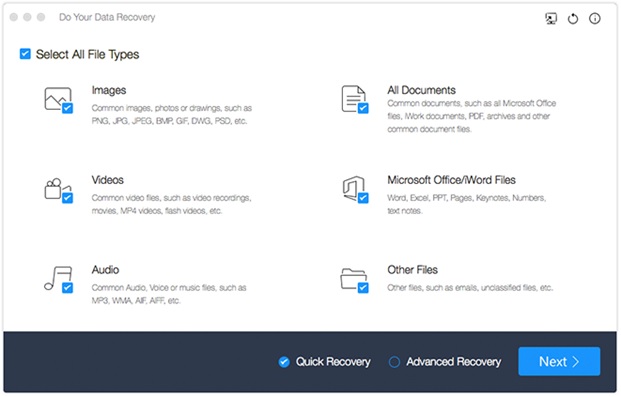
Features:
- Data can be recovered from Mac's internal hard disk, any external memory devices or cameras that are connected to Mac;
- Lifetime technical support is given to all customers;
- This data recovery software for Mac is available for both personal an business users;
Advantages:
- It can recover data that has been deleted, formatted or is other inaccessible.
- Any pictures, documents or files that you are trying to recover can be previewed before recovery.
- It supports all major file formats and extensions.
Disadvantages:
- The recovery process is not guaranteed, and it may not be able to find certain files.
- There is a limit to the data that you can recover with it.
Download link: http://download.cnet.com/Do-Your-Data-Recovery-Professional/3000-2248_4-76351446.html
These are some of the best data recovery software for Mac that you can consider. While these all may appear to be great options, you should only go for the Mac data recovery software that provides you with the requisite support, is trusted by consumers and has the features that you need to get back your files on Mac.






