- Recuperare fișier șters din coșul de gunoi Golit Bin cu Wondershare Mac de recuperare de date
- Sfaturi pentru a recupera fișierele șterse pe Mac
- Tutorial video a recupera fișierele șterse din coșul de gunoi Golit Bin pe Mac
Recuperarea fișierelor șterse de caz:
De câte ori sa sa întâmplat că ați șters un anumit fișier de la Mac numai la sfârșitul anului seama că era important? Coșul de gunoi Coșul devine o caracteristică la îndemână în astfel de situatii de dar unii dintre noi sunt în obiceiul de a șterge un fișier permanent, iar când vom face acest lucru, atunci chiar Trash Bin nu poate ajuta. Această formă de ștergere nu este singurul caz, există o serie de alte situații în care aveți nevoie pentru a putea recupera fișierele Mac care au fost șterse din coșul de gunoi Bin, de asemenea. Acestea includ:
- Ștergerea Coșul de gunoi în încercarea de a obține mai mult spațiu de stocare pe Mac
- Automatic emptying of the Trash due to memory limits that have been set on it
- Deletion of files in the Trash by a cleanup utility or program
- Formatting the drives or partitions
In any of these situations- recovery may look impossible. However, Mac deleted recovery is in fact quite doable- and you will learn more about that as you read on.
Is it possible to Recover Deleted files that have been removed from the Emptied Trash Bin?
Many ask this question- for they believe that once a file is deleted from the Trash Bin, it is lost forever. However, it is not so. After you delete file from the Trash Bin, then the particular memory area where it is stored is marked for overwriting. Unless some other file is written over it, that file can be recovered, all you need is the right Mac data recovery software to recover mac files that are no longer in the Trash Bin.
Wondershare Data Recovery for mac:
There are a number of Mac data recovery software that claim to help you get back your deleted files with ease. However- trying to recover Mac files is something that you should only do with a trusted name, and this is where Wondershare Mac data recovery software comes in.

- Recover lost or deleted files, photos, audio, music, emails from any storage device effectively, safely and completely.
- Supports data recovery from recycle bin, hard drive, memory card, flash drive, digital camera and camcorders.
- Supports to recover data for sudden deletion, formatting, hard drive corruption, virus attack, system crash under different situations.
- Preview before recovery allows you to make a selective recovery.
- Supported OS: Windows 10/8/7/XP/Vista, Mac OS X (Mac OS X 10.6, 10.7 and 10.8, 10.9, 10.10 Yosemite, 10.10, 10.11 El Capitan, 10.12 Sierra) on iMac, MacBook, Mac Pro etc.
In three simple words, Wondershare Data recovery for mac software can be described to be an easy, fast and safe. If you are looking for a way that can help you in getting back your lost files in just a few clicks then this is the software to go for. The features of this particular software for Mac deleted recovery include:
- Retrieve deleted files due to format, deletion and inaccessibility.
- Recover various file types like videos,images, archives, documents, songs, etc
- Allows you to rescue data from Macbook, iPod, Mac desktop, usb drives, digital cameras, mobile phones and other storage media.
- Only read and recover data, no leaking, modifying or things like that, 100% safe.
Part 1 Recover Deleted file from Emptied Trash Bin with Wondershare Mac Data Recovery
Wondershare Mac Data Recovery is among the simplest and most effective of recovery tools out there. To utilize the capabilities that this tool offers, you just need to follow these simple steps:
Setp 1. Select the type of file you want to recover
To recover deleted files, you can go to select the option "All File Types" to start.
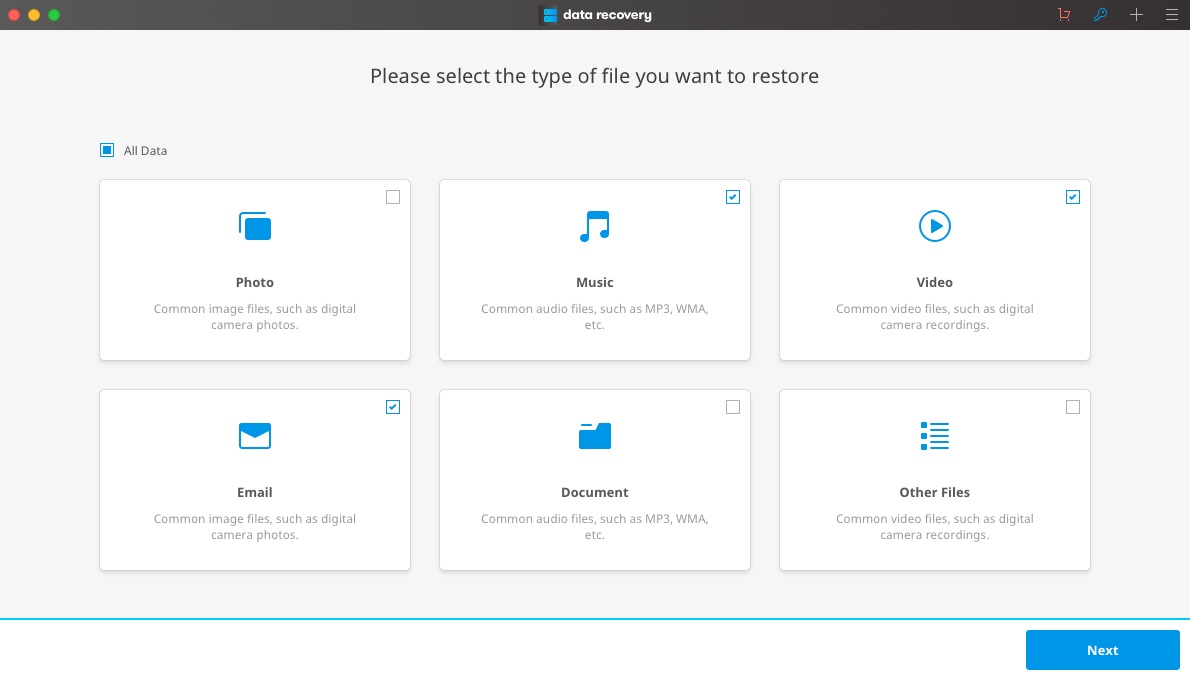
Setp 2. Selecting the location where deleted files were
Select the particular logical drive where your files deleted. Click "Start" to begin scanning lost files.
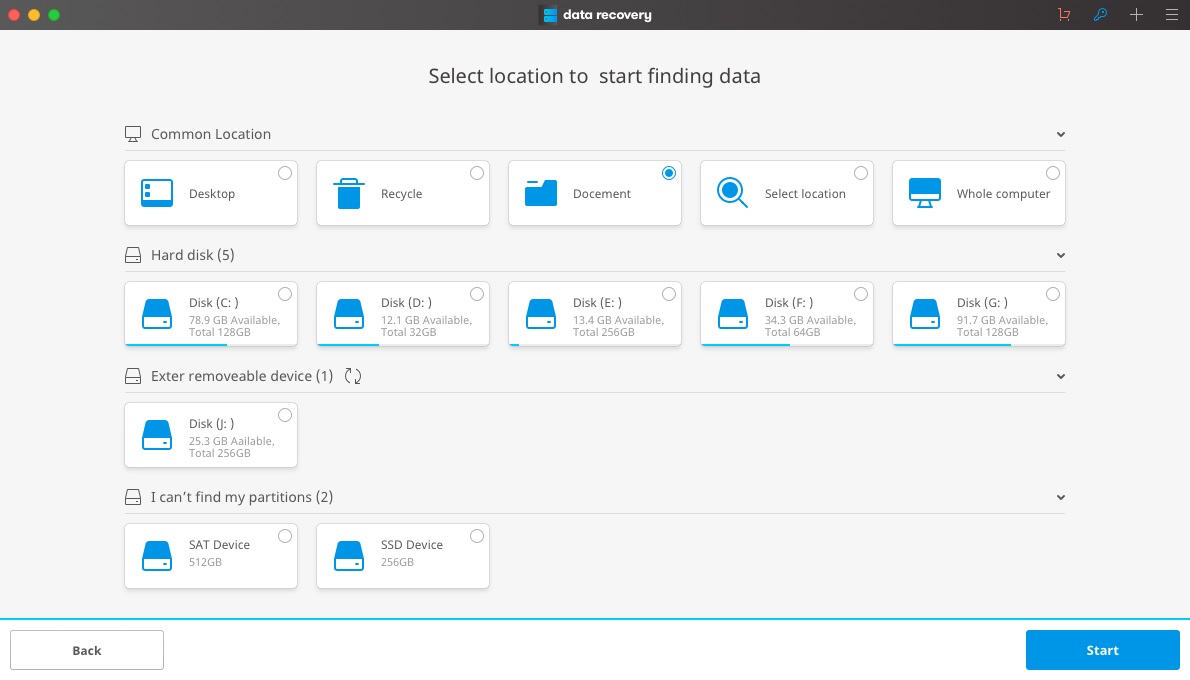
Setp 3. Preview recovered files
After scanning, you can preview recovered files and save. Do not save the files in the same paritition or drvie
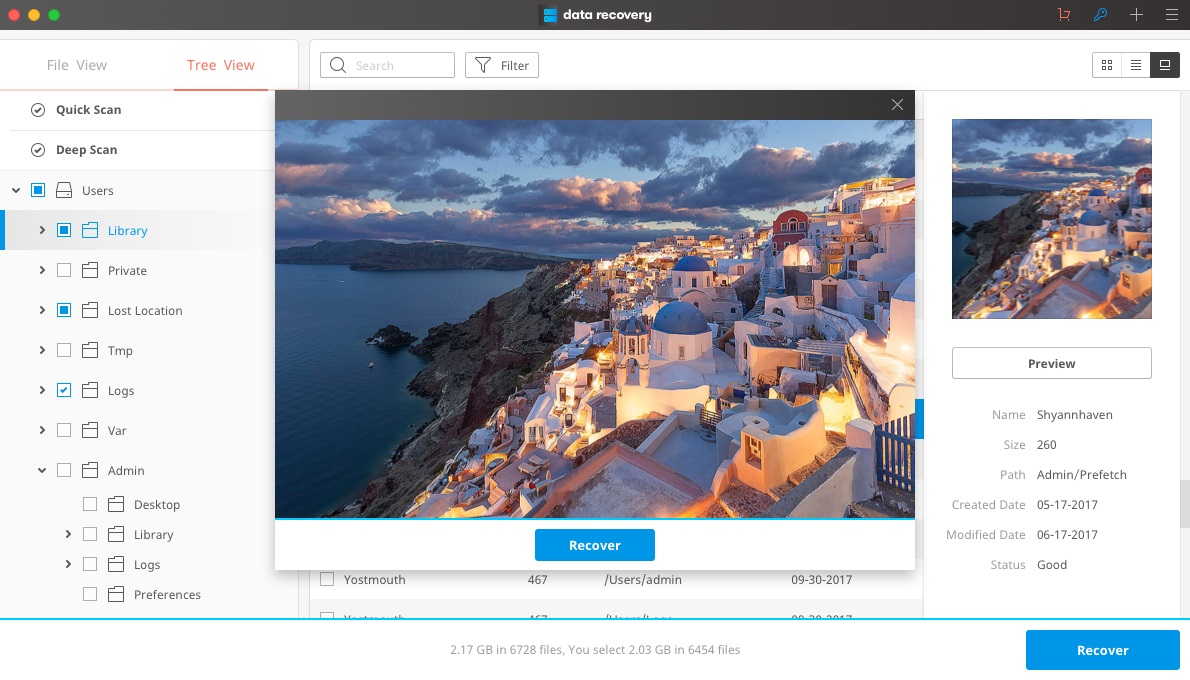
Part 2 Tips for Recover Deleted files On Mac
Wondershare Data Recovery for mac makes it quite simple to recover deleted files from emptied trash bin, and you do not need to do a lot with this particular Mac data recovery software. In order to increase your chances of recovering lost files from Mac, here are a few tips worth following:
- If you know the source drive from where the particular files were before deletion, then avoid using that drive. Additionally, do not install the recovery software in the same drive, as it may overwrite the files that you want to recover in the first place.
- Never install any software or application that is not from a trusted developer. This will minimize the chances of Trojan and virus attacks.
- Avoid using the drive or partition where the deleted files are. This could overwrite them and decrease your chances of recovery.
- In case of virus or malware, do not format your drive without using an antivirus software. Sometimes, an effective antivirus is a better way than formatting to repair your drive and remove the virus or malware.






