Un fișier AVI este un fișier care este capabil de a stoca date video și audio. Acesta este, în principiu extensia de fișier pentru formatul de fișier video cunoscut sub numele Audio Video Interleave. AVI fișiere video sunt bazate pe un fost format de fișier video de numele RIFF (Resource Interchange File Format). Dezvoltat de Microsoft, un fișier video AVI poate fi ușor de jucat cu ajutorul Windows Media Player. Unele dintre alte playere media, care pot fi utilizate în scopul de a juca AVI fișiere video includ VLC Media Player, DivX Player și Kodi. Fișierele AVI video sunt, de obicei de dimensiuni mai mari, deoarece acestea nu sunt la fel de comprimat ca unele dintre celelalte formate de containere multimedia, cum ar fi MPEG sau MOV.
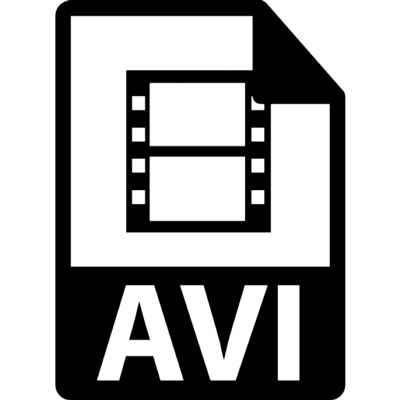
- Partea 1: Descărcare instrumentul Repair Cel mai bun video AVI
- Partea 2: Cum File de reparare corupte AVI video
AVI video files are among some of the most reliable digital video files you will find. They almost never encounter any issues during playback and deliver a good quality result. However, there are situations in which they too can stop responding and start displaying error messages when being played. If such a thing happens then it is an indication that the AVI video file has become corrupted. This isn’t a good thing, though. Corruption of AVI video file means that the video and audio content stored on it will remain lost until the file is repaired. You can repair AVI file that has gone corrupt but only after knowing the reason it has become damaged in the first place.
Causes for Video Files corruption are
- Use of Substandard Converter Tool
- Sudden System Shutdown During Video Transfer
- Use of Storage Media Having Bad Sectors
- Spyware, Malware and Adware
Part 1: Free Download The Best AVI Video Repair Tool
Corruption of AVI video files is certainly a cause of concern for a person. A great deal of media content is present on these files, which is definitely going to get lost if they are not repaired in time. It is possible for a person to repair corrupt video file. You will need to have a good video repair tool for this purpose, though. While there are various video repair tools that can be found on the internet boasting of being able to repair AVI file, there are very few that can actually live up to this promise. Stellar Phoenix Video Repair is one of them. This fantastic video repair tool can not only repair corrupt video file but can also restore all of its contents as well no matter which file format it is in.

- Fixes video corruption issues by rebuilding header, frame, movement, duration and sound damages.
- Repairs video files on Windows like WMV, ASF, MOV, MP4, M4V, 3G2, 3GP and F4V files
- Repairs video files on Mac like MP4, MOV, M4V, M4A and F4V
- Repairs videos stored on hard drives, memory cards, and other storage media
- Provides preview of the repaired video files of supported file formats.
- Fixes various corruptions of the file on OS X and Windows OS systems.
Part 2: How to Repair Corrupt AVI Video File
The following is an instruction manual which has been formulated in a step-by-step format. It contains guidelines on how to repair AVI file using Stellar Phoenix Video Repair.
Step 1 Before you begin the process of repairing corrupted AVI files, you will have to choose the tool for video repair that is offered by the software. You can finish this step by pushing the ‘Repair Video’ button.
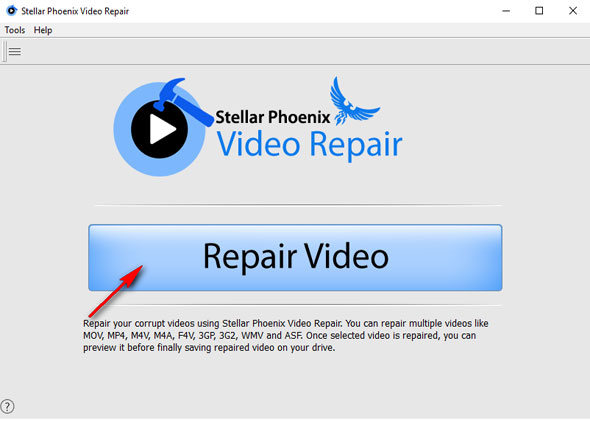
Step 2 Now, you will have to add or remove the corrupted AVI files that need to be repaired. You can finish this step by pushing the ‘Add’ or ‘Remove’ buttons for respectively adding or removing corrupt AVI video files.
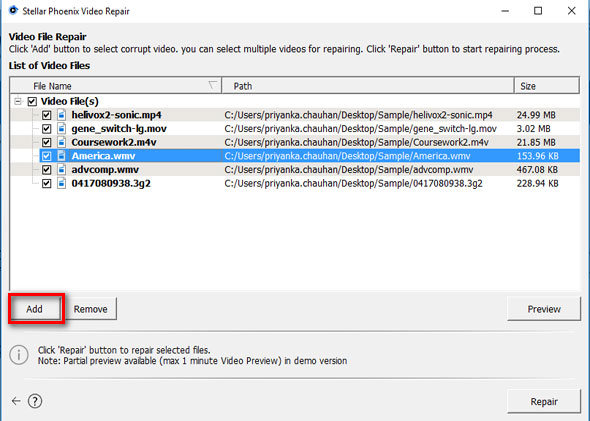
Step 3 After that, you will have to repair the corrupted AVI files by clicking the ‘Repair’ button.
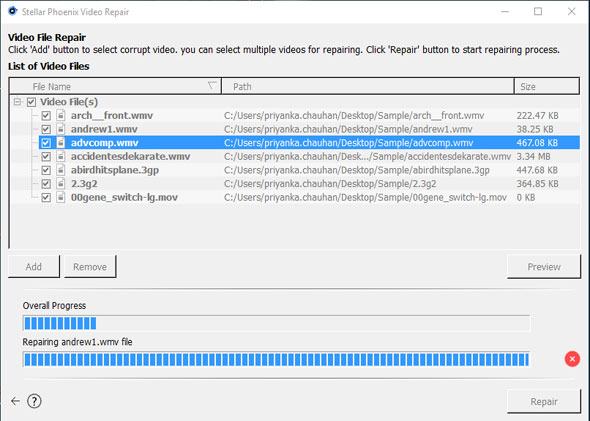
Step 4 After repaired successfully, you can chooes one to preview the repaired AVI video files.
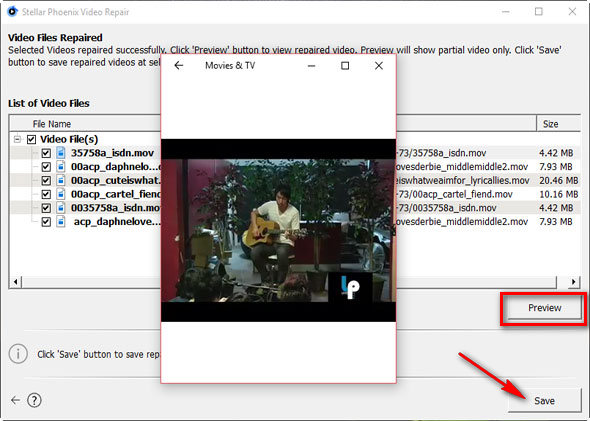
Step 5 Lastly, you will have to select a local drive and save the repaired AVI files that have just been repaired.
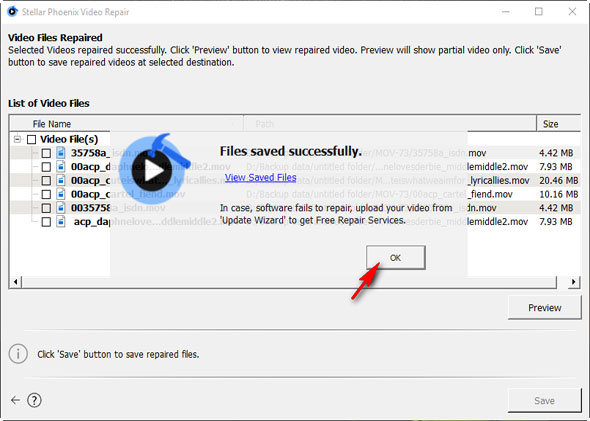
Simple Tips to Prevent AVI Video Corruption
AVI video corruption can be avoided if you make use of these simple tips to prevent the damage from even happening to your AVI video files.
- Buy a good backup source of power. A UPS is a great example for this. It will provide uninterrupted power to you and will make sure that your PC never shuts down due to sudden loss of power.
- Always create backup copies of AVI files and store them on a separate external disk.
- Format your hard disk every few weeks to ensure that no bad sectors get formed on it.
- When thinking about converting AVI files into other digital video formats, make use of a standardized converter tool.
Reparare fișier video
- Video Repair Tool +
- Cum la spre Repair fișiere video +
-
- Recuperare Corrupted video
- video de reparare HD
- Reparatii Fișiere video
- Repararea video deteriorat
- Reparatii AVI Video
- Fix video nu joacă
- Reparare video pe Mac
- Reparare video pe Windows
- Repararea MP4 Video
- Fix video congelate
- Reparatii corupt video
- Reparare video nici un sunet
- Reparatii GoPro film
- Reparatii MTS Video
- Reparatii MKV video
- Reparatii MP4 video on-line
- Reparatii fișier AVI
- Fix video defect
- Recuperare MP4 Video






