- Factors that Might Cause Data Loss on Pen Drive
- Five Ways to Recover Lost Files from Pen Drive
- How to Recover Lost Files from Pen Drive
Small enough to be put into your pocket, the USB flash drive, also known as a pen drive, has been developed to make sure that the life of the user is simplified to a great extent. From data transport, system repair and other useful benefits, this piece of hardware continues to dominate the market with every passing day as companies make sure that more and more models are not only introduced, but that overall phenomenon is also taken to the next level. However, it is never recommended that one keep important files and other documents on a USB drive because they are vulnerable to many issues and problems that cause sensitive data loss that is sometimes irrecoverable.

1Factors that Might Cause Data Loss on Pen Drive
There are numerous factors that lead to data loss and for this reason users should make sure that the factors mentioned below are kept into consideration.
- The formatting error causing the drive to format
- Accidental deletion of the files
- Power fluctuations and failures
- Failure to safely and properly remove the device
- Virus and malware related issues
- Miscellaneous reasons
- The over use of the hardware device which causes it to fail totally
2 Five Ways to Recover Lost Files from Pen Drive
Tens and thousands of Pen drive recovery tools have been developed to make sure that the overall issue is rectified and the user gets the best result when it comes to data recovery. Below are the five recommended tools that can be used to make sure that the data remains safe and recoverable. It is important to note that all of these programs should be used under expert supervision.
1. Wondershare Data Recovery for Pen Drive
As the name depicts, this program will retrieve files lost on a USB exactly how they were before the deletion. Wondershare pen drive data recovery tool has been highly rated by users and has loads of downloads.

- Recover lost or deleted files, photos, audio, music, emails from any storage device effectively, safely and completely.
- Supports data recovery from recycle bin, hard drive, memory card, flash drive, digital camera and camcorders.
- Supports to recover data for sudden deletion, formatting, hard drive corruption, virus attack, system crash under different situations.
- Preview before recovery allows you to make a selective recovery.
- Supported OS: Windows 10/8/7/XP/Vista, Mac OS X (Mac OS X 10.6, 10.7 and 10.8, 10.9, 10.10 Yosemite, 10.10, 10.11 El Capitan, 10.12 Sierra) on iMac, MacBook, Mac Pro etc.
Advantages
- The program is very easy to use and implement.
- This is one of the few programs that have implemented the file placement strategy.
Disadvantages
- There is a lot of software downloaded with the program.
- The interface of the program needs updating.
2. Recuva
This is the most used and downloaded tool when it comes to data recovery. The main reason is that the developers are working hard to make sure that the tool remains up to date. The data recovery through Recuva is not a problem at all. Recuva pen drive data recovery software is simple to use without any issues or problems.
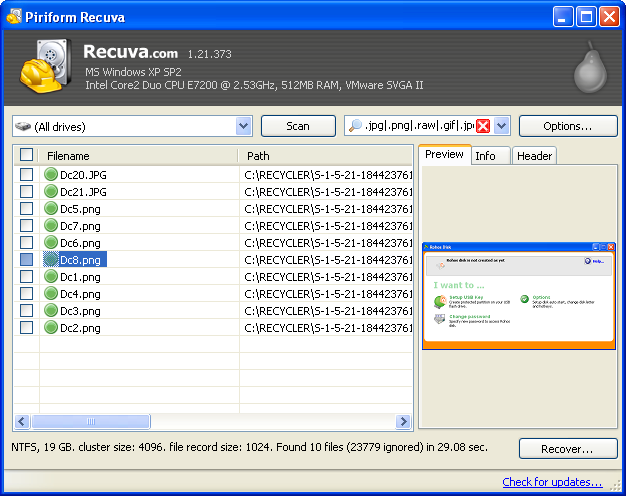
Advantages
- It has been proven to be the most effective and secure data recovery freeware.
- Portable version has also been developed.
Disadvantages
- Sometimes the user might find it difficult to understand the interface.
- Additional files are downloaded with the program.
3. Puran File Recovery
Yet another powerful pen drive data recovery tool that allows users to effectively retrieve their lost pen drive data. The program makes sure that every folder in the selected drive is scanned so that the lost files are easily found.
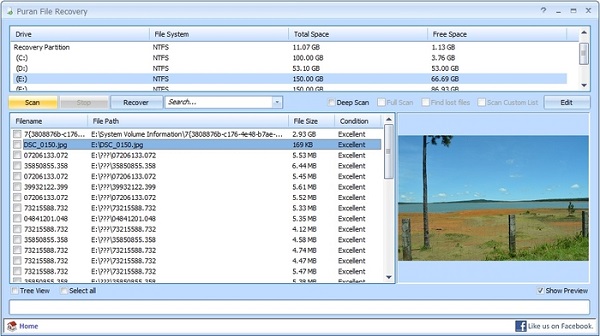
Advantages
- The software program can extract multiple files at once.
- The overall success of the program is close to 100%.
Disadvantages
- The file extraction is done in a technical way, which a novice user probably cannot understand.
- There is no portable version of the program.
4. Disk Drill
Disk Drill pen drive data recovery program that has been highly rated by users and mainly because that it works super well. It also makes sure that the root directories are accessed to make sure that the file is found for the user. The program is also changeable as per the will and desire of the user.
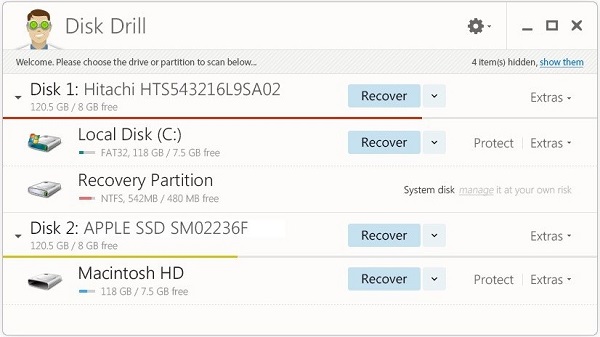
Advantages
- The easy to use features attract many users.
- The overall program success is great and there is a high chance of file recovery.
Disadvantages
- The file information is not shared with the user while it is being recovered.
- The program is not updated as frequently as it should be.
4. Glary Undelete
This program has proven that freeware works and should not be ignore. Glary Undelete pen drive data recovery program maintained by expert professionals and, therefore, pen drive data recovery using this tool is very easy.
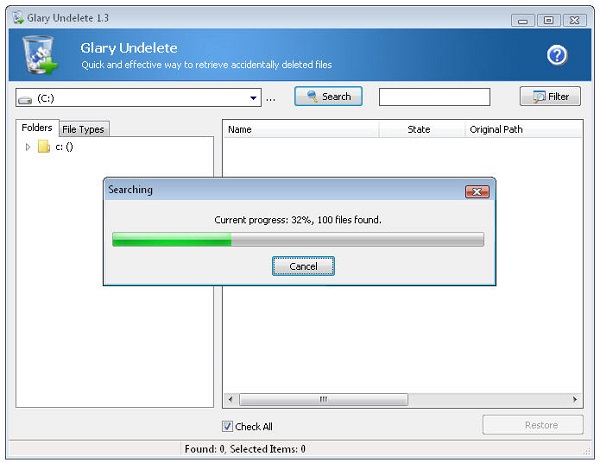
Advantages
- The program is small.
- The data is presented in a manner which the user scan easily understand.
Disadvantages
- Unfortunately there is no portable version.
- The program freezes at times.
3 How to Recover Lost Files from Pen Drive
Free download Wondershare Data Recovery on your computer, and follow the next simple steps to perform pen drive data recovery.
Step 1: Select the type of file you want to recover. To recover lost files from pen drive, you can select the option "All File Types" to start.

Step 2: Select the destination of pen drive and click "Start" to begin to scanning lost files.

Step 3: This data recovery software will start quick scan, if it can't get your lost files you can go to deep scan. The deep scan will deeply search pen drive, but it will take more time.

Step 4: After scanning, you can preview recovered files and click "Recover" to save to another storage device.

Note: You can save these recovered files to the pen drive which you recovered. It avoid the recovered files overwritten.
Flash Drive berreskuratzea
- Flash Drive Ezaugarriak +
- Flash unitateak Berezia +
- Arazoak eta Arazoak +
- Flash Drive fitxategiak +
-
- Berreskuratu pen drive-tik galdu fitxategiak
- USB flash drive berreskuratzeko
- Berreskuratu flash drive mac
- Pen drive datuak berreskuratzeko
- DDR Luma Drive berreskuratzea alternatiboak
- Formateatuta flash drive datuak berreskuratzeko
- Raw USB disko datuak berreskuratzeko
- Flash drive berreskuratzeko tresna
- Berreskuratu ezabatutako fitxategiak pen drive-tik
- Flash Drive Datu +
-
- Berreskuratu Media aldagarriak dira datuak
- Berreskuratu thumb drive ezabatutako fitxategiak
- PNY Achutegui flash drive berreskuratzeko tresna
- Adata flash drive berreskuratzeko
- Lexar jumpdrive flash drive berreskuratzeko
- Silicon power flash drive berreskuratzeko
- Kingston flash drive berreskuratzeko
- Toshiba flash drive berreskuratzeko
- Recvoer Flash Drive +
-
- Sandisk flash drive berreskuratzeko
- Emtec flash drive berreskuratzeko
- Hitzez flash drive berreskuratzeko
- Centon Electronics datastick berreskuratzeko
- Garmin USB ANT Makila berreskuratzeko
- Imation USB berreskuratzea
- Pexagon flash drive berreskuratzeko
- Erabakigarria USB flash drive berreskuratzeko
- Memorex flash drive berreskuratzeko
- Dane Elec flash drive berreskuratzeko
- Mimoco USB flash drive berreskuratzeko
- Marka Flash Drive +
-
- MAXELL flash drive berreskuratzeko
- Corsair flash drive berreskuratzeko
- Transformadoreak flash drive berreskuratzeko
- Kingston Datatraveller flash drive berreskuratzeko
- Corsair Voyager flash drive berreskuratzeko
- Cruzer flash drive berreskuratzeko
- Patriot Xporter flash drive berreskuratzeko
- PQI flash drive berreskuratzeko
- Berreskuratu Flash Drive +






