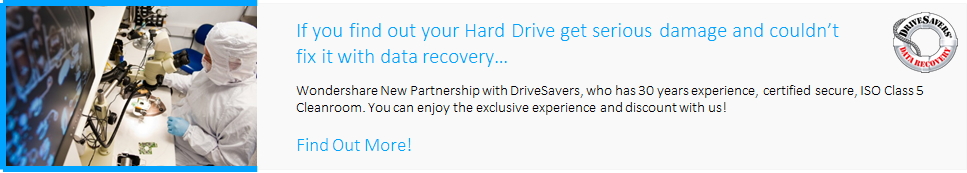Permanently Deleted Folder and Data Loss Can Happen
People are starting to use external hard drive more and more often. Just look at my roommate: he puts all his favorite movies, E-books, and personal information on his external hard drive. Although I know why he likes the drive so much, I wonder if he would go crazy when all data on the drive was lost. Even if he wouldn't go crazy, losing valuable data is heartbreaking.
In fact, things like that often take place. If you want to delete one file, but accidentally delete the whole folder; when you quickly press 'Shift + Del', but found that there wasn't any backup; or the file was gone due to someone else’s msitake. How can you get data back after these situations?
Part 1: How to Recover Permanently Deleted Folders with Folder Software
When this happens, the first thing you should think of is a data recovery tool to recover deleted folders. Use a trusted tool to recover deleted folders a great choice, such as Wondershare Data Recovery, a professional and reliable data recovery program with high quality and security. Within just 3 steps, you can recover your deleted folders back quickly and efficiently, and no tech-skills are needed. If you are a Mac user, please choose the Data Recovery for Mac (available for Mavericks), which works exactly the same.
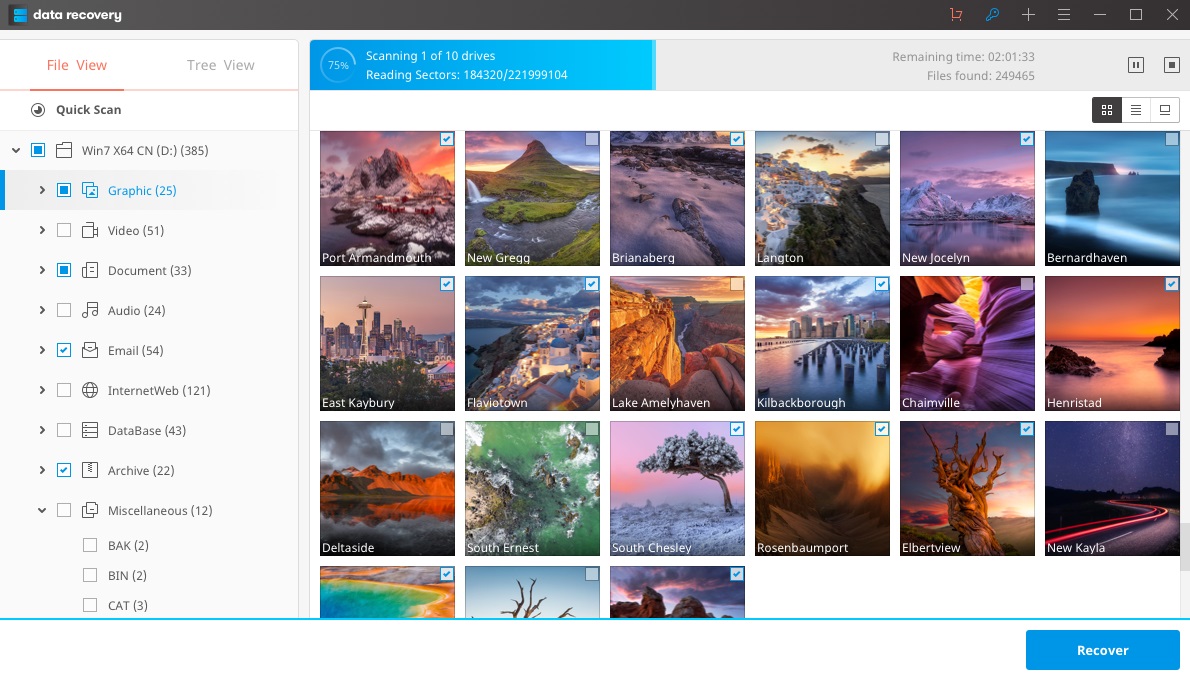
Your Safe & Reliable Deleted Files Recovery Software
- Recover lost or deleted files, photos, audio, music, emails from any storage device effectively, safely and completely.
- Supports data recovery from recycle bin, hard drive, memory card, flash drive, digital camera and camcorders.
- Supports to recover data for sudden deletion, formatting, hard drive corruption, virus attack, system crash under different situations.

Deleted File Recovery
Accidentally deleted important files without any backup and empty the "Recycle Bin"? Recover deleted files or folders from any storage media easily and quickly.

Formatted Recovery
Data loss for deleting or formatting partition mistakenly? Recover data stored on partitions that have been deleted or formatted,and even from lost or hidden partitions.

RAW Hard Drive Recovery
Restore inaccessible, hidden or severely corrupt data that is usually caused by file system damage, RAW hard drive, RAW partition or partition loss with this powerful data recovery software.
Tips: DO NOT install the program on the source partition where you're going to recover permanently deleted folders.
Recover Permanently Deleted Folders in Simple Steps
Step 1. Download Wondershare Data Rcovery on your computer or laptop and launch it. Also, you can download Mac version to perform Deleted File Recovery for Mac.
Step 2. Select the type of files you want to recover and begin to scan for deleted folders.

Step 3. Select the location where you lost your folders or files from, click "Start" to get your lost files.

Step 4. After the scan, preview and check the recoverable files and get your lost folders back.
The file recovery software will start a quick scan. If you can't find the files you want, go to scan again with Deep Scan.
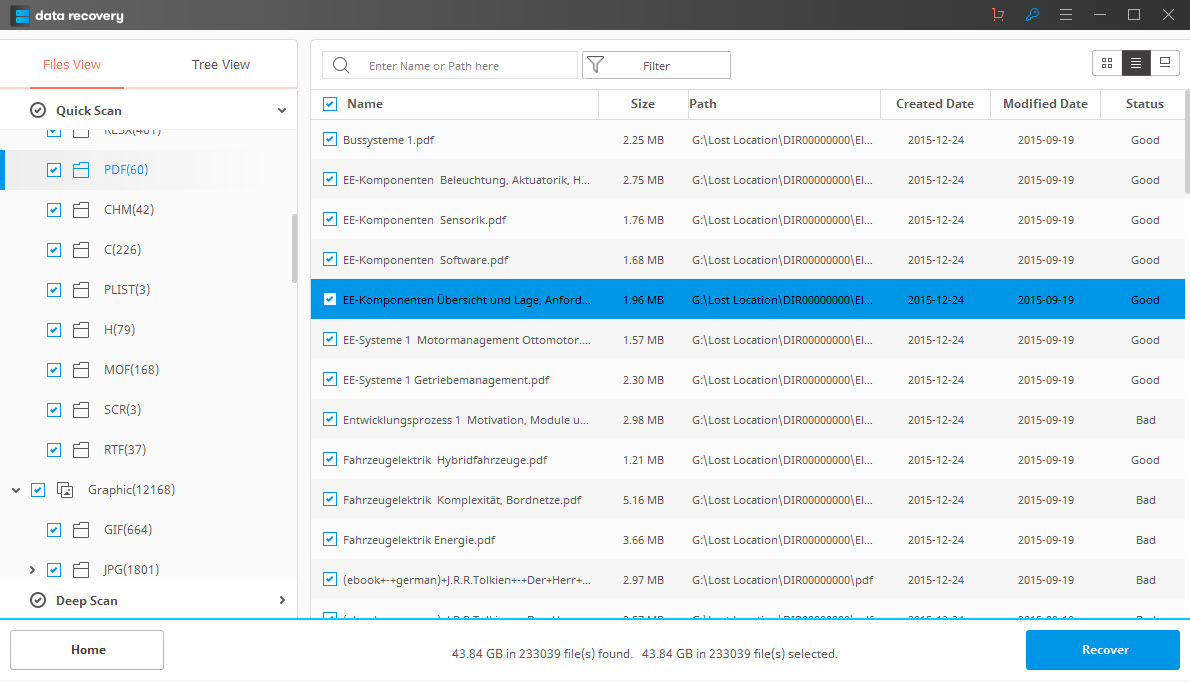
Step 5. With the option of Deep Scan, it will find more files by deeply searching. While it will take more time.
Here, you can freely switch between the "File View" and the "Tree View" of the file. The "File View" classifies files into clear categories like photos, videos, audio files, documents, emails, etc., while the "Tree View" presents you file’s original location on your computer.

The only thing you need to remember is: Don't save the recovered files to the space where you lost your files previously, this could interrupt the process and permanently delete the data.
What You Should Know: You should know that lost data isn't wiped permanently until new data overwrites it. What you should keep in your mind is that don't save any new data to the place where you lost your data.
بازیابی درایو هارد
- بازیابی اطلاعات از انواع هارد دیسک های مختلف +
- تعمیر هارد دیسک خود را +
- بازیابی دیسک سخت خارجی +
- بازیابی اطلاعات از هارد دیسک / دیسک +
-
- لینوکس بازیابی هارد دیسک
- لپ تاپ بازیابی اطلاعات
- بازیابی پارتیشن
- شرکت Seagate بازیابی اطلاعات توسعه
- بازیابی WD من گذرنامه
- LACIE از Dard بازیابی اطلاعات دیسک
- بازیابی اطلاعات WD عنصر
- دل هارد دیسک بازیابی اطلاعات
- ACOMDATA هارد دیسک بازیابی اطلاعات
- فوجیتسو هارد دیسک بازیابی اطلاعات
- IOMEGA بازیابی هارد دیسک
- توشیبا تغییر بازیابی اطلاعات
- بازیابی اطلاعات MICRONET
- بازیابی اطلاعات از دستگاه های مختلف +
-
- بازیابی اطلاعات Rocster
- بازیابی اطلاعات Buslink
- بسیار مهم بازیابی اطلاعات M4
- کالواری هارد دیسک بازیابی اطلاعات
- SIMPLETECH هارد دیسک بازیابی اطلاعات
- بازیابی کینگستون SSD
- بازیابی اطلاعات APRICORN AEGIS
- HP هارد دیسک بازیابی اطلاعات
- مکستور هارد دیسک بازیابی اطلاعات
- هیتاچی هارد دیسک بازیابی اطلاعات
- توشیبا هارد دیسک بازیابی اطلاعات
- پاناسونیک هارد دیسک بازیابی اطلاعات
- صرفه جویی در هارد دیسک خود را +
- بازیابی اطلاعات از سیستم عامل Mac OS +
- مشکلات هارد دیسک +