MS Outlook is one of the software applications included in the MS Office suite. It is used for the purpose of organizing and sorting email messages and attachments. The file format that MS Outlook utilizes for the purpose of saving its files is .PST (Personal Folder File). Items which are mostly stored in PST files include attachments, contacts, calendars, tasks, notes, journal entries and mail messages.
- Part 1: The Best Outlook PST File Recovery Software
- Part 2: How to Perform PST File Recovery with Outlook Repair Tool
Why You Need to Recover PST File
All of your important emails are saved in PST files. Thus, if anything happens to these PST files then you will lose all of your messages forever. Therefore, it is necessary that you take care of them. However, PST files are not foolproof and can get damaged or corrupted pretty easily. The following factors might be responsible for causing a PST file to become corrupted.
- Improper Shutdown of MS Outlook
- Fault with MS Outlook Software
- Malware and Malicious Software
- Unanticipated Power Failure
- Failure of Data Storage Device
When PST files have become corrupted then you will have to perform PST file recovery to get back all of the data that is stored in them. In order to recover Outlook PST file, you will have to make use of a PST file recovery software program.
Part 1: The Best Outlook PST File Recovery Software
There is no shortage of PST file recovery software on the internet. You can find all types of tools that promise of recovering the data contained in corrupted PST files. However, most of them are totally incapable of doing that. The few that can recover Outlook PST file are either available for an incredibly high price or are unreliable. The only PST file recovery software that can be trusted to recover Outlook PST file reliably and is available for free is Stellar Phoenix Outlook PST Repair.

- Recovers all mailbox components within the files such as emails, attachments, contacts, calendar items, journals, notes, etc.
- Recovers Accidentally Deleted Emails that were purged by mistake or lost due to unplanned system formatting
- Allows saving recovered mails in EML, MSG, RTF, HTML, and PDF formats
- Supports repair of encrypted & password protected PST files
- Enables you arrange scanned emails using various criteria such as 'Date', ‘From’, 'To’, 'Subject', 'Type', 'Attachment', and 'Importance'
- Repairs corrupt Outlook file created in MS Outlook 2016, 2013, 2010, 2007, 2003, 2002 (XP), & 2000 and MS Office 2016, 2013, 2010 (64-bit version), 2007 & 2003;Supports Windows 10, 8, 7, Vista.
Stellar Phoenix Outlook PST Repair also gives you the chance to recover any emails that were unintentionally deleted during formatting of the hard disk.
Part 2: How to Perform PST File Recovery with Outlook Repair Tool
Donwload Outlook PST File Recovery software on your PC computer, and follow the next simple steps to perform Outlook PST file recovery.
Step 1 To start the PST file recovery process, you will have to first start the software and choose one of the following two options, ‘Find Outlook File’ or ‘Select Outlook File’.
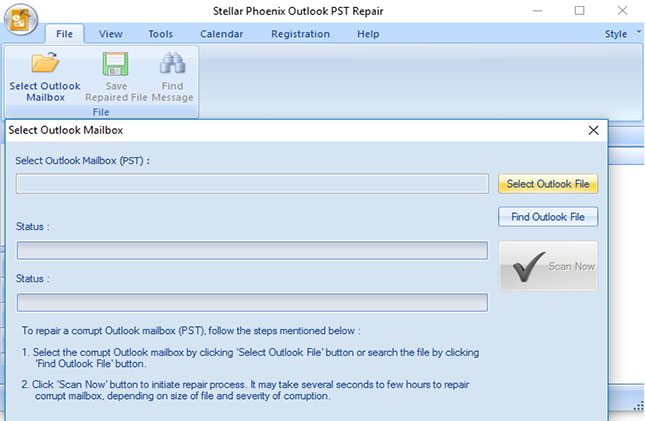
Step 2 Selecting the ‘Find Outlook File’ option, you will have to choose the Drive in which the corrupt PST file might be present, followed by the choosing of the ‘Look In’ option.
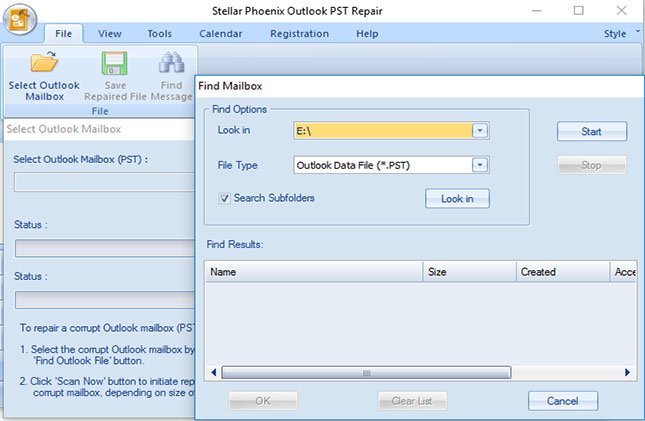
Step 3 To complete the PST file recovery process, you will have to select the corrupted PST file and then choose the ‘Scan Now’ option.
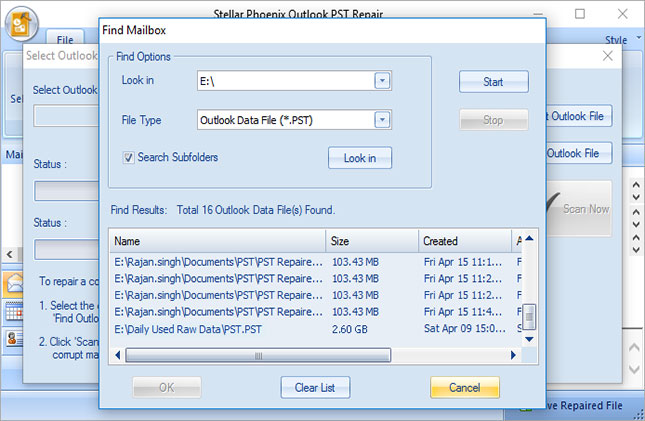
Step 4 Preview the recovered PST Outlook files and other Email items.
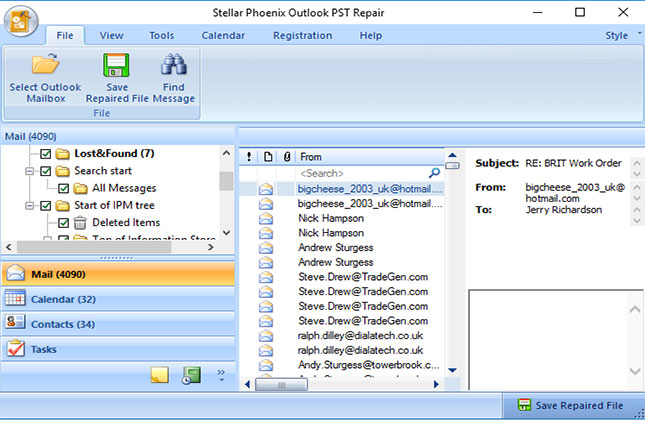
Step 5 Selecting the ‘Save Repaired File’ option, you will have to choose the saving location and file format of your choice, followed by the choosing of the ‘OK’ option.
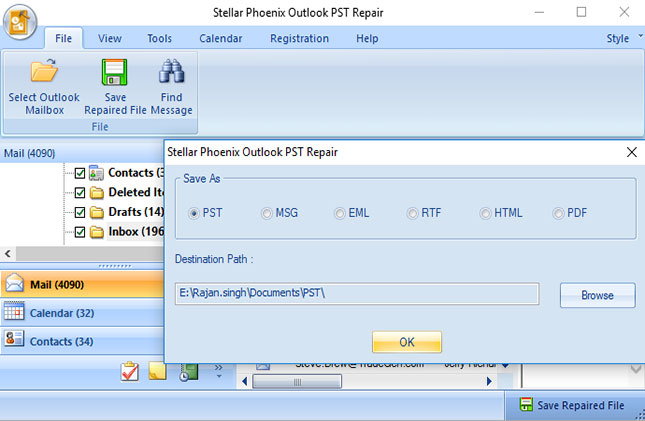
The following tips can be of great use to you if you are looking to limit the chances of your PST files getting corrupted.
- Make sure that you never close down MS Outlook using Task Manager.
- Be extra careful when shutting down your system and see to it that all PST files have been properly saved and closed.
- Get your hands on to a powerful antivirus software program and make it your habit to update it regularly.
PST Repair
- PST Repair Tool+
- How to Repair PST+
- How to Recover PST+






