Videos are a great way of preserving memories. They offer you the chance to capture moments that have special significance in your life and then enjoy them afterward whenever you want. Ever since the mobile phones have been fitted with high definition cameras, it has become quite easy for people to shoot videos. The videos can be captured in a number of different digital file formats. For instance, the most commonly used video formats are MP4, MOV, M4V, M4A, F4V, WMV, ASF, AVI and 3GP. If a video file gets corrupted then you can’t play them. In such a situation you would need a video repair software program to repair the video files.
- Part 1: What Causes Video to Get Corrupted and Damaged
- Part 2: The Best Video Repair Software
- Part 3: How to Repair Corrupt MP4 Video File
Part 1: What Causes Video to Get Corrupted and Damaged
As explained above, digital videos come in various file formats. All of these file formats are inter-convertible. This means that they can be converted from one to the other with consummate ease using video converter software. However, if video files are not handled properly then they can get corrupted as well. The following are some of the instances when corruption of a video is most likely to happen.
- Virus and Bugs:
Bugs and viruses are a nightmare for a PC. They can attack the files and videos that are stored on the hard drive. If there is no protective software like an anti-virus program to stop them, they can damage the video files quite easily. - Faulty Video Converter:
Video converters that don’t belong to an authentic software house can sometimes damage or corrupt videos as well. Since they are not reliable enough, they can’t fully convert the video file and leave out some of its components, making it unplayable. - Issues with the Operating System:
Operating system issues can contribute to video file corruption as well. Both windows and Mac operating systems are vulnerable to malfunctions and when that happens, videos that are on the same system as them can get corrupted. - Unexpected Interruption in Power Supply:
Videos can also get damaged if there is an unexpected interruption in power supply while the videos are being played on the PC.
Part 2: The Best Video Repair Software
Videos that have gone corrupt need to be repaired as soon as possible or restoring them can become a problem. The most effective way of getting damaged videos fixed is to get your hands onto a video repair software program. You can find a wide range of such software on the internet. However, they are not capable of repairing the video files in the right manner. Some of them even make the videos worse than they were before. So, it is best to avoid using such MP4 repair software. You should only use Stellar Phoenix Video Repair for repairing corrupt video files as it is the finest video repair software out there right now.

- Fixes video corruption issues by rebuilding header, frame, movement, duration and sound damages.
- Repairs video files on Windows like WMV, ASF, MOV, MP4, M4V, 3G2, 3GP and F4V files
- Repairs video files on Mac like MP4, MOV, M4V, M4A and F4V
- Repairs videos stored on hard drives, memory cards, and other storage media
- Provides preview of the repaired video files of supported file formats.
- Fixes various corruptions of the file on OS X and Windows OS systems.
Part 3: How to Repair Corrupt MP4 Video File
The following is a step-by-step guide that will provide you all the details on how the Stellar Phoenix Video Repair tool can be used for repairing corrupt MP4 video file.
Step 1 Launching of the software is of paramount importance for starting the video repair process. So, open the software first and then click on the ‘Repair Video’ option present in the center of the software’s main menu.
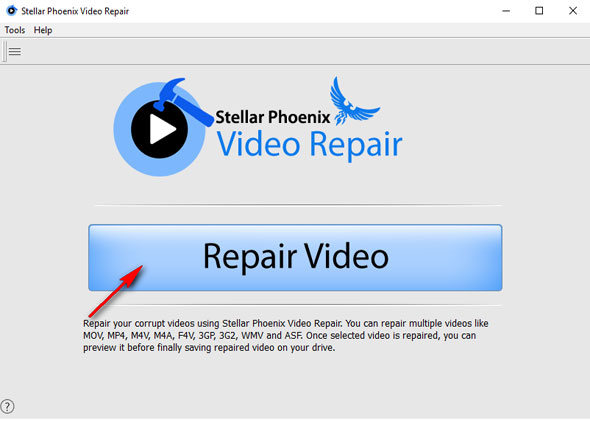
Step 2 Clicking the ‘Add’ or the ‘Remove’ button respectively is going to complete this step.
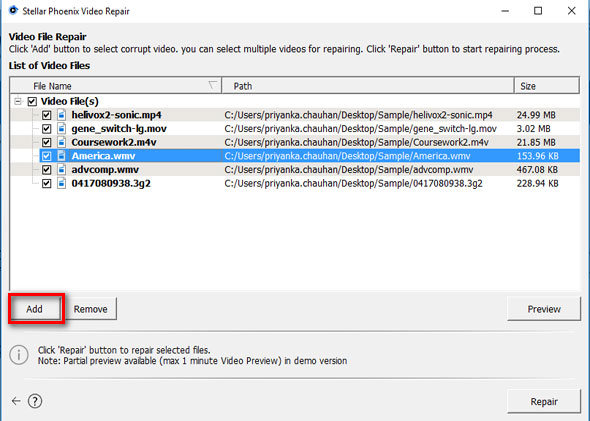
Step 3 Select all corrupt MP4 video files and clicking the ‘Repair’ button is going to complete this step.
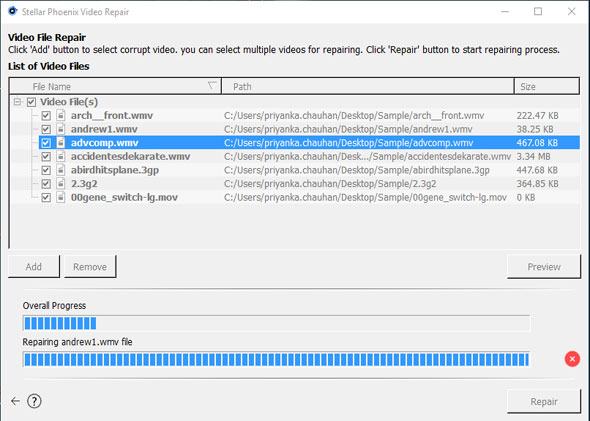
Step 4 The preview of the repaired videos will be followed by the saving of the repaired videos. Clicking the ‘Save’ button is going to complete this step.
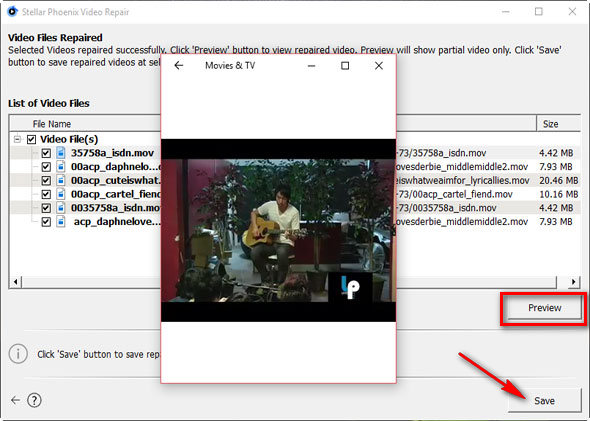
Simple Tips to Prevent Video Corruption
The following are some tips that you should keep in mind if you want to ensure that your videos remain safe from corruption and damage in future.
- Invest in a powerful antivirus software program that can keep out the viruses and bugs from infecting your video files.
- Always try to keep the PC running when the videos are being played on it. Avoid the instance of a sudden power failure by investing in backup power like a UPS.
- Make sure that you always use a credible and reliable video converting software tool for converting videos from one format to another.
Repair Video File
- Video Repair Tool+
- How to Repair Video File+
-
- Recover Corrupted Video
- Repair HD video
- Repair Video Files
- Repair Damaged Video
- Repair AVI Video
- Fix Video do not play
- Repair Video on Mac
- Repair Video on Windows
- Repair MP4 Video
- Fix Frozen Video
- Repair Corrupt Video
- Repair Video no sound
- Repair Gopro video
- Repair MTS Video
- Repair MKV Video
- Repair MP4 video online
- Repair AVI file
- Fix Broken Video
- Recover MP4 Video






