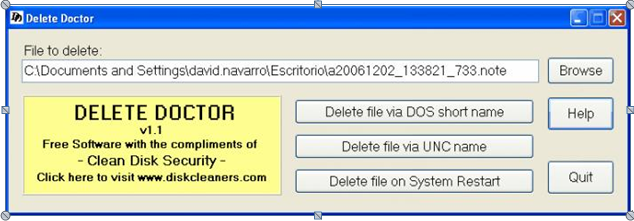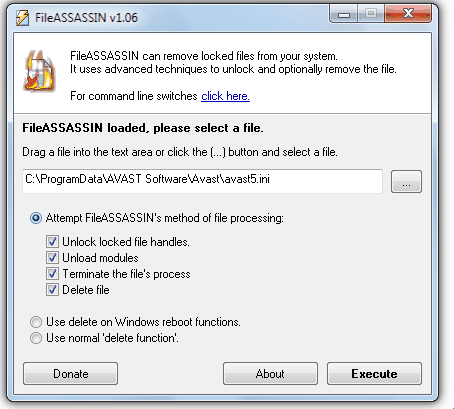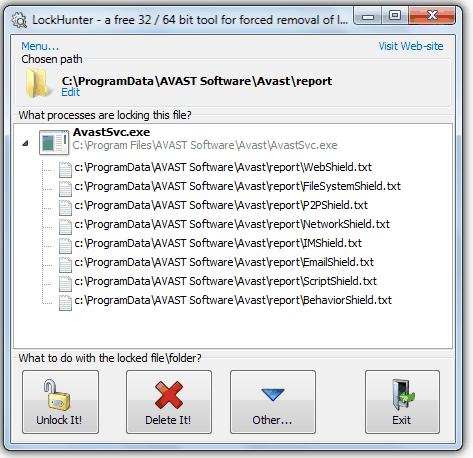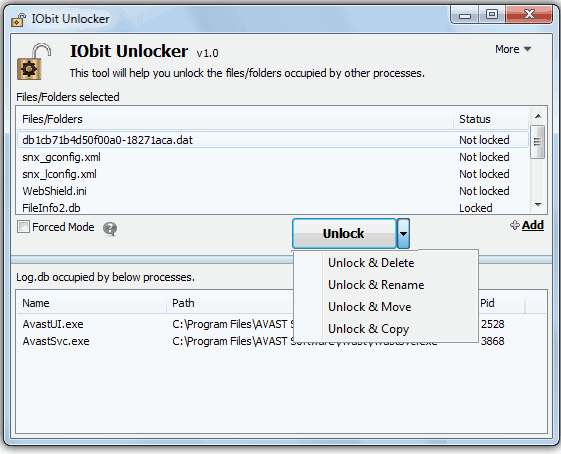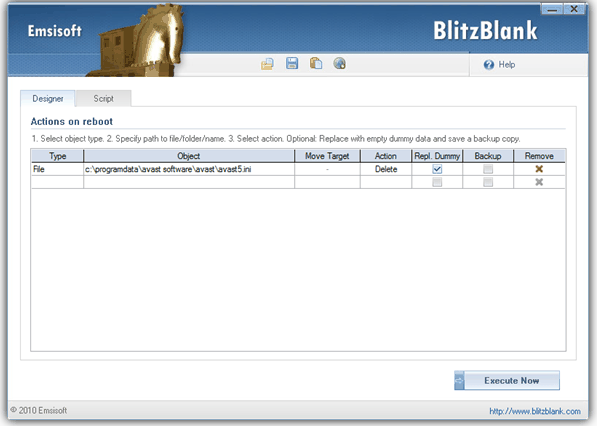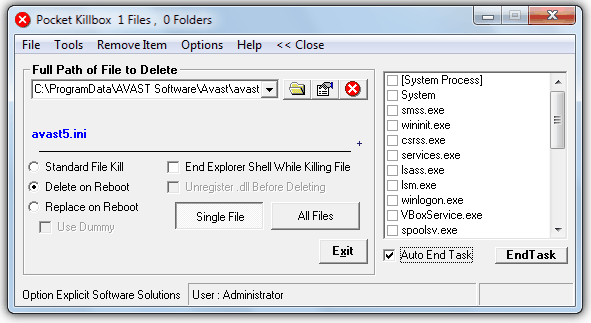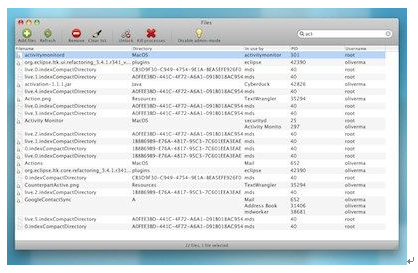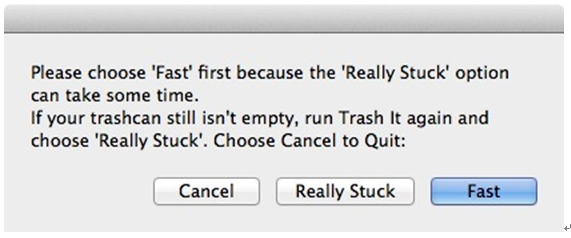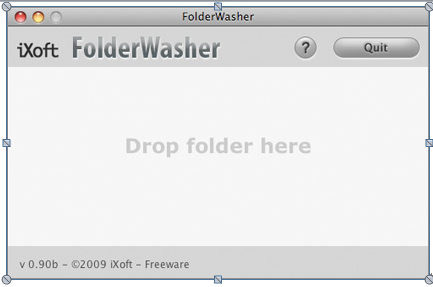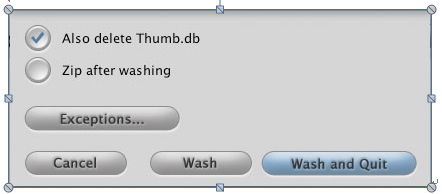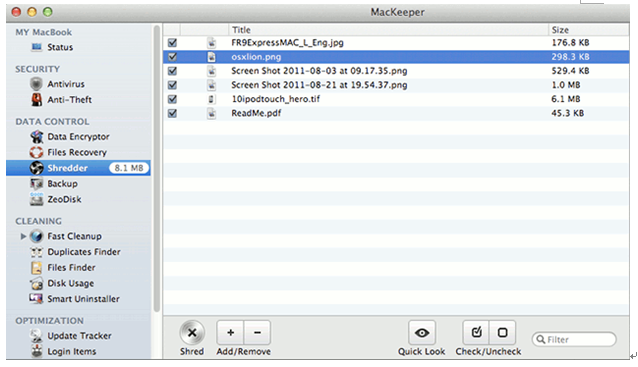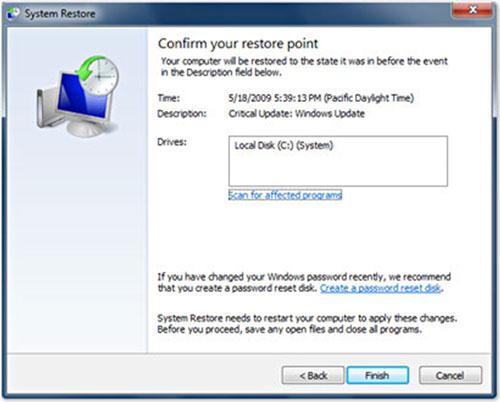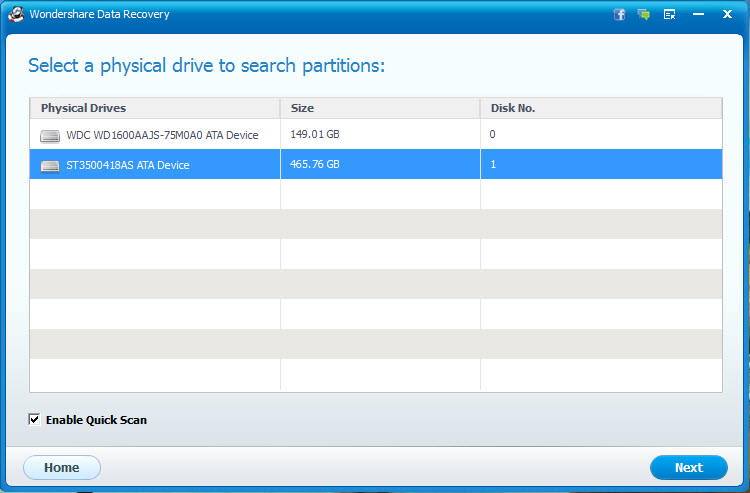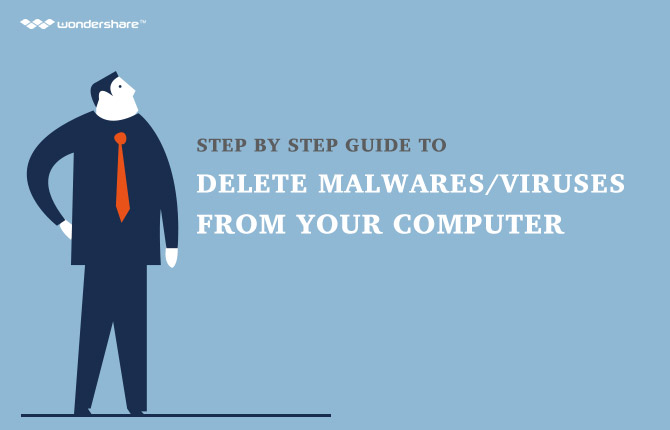Are you trying to delete some files that are too difficult to delete? We all have come across such scenarios and often wondered why these files don’t get deleted! Mostly with corrupted file names, these files are generally left behind by the viruses and are considered harmful for your computer. Thus it is very important for you to get rid of these files as they can hamper the performance of your computer. If you are facing a similar issue then look no further as delete doctor is here for your rescue!
There are a number of utilities available in the market that will help you with file deletion but delete doctor is a bit different from these regular utilities. Delete doctor is the one and only file deletion utility that will help you get rid of files that were just not ready to leave your computer. Apart from the harmful files, delete doctor also makes sure that the index.dat files are also deleted which store the internet history. These index files are scheduled for deletion every time your computer boots up.
File deletion with delete doctor is quite simple with its user friendly interface. All you need to do is choose the file that you want to delete and select the method through which the deletion will be performed.
Delete doctor provides some of the greatest benefits to its users including performance boost up and getting rid of unnecessary harmful files. The only disadvantage of delete doctor is that it might be a time consuming process for a few people which is one of the major reasons why people are always looking for its alternative.
Top 10 alternative programs to Delete Doctor
Looking for some good alternatives to Delete Doctor? Well here is a small list of software utilities that you can install in your computer to delete the unwanted files.
1. File Assassin: File Assassin is anti-malware utility software that specializes in the deletion of locked files. The working of this utility includes unlocking the files first and then closing all the related processes that were attached to it. After the processes have been closed, it can delete the unlocked files quickly and conveniently. With a rating of 4.5, it is definitely one of the best file deleting utility software for windows that works on XP and above.
2. LockHunter: Very often people get this error message: “The file you are trying to delete is being used by some other process”. No matter how hard you try to close all the running programs, this message still keeps popping up every time you press the delete button. Consider trying LockHunter if you wish to get rid of this problem. LockHunter shows you all the processes that are using the file that you are trying to complete. It also allows you to rename, copy or recover the files that you have accidently deleted. The software works on Windows platform with all the versions above 2000 and a rating of 4.2 makes it worth trying.
3. IObit unlocker: As the name suggests, the IObit unlocker is a utility just for unlocking the files, folders and rename, copy or move the desired files automatically. A user can easily switch between the forced mode and the standard mode for better performance. This software is available for Windows platform and runs on XP and above versions. The users have given it a rating of 4.6 out of 5.
4. BlitzBlank: Worried about the malicious and harmful files on your computer that you are unable to delete? BlitzBlank is one of the most useful utility software that will ensure the deletion of all the malicious files that were very difficult for you to delete before! Available for both the 32-bit and the 64-bit version of Windows, BlitzBlank is compatible with almost all the versions of Windows above XP. The software proves its worthiness by getting a rating of 4.6 out of 5.
5. Pocket KillBox: A tiny yet highly useful software utility, Pocket KillBox provides its users with a simple interface and a standard method of deleting those “hard to delete” files. All you need to do is just drop in the files that you are unable to delete and choose a method to delete it. Compatible with Windows XP and higher versions, Pocket KillBox is worth installing. A rating of 4.8 out of 5 justifies the efficiency of this small software.
6. Lock-UnMatic: Lock-UnMatic is a highly beneficial file deleting utility software that quickly displays an overview of all the processes interrupting the deletion of the file. Once the user kills these processes, they can easily delete the file. Compatible with the Mac operating system, this software is free to install. A user rating of 4.6 out of 5 makes it worth trying!
7. Trash it Having problems emptying your trash? Well there might be issues deleting the files in trash due to locks. Trash it is special utility software that unlocks the files and thus enables the user to empty their trash easily. Compatible with Mac operating system, you can either let the software do its job automatically or delete the items manually. With a rating of 4.5, it definitely has to be on your list of best file-delete utility.
8. Permanent eraser: Utility software that deletes the files securely, it takes only a few seconds for the installation of the software. An efficient working along with user friendly interface, Permanent Eraser for Mac is definitely one of the best utility software for the platform.
9. iXoft FolderWasher: For the selected folder, FolderWasher deletes all the files that start with a period. The Mac OS generates temporary files starting with a period and this utility software ensures that all such files are deleted quickly.
10. MacKeeper Shredder: MacKeeper Shredder allows the users to delete the files that are difficult to delete. It is very easy to use and avoids overwriting of files several times on the disk.
Accidental deletion and recovery
Did you accidently delete the file that you were not supposed to? Well, you don’t have to worry about accidental deletion of files anymore! With Wondershare data recovery, you can recover almost anything and everything! You cannot only recover files, photos and videos but Wondershare also helps in recovering your emails. The software supports a number of devices including recycle bin, flash drives, hard disk etc.
There are many scenarios where you delete the files permanently like pressing “shift+del” without having a backup. The Wondershare recovery tool comes into play in all such scenarios. The tool supports both “safe recovery” and “complete recovery”. While the safe recovery attempts to recover your data without damaging it, complete recovery attempts at finding your lost files and partitions.
How to use Wondershare recovery tool?

- Recover lost or deleted files, photos, audio, music, emails from any storage device effectively, safely and completely.
- Supports data recovery from recycle bin, hard drive, memory card, flash drive, digital camera and camcorders.
- Supports to recover data for sudden deletion, formatting, hard drive corruption, virus attack, system crash under different situations.
- Preview before recovery allows you to make a selective recovery.
- Supported OS: Windows 10/8/7/XP/Vista, Mac OS X (Mac OS X 10.6, 10.7 and 10.8, 10.9, 10.10 Yosemite, 10.10, 10.11 El Capitan, 10.12 Sierra) on iMac, MacBook, Mac Pro etc.
Setp 1. Select a file type. To recover deleted data, you can go to select the option "All File Types" to start deleted file recovery.

Setp 2. Select the location to scanning lost data. You can select the option "Whole Computer" to start scanning lost data.

Setp 3. This data recovery software will start a quick scan, if it can't find your lost data you can go to deep scan.

Setp 3. Preview and recover lost files

Conclusion: While Delete Doctor is a perfect utility software for deleting those “hard to delete” files but some of its disadvantages left people wondering whether there are other suitable software for this purpose or not. There are several file deleting software for both the Mac and Windows platform and if you accidently delete some files, the Wondershare recovery tool is always for your help!
Delete / Undelete Files
- Deleted Files I+
- Deleted Files II+
- Undelete Files I+
- Undelete Files II+
-
- EaseUs Deleted Files Recovery alternatives
- Recover shift deleted files
- Undo accidental delete
- Retrieve deleted contacts
- Mac undelete
- Recover deleted folders
- Android Apps to recover deleted files
- System restore deleted files
- Recover deleted files from Android
- Recover deleted photos
- Recover deleted files from recycle bin
- Recover deleted partition
- Recover Dropbox deleted files