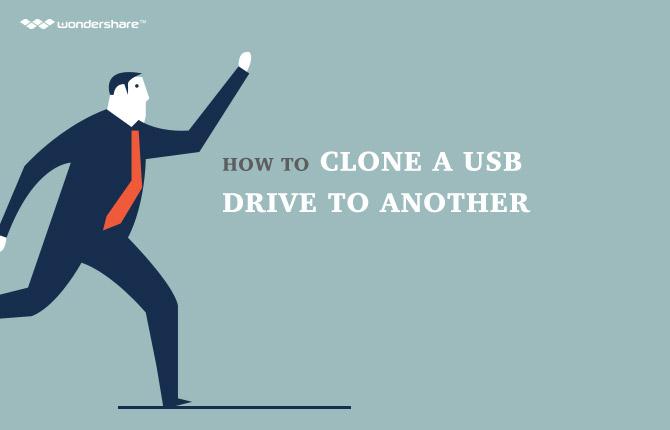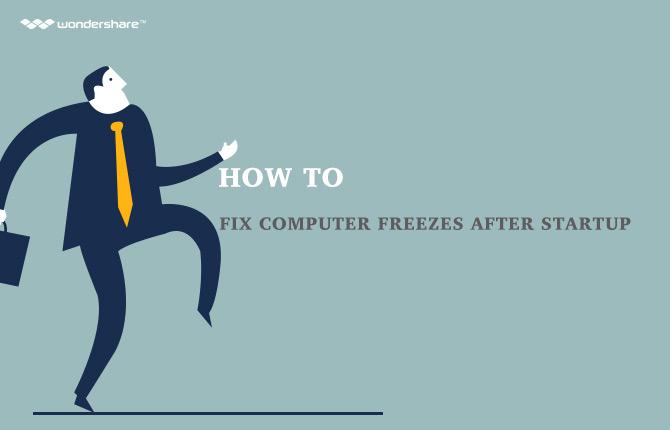Many computer users stumbled upon these messages like ‘Missing dll files'. You may reinstall Windows to avoid the message popping up again, but it kept coming up each time when you restart computer. Then how to fix missing DLL files?
Runtime errors are the most commin Windows errors that you will encounter. Runtime errors on your computer can come in many different forms. Different types of runtime errors depend on different causes.
Missing DLL Files Error Messages You May Meet
1." The .dll file is missing."
2. ".dll file not found."
3. "This application failed to start, an important component .dll is missing. Reinstalling the application may fix the error."
Causes of Missing DLL Files
Why missing DLL errors are so common? As you can guess, the most common "missing or not found DLL errors" occur because of missing DLL files. Well, there are many reasons for DLL error, but the main reasons for missing DLL files are as below.
Mistakenly Deleting a DLL file
This may happen when a program is uninstalled/installed or you have tried to clean up space on the hard disk.
Overwriting DLL file
A recently application installation sometimes overwrites an existing DLL file with an incompatible or invalid DLL file.
Malware Infection
A malicious program has deleted or damaged a DLL file.
DLL file is corrupted or crashed
A bad installation of a program corrupted one or more files causing the .dll errors.
Hardware Malfunction
Malfunctioning hardware such as a bad hard disk drive damaged the data on the drive, cuased the .dll file error.
1. The Best Ways to Fix Missing DLL Files
For the missing DLL file lost or damaged by virus, the first step is to remove the virus with reputed antivirus tool .For the missing DLL file lost due to deleting. Next, if the missing DLL file is a non-Windows file, download a new copy from a reliable DLL online directory. But the condition is that the website is safe and genuine. If you know which DLL file is deleted, you can restore missing DLL file by downloading it. You can always reinstall the program to replace any missing or damaged program files with their original version. Sometimes, when you uninstall a program, some of the shared DLL files required by other programs on your computer may also get removed. So It is better that you can run a registry scan to ensure that the DLL error is not caused due to an incorrect DLL entry in the registry.
For the missing DLL files due to corrupted registry entry, the most effective way is use regisrty cleaner to scan the corrupted registry entry and fix the error. If there are some or enve many registry errors, it's hard for you to fix the registry error by youself. You can turn to professional tool to fix the problem. 1-Click PC Care is the right tool for you to scan your registry and fix these errors.
Launch 1-Click PC Care, the software will automatically scan your computer including registry errors, detect all the problems existing in your PC. A detailed rolling report will display to let you know every detail or waht the software is doing. What you need to do is only one click on the 'FIX NOW' button. Then the regisry errors in your computer can be fixed completely and safely.
2. Recover Lost Data Caused by Missing DLL Files
Missing DLL Files often comes along with data lost from your hard drive.With the wrong operations to fix misiing DLL files will cause damaged hard drive and inaccessible data.Under these circumstances,you will need a hard drive data recovery software to retrieve your lost data back.

- Recover lost or deleted files, photos, audio, music, emails from any storage device effectively, safely and completely.
- Supports data recovery from recycle bin, hard drive, memory card, flash drive, digital camera and camcorders.
- Supports to recover data for sudden deletion, formatting, hard drive corruption, virus attack, system crash under different situations.
- Preview before recovery allows you to make a selective recovery.
- Supported OS: Windows 10/8/7/XP/Vista, Mac OS X (Mac OS X 10.6, 10.7 and 10.8, 10.9, 10.10 Yosemite, 10.10, 10.11 El Capitan, 10.12 Sierra) on iMac, MacBook, Mac Pro etc.
Fix Computer
- Fix Dll File Error+
-
- Fix RunDLL Error
- Edit DLL Files
- Fix Missing dll files
- Loading dll error
- Nvcpl.dll Loading error
- Newdev.dll loading error
- Fix Mpr.dll
- Dll Initialization Failed
- D3dx9.24.dll error
- Fix Kernel32.dll
- Msvbvm60.dll Error
- Fix missing Hal.dll
- Hal.dll repair
- Mfc80u.dll Error
- Mscorwks.dll Error
- Awt.dll error
- Shlwapi.dll error
- Fix asl.dll error
- Crypt32.dll error
- Faultrep.dll error
- Register.dll error
- Fix Boot issue+
- Fix Bootmgr issue+
- Computer System Error+
-
- Misiing operating system
- Fix system not found
- Grub loading error
- Fix runtime error
- Operating system loading error
- Fix XP crahses
- Retrieve lost files after system restore
- Restoring corrupt files
- Change file system
- Vista freezes
- Computer freezes after startup
- Ntfs.sys missing/corrupted
- Ntldr error
- Ntldr missing
- Ntldr compressed
- Fix MBR error
- Ntdetect failed error
- Ntoskrnl.exe Missing
- Fix MBR missing
- Computer System Error+
- Computer System Error+