The Portable Network Graphics (PNG) image file format has been created as a free, open source alternative to GIF format. The PNG image file format supports 8-bit palette images with optional transparency for the palette colors along with twenty-four-bit truecolor with as many as sixteen million colors. The PNG image file format also supports 48-bit truecolor which could be with or without the alpha channel. In comparison to the PNG format, the GIF supports just 256 colors with a single transparent color. Similarly, in comparison to the JPEG image format, the PNG image file has larger and uniform color areas. The PNG file format is well-suited to store images even during the editing process as it has the feature of lossless compression which maintains the originality of the image. PNG is well-designed to provide dynamic images to the web browsers. These features make PNG as an ideal form of storing the image files on various systems, especially the Mac devices and Mac systems.
Troubles of Lost PNG Image File:
The image files are vital forms of data in any individual’s life. We store our valuable moments of certain occasions and events in images on our systems. Losing them can be disheartening to all of us. There could be several reasons for the PNG image files to get lost or damaged present on any Mac system. Some of these might be:
- Formatting the device storage area including the hard drive, partitions, SD card, USB drive; by common mistake.
- The PNG files might get corrupted on its own.
- The images which are of the format PNG are inaccessible from various devices including android phones or cameras.
- Deletion of the images in the PNG form by accident from the external hard drive, SD card, USB flash drive, memory area, and much more.
- The pen drives or the memory cards are removed from the computer system without ‘safe eject’ which makes the images inaccessible or not readable.
- Loss of the images due to the intrusion by the virus in the Mac device.
If you have lost your image(s) which was stored in the PNG format or if your images have been damaged due to any corruption; you need not worry as Wondershare offers the best and the most reliable recovery services for the PNG images from the Mac devices by enabling proper Mac file recovery.
Part 1: The Best Image File Recovery Software Wondershare Mac Data Recovery
Are you stressed out since you lost your PNG images from the Mac device? Do you wish to recover lost PNG image file(s) that have been damaged or lost due to some mistake or corruption in the corresponding image files? Then, Wondershare Mac Data Recovery could be the best solutions to all your recovery problems. Wondershare Data Recovery for Mac offers the best and the most effective solutions for the image file recovery stored in the PNG format which has been lost from the Mac devices to enable Mac file recovery.

- Recover lost or deleted files, photos, audio, music, emails from any storage device effectively, safely and completely.
- Supports data recovery from recycle bin, hard drive, memory card, flash drive, digital camera and camcorders.
- Supports to recover data for sudden deletion, formatting, hard drive corruption, virus attack, system crash under different situations.
- Preview before recovery allows you to make a selective recovery.
- Supported OS: Windows 10/8/7/XP/Vista, Mac OS X (Mac OS X 10.6, 10.7 and 10.8, 10.9, 10.10 Yosemite, 10.10, 10.11 El Capitan, 10.12 Sierra) on iMac, MacBook, Mac Pro etc.
Part 2: How to Recover Lost PNG Image File on Mac
With the use of the Wondershare Mac Data Recovery software, the users are provided ease off to recover lost PNG image files from the Mac devices, by following some simple steps to start perform image file recovery.
Step 1 Select the file type. To recover image files, you can go to select the option "Photo" to start.
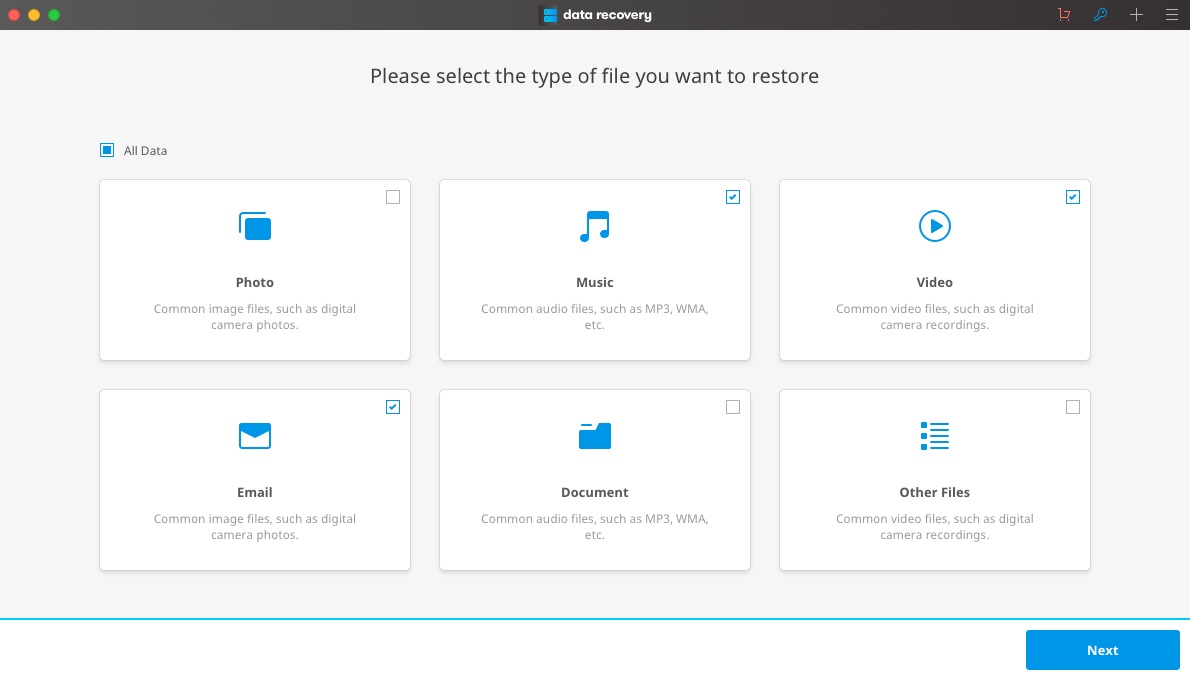
Step 2 Make the selection of the path of the lost files and click "Start" to scanning lost image files
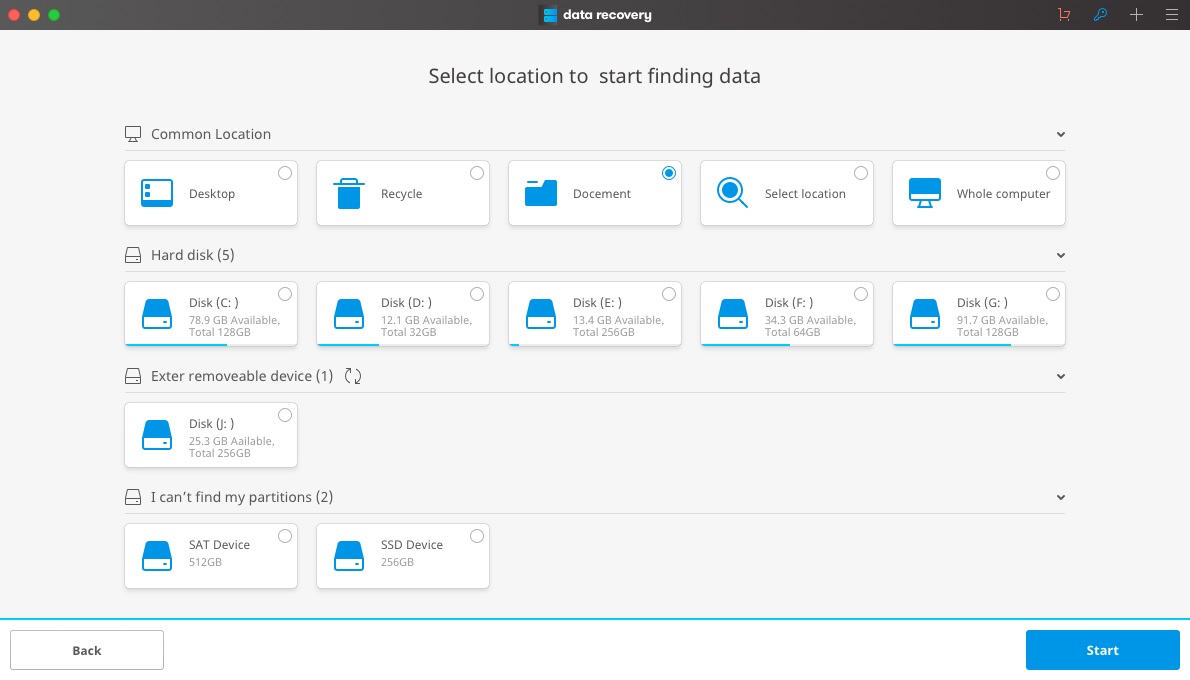
I quick scan can't find your lost png image files, you can go to deep scan which will deeply search your storage.
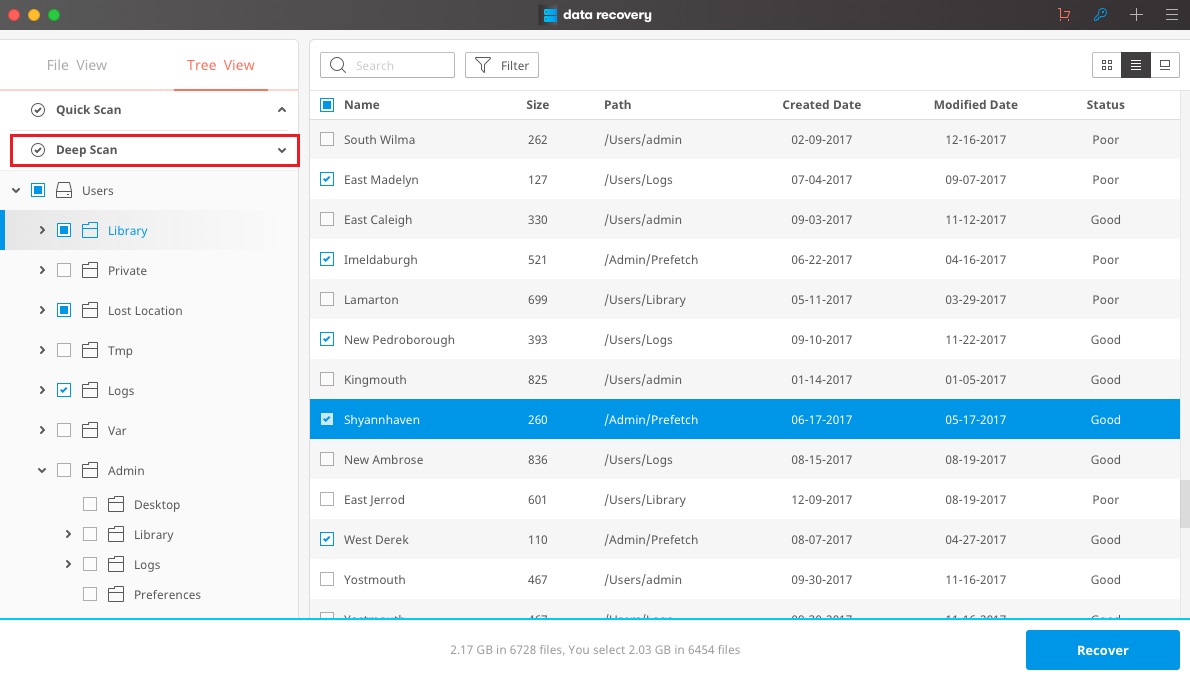
Step 3 Once the scan is over, the software will display all the lost files on the screen. You can make a preview to ensure whether you have found the desired file or not.
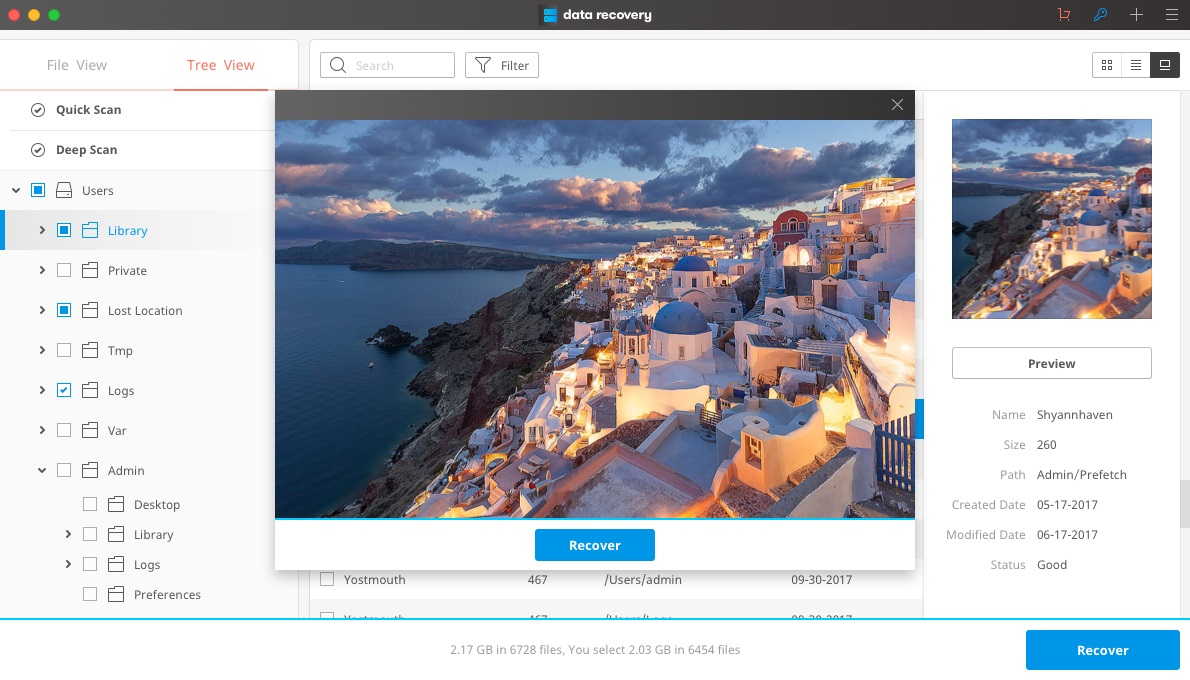
Tips:
There are certain tips which must be considered while making the recovery of the lost or the damaged image file from the Mac device with the use of Wondershare Data Recovery software to enable Mac file recovery. These are:
- To prevent overwriting of the data, it must be ensured that the recovery destination is in a particular drive where the files were prior to deletion.
- It must be ensured that the Mac system is shut down properly. It must not be disconnected abruptly or while performing the creation of partitions or hard disk formatting.
Wondershare Data Recovery can be regarded as the most optimum solution to your recovery issues with PNG image file from the Mac device. Download it now to avail the best benefits.






