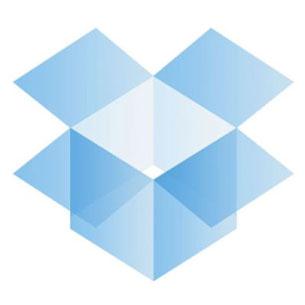Muaj ib tug xov tooj ntawm lub sij hawm thaum nws yuav tsim nyog rho tawm folders los ntawm sawv daws yuav ntaus ntawv. Feem ntau qhov no tshwm sim thaum tus txheem ntawm lub folders ua puas thiab yog cia li zaum nyob ib ncig ntawm noj tau zoo chaw rau ib lub computer. Tab sis txoj kev uas ua rau yus freeing li qhov chaw nyob rau hauv ib lub ntaus ntawv yog tsis yooj yim li no mas.
Teeb meem muaj feem xyuam rau Hmong folders rau lub qhov rais / Mac
- Thaum lub sij hawm muaj ib tug pop up uas nyhav tshwm sim lub caij uas koj nias lub delete khawm. Qhov no pop up feem ntau hais tias daim nplaub tshev yuav tsis muab deleted vim hais tias nws yog nyob rau hauv kev siv. Qhov no yog ib tug ua ntawm lub taub hau mob tab sis tsis npaum li cas yuav txhawj txog. Txhua yam koj ua tau yog kaw lub tais ceev tseg thiab ces rho tawm daim nplaub tshev los ntawm nias lub delete khawm.
- Muaj tej lub sij hawm thaum lub folders yuav tsis muab deleted vim hais tias cov neeg siv cov yog tsis pub nkag mus rau hloov daim nplaub tshev. Ib tug pop up yuav qhib thiab qhia cov neeg uas nkag mus rau nplaub tshev tau raug tsis pom zoo thiab hais tias cov neeg siv yuav tsum tso cai rau rho tawm daim nplaub tshev. Qhov no feem ntau tshwm sim thaum tus neeg uas yog ua kom rho tawm daim nplaub tshev yog tsis yog ib tug uas tau tsim nws.
- Tej zaum nyob rau hauv MAC, txawm tom qab koj tau deleted cov nplaub tshev nws tseem stubbornly yuav nyob rau hauv cov ntaus ntawv thiab noj li chaw. Hmong ntaub ntawv rau MAC yog ib tug nyob deb ntau nyuab txheej txheem tshaj Hmong ntaub ntawv nyob rau hauv lub qhov rais. Nyob rau hauv lub sij hawm zoo li no tshiab software yuav tsum tau ntsia mus rau tag zog tshem tawm cov nplaub tshev nyob rau hauv kev txhawj xeeb.
Yuav ua li cas mus rho tawm folders rau lub qhov rais. (3 txoj kev)
txoj kev 1
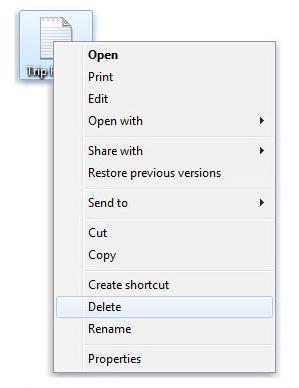
Thawj txoj kev, koj mus rau hauv lub tais ceev tseg hais tias koj xav rho tawm thiab txoj nyem rau nws. Ib daim ntawv ntawm cov kev xaiv yuav tshwm sim. Los ntawm nrad cov kev xaiv uas koj tau nyem rau ntawm cov tab cim raws li "Rho tawm" rau rho tawm hauv cov nplaub tshev los ntawm nws tam sim no qhov chaw.
Qhov tseem ceeb tshaj plaws kom koj nco ntsoov yog tias siv tus qauv no daim nplaub tshev yuav tsuas muab deleted ntawm nws tam sim no txoj hauj lwm, rho tawm daim nplaub tshev rau zoo lub nplaub tshev yuav tsum tau muab tshem ntawm lub recycle rau hauv. Thaum nws yog muab tshem ntawm lub recycle bin ces nws yuav ploj mus los ntawm koj lub ntaus ntawv kom zoo.
Yog hais tias daim nplaub tshev yog tam sim no nyob rau hauv ib tug usb tsav , ces thaum nram qab no saum toj no hais txoj kev, daim nplaub tshev yuav raug muab tshem ntawm lub system rau puas tau thiab koj tsis muaj kev txhawj txog Hmong nws los ntawm qhov recycle bin kuj.
txoj 2
Tej zaum, thaum lub folders yog heev loj nyob rau hauv loj uas yog lawv muaj phav phav ntawm cov ntaub ntawv los yog ntaub ntawv ces lawv yuav coj ib tug ntau lub sij hawm mus rho tawm. Nyob rau hauv lub ntiaj teb no ntawm ua lag ua luam, xws qeeb yog cov cia li tsis tau. Yog li ntawd, yog hais tias koj puas tau raug kev txom nyem los ntawm xws li ib tug muab rov qab thiab xav kom paub tseeb tias koj tsis raug kev txom nyem los ntawm xws li ib tug setback puas tau dua, ces koj yuav tau siv cov nram qab no hais kom ua sai li sai tau:
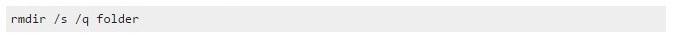
Qhov no yog ib qho zoo heev txoj kev mus rho tawm cov ntaub ntawv uas muaj peev xwm tsis siv sij hawm rau rho tawm.
Ib tug tshaj plaws uas ib tug xav tau kev pab yuav tsum tau ceev faj txog thaum uas siv cov qauv no yog tias cov qauv no yog tas mus li, ib zaug koj ntxig qhov hais kom ua sai li sai tau, uas yog nws, yog tsis muaj yuav rov qab, lub folders tsis txhob mus rau ib tug sab nraud qhov chaw zoo li lub recycle bin , lawv tsuas deleted kom zoo.
Yog li ntawd, paub tseeb seb koj puas xav kom rho tawm tag nrho cov ntaub ntawv nyob rau hauv daim nplaub tshev ua ntej koj muab xws li ib tug zaum kawg daim ntawv qhia.
txoj 3
Qhov thib peb thiab qhov nyuaj txoj kev uas yuav tau tshem ntawm ib tug nplaub tshev yog mus nias rau qhov ceev thiab ces nias lub delete qhov tseem ceeb. Lub delete qhov tseem ceeb yog feem ntau zoo ib yam li ib tug nram qab no:
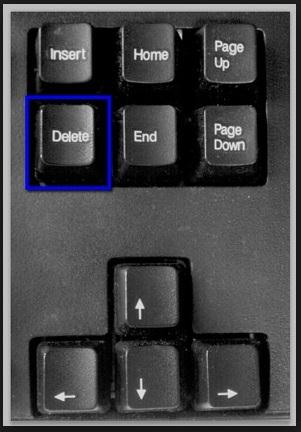
Los ntawm kev siv cov qauv no, cov nplaub tshev mus rau hauv cov recycle bin ntawm qhov chaw uas tus ceev yuav tsum tau muab deleted li hais tias cov neeg yuav tau txais tshem ntawm lub nplaub tshev mus ib txhis.
Yuav ua li cas mus rho tawm folders rau MAC.
txoj kev 1
Tus thawj txoj kev yog heev yooj yim. Nws pib los ntawm kev nrhiav cov nplaub tshev uas koj xav kom rho tawm siv lub Control + F thaum lawv tseem. Thaum koj tau pom lub nplaub tshev los ntawm koj sau los ntawm folders, koj tau nrog ib nrab ntawm cov hauj lwm. Nrhiav folders rau MAC tsis yog raws li tej yam yooj yim raws li kev nrhiav folders rau lub qhov rais. Muaj yog tsis yog ib tug cov ntaub ntawv saib xyuas software uas ua hauj lwm rau MAC raws li nws nyob rau hauv lub qhov rais, yog li, koj yuav tsum mus nrhiav kev cov khoom uas koj xav kom rho tawm manually. Thaum koj tau pom lub nplaub tshev uas koj xav kom rho tawm, koj muaj peev xwm tsuas luag daim nplaub tshev mus rau hauv lub trashcan. Tab sis cia li zoo li nyob rau hauv lub qhov rais, qhov no yog tsis mus tas li txoj kev uas yuav tau tshem ntawm folders. Yuav kom paub meej tias lub folders tsum nyob ua ib ke kiag li koj xav tau kom tshem tawm cov folders los ntawm lub thoob khib nyiab tseem.
Txhua yam koj yuav tau ua yog xovxwm hais kom ua + ua haujlwm + rho tawm thiab koj yuav tau tshem ntawm cov ntaub ntawv rau puas tau.
txoj 2
Muaj yog ib tug heev haib hais kom ua nyob rau hauv lub MAC uas yog siv los mus rho tawm folders nquag. Nws yog lub npe hu ua lub "rm" hais kom ua, nws yog luv luv rau lub chaw ua hauj lwm tshem tawm. Qhov no hais kom ua yog heev yooj yooj yim thiab yuav siv tau los rho tawm ob cov ntaub ntawv thiab folders. Rau Hmong ntaub ntawv tag nrho cov neeg ua tau yog ntxig rau hauv lub hais kom ua li "rm cov ntaub ntawv npe" tab sis rau folders, kuj hu ua txoj kev nyob rau hauv lub MAC ntiaj teb no, qhov hais kom ua sai yuav tsum tau "rmdir nplaub tshev lub npe". Cov nram qab no screen txhaj koob tshuaj tivthaiv qhia tau hais tias qhov hais kom ua sai li sai tau siv los rho tawm ib tug nplaub tshev cim Archives.

txoj 3
Thaum lub sij hawm, vim lub complexities nyob rau hauv lub MAC kev khiav hauj lwm qhov system muaj ib tug ntau ntawm khoob folders uas yuav tau tsim thiab no yuav siv sij hawm li ib tug ntau ntawm qhov chaw. Cov npliag folders no feem ntau yog muab zais los ntawm lub xub ntiag thiab yuav pom yooj yim los ntawm thawj qhib lub finder thiab ces nias tswj + F. no yuav qhib lub box nrhiav uas yuav pab tau nrhiav khoom nyob rau hauv Mac, ces cov kev tshawb fawb zoo yuav tsum tau teev, nws yog teem rau nplaub tshev. Nyob rau hauv lub xov tooj ntawm cov khoom, tus xov tooj yog teem rau tsawg tshaj li 1. Lub nplaub tshev nrog 00 ntawm lub hauv qab qhia ib qho kev npliag nplaub tshev. Cov kauj ruam tom ntej yog haum yooj yim, cov nplaub tshev yuav dragged mus rau lub recycle rau hauv.
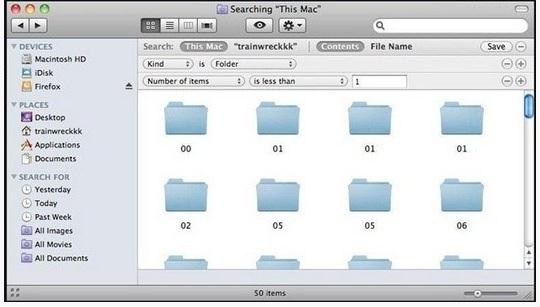
Yog hais tias koj poob cov ntaub ntawv nyob rau hauv koj lub computer hmoov tsis, tsis txhob txhawj! Koj tseem muaj lub sij hawm kom tau poob cov ntaub ntawv rov qab. Yuav kom rov qab ntaub ntawv los ntawm lub computer, koj yuav muaj ib tug sim cov nram qab no lub cuab tam.

- Rov qab poob los yog tshem cov ntaub ntawv, cov duab, lub suab, suab paj nruag, emails los ntawm tej cia ntaus zoo, kev nyab xeeb thiab kiag li.
- Txhawb cov ntaub ntawv rov qab los ntawm recycle bin, nyuaj tsav, nco daim card, flash drive, cov koob yees duab thiab camcorders.
- Txhawb kom rov qab cov ntaub ntawv rau cia li deletion, formatting, nyuaj tsav kev noj nyiaj txiag, tus kab mob yuav nres, system tsoo nyob rau hauv tej yam.
- Saib ua ntej ua ntej rov qab tso cai rau koj mus ua ib tug xim rov qab.
- Txhawb kev OS: lub qhov rais 10/8/7 / XP / Vista, Mac OS X (Mac OS X 10.6, 10.7 thiab 10.8, 10.9, 10.10 Yosemite, 10.10, 10,11 El Capitan, 10,12 Sierra) nyob rau iMac, MacBook, Mac Pro lwm yam
Rho tawm / Undelete ntaub ntawv
- Deleted ntaub ntawv kuv +
-
- Rho tawm browsing / nrhiav keeb kwm
- Rho tawm ncuav qab zib
- Rho tawm Apps
- Rho tawm Downloads
- Zwm rho tawm cov ntaub ntawv
- Muab rho tawm
- Cov ntaub ntawv deleter
- Rho tawm cov ntaub ntawv hais kom ua
- Rho tawm Google Chrome
- Rho tawm ntawv tais ceev tseg
- Rho tawm duplicate cov ntaub ntawv
- Force rho tawm cov ntaub ntawv nyob rau hauv kev siv
- Deleted ntaub ntawv II +
-
- Rho tawm tus kws kho mob
- Rho tawm qub ntaub ntawv
- Rho tawm corrupted ntaub ntawv
- Rho tawm xauv cov ntaub ntawv
- Rho tawm undeletable cov ntaub ntawv
- Rho tawm OST. cov ntaub ntawv
- Rho tawm YouTube raws / yeeb yaj duab
- Rho tawm junk ntaub ntawv
- Rho tawm malware thiab tus kab mob no
- Rho tawm update ntaub ntawv
- Undelete ntaub ntawv kuv +
-
- Rov qab deleted cov ntaub ntawv
- Rov qab tsis ntev los no deleted cov ntaub ntawv
- Undelete NTFS cov ntaub ntawv
- Lub qhov rais 7 undelete
- Lub qhov rais XP undelete
- Lub qhov rais Vista undelete
- Undelete cuab tam
- Undelete Plus cawm
- Undelete 360 cawm
- NTFS Undelete cawm
- Undelete freewares
- Retrieve deleted Emails
- Undelete ntaub ntawv II +
-
- EaseUs Deleted ntaub ntawv rov qab cawm
- Rov qab ua haujlwm deleted cov ntaub ntawv
- Undo lo rho tawm
- Retrieve deleted hu
- Mac undelete
- Rov qab deleted folders
- Android Apps yuav rov qab tau cov ntaub ntawv deleted
- System restore deleted cov ntaub ntawv
- Rov qab deleted ntaub ntawv los ntawm Android
- Rov qab deleted duab
- Rov qab deleted ntaub ntawv los ntawm recycle bin
- Rov qab deleted muab faib
- Rov qab Dropbox deleted cov ntaub ntawv