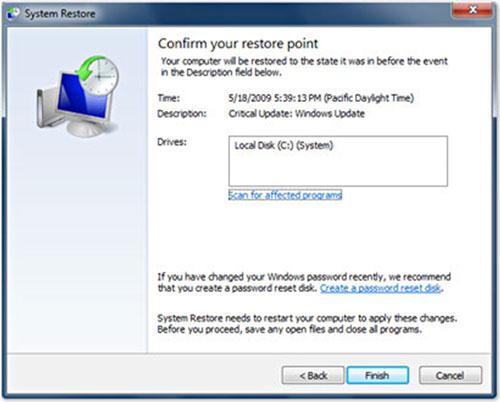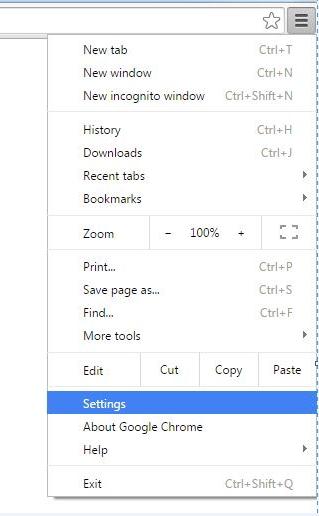- Yuav ua li cas yog malware, zoo li cas ntawm cov teeb meem lawv yuav ua, yuav ua li cas lawv tau nyob rau hauv koj lub computer
- Sau ntau hom ntawm malwares
- Yuav ua li cas mus rho tawm malwares los ntawm koj lub computer
- Tej yam uas yuav ua tom qab Hmong malwares
Part 1 Yuav ua li cas yog malware, zoo li cas ntawm cov teeb meem lawv yuav ua, yuav ua li cas lawv tau nyob rau hauv koj lub computer
Malware yog ib tug siab phem code uas infiltrates ib tug computer txawm tsis muaj tus tso cai los yog kev txawj ntse ntawm lub qhov rais neeg siv. Ua tau los ntawm lo lus "siab phem" nws los txog rau "malware" lo lus thiab muaj ib tug ntau ntawm cov malware hom xws li kab mob, trojans, cua nab, spyware uas yuav ua tub sab rhiab cov ntaub ntawv. Muaj zoo paub txoj kev yuav ua li cas lub malware tau rau koj lub computer zoo li qhib phem intentioned attachments los ntawm koj tus email, daus ib co ntaub ntawv los ntawm untrusted online chaw, mus xyuas tej yam txawv websites. Peb hnub, muaj ntau ntau yam zoo sau malwares raws li lawv muaj peev xwm tua thiab ploj mus koj antivirus, tshwj xeeb tshaj yog yog hais tias nws yuav tsis hloov.
Part 2 Ntau hom kev malwares
Ntau hom kev malware yog tsim rau profit los ntawm kev siv yuam advertising lub npe hu ua adware, rau kev noj nyiag rhiab cov ntaub ntawv - spyware, rau kis email kws txuj ci dag, rau cov nyiaj extortion xws li ransomware. Uas muaj coob malwares uas twb muaj lawm, lawv grouped nyob rau hauv tsev neeg ntawm malware. Piv txwv li, Zuten yog ib tsev neeg ntawm malware uas steals cov ntaub ntawv los ntawm ua si hauv internet, los yog FakeScanti uas yog ib tug neeg siab tsis ncaj thov kom luam theej duab rau malware, thiab txawm qhia fake cov lus ceeb toom ntawm "siab phem cov kev pab cuam thiab cov kab mob". Muaj ntau ntau lub npe rau FakeScanti, xws li AKM Antivirus, ProAV khwb Online, Qhov rai Antivirus Pro, Koj PC Protector thiab lwm cov npe uas muab kev koom tes ntau xim. Tsis txhob cia siab rau tsis paub hais tias "Antiviruses" nrog sofisticated npe. Ib lub tswv yim zoo yog mus xyuas muaj los ntawm lub qhov rais website los yog los ntawm kev tso cai websites.
Lwm malware tsev neeg yog Netsky, ib tug loj-chaw nyob xa ntawv cab uas lub hom phaj lub qhov rais computers thiab kis rau lawv. Lub tswv yim yooj yim yog hais tias, tom qab ib tug neeg yuav qhib ib tug e-mail Symptoms uas muaj ib tug Netsky, lub cab yog tshuab txais thiab ua mob computer, txawm tes hauj lwm nrog computers.
Nyob rau hauv thiaj li yuav kom deb malware los ntawm koj lub computer, koj yuav tsum tau ua kev tshiab rau koj qhov system operating, rau koj antivirus, thiab rau tej txoj software nyob rau hauv kev siv.
Part 3 Yuav ua li cas mus rho tawm malwares los ntawm koj lub computer
Xyuas thiab, yog hais tias nws yog cov ntaub ntawv, deletion ntawm malwares, yuav tsum mus yuav ib tug tsis tu ncua kev txiav txim rau tej lub qhov rais neeg siv. Ua tau, rau cov neeg uas pab kiag li lawm muaj tej operating system.
Ib tug dawb lub cuab tam rau koj lub checking thiab tshem malwares yog Microsoft siab phem software tshem tawm Tool. Nws free, ib qho yooj yim mus download tau thiab nruab rau koj lub computer. Nws yuav siv tau rau computers nrog lub qhov rais 7, 8, 8.1, thiab txawm 10. Tsis tas li ntawd, cov laus versions xws li Vista los yog XP yog txaus siab.
Ua raws li cov kauj ruam hauv qab no nyob rau hauv thiaj li yuav siv lub Microsoft siab phem software tshem tawm Tool:
1. Mus rau Microsoft lub website thiab download tau cov cuab tam
https://www.microsoft.com/security/pc-security/malware-removal.aspx
2. Nruab ib lub cuab tam
Cia li ua raws li cov wizard kauj ruam. Cov yooj yim txoj kev rau cov thawj siv yog cia li mus nias rau ntawm "Tom ntej" thiab lub cuab tam yuav mus saib rau malware los ntawm kev ua ib tug ceev scan. Yog hais tias nws yog cov ntaub ntawv, koj yuav tsum tau txais kev ceeb toom uas yog pom zoo ib tug tob nrhiav.
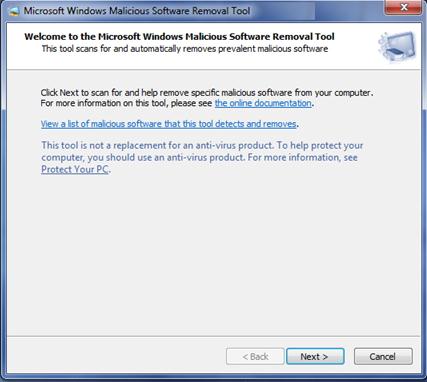
3. Scaning thiab deletion ntawm malware
Cov nqi hluav taws xob sau nyob rau hauv keeb kwm yav dhau thaum lub sij hawm lub checking ntawm malware. Lub sij hawm rau qhov kev kuaj mob cov ntaub ntawv yog nyob ntawm seb tus naj npawb thiab qhov luaj li cas ntawm koj cov ntaub ntawv. Txawm li cas los, koj yuav tsum tau tos li ntev raws li nws yuav tsum tau vim hais tias qhov no yog ib qho tseem ceeb heev kev txiav txim rau koj lub computer muaj kev ruaj ntseg thiab kev ruaj ntseg. Tom qab kawm tiav ntawm nws cov hauj lwm, koj yuav tau txais ib daim ntawv qhia nrog malwares ntes tau thiab muab tshem tawm.
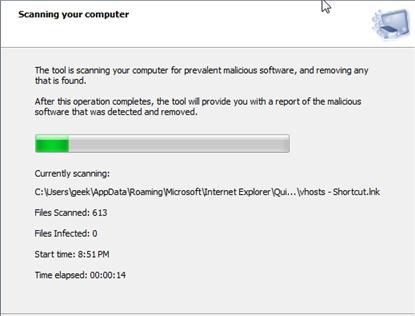
Qhia tom qab lub scan:
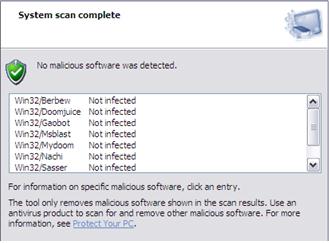
Part 4 Tej yam uas yuav ua tom qab Hmong malwares
ntxiv kev tiv thaiv rau koj lub computer rau malwares
Koj txoj hauj lwm tsis tau tas nyob rau hauv thiaj li yuav kom lub computer kev ruaj ntseg ntawm ib theem siab. Tom qab PP thiab deletion ntawm malware, update koj qhov system operating thiab koj antivirus. Nyob rau hauv lub cov ntaub ntawv koj tsis muaj ib tug antivirus ntsia, tam sim no nws yog lub sij hawm siv ib txoj antivirus rau koj lub computer.
luam theej duab rau tau cov ntaub ntawv poob vim lub malwares thiab rov qab tau cov poob ntaub ntawv (nrog wondershare ntaub ntawv rov qab)
Nrog rau deletion ntawm malwares, nws tej zaum los ib co teeb meem kuj, zoo li cov ntaub ntawv tsis. Nyob rau hauv thiaj li yuav paub tseeb tias koj lub computer yog nyob rau hauv ib tug zoo lub xeev, ua ib tug scan rau tau cov ntaub ntawv tsis. Yog hais tias nws yog cov ntaub ntawv, Wondershare ntaub ntawv rov qab yuav rov qab tau cov ntaub ntawv tom qab poob ua tau zoo rau scan.
Yog hais tias koj poob cov ntaub ntawv nyob rau hauv computer hmoov tsis, tsis txhob txhawj! Koj tseem muaj lub sij hawm kom tau poob cov ntaub ntawv rov qab. Yuav kom rov qab ntaub ntawv los ntawm lub computer, koj yuav muaj ib tug sim cov nram qab no lub cuab tam.
Rov qab poob cov ntaub ntawv mus rau 550+ hom ntaub ntawv los ntawm koj lub computer!

- Rov qab poob los yog tshem cov ntaub ntawv, cov duab, lub suab, suab paj nruag, emails los ntawm tej cia ntaus zoo, kev nyab xeeb thiab kiag li.
- Txhawb cov ntaub ntawv rov qab los ntawm recycle bin, nyuaj tsav, nco daim card, flash drive, cov koob yees duab thiab camcorders.
- Txhawb kom rov qab cov ntaub ntawv rau cia li deletion, formatting, nyuaj tsav kev noj nyiaj txiag, tus kab mob yuav nres, system tsoo nyob rau hauv tej yam.
- Saib ua ntej ua ntej rov qab tso cai rau koj mus ua ib tug xim rov qab.
- Txhawb kev OS: lub qhov rais 10/8/7 / XP / Vista, Mac OS X (Mac OS X 10.6, 10.7 thiab 10.8, 10.9, 10.10 Yosemite, 10.10, 10,11 El Capitan, 10,12 Sierra) nyob rau iMac, MacBook, Mac Pro lwm yam
Rho tawm / Undelete ntaub ntawv
- Deleted ntaub ntawv kuv +
-
- Rho tawm browsing / nrhiav keeb kwm
- Rho tawm ncuav qab zib
- Rho tawm Apps
- Rho tawm Downloads
- Zwm rho tawm cov ntaub ntawv
- Muab rho tawm
- Cov ntaub ntawv deleter
- Rho tawm cov ntaub ntawv hais kom ua
- Rho tawm Google Chrome
- Rho tawm ntawv tais ceev tseg
- Rho tawm duplicate cov ntaub ntawv
- Force rho tawm cov ntaub ntawv nyob rau hauv kev siv
- Deleted ntaub ntawv II +
-
- Rho tawm tus kws kho mob
- Rho tawm qub ntaub ntawv
- Rho tawm corrupted ntaub ntawv
- Rho tawm xauv cov ntaub ntawv
- Rho tawm undeletable cov ntaub ntawv
- Rho tawm OST. cov ntaub ntawv
- Rho tawm YouTube raws / yeeb yaj duab
- Rho tawm junk ntaub ntawv
- Rho tawm malware thiab tus kab mob no
- Rho tawm update ntaub ntawv
- Undelete ntaub ntawv kuv +
-
- Rov qab deleted cov ntaub ntawv
- Rov qab tsis ntev los no deleted cov ntaub ntawv
- Undelete NTFS cov ntaub ntawv
- Lub qhov rais 7 undelete
- Lub qhov rais XP undelete
- Lub qhov rais Vista undelete
- Undelete cuab tam
- Undelete Plus cawm
- Undelete 360 cawm
- NTFS Undelete cawm
- Undelete freewares
- Retrieve deleted Emails
- Undelete ntaub ntawv II +
-
- EaseUs Deleted ntaub ntawv rov qab cawm
- Rov qab ua haujlwm deleted cov ntaub ntawv
- Undo lo rho tawm
- Retrieve deleted hu
- Mac undelete
- Rov qab deleted folders
- Android Apps yuav rov qab tau cov ntaub ntawv deleted
- System restore deleted cov ntaub ntawv
- Rov qab deleted ntaub ntawv los ntawm Android
- Rov qab deleted duab
- Rov qab deleted ntaub ntawv los ntawm recycle bin
- Rov qab deleted muab faib
- Rov qab Dropbox deleted cov ntaub ntawv