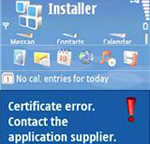- 1. Vim li cas Internet Explorer daim ntawv pov thawj kev ua yuam kev no tshwm sim?
- 2. Yuav ua li cas los txhim kho cov ntaub ntawv pov thawj kev ua yuam kev nyob rau hauv Internet Explorer 8?
- 1 nyem tshem tawm IE uas tsis
- Teem lub website raws li trustable ib tug?
1. Vim li cas Internet Explorer daim ntawv pov thawj yuam kev Tshwm sim?
Daim ntawv pov thawj uas tsis tshwm sim thaum muaj ib qho teeb meem nrog ib tug daim ntawv pov thawj los yog cov neeg rau zaub mov siv lub daim ntawv pov thawj. Internet Explorer yuav pab tau kom koj cov ntaub ntawv ntau ruaj ntseg los ntawm cov lus ceeb toom rau koj txog daim ntawv pov thawj uas tsis.

2. Yuav ua li cas los txhim kho cov ntaub ntawv pov thawj kev ua yuam kev nyob rau hauv Internet Explorer 8?
Nyob zoo,
Kuv nyuam qhuav tsau kuv lub laptop, thiab kuv pom hais tias muaj ntau qhov chaw uas kuv yeej ib txwm mus saib muaj daim ntawv pov thawj uas tsis thiab kev ruaj ntseg daim ntawv pov thawj yog tso cai los yog tsis tau siv tau, thiab lwm yam ... Vim li cas no tshwm sim? Yog muaj lawm kuv thiaj kho tau qhov teeb meem no? Tsaug.
Lub ntsiab yog vim li cas rau Internet Explorer daim ntawv pov thawj uas tsis yog:
• Cov hnub ntawm koj lub computer tau raug teem rau ib tsis ncaj ncees lawm tus nqi
• Cov Security Daim ntawv pov thawj tau tso cai
• Cov website no ua tau unreliable
Cov hom explaination yuav yog lub computer tsis ncaj ncees lawm hnub. Vim hais tias cov kev ruaj ntseg daim ntawv pov thawj yog siv tau rau ib lub sij hawm ntawm lub sij hawm. Yog li ntawd, yog hais tias lub sij hawm yog incorrectly teem rau koj lub computer, koj yuav tau txais no ruaj ntseg daim ntawv pov thawj kev ua yuam kev cov lus thaum browsing qhov chaw. Yog li ntawd yog thawj zaug uas koj yuav tsum ua li cas yog mus xyuas cov hnub nyob rau hauv koj lub computer. Feem ntau, tom qab teem lub hnub kom raug, koj yuav saib tau lub chaw feem ntau. Yog hais tias tsis yog, cov kev ruaj ntseg daim ntawv pov thawj ntawm lub website tej zaum yuav yeej tau tso cai los yog lub website yog tsis trustable. Yog li ntawd yeej tsis muab tso rau koj ib qho tseem ceeb password los yog tus ID nkag mus ID rau tej phab uas Security daim ntawv pov thawj kev ua yuam kev tshwm sim.
3. 1 nyem rau tshem tawm IE uas tsis
Yog hais tias cov tshuaj saum toj no yuav pab tsis tau, tej zaum yuav muaj IE uas tsis nyob rau hauv koj lub cev cov ntaub ntawv. Koj yuav nrhiav tsis tau nws los ntawm tsuas yog qhib thiab xyuas system cov ntaub ntawv. Siv ib tug PC system txij nkawm lub cuab tam los ua txoj hauj lwm no yuav tsum ntau yooj yim thiab zoo. Yog hais tias koj tseem tsis tau xaiv ib qho, Wondershare 1-Nyem PC Care yuav ua tau zoo xaiv, uas muaj peev xwm ua txoj hauj lwm no tsis pub dhau 1 nyem. Download tau thiab nruab nws nyob rau hauv koj lub computer, ces nws yuav tau mus saib tag nrho cov uas tsis tawm thiab koj tsuas yuav tau muab ib tug nyem rau ntawm qhov "Kho Tam sim no" khawm. Tag nrho cov teeb meem mus tawm ntawm koj lub computer.

4. Teem lub website raws li trustable ib tug?
Yog hais tias koj yeej paub hais tias lub website yog trustable, koj muaj peev xwm manually teem nws raws li ib tug muaj kev ruaj ntseg website rau koj Internet Explorer mus saib nws ntse.
1. Xaiv cov Tools Internet Options.
2. Xaiv Security ntseeg sites chaw.
3. Paub meej tias cov URL qhov yuam kev, thiab nias "Ntxiv" ces "Close".
4. Kaw lub "Internet Options" dialog box nrog tog twg los "OK" lossis "Ncua tseg".
5. Kho kom tshiab tam sim no nplooj
Ces koj yuav saib tau lub website tam sim no. Yog hais tias koj tsis xav kom koj muab nws raws li ib tug muaj kev ruaj ntseg website, koj muaj peev xwm tshem tawm nws los ntawm daim ntawv teev cov ntseeg qhov chaw ntawm koj lub Internet Explorer.

- Rov qab poob los yog tshem cov ntaub ntawv, cov duab, lub suab, suab paj nruag, emails los ntawm tej cia ntaus zoo, kev nyab xeeb thiab kiag li.
- Txhawb cov ntaub ntawv rov qab los ntawm recycle bin, nyuaj tsav, nco daim card, flash drive, cov koob yees duab thiab camcorders.
- Txhawb kom rov qab cov ntaub ntawv rau cia li deletion, formatting, nyuaj tsav kev noj nyiaj txiag, tus kab mob yuav nres, system tsoo nyob rau hauv tej yam.
- Saib ua ntej ua ntej rov qab tso cai rau koj mus ua ib tug xim rov qab.
- Txhawb kev OS: lub qhov rais 10/8/7 / XP / Vista, Mac OS X (Mac OS X 10.6, 10.7 thiab 10.8, 10.9, 10.10 Yosemite, 10.10, 10,11 El Capitan, 10,12 Sierra) nyob rau iMac, MacBook, Mac Pro lwm yam