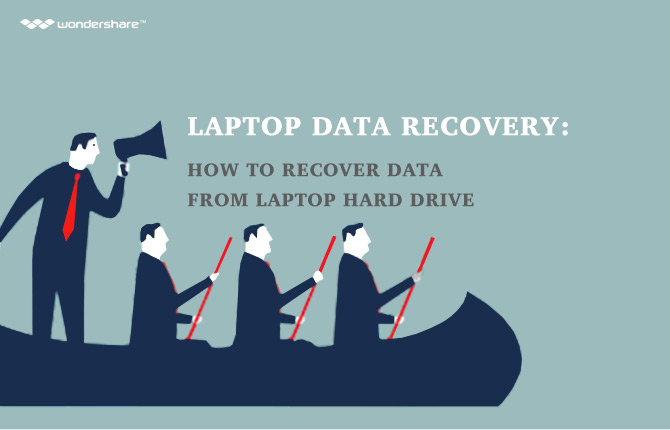Pot recupera fotografiile șterse de pe laptop meu?
Posibilitatea de a recupera imagini șterse de pe laptop-ul depinde de ceea ce sa întâmplat după ce imaginile au fost șterse. Când fotografia ta a fost șters, ar fi marcat date ca inaccesibile de pe hard disk laptop-ul lui. Spațiul pe care îl ocupă este disponibil pentru orice date noi de pe hard disk. Acest lucru înseamnă că este foarte important să se oprească de economisire date noi de pe hard disk laptop-ul după fotografiile au fost pierdute. Apoi, puteți căuta un program de recuperare fotografie laptop pentru a vă ajuta.
Partea 1: Cum de a recupera fotografiile șterse de pe laptop
Wondershare Data Recovery, or Wondershare Data Recovery for Mac offers you the easiest way to recover deleted photos from laptop. It is compatible for almost all Windows laptop brands and Mac models, including Dell, Sony, Toshiba, Lenovo ThinkPad, Macbook, Macbook Pro, etc. You can download a trial version to have a try. This trial version will scan your laptop for deleted files and tell you what pictures can be recovered exactly.
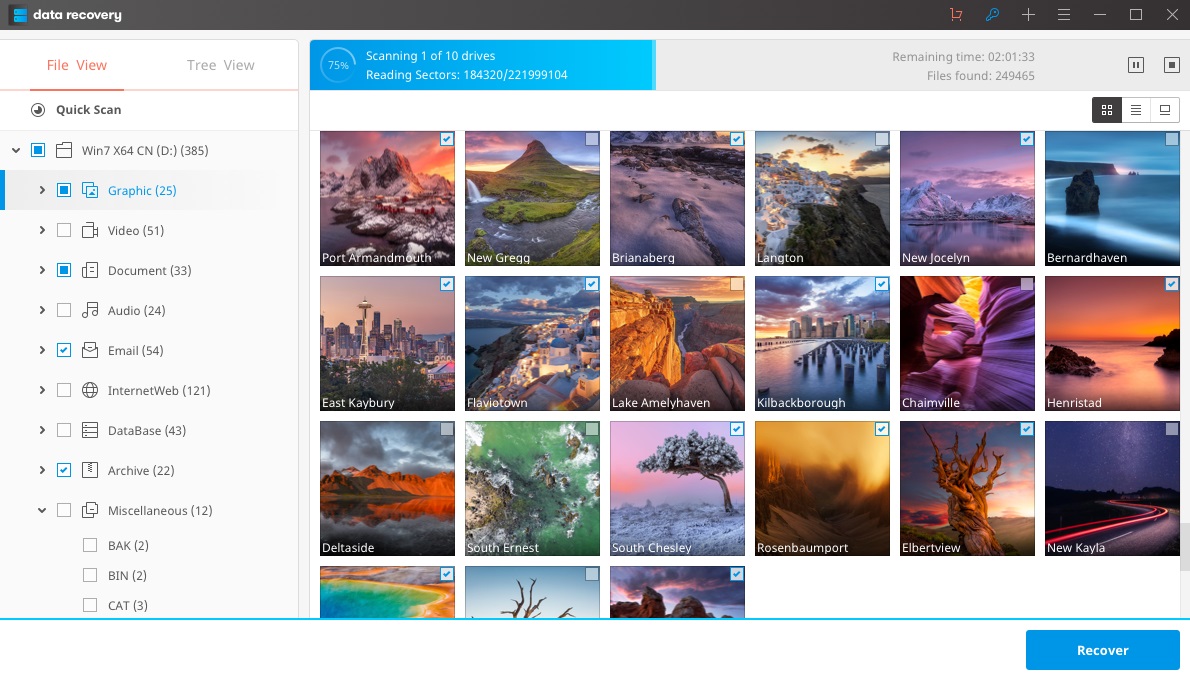
Your Safe & Reliable Photo Recovery Software
- Recover lost or deleted photos, files, audio, music, emails from any storage device effectively, safely and completely.
- Supports data recovery from recycle bin, hard drive, memory card, flash drive, digital camera and camcorders.
- Supports to recover data for sudden deletion, formatting, hard drive corruption, virus attack, system crash under different situations.

Deleted File Recovery
Accidentally deleted important photos without any backup and empty the "Recycle Bin"? Recover deleted photos from PC/Laptop/Server and other storage media easily and quickly.

Partition Recovery
Data loss for deleting or formatting partition mistakenly? Recover photos stored on partitions that have been deleted or formatted, and even from lost or hidden partitions.

RAW Hard Drive Recovery
Restore inaccessible, hidden or severely corrupt data that is usually caused by file system damage, RAW hard drive, RAW partition or partition loss with this powerful data recovery software.
Follow the next Simple steps to Recover Deleted photos
The following guide is for user who owns a Windows laptop. If you are a Mac notebook owner, you can do the deleted photo recovery in similar steps with Mac version.
Step 1. Select the type of files you want to recover
Select the Photo option to recover deleted photos from laptop, and Next.
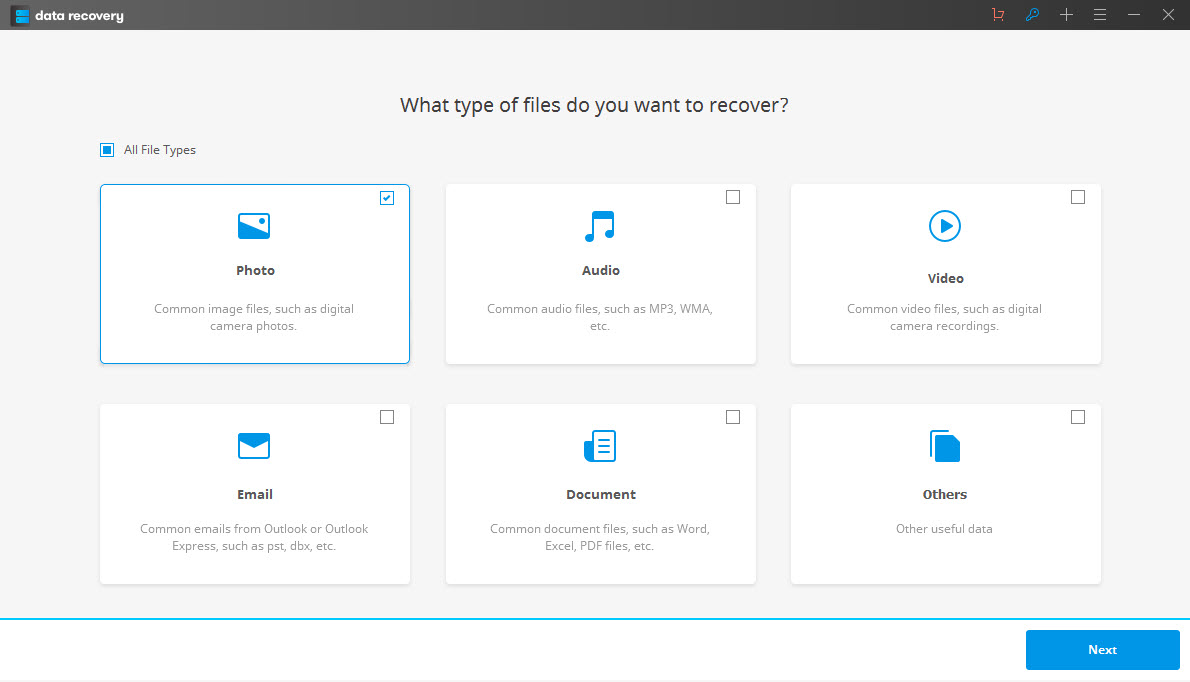
Step 2. Select Partition to look for deleted pictures
You’ll need to select the partition that your pictures were deleted from and click “Start” to begin searching for lost photos.

Step 3. Scan the Whole laptop to search lost files
After a quick scan completed, you can preview the recovered files from quick scan section. If you can't find your files, go to scan agian with Deep Scan.
The Deep Scan will take more time than quick scan, it can search more file from your laptop. Please be patient and do not interrupt it in the middle of the process if not necessary.

Step 4. Retrieve deleted photos from laptop
After scanning, the found files will be displayed in “path” and “file type” in the window. You can preview the pictures to check how many of your deleted photos can be recovered. Then you just need to select images you need and click “Recover” to save them back to your laptop.

calculator de recuperare
- File Recovery Computer +
- Recuperare date de la PC +
- Recuperare de date Mac +
- Recuperare Mac fișier +
- Laptop File Recovery+