1 Cum pot recupera date de pe laptop?
Bună tuturor, unele dintre documentele mele de birou de afaceri au fost șterse din laptop - ul meu HP. Există vreo modalitate prin care pot să- i înapoi? Prietenul meu mi -a spus că fișierele mele sunt încă pe meu hard disk laptop . Vă rog să mă ajutați!!
Prietenul tău are dreptate: documentele șterse sunt încă pe hard disk laptop - ul HP. Dar ele pot fi ușor suprascrise de date noi de pe laptop - ul. Deci, cea mai bună soluție pentru tine de a recupera datele de pe laptop este de a opri folosind laptop - ul și de a găsi o recuperare de date pentru laptop program pentru a vă ajuta.
Wondershare Data Recovery, or Wondershare Data Recovery for Mac is one of the most useful and risk-free laptop data recovery programs that helps you to recover data from laptop with ease, no matter the data was lost due to accidental or intentional deletion, hard drive formatting, system error, or even virus infection. It offers you the ability to retrieve dozens of file types including office documents, images, audio files, videos and emails from your Laptop. It works well with almost all famous laptop brands, such as Lenovo, Toshiba, Sony, HP, Dell, etc.
You can download the trail version of Wondershare Data Recovery below. Please select the right version for your computer OS.

- Recover lost or deleted files, photos, audio, music, emails from any storage device effectively, safely and completely.
- Supports data recovery from recycle bin, hard drive, memory card, flash drive, digital camera and camcorders.
- Supports to recover data for sudden deletion, formatting, hard drive corruption, virus attack, system crash under different situations.
- Preview before recovery allows you to make a selective recovery.
- Supported OS: Windows 10/8/7/XP/Vista, Mac OS X (Mac OS X 10.6, 10.7 and 10.8, 10.9, 10.10 Yosemite, 10.10, 10.11 El Capitan, 10.12 Sierra) on iMac, MacBook, Mac Pro etc.
2Restore Data from Laptop in 3 Steps
Let’s perform the recovery with Windows version of the program. Before we get it started, please install the program on another hard drive of your laptop.
Note: If you are going to recover data from a laptop that is broken or crashed laptop, you need to take your laptop’s hard drive out and connect it with another computer to do the recovery.
Setp 1. Choose file type
To recover lost or deleted data from Laptop, you can select the option "All File Types" or you can select s sepcific file type such as photo, video, music, email, document and others.
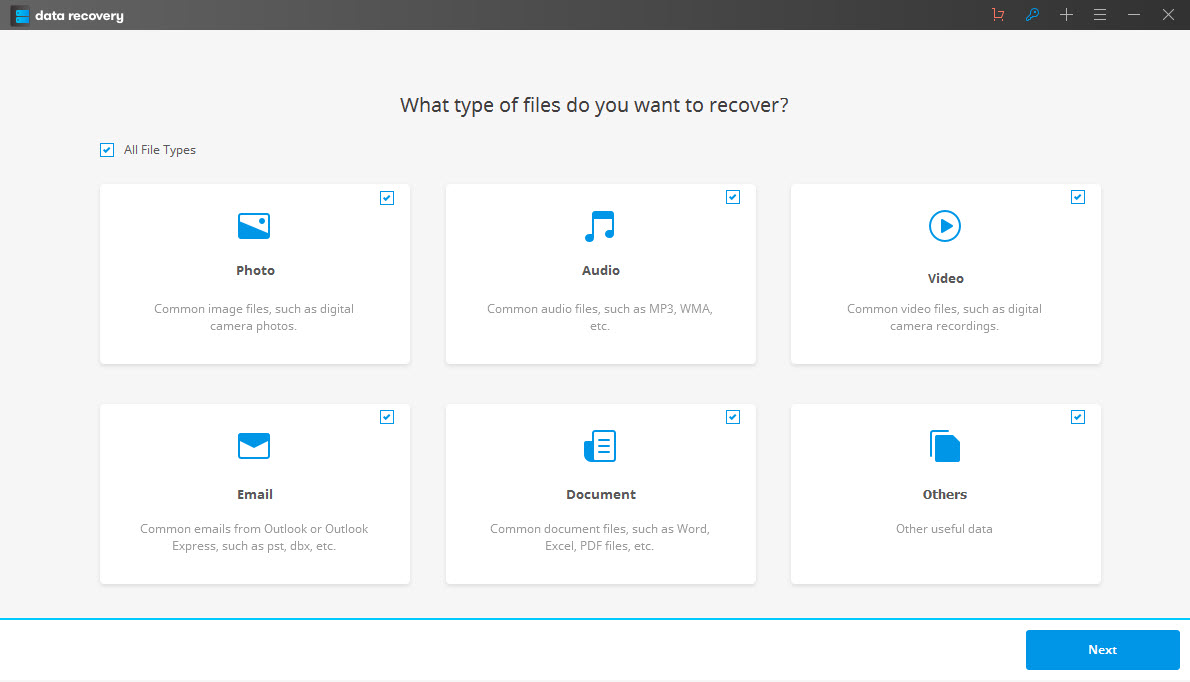
Setp 2. Scan your laptop hard drive
Then the program will show hard drives on your laptop automatically. You just need to choose the one that your data was lost from and click "Start" button to begin scanning it.
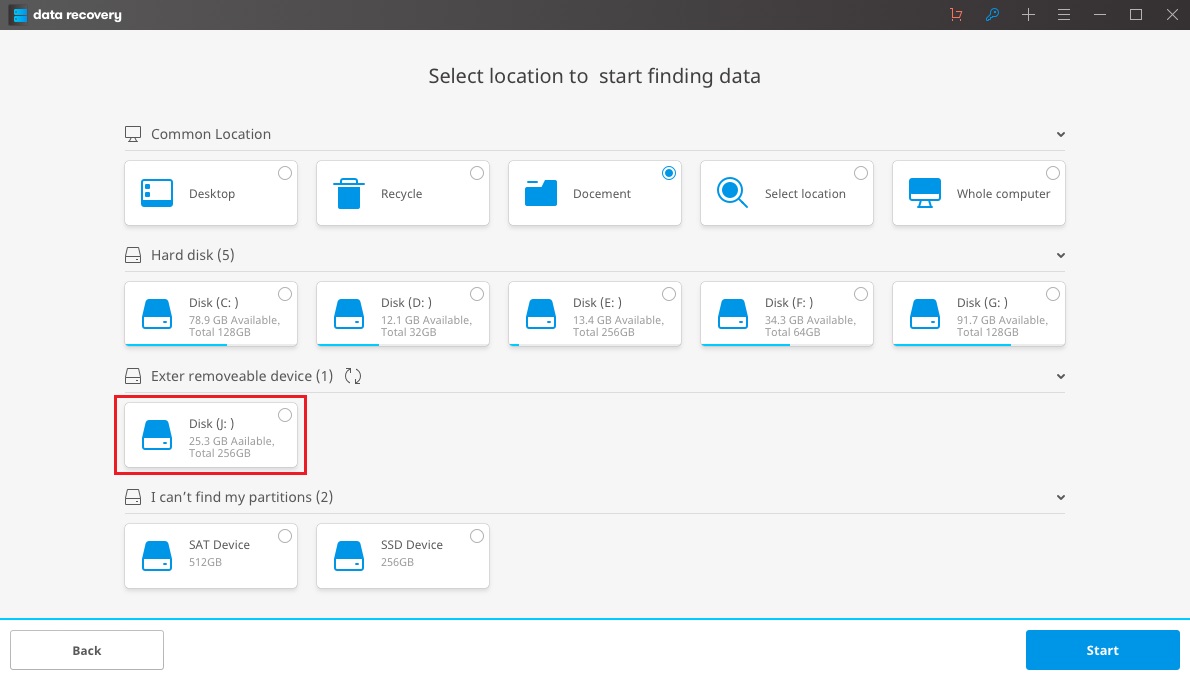
Note: If your laptop’s files were lost because of formatting, you can go to deep scan after quick scan.
Setp 3. Restore data from laptop
Your laptop’s found data will be shown in categories or paths after the scan. You are allowed to view file names so as to check how many files you will be able to retrieve.
Finally, you can select files you want to restore and click "Recover" button to select a folder on your laptop to keep them.

Please do not save the recovered data back to its original location. It’s better to restore them on a new hard drive on your laptop.
calculator de recuperare
- File Recovery Computer +
- Recuperare date de la PC +
- Recuperare de date Mac +
- Recuperare Mac fișier +
- Laptop File Recovery+






