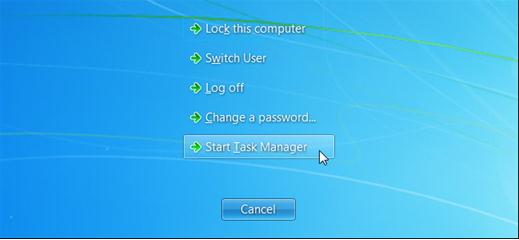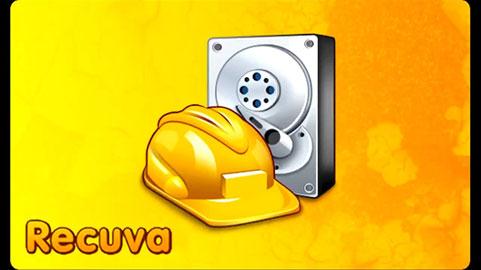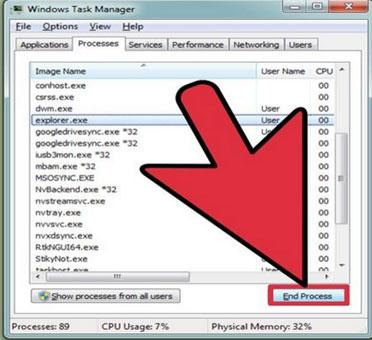- Cum de a recupera fotografiile șterse de pe cartela de memorie
- Cum de a recupera șterse Fotografii din Recycle Bin
Nu este o situație mai puțin frecvente pentru o mulțime de noi să se încheie cu și care este ștergerea accidental setul nostru preferat de fotografii de pe computer și card de memorie nostru; noi toți l-am făcut la un moment dat sau altul. Este literalmente inima de rupere pentru a vedea toate acele momente preferate ale vieții tale de a fi inghititi pe chiar în fața ochilor și că prea plecat pentru totdeauna într-o clipă, cu doar o apasare a unui buton numit „Delete“. Trist, nu-i așa?
Partea 1: Cum de a recupera fotografiile șterse de pe cartela de memorie
Wondershare Data Recovery is the effective data recovery software suppot to recover data loss due to deletion or formatting from any kind of Memory card. This memory card data recovery software can recover photos, audios and videos from your memory card very quickly. Free download the trial version to help you recover deleted photos from memory card.

- Recover lost or deleted files, photos, audio, music, emails from any storage device effectively, safely and completely.
- Supports data recovery from recycle bin, hard drive, memory card, flash drive, digital camera and camcorders.
- Supports to recover data for sudden deletion, formatting, hard drive corruption, virus attack, system crash under different situations.
- Preview before recovery allows you to make a selective recovery.
- Supported OS: Windows 10/8/7/XP/Vista, Mac OS X (Mac OS X 10.6, 10.7 and 10.8, 10.9, 10.10 Yosemite, 10.10, 10.11 El Capitan, 10.12 Sierra) on iMac, MacBook, Mac Pro etc.
Step 1: Select the type of files you want to recover. To recover photo from memory card, select the option of "Photo" and next.
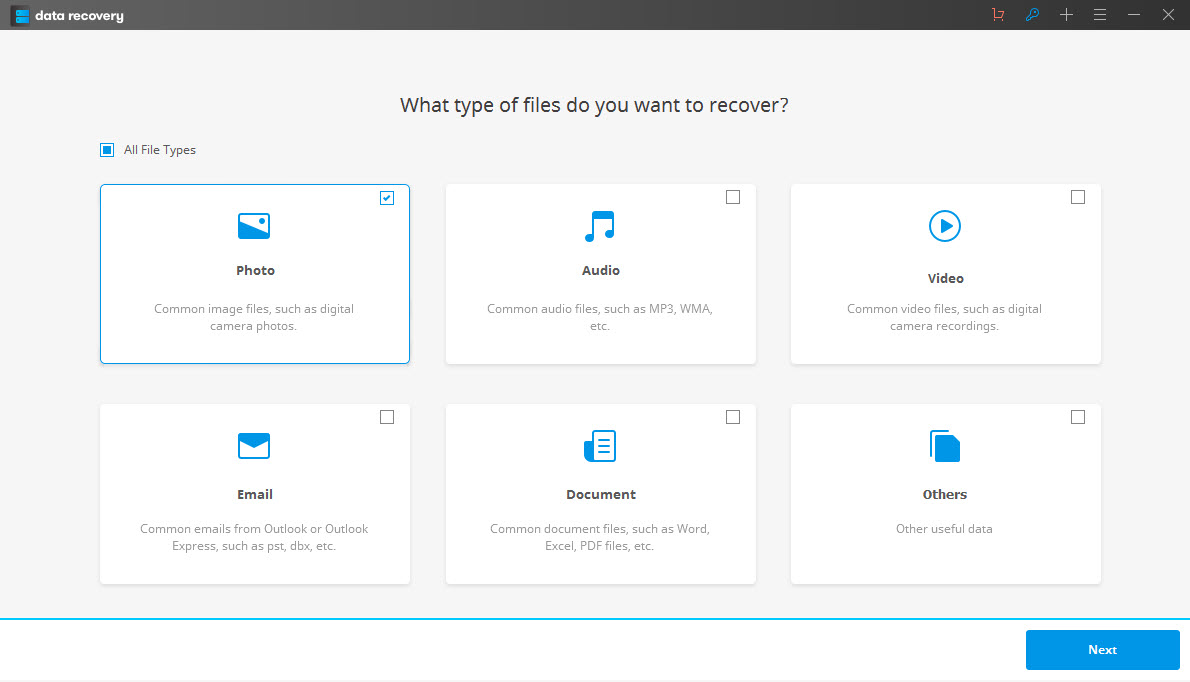
Step 2: Select the location. Make sure your memory card have connect to your PC computer and select it to start scanning lost photos.

Step 3: Deep scan recovery. If the quick scan can't find your files go to deep scan which can help you search more files from memory card. It will take more time than the quick scan.

Step 4: After the deep scan completed, you can previewe all the recovered files,and press the button ‘Recover’ to save them to a safe storage devices.

Part 2 How to Recover Deleted Photos from Recycle Bin
If you have just deleted your photos, it is most likely that they have been moved to the Recycle Bin of your computer. And, in case you have emptied the Recycle Bin as well then also there is a way to recover those photos, let us explain these to you in easy steps.
• Recycle Bin not emptied yet - How to recover deleted photos from Recycle Bin
Step 1: If you have accidentally deleted the photos, before you do anything, go to your desktop find the icon for Recycle Bin (as seen on the extreme top right of this screenshot).

Step 2: Once you have found, take the cursor to the Recycle Bin icon and click on it to open it. You should now see the images that you had deleted here in the Recycle Bin folder.
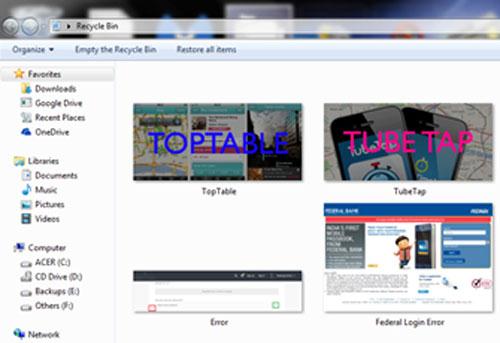
Step 3: Now, either press on the button that says ‘Restore all items’ on the top as shown in the screenshot to restore all the files in the Recycle Bin. If you want to restore only a particular set of photos, then you can do a right click on those photos individually and then click on the option ‘Restore’.
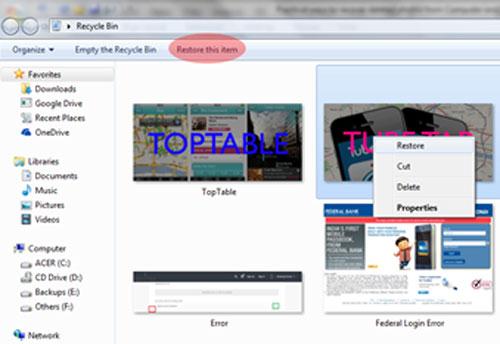
Some tips for restoring deleted photos and keeping the photos safe
- If you have deleted the photos accidentally then you must immediately stop any further damage by not continuing to save any new files in the same drive.
- Let Wondershare Photo Recovery scan complete fully before you do anything else for better results.
- Use the option of ‘Save Scan’ to save your scan results and use them for continuous photo recovery whenever you need, without having to rescan.
- Last but not the least, keep your photos safe by backing them up in another drive or something and take care before you delete them.
Ștergerea / Undelete fișiere
- Fișiere șterse I +
- Fișiere șterse II +
- Undelete Fișiere I +
- Undelete Files II+
-
- EaseUs Deleted Files Recovery alternatives
- Recover shift deleted files
- Undo accidental delete
- Retrieve deleted contacts
- Mac undelete
- Recover deleted folders
- Android Apps to recover deleted files
- System restore deleted files
- Recover deleted files from Android
- Recover deleted photos
- Recover deleted files from recycle bin
- Recover deleted partition
- Recover Dropbox deleted files