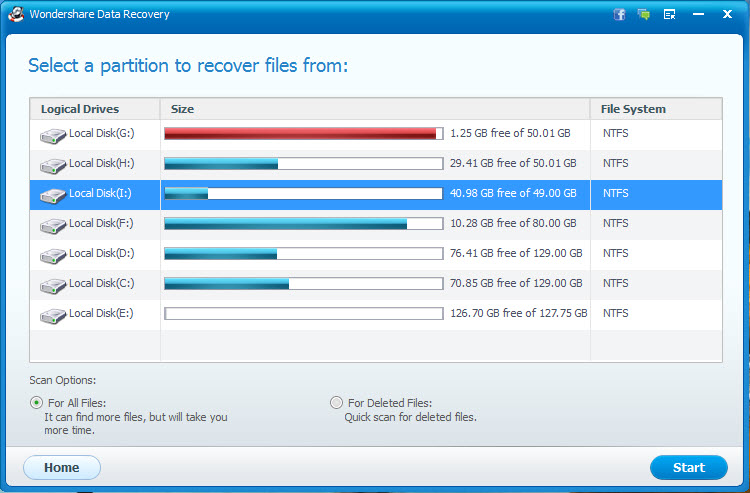Pe măsură ce gestionați folderele din computer vă poate decide să ștergeți fișierele care nu sunt necesare pentru a crea mai mult spațiu în computer. Există două moduri de a șterge fișierele din computer. Puteți fie să le ștergeți definitiv în sensul că acestea nu pot fi recuperate în coșul de gunoi pentru utilizatorii de Mac sau coșul de gunoi în ferestre. În ferestre această comandă se realizează făcând clic pe SHIFT + DELETE. Întrucât eliminarea normală făcând clic pe tasta Delete mută fișierul în coșul de gunoi unde le puteți prelua de acolo. Prin urmare, ar trebui să fie atent cu privire la modul de a șterge fișierele de pe computer.
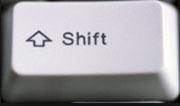
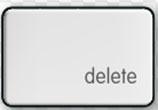
When you permanently delete files by clicking SHIFT+DELETE it is not actually deleted. Actually the space or the location of the file deleted is marked free or available for reuse. Therefore, the files are still available until you use that space is when the files are overwritten on. This means that the files can still be recovered because they have not been erased from the hard drive of your computer.
What to do before Recovering a Shift Deleted Files
So when you delete your files without storing them in the recycle bin and you want to retrieve them you should cease from using the computer. The reason for doing so is to prevent overwriting data on the location that you have deleted the files. Your computer will mark it free for use and if you continue using your computer and save data you will end up occupying location with new files.
With today’s technological advancements you recover Shift Deleted files from your computers hard drive. There are powerful data recovery tools that come in sleek designs to cater for your data needs. It is good to have knowledge of this data recovery tools such Wondershare data recovery. Although there are many file recovery software out there the true companion for your data recovery is Wondershare data Recovery.

- Recover lost or deleted files, photos, audio, music, emails from any storage device effectively, safely and completely.
- Supports data recovery from recycle bin, hard drive, memory card, flash drive, digital camera and camcorders.
- Supports to recover data for sudden deletion, formatting, hard drive corruption, virus attack, system crash under different situations.
- Preview before recovery allows you to make a selective recovery.
- Supported OS: Windows 10/8/7/XP/Vista, Mac OS X (Mac OS X 10.6, 10.7 and 10.8, 10.9, 10.10 Yosemite, 10.10, 10.11 El Capitan, 10.12 Sierra) on iMac, MacBook, Mac Pro etc.
There is a Wizard mode that you can use when you are novice. It lacks you a few question then it recovers data though it is not effective as standard mode. Wondershare data recovery is the best file recovery software since it is compactible with any devices such as digital camera, hard drives, SD cards, Memory cards, phones, media players and portable drives. From these devices you can recover audios, videos, pictures, archives, emails, and documents. Whether you deleted these files, or lost them due to virus, or due to formatting, or virus infection you can still have them back using this software. Moreover this program lets you preview files that have been recovered.
Part 1How to Recover Deleted Files using Wondershare Data Recovery
Without further ado let see how to recover Shift Deleted files. Ensure you have downloaded this file recovery software and launched it in your computer. Follow the next simple steps to start recover deleted files.
Step 1: Select the type of file
Which file types do you want to recover? Select the desired files by marking on each. From there click on Next to identify the drive that you lost the files.

Step 2: Select location to start recovering data
Select the location where you lost your files. There are a few options for you, you can select the specific path to start scaning lost files.

Step 3: Deep Scan to recover lost data
For your files to be solidly retrieved activate Deep Scan although it will take longer to scan than expected. Then click on start button and be patient as your files are recovered.

Step 4: Cross check and Recover Files
After the scanning process is complete the scanned will appear with their names and path. The quality of recovered files will also be displayed as either or bad. You can preview the documents, audios and videos before final recovery. After deciding what to recover mark the desired files and click on Recover. Finally save them to a different drive.

Get yourself a copy of this versatile tool that can recover any situation of data loss and enjoy what the rest of world is dancing to.
Ștergerea / Undelete fișiere
- Fișiere șterse I +
- Fișiere șterse II +
- Undelete Fișiere I +
- Undelete Files II+
-
- EaseUs Deleted Files Recovery alternatives
- Recover shift deleted files
- Undo accidental delete
- Retrieve deleted contacts
- Mac undelete
- Recover deleted folders
- Android Apps to recover deleted files
- System restore deleted files
- Recover deleted files from Android
- Recover deleted photos
- Recover deleted files from recycle bin
- Recover deleted partition
- Recover Dropbox deleted files