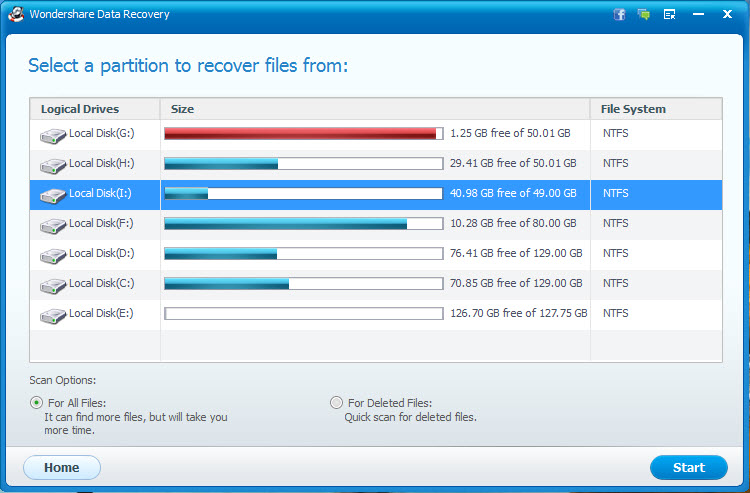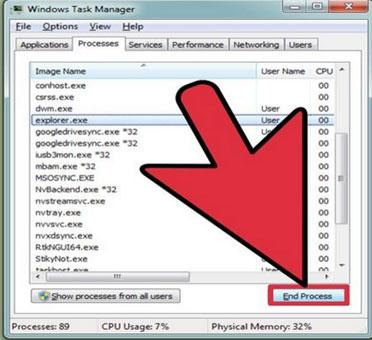Uneori , când vom încerca să acceseze date de la o unitate / partiție sau de stocare media, am putea vedea o casetă de dialog pop - up care arată un mesaj de genul "Discul în unitatea nu este formatat. Vrei să - l formatați acum? “. Într -o astfel de situație, sistemul de fișiere este prezentat ca fiind „RAW“ și spațiul de pe disc devine , de asemenea , 0 byte când verificăm proprietatea unitate. Mai mult decât atât , pentru a disperat noastre, fișierele noastre importante au dispărut , deși nu ne - ați șters sau să le formatați. Apoi , în cazul în care a mers fișierele noastre? Putem face recuperare Raw pentru a obține înapoi fișierele noastre? În această situație, recuperarea Raw este încă posibil cu software - ul de recuperare fișier Raw pentru a obține înapoi fișiere pierdute.
1 Ce este sistemul de fișiere brut?

Since our files get lost due to RAW file system, what is RAW file system? RAW file system is not a regular file system in operating system. As we know the regular file system of Windows is FAT (FAT16, FAT32) or NTFS/ NTFS5. RAW file system is a system error which presents a problem of our computers and makes our files inaccessible. SD card can become RAW and not readable in computer, external hard drive can become RAW if we insert it to PC and any other storage media has the possibility to fell into RAW file system problems.
2Reasons for raw file system
When the hard drive is shown as RAW, it may have the following possible (but not all) error symptoms:
» ' Disk is not formatted. Do you want to format it now? '
» ' Invalid media type reading drive.' Error message
» ' Sector not found ' error message while accessing any file.
» File names contains strange characters.
» File system is displayed as ' RAW'
3Method of raw file recovery
In such situations, Raw data recovery is possible. We need to opt for Raw data recovery software. Here, RAW recovery doesn't mean recovering partition or file system itself, but recovering files from RAW partition/ file system. Wondershare Data Recovery can effectively and safely perform Raw file recovery to recover lost files from RAW file system. If you area Mac user, you can try the data recovery for mac, which can do the same.

- Recover lost or deleted files, photos, audio, music, emails from any storage device effectively, safely and completely.
- Supports data recovery from recycle bin, hard drive, memory card, flash drive, digital camera and camcorders.
- Supports to recover data for sudden deletion, formatting, hard drive corruption, virus attack, system crash under different situations.
- Preview before recovery allows you to make a selective recovery.
- Supported OS: Windows 10/8/7/XP/Vista, Mac OS X (Mac OS X 10.6, 10.7 and 10.8, 10.9, 10.10 Yosemite, 10.10, 10.11 El Capitan, 10.12 Sierra) on iMac, MacBook, Mac Pro etc.
Tips: DO NOT install Wondershare Data Recovery to the same partition where you lost data for avoiding overwriting original data.
4Raw Recovery of Wondershare Data Recovery
High Compatibility:
» Compatible with Windows 10/Windows 8.1/Windows 8/Windows 7/Vista/2000/XP
» Compatible with FAT16, FAT32, exFAT, and NTFS file system.
» Compatible with hard drives, usb drives, memory cards, SD cards, and other storage media
Powerful Recovery:
» Recover not only documents, but also photos, videos and music files.
» Deep scan can recover all lost data that cannot be recovered even found by other recovery tools.
Preview Thumbnail:
» Help you find target files in short time to perform precise Raw recovery
» Enjoy Raw recovery and evaluate the recovery quality in advance.