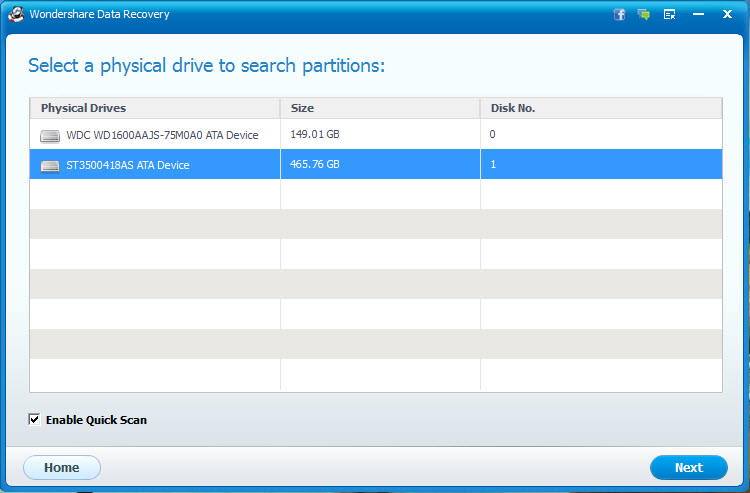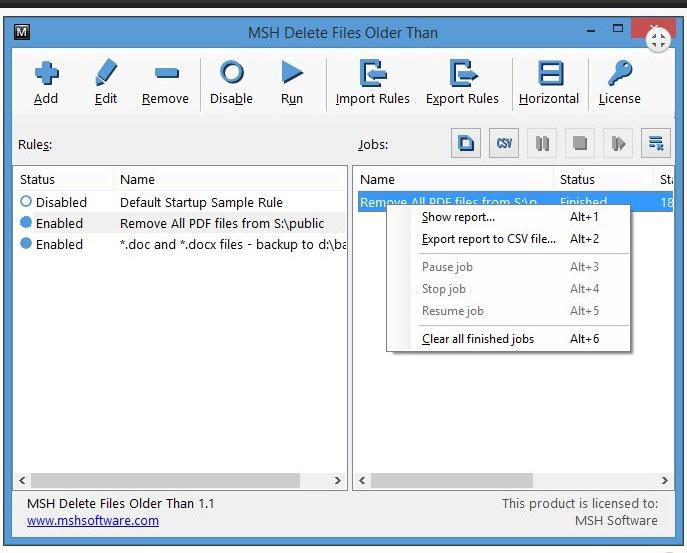1 Cum pot recupera pierdut Keynote pe Mac?
Am lucrat la o prezentare keynote timp de 4 ore, și l-am salvat pe meu Macbook Air. Era târziu în noapte și nu mi-am dat seama că am șters-o câteva minute mai târziu. Din păcate, nu am sincronizat cu icloud și nu este nici în coșul de gunoi. Deci, problema mea este că pot încă recupera dosarul meu keynote pierdut? Mulţumesc mult!

În mod normal, puteți recupera fișierul keynote pierdut din iCloud. În cazul în care nu au fost sincronizate cu icloud dvs. încă, nu trebuie să fie prea prea îngrijorat. Nu contează chiar și atunci când ați golit din Coșul de gunoi. Pierdut keynote este încă de pe Mac și eliminarea face inaccesibile. Înainte de a fi suprascrise de date noi pe Mac, încă aveți șansa de a restabili.
Wondershare Data Recovery for Mac is one of the best applications for you to recover Mac keynote files. It is able to recover lost, deleted, formatted and corrupted keynote files from your Mac in a rather simple way. It’s fully compatible with all Mac computers, including Macbook series, iMac, Mac Mini and Mac Pro. Plus, this application performs Mac keynote recovery in an easy-to-use and risk-free way.
Download the utility to recover Mac keynote files now.

- Recover lost or deleted files, photos, audio, music, emails from any storage device effectively, safely and completely.
- Supports data recovery from recycle bin, hard drive, memory card, flash drive, digital camera and camcorders.
- Supports to recover data for sudden deletion, formatting, hard drive corruption, virus attack, system crash under different situations.
- Preview before recovery allows you to make a selective recovery.
- Supported OS: Windows 10/8/7/XP/Vista, Mac OS X (Mac OS X 10.6, 10.7 and 10.8, 10.9, 10.10 Yosemite, 10.10, 10.11 El Capitan, 10.12 Sierra) on iMac, MacBook, Mac Pro etc.
2Recover Keynote on Mac in 3 Steps
First thing first: you’d better stop using your Mac after the keynote was lost. Otherwise it can probably be overwritten by new data on your Mac.
Step 1. Choose a fiel type to restore keynote on Mac
To recover lost or deleted keynote on Mac, you can go to select the option "All File Types" to start
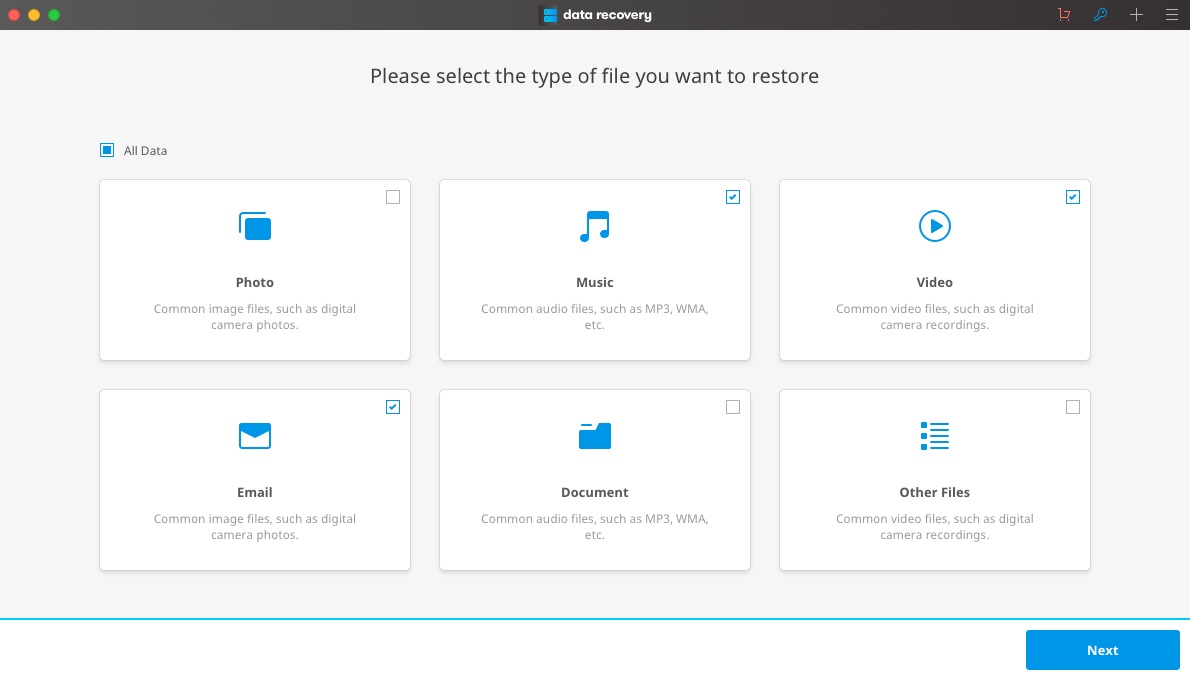
Step 2. Scan the partition/volume that your keynote was lost from
Here you just need to select the partition/volume that your keynote was lost from and click “Scan” to search it.
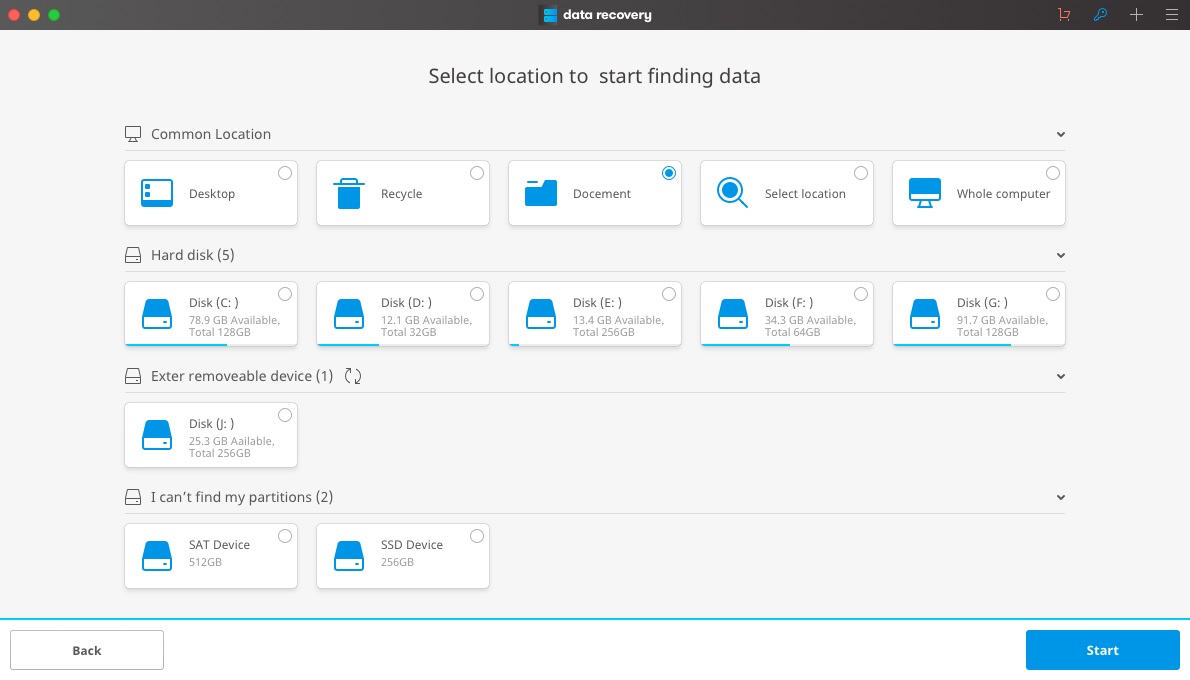
If your keynote was lost because of formatting, go to deep scan if quick scan can't get your lost files.
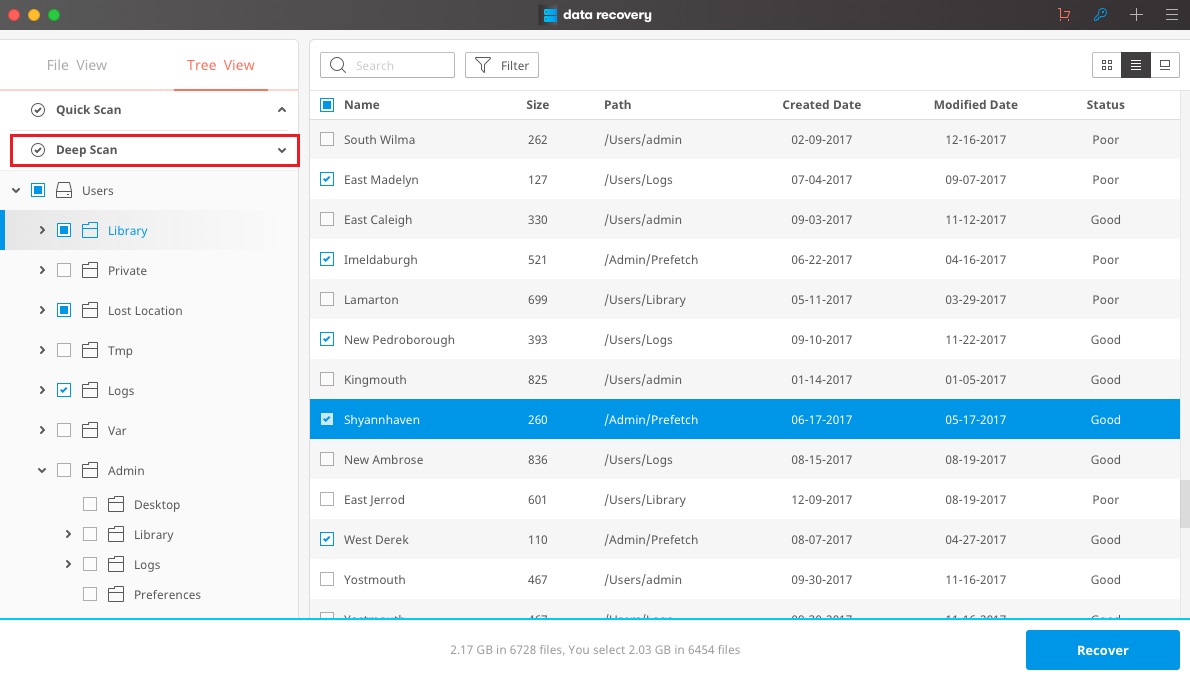
Step 3. Recover Mac keynote file
Now all found data on that partition will be listed in the window after scanning. You can view file names in the window to check whether your lost keynote can be reclaimed or not.
If it is found, you just need to mark it and click "Recover" button in the window to save it back to your Mac.
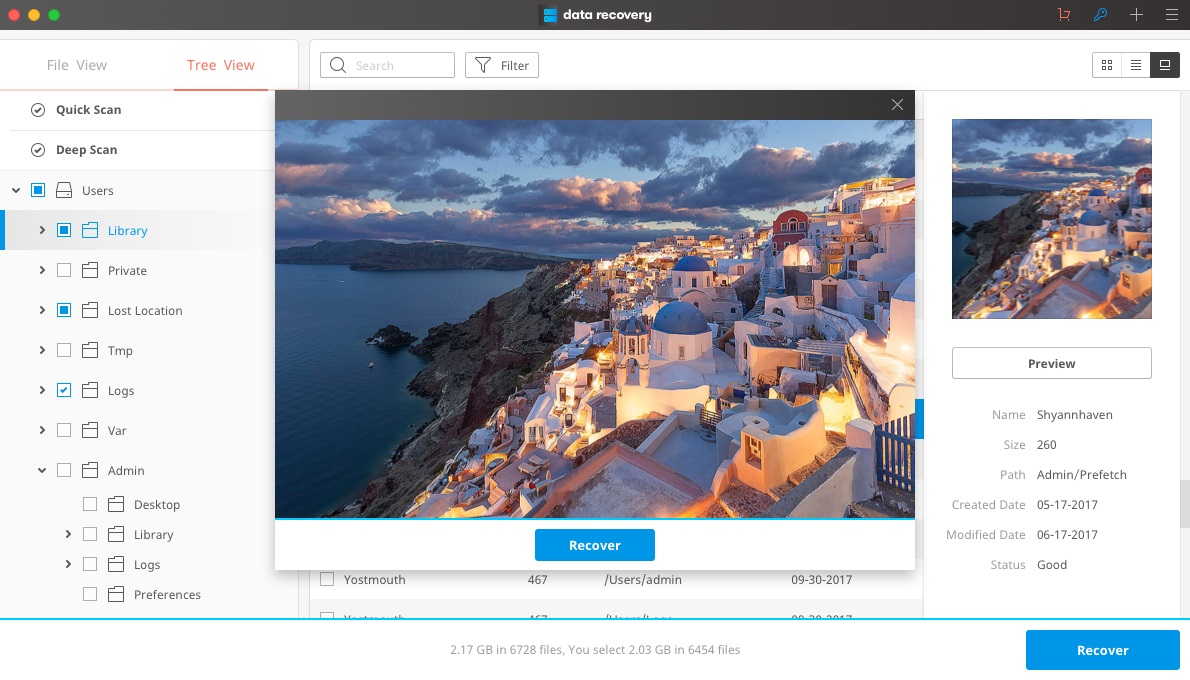
Note: Please do not save it back to the original location to avoid data overwritten.