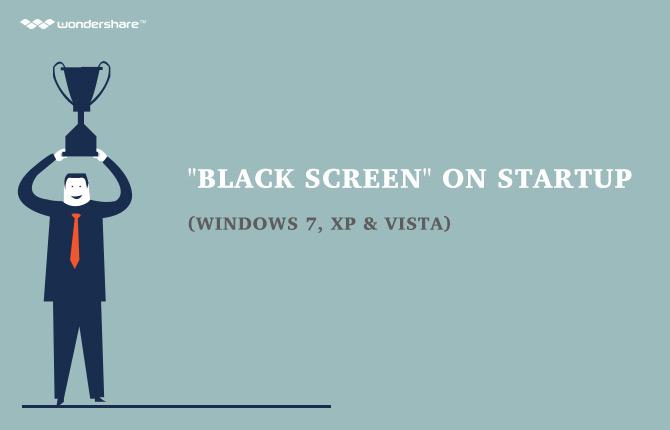Ce-i Bootmgr?
Bootmgr standuri pentru Manager de încărcare Windows . Începând cu Windows Vista și standard în Windows Server 2008 și Windows 7, Bootmgr este folosit pentru a găsi o partiție activă și va afișa un meniu de sistem de operare pentru alegerea ta. Este similar cu Ntldr pentru sistemul de ferestre anterioare cum ar fi Windows XP și Windows 2000.
Bootmgr lipsește?
The BOOTMGR is missing error is quite common in Windows Vista and Windows 7. Sometimes, when you press the Power button of your computer, you get a black screen saying "BOOTMGR is missing, Press CTRL+ALT+D to restart.", but when you did as what you are suggested, the error appears again. This error happens even when you're installing another Windows 7 system to the existed ones. Luckily, there's a method to repair this common headache.
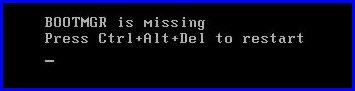
It's actually not as hard as you'd imagine repairing a "BOOTMGR is missing" error, as long as you've got the right things prepared. To fix the "BOOTMGR is missing" error is why this article comes in.
- How to Repair BOOTMGR Missing Error with CD/DVD Drive
- How to Repair BOOTMGR Missing Error with NO CD/DVD Drive
- Recover Lost Data Caused by BOOTMGR Missing Error
- Video Tutorial: Recover Lost Data with Wondershare Data Recovery
1How to Repair BOOTMGR Missing Error with CD/DVD Drive
This method requires you to have Windows Installation DVD and a CD/DVD drive on your computer. First make sure your computer is booted up from CD/DVD drive and then follow the instructions below to repair this error. Don't have a Windows Installation DVD? PowerSuite allows you to make a CD in 3 steps to boot up your computer and make windows recovery quickly. See how to use Windows CD to repair bootmgr error first.
1. Insert your Windows Installation DVD disc, restart your computer and boot from CD/DVD drive.
2. In the open screen, choose your preferred language, time currency and Keyboard. Mouse over and click 0the "Repair your computer." option in the bottom left side.
3. Depending on what system(s) you have installed, Windows will try to locate the installation destination for Windows Vista or Windows 7.
4. Recovery Options will show up and click Startup Repair.
5. A message "Startup Repair is checking your system for problems ..." will appear.
6. When complete, you will be prompted to reboot, and you should eject the Windows Installation DVD from CD/DVD drive.
7. Now your computer should run as normal, and you see your familiar desktop again.
2How to Repair BOOTMGR Missing Error with NO CD/DVD Drive
The method above works well if you have a Windows Installation Disc and a CD/DVD drive. But what if you don't have a disc or CD/DVD drive? As long as your computer has a USB port you can get a usb flash drive you can relax.
1. Load your bootable USB with the LiveBoot program included in PowerSuite Golden . See here how to make a bootable USB.
2. Boot your computer using the USB, see the screenshot below.
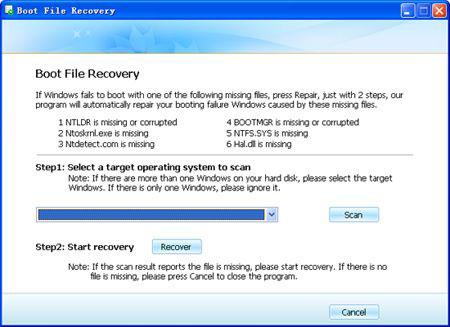
3. Once LiveBoot is open, go to Boot Crash Solution panel and follow the on-screen instructions to fix the "BOOTMGR is missing" error. Besides BOOTMGR errors, you can fix corrupt Master Boot Record (MBR), corrupt Hard Disk Partition Table (DPT), corrupt Partition Bad Sectors and many other errors.
3Recover Lost Data Caused by BOOTMGR Missing Error
The problem of computer system often comes along with data lost from your computer,with the wrong operations to fix bootmgr mising error will result in hard drive formatted and inaccessible data,or hard drive partition.Under these circumstances, you will need a data recovery software to retrieve lost data back.

- Recover lost or deleted files, photos, audio, music, emails from any storage device effectively, safely and completely.
- Supports data recovery from recycle bin, hard drive, memory card, flash drive, digital camera and camcorders.
- Supports to recover data for sudden deletion, formatting, hard drive corruption, virus attack, system crash under different situations.
- Preview before recovery allows you to make a selective recovery.
- Supported OS: Windows 10/8/7/XP/Vista, Mac OS X (Mac OS X 10.6, 10.7 and 10.8, 10.9, 10.10 Yosemite, 10.10, 10.11 El Capitan, 10.12 Sierra) on iMac, MacBook, Mac Pro etc.
Fix Computer
- Fix dll File Error +
-
- Fix Error Rundll
- Editați fișiere DLL
- Fix Fișiere lipsă DLL
- Eroare dll Se încarcă
- Nvcpl.Dll Eroare la încărcare
- Eroare la încărcarea Newdev.dll
- Fix Mpr.dll
- Dll inițializarea a eșuat
- eroare D3dx9.24.dll
- Fix Kernel32.dll
- Eroare Msvbvm60.dll
- Fix Hal.dll lipsă
- repararea Hal.dll
- Eroare Mfc80u.dll
- Eroare Mscorwks.dll
- eroare Awt.dll
- eroare Shlwapi.dll
- Fix eroare asl.dll
- eroare Crypt32.dll
- eroare Faultrep.dll
- eroare Register.dll
- Fix problemă de pornire +
-
- Eroare la incărcărea diskului
- Boot lipsă ini
- obiceiul de încărcare a computerului
- Fix ecran negru la pornire
- Creați liveboot USB bootabil
- disc de boot Vista
- Creați CD-liveboot bootabil
- Fix ecran albastru la pornire
- Protejați sectorul de încărcare de viruși
- Vista problema repornire
- XP obiceiul de boot
- Vista obiceiul de boot
- Fix problema Bootmgr +
- Computer System Error+
-
- Misiing operating system
- Fix system not found
- Grub loading error
- Fix runtime error
- Operating system loading error
- Fix XP crahses
- Retrieve lost files after system restore
- Restoring corrupt files
- Change file system
- Vista freezes
- Computer freezes after startup
- Ntfs.sys missing/corrupted
- Ntldr error
- Ntldr missing
- Ntldr compressed
- Fix MBR error
- Ntdetect failed error
- Ntoskrnl.exe Missing
- Fix MBR missing
- Computer System Error+
- Computer System Error+