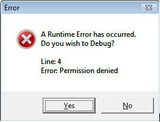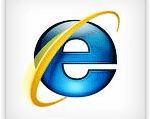Dacă încercați să vă conectați la site - ul folosind Internet Explorer“, și de a primi un« Nu se poate găsi serverul sau eroare DNS mesaj», aceasta înseamnă că vă confruntați cu o eroare DNS acum, iar această eroare face ca computerul să facă aproape nimic prin rețea. DNS standuri pentru Domain Name service, iar funcția sa este de a ajuta la vizualizarea diferite site - uri de internet , prin traducerea nume normale la adresa IP specifice pe care computerele pot citi. de exemplu, atunci când facebook.com de intrare în bara de adrese IE, un server DNS este necesar pentru converti facebook.com la adresa IP cum ar fi , de exemplu , 8.8.8.8 pentru a accesa contul dvs. Facebook. Prin acest mod, în primul rând, nu trebuie să vă amintiți adresa IP dully, în al doilea rând, ați putea schimba adresa IP pentru a stoca site - ul dvs., dar păstrează numele de domeniu , după cum doriți.
DNS error is a result of an inactive internet connection by many reason. In order to fix an Internet Explorer DNS error, you need to identify what causes the problem first, and then it is possible to resolve the problem and get back on the Internet again. DNS problem commonly arises from the below reasons:
One Website or All
Check whether the DNS error is particular to one website. Visit 3-5 of your favorite websites, either home or abroad, if only one site, or only abroad websites are not working, the problem occurs on the Internet, not on your side.
Ensure Connection
When you encountered the Internet Explorer DNS error, you should check whether any local network connection is available. Try to connect to your home or office router from the computer referring to your router manual. If not, the DNS error occurs because your computer could not connect to the local office or home network before reaching the Internet.
Internet Connection Unavailable
If no websites are working, the slow or unavailable network connectivity may be the reason. This is usually caused by a faulty cable/DNS modem or the ISP (Internet Service Provider) is down. Try to restart the modem, and if the Internet Explorer DNS errors still persist, contact the ISP.
But commonly the DNS error is definitely on the network connection itself and not on the DNS itself. And some are possible to fix as below:
• Find the network icon on the task bar and right click it, and then select the option of repair to solve the DNS problem.
• In start menu, open run and type in ‘ipconfig release' to retrieve your old IP address. Typing in ‘ipconfig renew' enables you to renew this IP address.
• You can personalize your own settings in the network connection properties.
• Another last thing is to make sure that your cables are correctly connected.
Hopefully those tips help you resolve the DNS error, and you can use your Internet Explorer again.