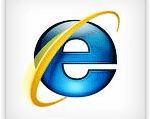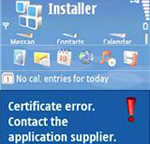Cum de a vizualiza istoricul pe Internet Explorer 10/9/8/7?
Doriți să căutați pe site - ul util pe care le - ați vizitat înainte? Doriți să vizualizați istoricul de pe Internet Explorer sau pentru a vedea ce site - uri au fost vizitate recent pe computer? Acest ghid vă va arăta cum să vizualizați istoricul Internet Explorer 10/9/8/7.
Puteți vizualiza istoricul de pe Internet Explorer, folosind funcțiile disponibile pe browser-ul Internet Explorer. Este gratuit, simplu. Există două soluții sunt pentru tine pentru a vedea istoricul IE. Trebuie doar să urmați pașii de mai jos pentru a vizualiza istoricul de pe Internet Explorer.
Vezi istoricul pe Internet Explorer 10/9/8/7
Open Internet Explorer on your computer and Click the Favorites button, and then click the History tab. Click the site you want to visit.

Tips:
1. The history listing can be sorted by date, site name, most frequently visited, or most recently visited by clicking the list that appears under the History tab.
2. You can use the shortcut keys "Ctrl" and "H" to open the History tab.
View history on History Folder
You can also view Internet Explorer history of all users directly from History Folder on your computer.
Step 1 First of all, you need to enable "Show hidden files, folders and drives" and disable "Hide protected operationg system files" in Folder Options.
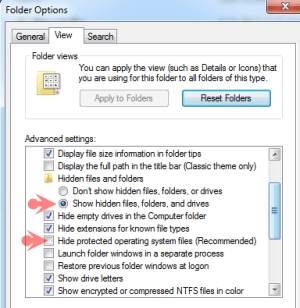
Step 2 Then you need to go to below location in C: drive with File Explorer on your computer.
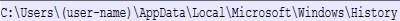
Step 3 Then your IE history will be displayed in "Date", and you can tap the date to view details of your IE history.
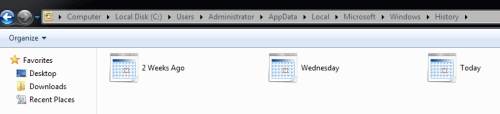
Tips You can also set files to be hidden after checking IE history by following Step 1.
Warning
Your Internet history is not necessarily the most reliable way to search the sites you visited before, or the sites that your kids or employees visited. Because if you deleted the sites from the history or deleted the cookies, the sites you need or the sites they visited will not be displayed.