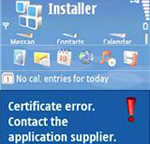-
Three ways for you all to uninstall Internet Explorer from computer. If you have a need, please read and follow the guide here. ...
-
Follow the tips here to efficiently speed up your Internet Explorer 7 or Internet Explorer 8. ...
-
Is your Internet Explorer always slow during browsing? Does it frequently stop working or responding? This article helps you reset Internet Explorer. ...
-
Tired of waiting slow computer Internet connection? Abandon all technical terms. Double the downloading and browsing speed with one click here. ...
-
It is so annoying that Internet Explorer script error message pops up on computer, but you can easily disable the error message or repair the problem. ...
-
What to do when receive security certificate errors? This article tells you how to fix it in Internet Explorer easily and quickly. ...