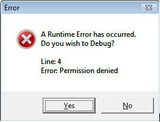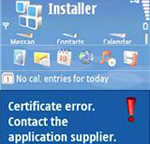Ați instalat versiunile vechi de browsere cum ar fi Microsoft Internet Explorer 8 sau 7, actualizați-l la cea mai recentă versiune de Internet Explorer 9 pentru a experimenta viteza mai repede. Dar, dacă nu doriți să-l actualizați, apoi urmați sfaturile de aici vă va ajuta să accelerați în mod eficient Internet Explorer pe computer.
1. Sfaturi pentru a accelera Internet Explorer 7:
1. There is a feature called Phishing Filter in the Internet Explorer browser, and this feature helps to prevent your system from getting access to unauthorized and deceptive website that may try to intrude your network. This feature tends to slow down web access, and Microsoft released a patch to fix it, but it seems that it doesn't make any difference in the speed. So it is suggested that you can go to "Tools" and choose "Phishing Filter", and then click on "Turn off Automatic Web Site Checking" to disable the feature.
2. RSS feeds are delivered to your browser from time to time, and this feature slows down the performance of Internet Explorer 7 also. If you don't use this feature, you can turn it off by going to "Tools" and choose "Internet Options", click "Feeds Settings" under the "Content" Tab on the popup window, and then un-checking all boxes.
3. Internet Explorer has an advanced option ClearType for HTML. You might speed up your browser by un-checking this option under the "Advanced" Tab on the popup "Internet Options" Window.
4. There is a Java plug-in, SSVHelper Class embedded in the browser which can also be one of the reasons for the slowing down of the speed, and it seems a non-essential portion of the Java Plugin. Turning it off to speed up Internet explorer. Go to "Tools" and choose "Manage Add-ons", and then click the button to disable SSVHelper Class.
5. Be default, web browsers draw two streams simultaneously, and you can use the IE 7 max connections tool to increase the number of connection IE 7 to six or more, so as to highly speed up the Internet browsing.
2. Tips to Speed up Internet Explorer 8:
1. Check out the number of Toolbars you have on your Internet Explorer, remove the ones that you don't use, and it is advisable to keep only the one you need. For any toolbar, keep the number of buttons and especially bookmarks to minimum.
2. Check the favorites menu in International Explorer, and only keep the ones that you need, as the number of favorites also affects the speed of browser.
3. Go to "Tools" and choose "Manage Add-ons" to check out the add-ons that we do not use frequently. Remove or disable the unwanted accelerators, search providers and extensions to speed up the Internet Explorer also.
4. Internet Explorer 8 also has a feature called Feeds and Slices. Unless absolutely necessary, you can go to "Tools" and choose "Internet Options", click "Feeds and Slices" under the "Content" Tab on the popup window to disable it to save time.
5. If you seldom use the feature of "Suggested sites" on the Links Bar, you can turn it off also.
6. The option of synchronizing Temporary Web Pages also consumes time. You can go to "Tools" and click the "General Tab" of Internet Options. Under "Browsing History", select Settings and then select the radio button "Never", this change may help you speed up Internet Explorer 8.
Also, sometimes cleaning up of registry may speed up Internet Explorer, as the registry contains lots of Internet Explorer related files and processes. When the registry becomes congested, these processes will slow down or stop working. It is complicated to clean up the registry manually, but you can try to use a registry cleaning tool to do it for you, so easy!