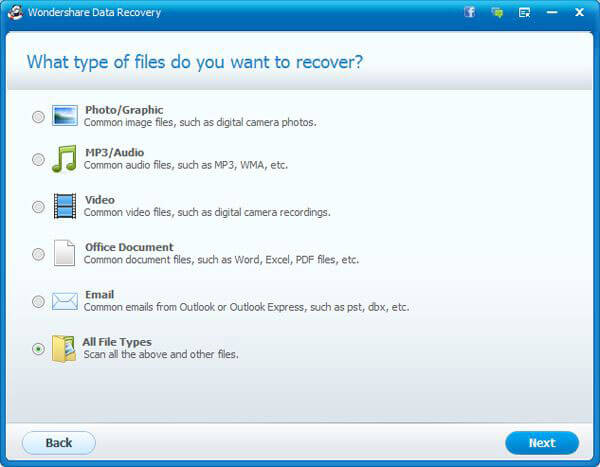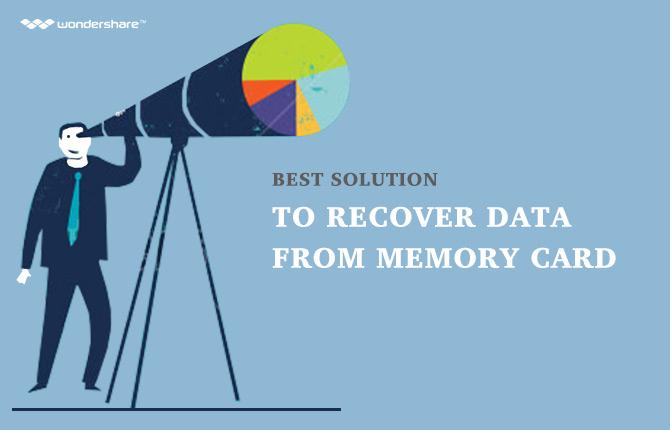- Partea 1: Toshiba Exceria Pro Card de memorie flash
- PIESA2: necazurilor Toshiba Exceria Pro Card de memorie flash
- Part3: Software-ul Cel mai bun Toshiba flash card de memorie de recuperare
- PART4: Recuperare șterse / pierdute Datele de la Toshiba Exceria Pro Card de memorie flash
- PIESA5: Sfaturi importante pentru Toshiba Exceria Pro Card de memorie flash
- Part6: Tutorial video Toshiba flash card de memorie de recuperare
Partea 1: Toshiba Exceria Pro Card de memorie flash
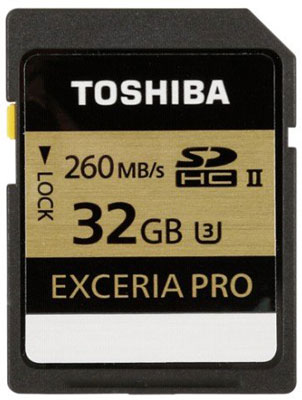
You can find a lot of valuable information about Toshiba Exceria Pro Flash Memory Card by accessing Toshiba-memory.com It is said to be the world fastest SD card with a fabulous writing speed of 240 MB/s and a surprising reading speed of up to 260 MB/s. This product comes in two different storage capacity: a 16 GB and another one of 32 GB. It is UHS-II Speed Class compliant, X-ray proof and has a 5 year warranty. You can use the activation code printed on the package of the product to download the Toshiba flash card recovery found on their website.
In the following sections, we’re going to talk about Toshiba memory card recovery, and then give you a tutorial on a flash memory card recovery software I recommend you should use in case your SD card becomes inaccessible. You will also learn more about the causes of SD card crashes and in the end, I have prepared for you a list of important tips you should know on Toshiba memory card recovery.
Part2: Troubles of Toshiba Exceria Pro Flash Memory Card
If you have bought a high-end SD card and somehow in the middle of an important photo session your SD card brakes down, you probably don’t even think about a Toshiba flash card recovery. You are in shock and can’t explain how this could have happened even to you, right here, and in this very moment. In moments like these it’s important to remember that the best thing you could do right away to save your work, is to leave the SD card untouched. Keep your calm, don’t do anything to it, read further and we’ll show you exactly what to do so you’ll be able to get your files back safely.
Before we dive into this sea of knowledge, which is comprehensible, let’s talk a little bit on why such things like crashes could happen. Well if you pull out your SD card from camera or computer while it is transferring files, or your device is still running, it can affect its file structure and could ultimately become inaccessible by any normal means. If your battery is running low and it dies in the middle of a shot, the wiring of the process is suddenly cut off and errors are produced. These are just some of the causes that can make your SD card unusable. Read further to find out more about our proposed flash memory card recovery solution.
Part3: The Best Toshiba Flash Memory Card Recovery Software
I am not sure what it means to you if I am saying that Wondershare Data Recovery has over 5.000.000 active users. Will it make to you a great Toshiba flash card recovery software? This free flash memory card recovery can recover more than 550 known file formats and is designed to be used with ease by any user, be it amateur or average user.

- Recover deleted,lost,formatted data from Toshiba Flash Memory Card quickly, safely and completely.
- 3 Recovery Modes to help you recover lost files under different situations
- Supports data recovery from recycle bin, hard drive, memory card, flash drive, digital camera and camcorders
- Preview before recovery allows you to make a selective recovery
- Supported OS: Windows 10/8/7/XP/Vista, Mac OS X (Mac OS X 10.6, 10.7 and 10.8, 10.9, 10.10 Yosemite,El Capitan,Sierra) on iMac, MacBook, Mac Pro etc.
Wondershare Data Recovery can effectively recover lost data from any external device including SD cards, SSDs, HDDs,external hard drive and even your smartphone. Is data safety a concern to you? It should be to all of us. However, there is nothing to worry about with Wondershare Data Recovery: it uses a smart algorithm that enhances data safety. You can get the Toshiba memory card recovery software presented by accessing this website.
Part4: Recover Deleted/Lost Data from Toshiba Exceria Pro Flash Memory Card
If you have already downloaded the Toshiba flash card recovery I have talked about in the previous section now you should install it so we can proceed further with our tutorial on flash memory card recovery. If you haven’t downloaded it just yet, please do so.
Before process the Toshiba flash memory card data recovery, connect your device to your PC computer and launch Wondershare Memory Card Data Recovery.
Step 1 Select the type of files. To recover deleted data from flash memory card, you can go to select the option "All File Types" to start.
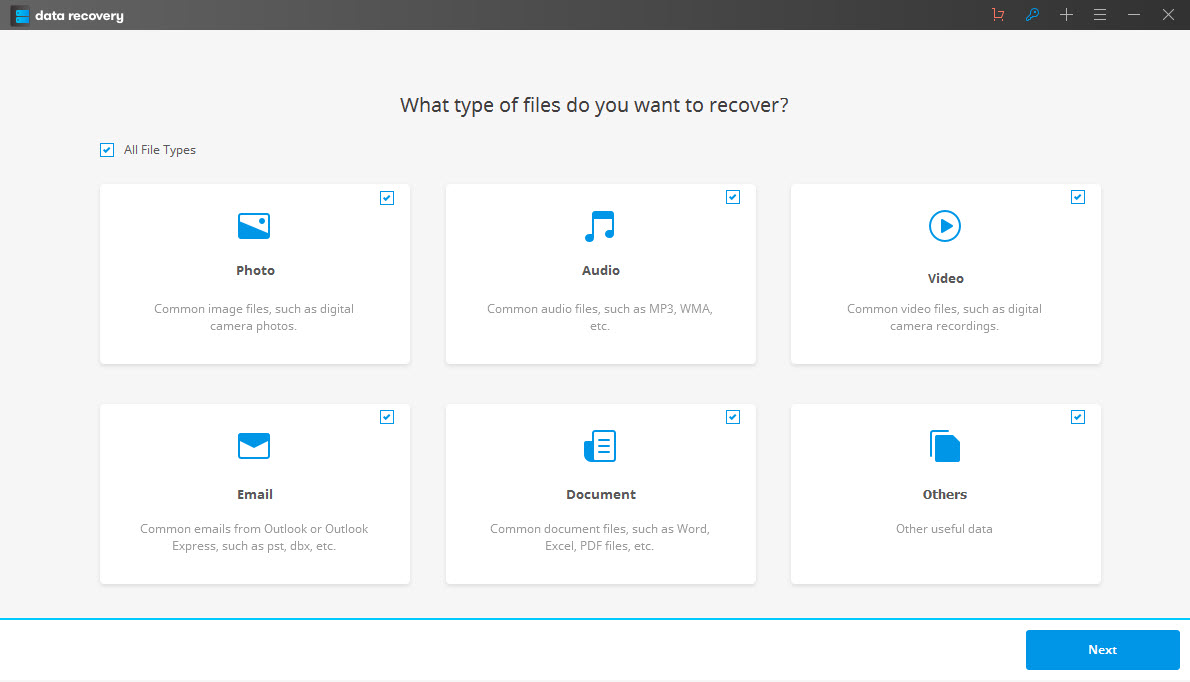
Step 2 Select the target location. Toshiba Exceria Pro Flash Memory Card will display on the path list,select it and next.
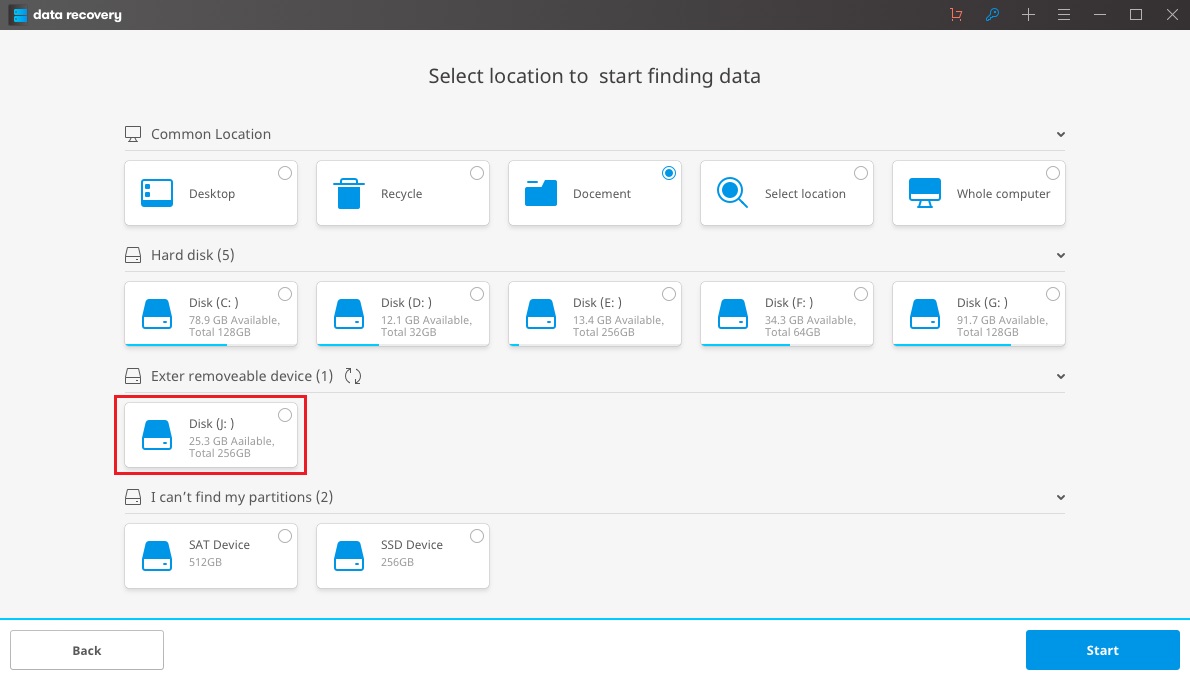
Step 3 After deep scan the flash memory card, you can preview the lost files, and select the target one and recover.

Part5: Important tips for Toshiba Exceria Pro Flash Memory Card
- Any writing operation on an inaccessible SD card can overwrite data and make it barely impossible for it to be recovered. Leave it untouched until you get an excellent Toshiba flash card recovery solution;
- Some of the SD card are durable. However, don’t push it to the limit by always keeping your SD card in humid places, with extreme temperature and magnetic fields affected places. This could wreck your card;
- Always safely remove your SD card after importing files to computer;
- Always turn off your device before inserting or ejecting your SD cards;
- Different cameras may use different file structure: use only one card for one camera;
- Don’t ever interrupt your SD card while copying files to your computer;
- Format your card in camera after importing files to your computer instead of just deleting the photos that you don’t need anymore;
- There are a lot of free flash memory card recovery software. Choose one that is safe and reliable like Wondershare Data Recovery;
- Toshiba memory card recovery is also available for mac users right here https://datarecovery.wondershare.com/data-recovery-mac/.
Card de memorie de recuperare
- Recuperare card de memorie +
- Recuperarea datelor pierdute +
-
- Transcend card de memorie de recuperare
- Lexar Memory Card de recuperare
- Samsung de memorie de recuperare Card
- Toshiba de memorie de recuperare Card
- Recuperare card de memorie Integral
- Kingston Memory Card de recuperare
- PNY de memorie de recuperare Card
- Verbatim de memorie de recuperare Card
- Memory Stick de recuperare