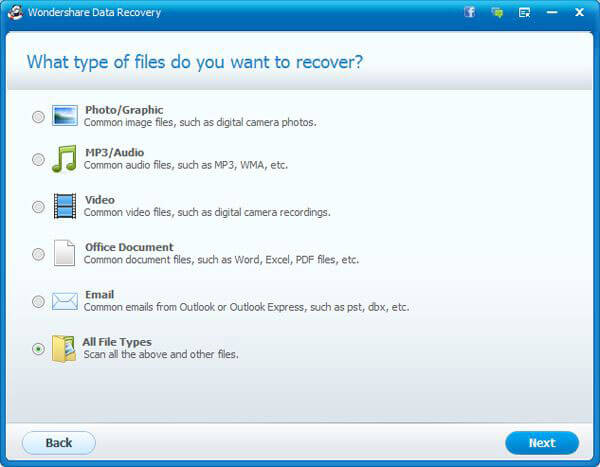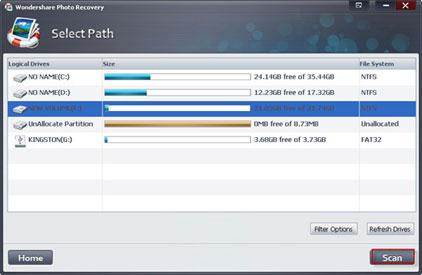- Partea 1: Despre SanDisk Extreme PLUS Card de memorie
- PIESA2: Probleme de card de memorie SanDisk Extreme PLUS
- Part3: Software-ul Cel mai bun SanDisk Card de memorie de recuperare
- PART4: Recuperare eliminat / datelor pierdute de la SanDisk Extreme PLUS Card de memorie
- PIESA5: Sfaturi importante pentru card de memorie SanDisk Extreme PLUS
- Part6: Tutorial video Card de memorie de recuperare de date
Partea 1: Despre SanDisk Extreme PLUS Card de memorie

Subiectul acestui articol este despre modul de a efectua un SanDisk Extreme PLUS de recuperare card de memorie. Împreună vom descoperi ceea ce poate duce la cardul SD să eșueze, un software de recuperare card SD pe care am recomandăm și în cele din urmă am de gând să se termine cu o secțiune dedicată în întregime de recuperare de date card de memorie aspecte importante pe care ar trebui să știi.
SanDisk Extreme Plus is surely a high-end product designed for professionals, so there is no question about that. Its reading speed reaches up to 90 MB/s, and can write data with 60 MB/s. Do you want to record Full HD and 3D Cinema Quality videos and capture high-format raw photos? No problem! This SD card can handle it flawless by reducing dropouts and stuttering as they state on their website: Sandisk.com.
The largest SanDisk Extreme Plus SD card has a capacity of 64 GB. The company also provides a recovery utility called RescuePro which can help you recover deleted files from multiple digital media. A nice feature of this SD card is that it has an advanced algorithm that minimizes the changes of errors by continually correcting them and thus providing a fair data integrity.
Part2: Troubles of SanDisk Extreme PLUS Memory Card
Maybe this morning you rushed on your way out to shoot the beautiful sunrise. Unaware that your battery was running low, you kept going for a while, and you got these amazing shots. Just before you were preparing to take the last shoot, your camera goes out. You thought that would be ok sice you already took some breath-taking pics. Until you get home and prepare to transfer your photos. And surprise, surprise, you find no picture. Something went perceptibly erroneous.
Now this one presented above was a quite dull scenario when you need to find out more about SD card recovery. What Joe from our scenario experienced was a SD data corruption cause by the battery drain. His camera was probably writing data when the power died and caused errors on the SD’s file structure, making it impossible for data to be accessed normally.
Some other times your camera is making some errors that can ultimately can create a crash. That’s why it’s important to reformat your SanDisk SD card instead of just deleting pics after you have successfully imported data on your computer and always install latest firmware updates. The one thing that you can do in such a scenario is to find a memory card data recovery solution that will help you access your lost data and save it. Now that we know what causes our SD card to fail let’s go on and find out more about one of the finest SanDisk Extreme PLUS memory card recovery method.
Part3: The Best SanDisk Memory Card Recovery Software
With more than 5.000.000 active users, Wondershare Data Recovery is surely considered by many a top-notch SanDisk Extreme PLUS memory card recovery solution. It is the kind of free memory card recovery software that you really need to have. You can use it to recover files from your SD card, computer, flash drive, external hard drives and even your own smartphone.

- Recover lost or deleted files, photos, audio, music, emails from any storage device effectively, safely and completely.
- Supports data recovery from recycle bin, hard drive, memory card, flash drive, digital camera and camcorders.
- Supports to recover data for sudden deletion, formatting, hard drive corruption, virus attack, system crash under different situations.
- Preview before recovery allows you to make a selective recovery.
- Supported OS: Windows 10/8/7/XP/Vista, Mac OS X (Mac OS X 10.6, 10.7 and 10.8, 10.9, 10.10 Yosemite, 10.10, 10.11 El Capitan, 10.12 Sierra) on iMac, MacBook, Mac Pro etc.
Recovering lost Images, videos, documents, and other 550 more file formats from multiple devices like SD cards, SSDs, HDDs and even smartphones is just an easy task for this data recovery software. Unlike any other recovery software this one is using a read-only algorithm that protects your data while recovering it. It has some nice functions like: Deep Scan, Partition Recovery, Pause/ Resume Recovery Session, a standard recovery mode and an assisted recovery mode. It is super easy to use and can recover lost data fast and effective. You just have to select the recovery mode, target location, file type, and done. You can download or just learn more about this free memory card recovery software from here.
Part4: Recover Deleted/Lost Data from SanDisk Extreme PLUS Memory Card
After you have downloaded and installed the memory card data recovery software, connect Your SanDisk Extreme PLUS memory card to your PC and follow the step-by-step tutorial to find out how you can do it all by yourself:
Step 1 Select the file format you want to recover. You can select the specific file type or select the "All File types" option to start.
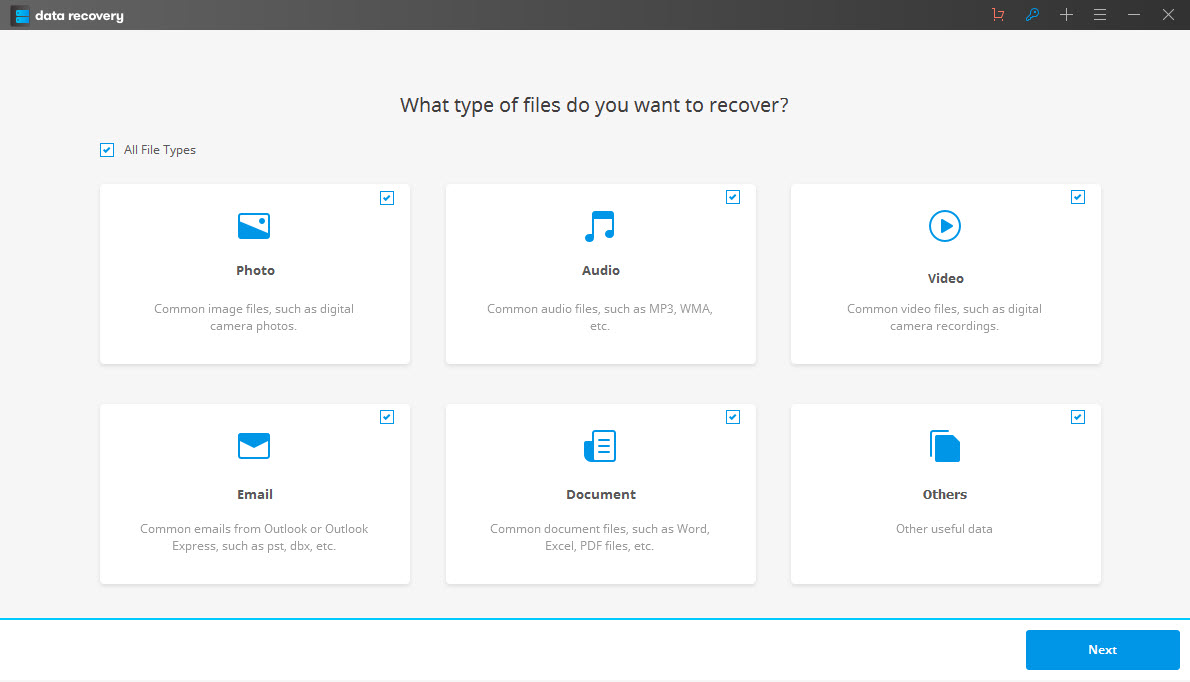
Step 2 Select the target location. Either use the “Browse” button or the “External Removable Device” option to select your SanDisk memory card start to scanning lost files.
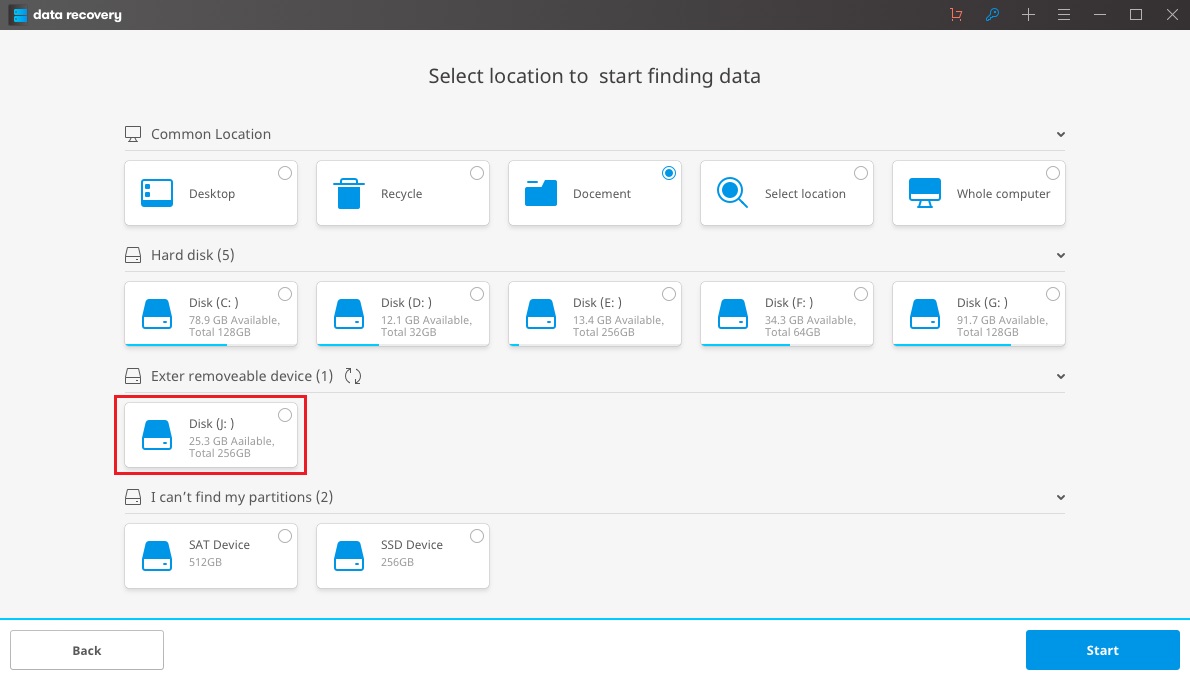
Step 3 You can go to deep scan if quick scan can't find your lost files.

Step 4 After the scanning process is completed, the results are shown. Click on any file for a quick preview.
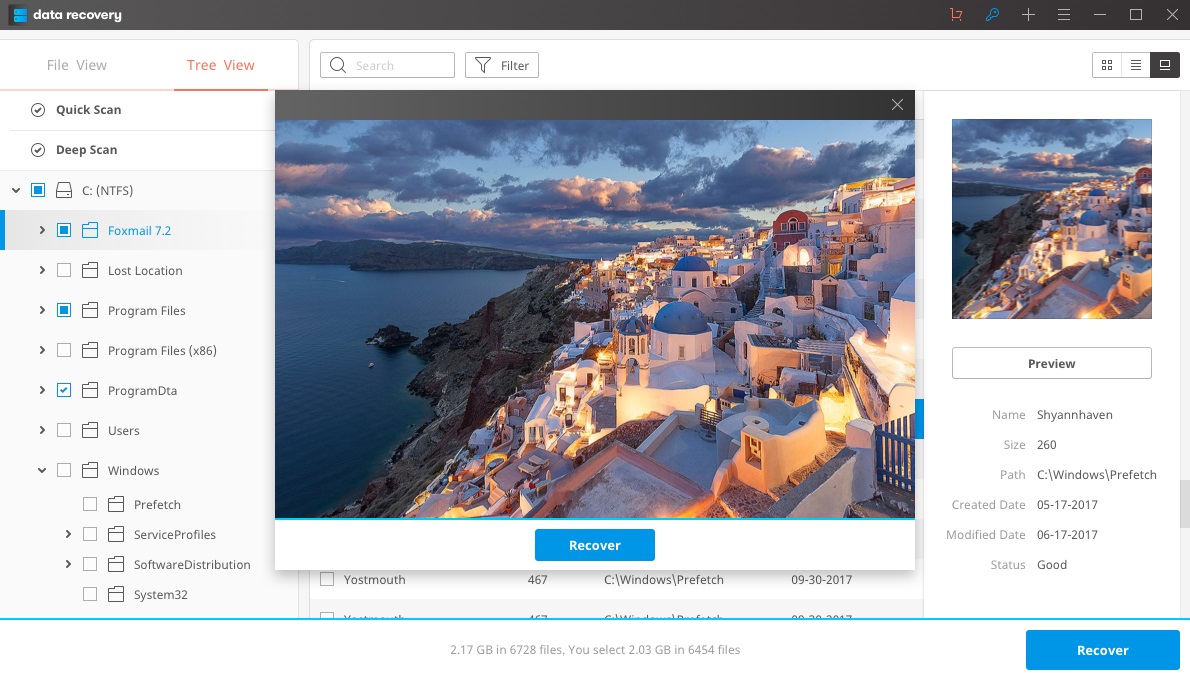
Part5: Important tips for SanDisk Extreme PLUS Memory Card
- No matter which free memory card recovery software you are using, first make sure it is safe and reliable. You don’t want to risk losing important data;
- Always use a fully charged battery to avoid the unexpected power off during a shoot session, which could damage the file format on your SD card and make it inaccessible;
- When using a new SD card for the first time, format it with your camera so it uses the same file system format your camera does;
- Make sure you always safely remove your camera after transferring files to your computer to avoid power shocks;
- Backup your data when have the chance for it;
- When using any SD card recovery don’t attempt to save recovered files on the SD itself to avoid further data corruption;
- Mac users can get lost files back using this SanDisk memory card recovery method by following this link.
Card de memorie de recuperare
- Recuperare card de memorie +
- Recuperarea datelor pierdute +
-
- Transcend card de memorie de recuperare
- Lexar Memory Card de recuperare
- Samsung de memorie de recuperare Card
- Toshiba de memorie de recuperare Card
- Recuperare card de memorie Integral
- Kingston Memory Card de recuperare
- PNY de memorie de recuperare Card
- Verbatim de memorie de recuperare Card
- Memory Stick de recuperare