Part 1: Is Mac Email Recovery Possible?
I am using Mac OS X, and I use Apple Mail on my Mac. Yesterday I was clearing my Apple Mail box and I have mistakenly deleted some valuable incoming mails, which were not in my Gmail mail box too. How can I get all my mails back?
Apple Mails is a convenient tool for Mac users to manage emails, and accidental deletion of Apple mail brings inconvenience. What’s worse is that sometimes you can even hardly find the lost emails from Apple mail “deleted messages” tab, Mac trash or even your mail account in the Internet. However, your lost Mac emails can be possibly rescued as long as they have not been overwritten by new files on your Mac.
Wondershare Data Recovery for Mac is an amazing Mac email recovery program, it supports the recovery of email formats like PST, DBX, EMLX, EML and MSG. As long as you take action immediately, you can easily retrieve the emails lost due to accidental deletion, Apple mail upgrading or mail corruption.

- Recover lost or deleted files, photos, audio, music, emails from any storage device effectively, safely and completely.
- Supports data recovery from recycle bin, hard drive, memory card, flash drive, digital camera and camcorders.
- Supports to recover data for sudden deletion, formatting, hard drive corruption, virus attack, system crash under different situations.
- Preview before recovery allows you to make a selective recovery.
- Supported OS: Windows 10/8/7/XP/Vista, Mac OS X (Mac OS X 10.6, 10.7 and 10.8, 10.9, 10.10 Yosemite, 10.10, 10.11 El Capitan, 10.12 Sierra) on iMac, MacBook, Mac Pro etc.
Read the following guide to perform Mac corrupted email recovery or Mac deleted email recovery now. If you are a Windows computer user, you can also download Wondershare Data Recovery for Windows and read Windows email recovery tutorial here: how to recover lost emails on Windows computer.
Note: Please do not install the program on partition that your emails were lost from.
Part 2: 3 Steps to Perform Mac Email Recovery
Step 1: Select the type of files you want to recover
To recover deleted email files, you can go to select the option "Email" to start.
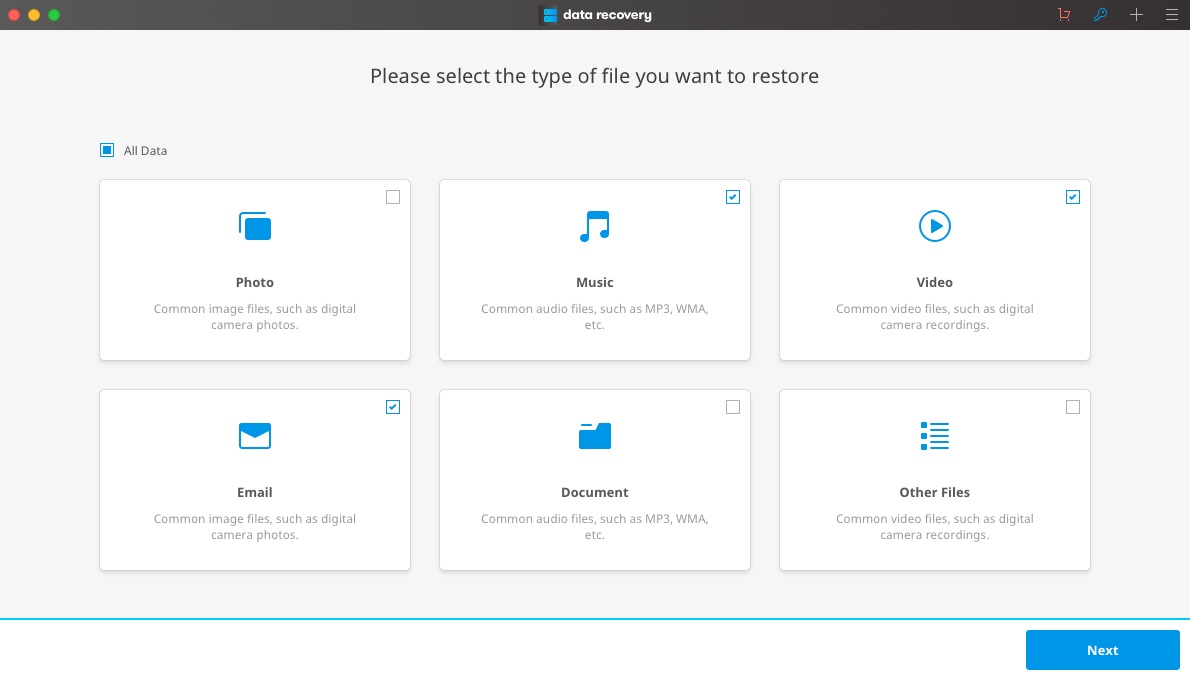
Step 2: Scan the Partition Where Your Emails Were Lost From
Select the partition where you are going to get your emails back and click "Start" to look for lost emails.
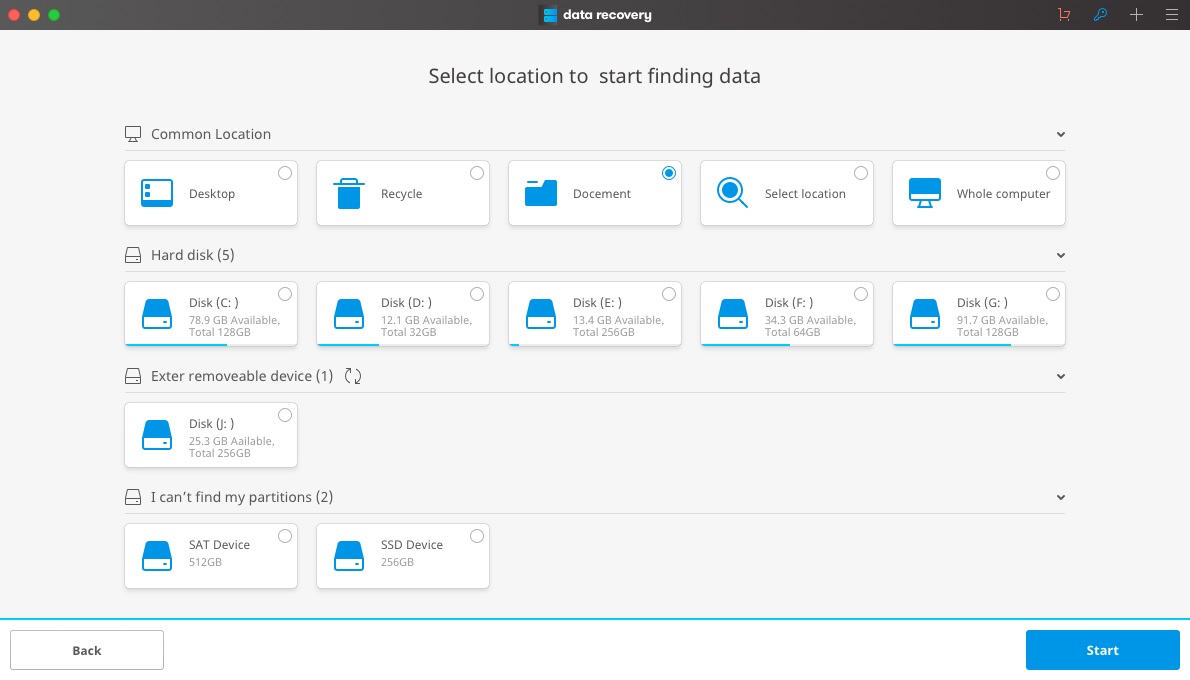
Step 3: Deep Scan recovery
If quick scan can't get your lost email files, you can go to deep scan which will deeply scan your lost emails.
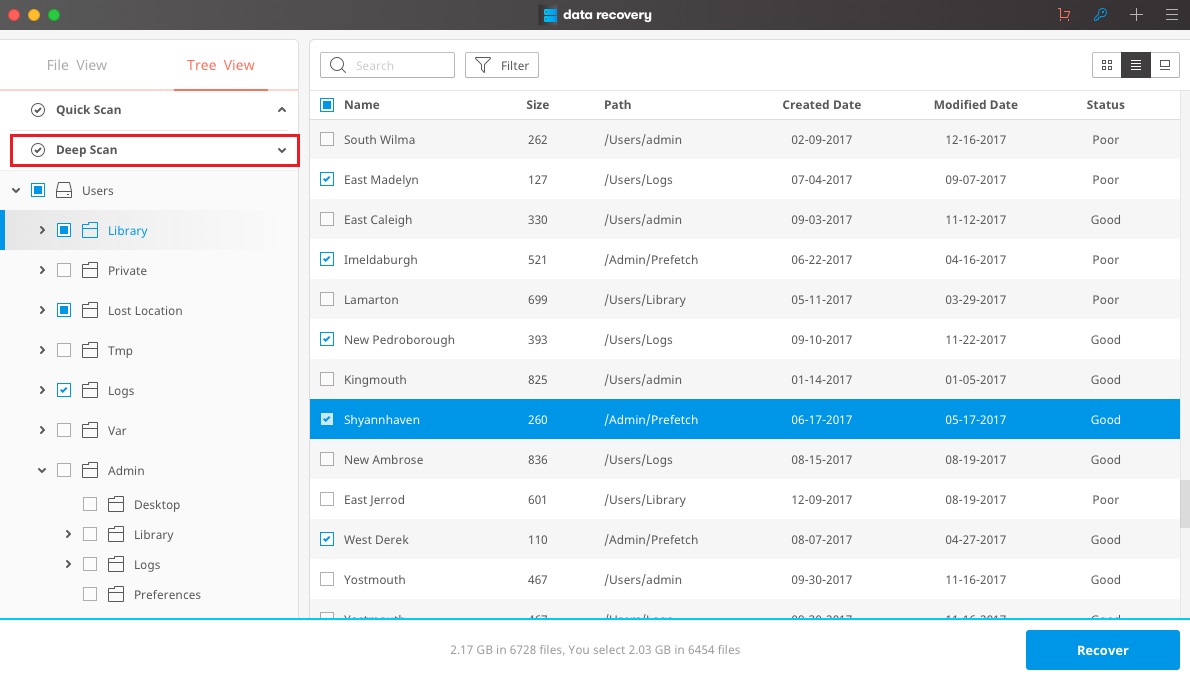
Step 4: Recover Email on Mac
Now all found data will be displayed as the below image shows after the scan. You can preview the found emails to check how many mails you will be able to retrieve.
Then you can select your wanted emails and click "Recover" to save them on your Mac.
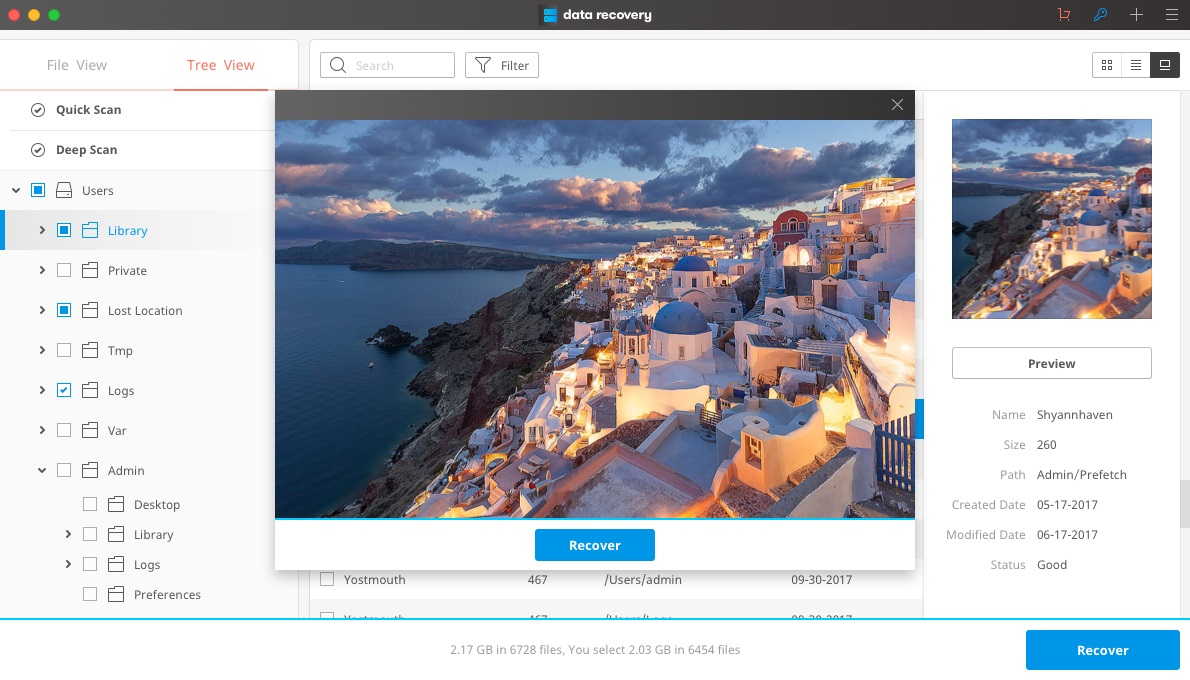
Note: Please do not restore the recovered email back to its original location.
Ανάκτηση email
- Yohoo Ανάκτηση +
- Gmail Ανάκτηση +
- Το Outlook Recovery +
- Hotmail Ανάκτηση +
- Ανάκτηση Email +
-
- αποκατάστασης ηλεκτρονικού ταχυδρομείου Mac
- ανακτήσει τα διαγραμμένα e-mail
- Το λογισμικό αποκατάστασης ηλεκτρονικού ταχυδρομείου
- αναζήτησης διεύθυνση ηλεκτρονικού ταχυδρομείου
- ανάκτησης του λογαριασμού e-mail
- επαναφορά Email
- Επαναφορά κωδικού πρόσβασης ηλεκτρονικού ταχυδρομείου
- Ανάκτηση email
- Επαναφορά Icould Email
- Icould Ανάκτηση κωδικού πρόσβασης ηλεκτρονικού ταχυδρομείου
- ανάκτηση αρχειοθέτηση email






