Need to reset Vista password to access my computer!
How do I reset the password on a laptop running Windows Vista Home Premium?
I do not have the passcode so cannot login to anything.
Thanks for your help!!
Computer makes our life and work very convenient. That's indeed. In order to protect personal information, computer users are prone to set passwords for their computers or different kinds of file. And now, here is the problem. What should you do when you forget the password? Or how to reset password on your Windows without loading in? Actually, there has already been a way. You can reinstall your Windows to erase and reset a new password for your Windows Vista. But you are going to loose everything stored on your computer. So, measure it. If there is not anything you care about, just do it.
But, if there is, you need to choose another way that doesn't hurt your data on the computer. What you need to do is only two steps. First, get into the computer, and then reset password in Windows Vista. That's it.
Steps of how to reset password in Windows Vista
Before the steps, get a bootable program which allows you to access to the computer, as well as do the reset of Windows Vista password. Still looking for one? Wondershare LiveBoot bootable CD/USB, a system disk can help you access the computer and reset the password. Not only for Windows Vista, this program also works well with Windows 7 and XP.
Then let's check the step-by-step instruction of Windows Vista password reset below:
Step1. Access your computer with LiveBoot
After downloading and installing the LiveBoot on your computer, burn it into a CD or USB drive. Then insert it into the computer and start it. When the system starts, press F12 to get into the Boot Device Menu, choose USB CD-ROM Drive and press Enter. Then you are here with the Boot Menu as below. Select the first one to access your computer.
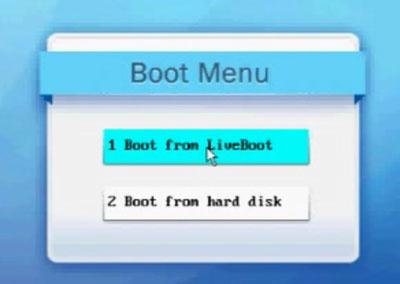
Step2. Reset Windows Vista password
After accessing your computer, yo'll find the system is just the same as your own's. It's just the pre-installation system built in the Liveboot. Then LiveBoot program will run automatically. Click on the "Password & Key Finder" option to get into the "Admin Password Resetter".
Here you only need to click on the "Admin Password Resetter" to reset Windows Vista password to blank.
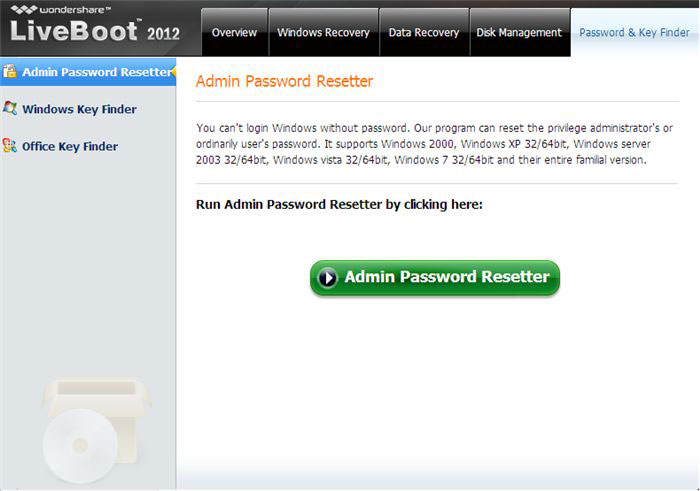
Then you can take out the bootable CD or usb drive, and restart your computer. You'll find the computer won't ask for access password again. And you can set another password for your computer loading in, but do set one that you can remember. : )
Additionally, this LiveBoot CD also can help to find back the key code of Windows system or Office prodcuts, which brings you the big convenience when you want to reinstall the system but don't know the keys.

- Recover lost or deleted files, photos, audio, music, emails from any storage device effectively, safely and completely.
- Supports data recovery from recycle bin, hard drive, memory card, flash drive, digital camera and camcorders.
- Supports to recover data for sudden deletion, formatting, hard drive corruption, virus attack, system crash under different situations.
- Preview before recovery allows you to make a selective recovery.
- Supported OS: Windows 10/8/7/XP/Vista, Mac OS X (Mac OS X 10.6, 10.7 and 10.8, 10.9, 10.10 Yosemite, 10.10, 10.11 El Capitan, 10.12 Sierra) on iMac, MacBook, Mac Pro etc.
Ανάκτηση email
- Yohoo Ανάκτηση +
- Gmail Ανάκτηση +
- Το Outlook Recovery +
- Hotmail Ανάκτηση +
- Ανάκτηση Email +
-
- αποκατάστασης ηλεκτρονικού ταχυδρομείου Mac
- ανακτήσει τα διαγραμμένα e-mail
- Το λογισμικό αποκατάστασης ηλεκτρονικού ταχυδρομείου
- αναζήτησης διεύθυνση ηλεκτρονικού ταχυδρομείου
- ανάκτησης του λογαριασμού e-mail
- επαναφορά Email
- Επαναφορά κωδικού πρόσβασης ηλεκτρονικού ταχυδρομείου
- Ανάκτηση email
- Επαναφορά Icould Email
- Icould Ανάκτηση κωδικού πρόσβασης ηλεκτρονικού ταχυδρομείου
- ανάκτηση αρχειοθέτηση email






